[Plugin] Extended Views v1.2 UPDATE May 23, 2013
-
@xymox said:
thank alot chris..
a little question, would it be possible
to add "custom" points of views ?
something like self configure able points of view (Camera positions)?hope it gets clear, what i mean..

respect!
Wouldn't you just set up Scenes for that?
-
thanks for the plugin Chris
its Views as they should be
just one question is it possible to make a button to toggle between perspective view and parallel projection? So you dont need to go throgh the menu all the time.
that would be so nice.Thanks in advance!
-
@jlsz said:
thanks for the plugin Chris
its Views as they should be
just one question is it possible to make a button to toggle between perspective view and parallel projection? So you dont need to go throgh the menu all the time.
that would be so nice.Thanks in advance!
You could assign a keyboard shortcut for that if you use it that often.
-
@unknownuser said:
You could assign a keyboard shortcut for that if you use it that often.
I do 'shift+P'... -
Chris
Will I downloaded Jing to record what was happening. However, the problem seems to have been an aberration. Right now I cannot get it to repeat.
It was a major slow down.It would take the ISO view over ten seconds to respond. I wasn’t modeling, just using a small model for testing. Maybe something else was going on. Will keep Jing in the standby mode.
Thanks for your quick reply.
Ken
-
Very cool, Chris... hey while you're at it, how about adding the 3 other ISO views - SW, NW, & NE?




-
... Even better, do what it does in sketchup; find the ISO view closest to the orientation of the camera.

-
I develop the large complex of plugins ArchTools.
But while not all is ready for a publication.
And I wrote a similar plugin also.
But while did not find how to avoid improper work of plugin in more early versions of Sketchup.
I publish my variant of script, because I think the best version of my script.
(Includes Iso Auto, Iso SW, Iso SE, Iso NE, Iso NW)
It is the cut out part from my complex of plugins.
Unfortunately without icons.

-
Thats much cleaner code for determining the axes and setting the cameras Alex. I don't if you'll get as many people seeing it burried here deep inside this thread. You should make its own [Plugin] thread for it so people can find it easier! Or maybe wait until you add icons I guess if you'd like? Either way, it might just get lost here.
Great plugin though

Chris
-
Chris, another great plug-in....!
I have often wondered for sometime if another view somewhere between Wireframe and Shaded could be developed..... Quite often i have wanted to export a view to Layout in black and white with only edges showing. the problem is I'd like it to appear as a line drawing only, no faces that covers other linework on the page.... something like wireframe but without the internal linework!!!
What do you think?
-
Great Plug in Chris!!!
which made me think of an idea i had a while back about another standard view somewhere between wireframe and shaded view.
From time to time i want to export a view to Layout in Black and white with only edges showing... the problem is with shaded view the faces interfere with linework. I also know that we can re-arrange line work visually by hierarchy but still the problem applies...
What I'd like to see is a wireframe mode without the internal linework. Say a wireframe, profiles only mode... it would work especially well with plans as ground surfaces would not display which helps with dimensioning, notation, etc in SU ...What do you think?
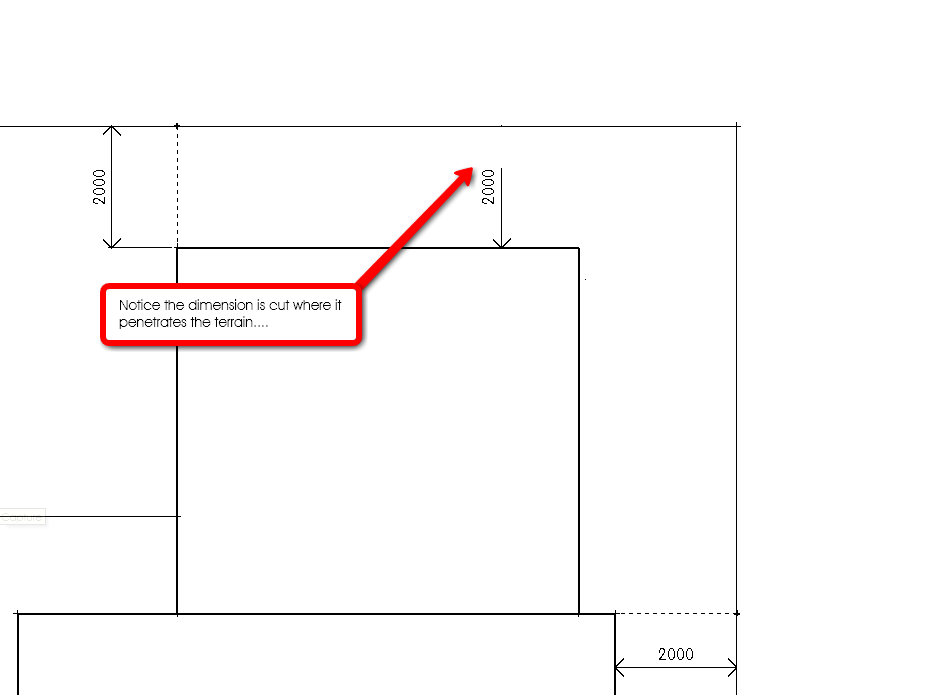
-
Chris, I will make icons and will correct my version of plugin in the near time.
-
Chris, had a play with this - fantastic -Thank You
-
hi Chris!
Great addition, thank you!
Just one thing, it would be cool to add an icon which toggle perspective? -
in fact i already have them integrated into my new standard toolbar (in place of)
Chris, if it's ok with you i'll post it for all to enjoy
-
@unknownuser said:
Sorry Pilou and any other SU6/5 devotees!
No problem, I have free 6 & 7

But I don't see the video? Where is it?
-
Sorry, no video yet. And probably not anything much new from me for the next few days. I'm graduating tomorrow and my parents are in town - hooray!. So I am sort of out of commission.
CadFatther, that would be fine to include it in your toolbar. I am planning on updating it though in a week or two. So you might have to update your version after that.
Chris
-
@chris fullmer said:
Sorry, no video yet. And probably not anything much new from me for the next few days. I'm graduating tomorrow and my parents are in town - hooray!. So I am sort of out of commission.
Chris
Congratulations Chris!!!
 Nice time to be surrounded by the people that matter...
Nice time to be surrounded by the people that matter... -
well done Chris - thanks.. and congratulations!
-
Chris, have you got any ideas on the post I made a few weeks ago...?
Extract:
*Chris, another great plug-in....!I have often wondered for sometime if another view somewhere between Wireframe and Shaded could be developed..... Quite often i have wanted to export a view to Layout in black and white with only edges showing. the problem is I'd like it to appear as a line drawing only, no faces that covers other linework on the page.... something like wireframe but without the internal linework!!!
What do you think?*
Cheers, look forward to hearing your ideas...
 Love your work!!!
Love your work!!!
Advertisement







