[Plugin] Simple Loft alpha 0.1b -- UPDATED May-15-09
-
Hi Chris
I tried out your loft tool on my office computer and built a form with a series of b-splines. It worked fine, but when I took the model home and tried to replicate the same loft on my home computers, the face orientation became all screwy and the model folded in on itself.
I've attached my model for you to take a look at. The form coloured red is the problematic one that I built at home; the b-splines used in both forms are identical.
Thanks!
Joel
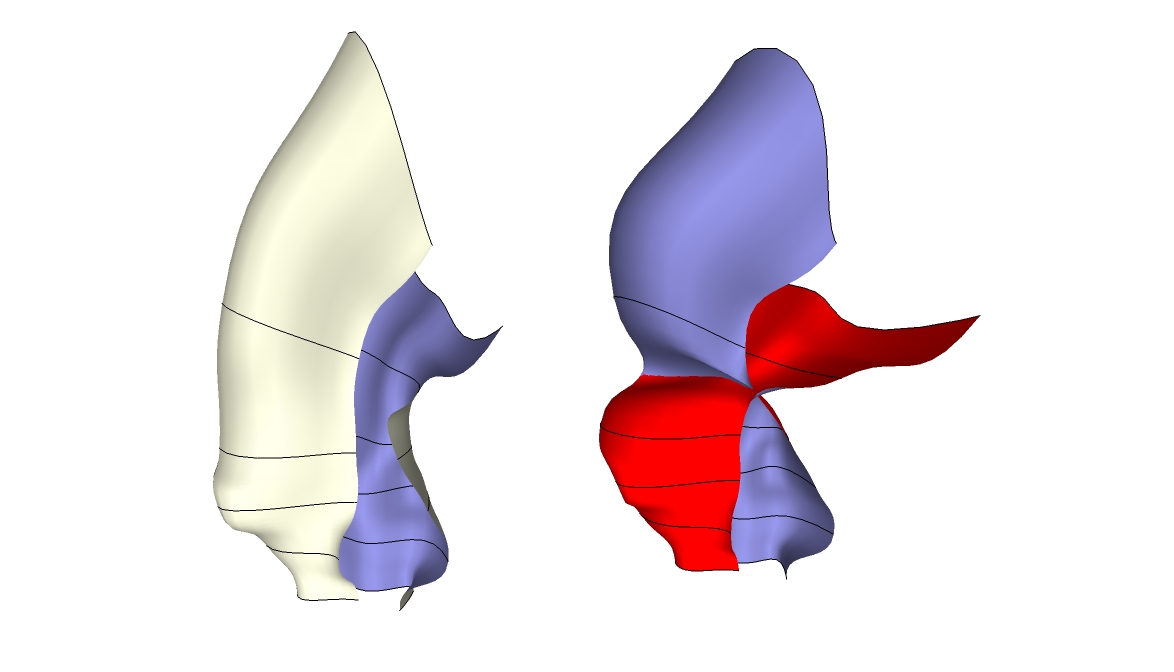
-
This Ruby is brilliant.
-
Hi Chris
I found a problem. LOFT is to implement an order to choose the non-closed line, the feasibility of improving the closed line, I want to click on five closed lines, pop-up dialog box, creating the effect shown in Figure
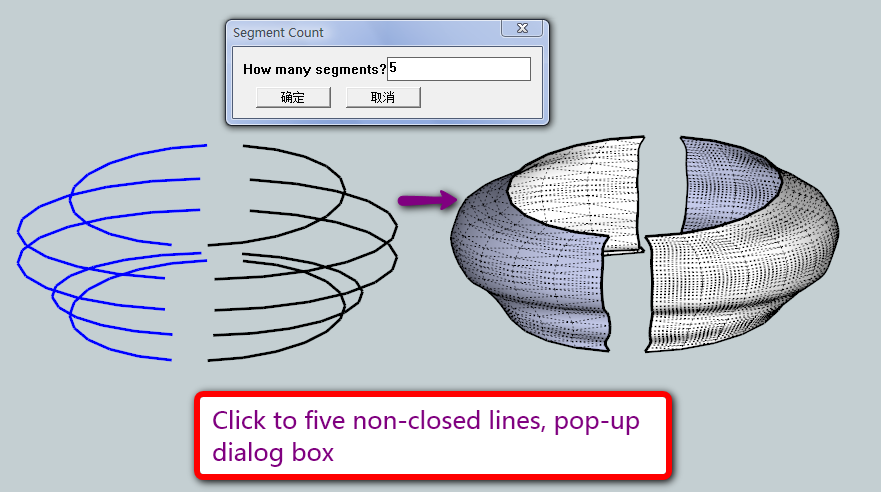
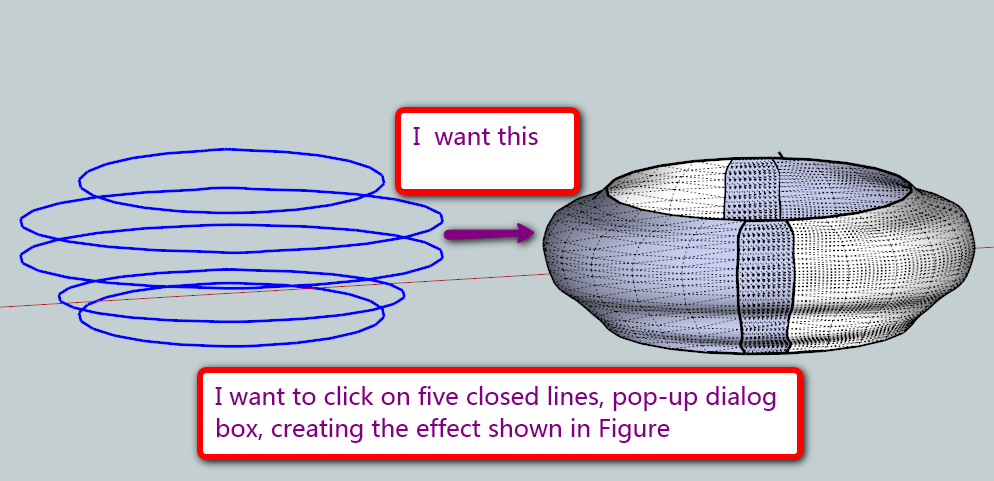
-
Issue trying to loft 3 curves:
onSelectionBulkChange46 onSelectionBulkChange96 onSelectionBulkChange142 onSelectionCleared Error; #<ArgumentError; Cannot convert argument to Sketchup;;Point3d> L;/Modeling/Sketchup Google/Plugins/clf_simple_loft/clf_simple_loft.rb;142;in `vector_to' L;/Modeling/Sketchup Google/Plugins/clf_simple_loft/clf_simple_loft.rb;142;in `middle_handles' L;/Modeling/Sketchup Google/Plugins/clf_simple_loft/clf_simple_loft.rb;137;in `each_index' L;/Modeling/Sketchup Google/Plugins/clf_simple_loft/clf_simple_loft.rb;137;in `middle_handles' L;/Modeling/Sketchup Google/Plugins/clf_simple_loft/clf_simple_loft.rb;87;in `onReturn' L;/Modeling/Sketchup Google/Plugins/clf_simple_loft/clf_simple_loft.rb;86;in `times' L;/Modeling/Sketchup Google/Plugins/clf_simple_loft/clf_simple_loft.rb;86;in `onReturn' L;/Modeling/Sketchup Google/Plugins/clf_simple_loft/clf_simple_loft.rb;86In a nutshell, I select 3 unattached curves and apply loft - nothing happens.
-
Hey Chris!
Great plugin!, does exactly what I need it for in school!
Your the man!
Milo
-
Great, glad it helped. It is admitedly outdated now though. Check out TIG's extrude scripts. Those are considerably more powerful!
Chris
-
Hi Chris and all others,
I like the concept of loft very much. In fact, it is one of the tools IMO that are making sketchup becoming a 'really' professional tool...
see the attachment of a particular shape (based on a design made earlier in 3DMAX, it's a counter).
I think you can make this only with 'loft' and not with TIG extrude tools. (?)
Okke
(PS For this kind of work I would love to have some more control over the 'bending' spline. In planview it's supposed to be a round counter, but as you can see the bending is not totaly 'circular')
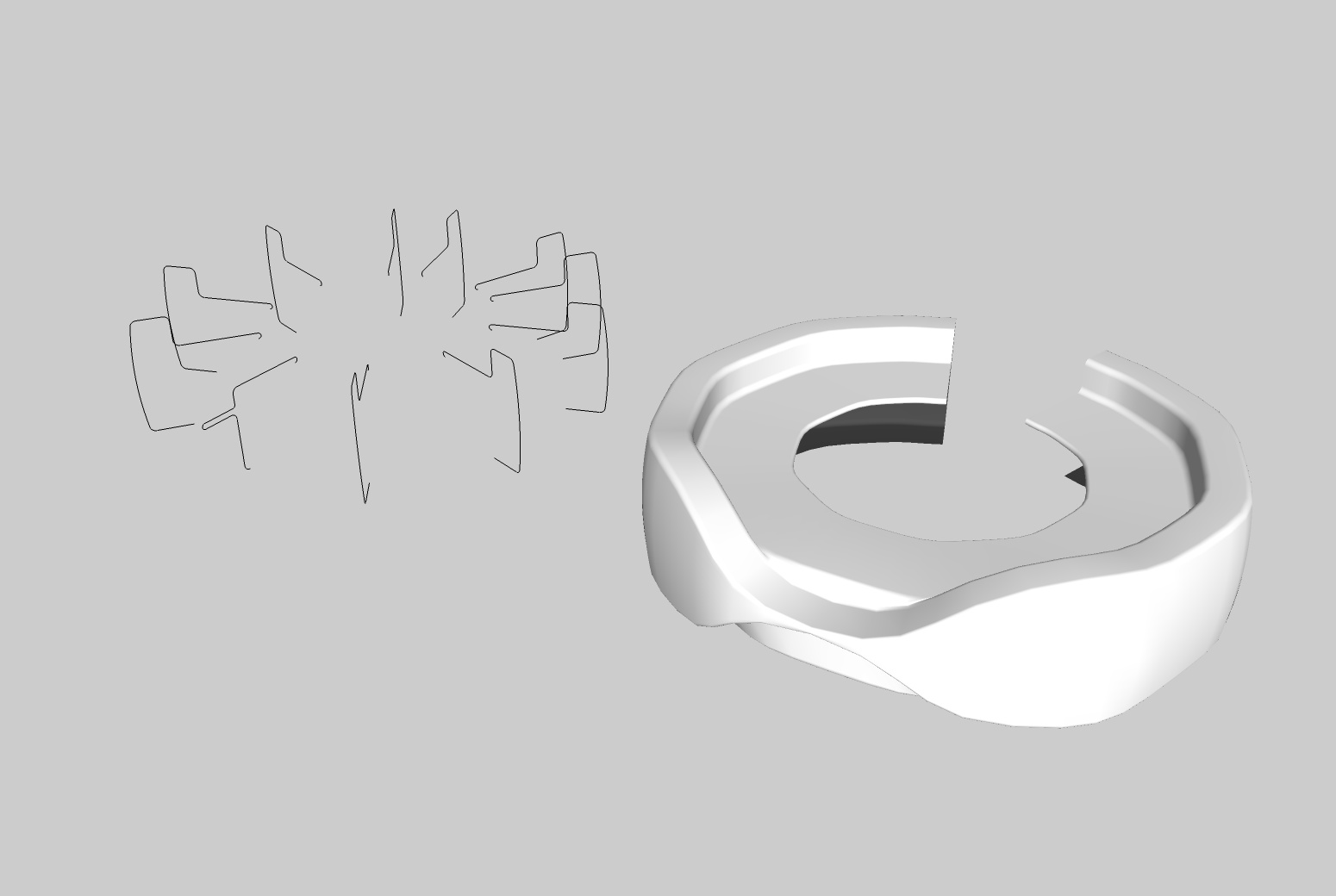
-
EEbyRails requires some 'rails' to follow - CF's Loft doesn't - it always joins the two profiles by a bezier [?] curve [and you must have equal numbers of segments in each profile and no 'loops' allowed].
To use the profiles you have shown with EEbyRails simply add some curves between them to be used as rails... then do a pair of profiles in turn with their 'rails[s]', using the second profile as the first profile in the next pair etc...
This means the railed path can be any form you like...
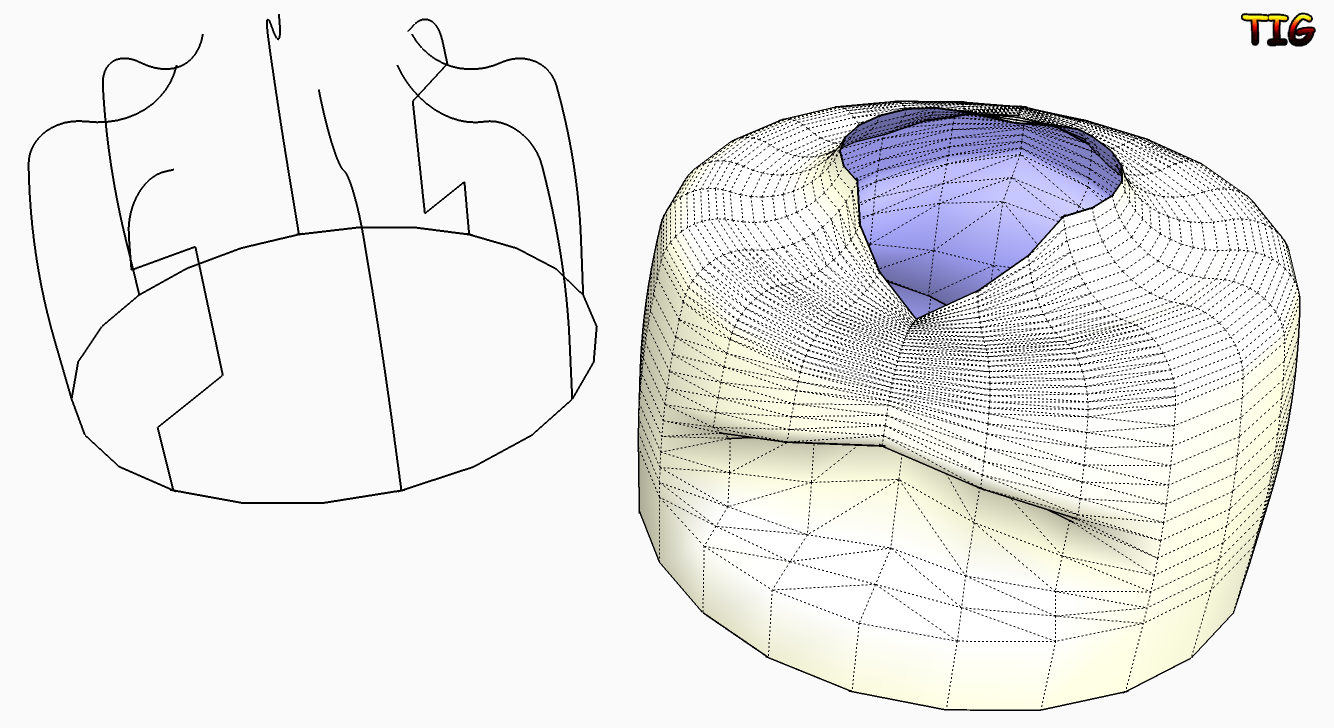
-
just found it out, installed and tried: Chris, this is simply fantastico!
-
Had to join the forum simply to get a hold of this pluggin thanks sooo much

-
how do i install it
-
The first post in this thread has the instructions. It's the same for most plugins here. Some are zipped so they need extracting. Others are just .rb files which need to go in your plugins folder. And some are .rb with folders containing files.
All plugins go in your plugin folder.
-
Sorry, i am new in this forum, im using mac, i downloaded and its a ziped file, so i extracted and it appears a folder wich contains an rb file called:clf_simple_loft_loader.rb and another folder which contains; clf_simple_loft_small.png, clf_simple_loft.png, clf_simple_loft.rb.
I tried to move them to the plugins and then open sketchup, but nothing. -
Hi,
When you extract you get this...
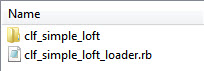
Place both the .rb and the folder in your plugins folder. Do not take the files out of the folder as this will prevent it working.I'm not familiar with Mac so where your plugin folder is located is a mytery

-
If you are unclear about where your ‘Plugins’ folder might be then type [or copy+paste] this line into the
Window > Ruby Console:Sketchup.find_support_file("Plugins")- press <enter>
Typically the PC path that is returned is:
C:/Program Files/Google/Google SketchUp 7/Plugins
Whilst typically the Mac path that is returned is:
Macintosh HD/Library/Application Support/Google Sketchup 7/SketchUp/Plugins
Test to see where yours is...

-
I installed it.... 1st time it worked perfectly....now...dont work.
Any idea why?
-
@microracer9 said:
I installed it.... 1st time it worked perfectly....now...dont work.
When reporting software problems please be more specific to what doesn't work. Is it a particular operation that fails? Or does it appear to not be loading at all? (No menus/toolbars) Any error messages (open the Ruby Console as see if any messages appear when you try to use the plugin) ?
That's the only way for the developer, or any other, to have an idea of what "doesn't work" and why.
-
This is amazing! you are a very creative coder, thanks for this!
-
Thanks!
-
Chris, You are A GENIUS!!!
Advertisement







