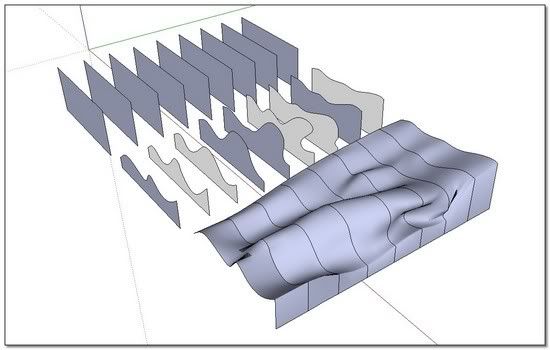[Plugin] Simple Loft alpha 0.1b -- UPDATED May-15-09
-
@chris fullmer said:
what if I made it so that holding down the mouse button (click and drag) would add lines in the order you cross over them.
No, the order of the curves becomes the users problem to figure out. It will all depend on how you click and drag over the splines.

Chris
-
So Chris you got to the point to quote yourself. I've only seen this from elderly politicians so far.

-
I wasn't quoting myself, I was re-explaining myself

-
Each spline must have the same amount of segments and with Fredo´s Bezier plugin it´s easy to create this (has an option for Precision: total number of segments of the generated curve).
I just try this option with Loft alpha and:
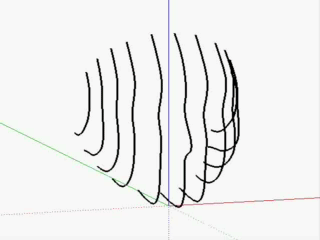
It´s great combination of plugins.Daniel S
-
Wow, that's pretty impressive! I do have a working version I'm testing that works with splines with different segment counts, but it won't be released for a while I'm sure. So thanks for posting that great work-around!
That's a pretty cool model too!
Chris
-


-
It's the same with Grow plug's TIG above as you copy move Size Transfom the same curve before the Loft Chris plug

-
So seems perfect!

ps Auto reference can't be a bad thing
By me Myself and I
And sorry for not seen with more attention your previous explanation!
I was just dazzled that you restart your crazzy plug!
-
Dear Chris, thank you very much for another wonderful utility. All your hard work is much appreciated by the sketchup community. The talent and commitment of people like you is what makes sketchup a decent modelling application. My respects!!!
-
This is amazing! thanks !
-
Daniel, you should create a dozen or so sets of "face profiles" (ie., adult male, adult female, baby, skinny face, fat face, etc.). Combine that with human head face photos (different colored hair, facial hair, makeup, different skin tones..) which then could be projected or mapped onto a lofted surface by the user or maybe done via another script. The user could mix and match. Heck, do the same for torsos.
You and Chris could market this as "Doll Builder". Perhaps gamers would buy it in droves.

-
Nice job, Chris!
Using Fred0's Polyline Segmentorit is a snap to make all the curve's have the same number of segments. [HINT: a collaboration ...]
Now if there was a way to handle closed curves... ??
In the attached I deleted one segment in each curve, then lofted. Since each curve is planar, maybe after the loft is applied, their-open ends could be "auto-stitched" and then smoothed with the initial lofted-surface?In this example the top-most contour's surface can't be closed. Anyway to make a "dome" from it by selecting it and expressing the "slope/bulge" of the dome by entering the number of segments?
Just some ideas to mull over.
Regards, John
-
Hi Chris, I work on a Mac when I start SU6 I can read this
@unknownuser said:undefined method
select_tool' for nil:NilClassError Loading File clf_simple_loft_loader.rb undefined methodselect_tool' for nil:NilClass
, and your plugin does not appears.
I have some other of your plugins working well, what could be wrong? -
Hi Gilles, I am not sure what the problem is. But the first thing that normally goes wrong is:
All the "splines" you use need to have the same segment count. So if the first has 10 segments, all the others also need 10. And so on. I realize its a pain, sorry. I have a fix in the works, but I have been unable to get it ready to post.
Also, the edges selected must not be connected to any faces.
If none of that works, you could also upload the model that you are trying to use it on and I'll look at it to see if I can see what is wrong. Thanks for trying it out!
Chris
-
the problem is that the plugin does not appears in Chris Fullmer Tools.
I'd like to know if other mac user have the same issue. -
Thanks Chris! Looks lovely - can't wait to try it. Just for filling in the gaps in places, or for curtains as you showed. Should be handy.
-
Dear Chris,
I take account of this Simple Loft for the first time. Wahoo! it is totally amazing: I love it!!! and will love it even much more in plenty of my futur works.
How are we going to call you: Master Chris; Dear Honoured Master Chris; Fullmeinstein ???



But we know your simplicity and kindness so we'll continue to call you "Dear friendly Chris"

+++ simonlebon
-
I love the loft tool, but is there any way of giving lofted items depth? I design furniture and use the loft tool for creating complex chair backs. While loft gives me the contours I am looking for, it doesn't give me the thickness I am looking for.
Paul
-
Dear Paul,
As a simple workaround, select the created surface and then copy and move. Stitch the edges to create the 'solid' surface.
Regards,
Bob -
What watkins said +1
You can maybe also try with JointPushPull plugin from the first surface created with Simple Loft ?
Advertisement