[Plugin] UV Toolkit
-
You can use the other method of texturing an arch with UV Toolkit I posted here. That works with Thea.
Also Tgi3D Amorph should work (the same way: remember > restore UV's).
-
But the arch is already bent. Trying to reverse engineer would be hassle. Unless i'm not thinking straight
-
Yes, that's true. This is why I am also urging TT to finish that feature where you could simply make a straight piece (with the same amount of segments), texture it then copy UV's and paste UV's onto the other face (which can be curved).
But everything and anything is more important to him...
I guess he is eating cookies now for instance.
-
Cookies do affect my priorities - alas, I've yet received any cookies.

-
Here are a few.

Now get started...
-
And some more...
Is that enough?

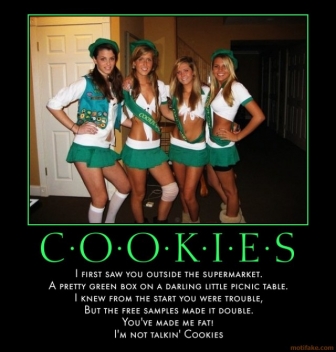
-
I'm getting an error message when Sketchup8 loads after installing UV Toolkit2.2.2
Error Loading File clipboard.rb
uninitialized constant TTError Loading File core.rb
uninitialized constant TTError Loading File loader.rb
no such file to load -- TT_Lib2/core.rbError Loading File memory.rb
uninitialized constant TTError Loading File quadface.rb
uninitialized constant TTError Loading File C:/Program Files/Google/Google SketchUp 8/Plugins/TT_UV_Toolkit/loader.rb
no such file to load -- TT_Lib2/core.rbError Loading File tt_uv_toolkit_2.rb
no such file to load -- TT_Lib2/core.rbHow can it be that these files can't be found? If you look at the screen shot of my Plugins folder and TT_UV_Toolkit folder everthing is exactly where they are supposed to be according to the "footprint" (path diagram) on the first page of this thread. What is the "TT_Lib2" folder? That folder is not mentioned in the path diagram.

-
Hi Jeff,
Please, read the first posts where these plugins are published carefully. You seem to have missed the Requirements where it says you need the TT_Lib 2 plugin library for this plugin to work. Some author collect code sniplets they regularly use in different other plugins into "libraries" and these plugins share these sniplets so they are smaller altogether (or at least this is how I understand it)
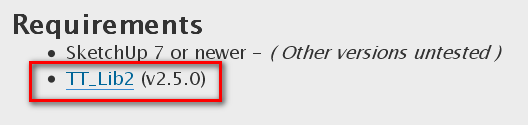
-
Gaieus:
Thanks!
-
Thank you Sir!

-
Hey SU'ers,
First off, Thomas, thank you so much for all the amazing plugins you've made and all the hard work you've done for the SU community! It's been quite a long time since I've been active on these forums, so I haven't had a chance to tell you. Big thanks!

Anyhow, I just started using this plugin the other day on a new project that has lots of curved brick headers and details and your plugins has worked amazing well!! I normally have to build a custom texture for each arch in photoshop. So this was really a time saver! Was also able to use it to speed up the roof texturing.
Here's a couple images from this project...
http://www.thepixelartist.com/c2005007/p2011011/20110807/p2011011-20110805-img08.jpg
http://www.thepixelartist.com/c2005007/p2011011/20110807/p2011011-20110805-img07.jpgUnfortunately, today I'm having a big problem getting your plugin to work. I updated a bunch of my plugins yesterday, including all of your plugins of which I use and the TT_Lib2. The remember and restore function seem to be completely broken for me now! Not sure what the heck I did, but here's an image of what's happening. It either doesn't work at all or only a few faces gets restored.
http://www.thepixelartist.com/c2005007/p2011011/20110807/p2011011-20110807-img01.jpgAnyone having the same problem or have any ideas? Thanks in advance.
Edit1: I don't know if this will help, but I noticed that when I try to reset the texture position for any area that didn't update it made a new, cropped version of the brick texture (screen shot below). Also, the areas that didn't restore don't have the option to copy/paste UV either (icons are inactive).
http://www.thepixelartist.com/c2005007/p2011011/20110807/screen1.jpgEdit2: OK, found the problem... turns out it's an issue with the new Fredoscale 2.2a and not UV Toolkit. The radial bending seems to break the ability to restore the UV now. I went back to Fredoscale 2.1a and it works just fine again. I'll post this to the Fredoscale thread.
http://www.thepixelartist.com/c2005007/p2011011/20110807/screen2.jpg -
Thanks for posting examples of what you used the plugin for. It's very nice to see what results people get from it.

Glad you managed to work out your problem. I'm sure Fredo will offer an option for you.
-
If I may make a suggestion,
the regular way SU textures is by rotating the texture on the mesh so it's like an un rolled canvas. the problem is, where there are curves, SU doesn't or possibly can't correct it. the solution is usually making the texture projected, but if you encounter and angle, say a +/-90 degrees one, the image stretches until you barely recognize it. If I may ask for a feature, it is a specialized UV mapping where, if the angle of a face from another is above +/-45 degrees, it switches the planar map to to closest axis while still being correctly connected to the other face. It is to my opinion that that feature is possible, yes, for this is the virtual world and nothing is impossible here, but improbable, so to say, the difficulty will lower the chances of it happening, anyway, this has helped me in my studies a lot. you have no idea how strict my 3D modeling teachers are about texturing a model -
@gaieus said:
You can use the other method of texturing an arch with UV Toolkit I posted here. That works with Thea.
Also Tgi3D Amorph should work (the same way: remember > restore UV's).
I made something similar to what he did
http://www.youtube.com/watch?v=XeiqIwNy9yE -

-
Will any new version feature triangulated quad face/ psedo-quad face mapping/copying-pasting
-
@redlerred7 said:
Will any new version feature triangulated quad face/ psedo-quad face mapping/copying-pasting
I'm working on QuadFace 0.4 which will allow mapping and transfering of UV mapping. See the video in the QuadFace Tool thread.
-
I know this is an old topic, but maybe someone may see this and help. I don't know how to install this plugin and the one that's required for this. I tried copying the way the footprint example is shown but I'm just getting errors every time Sketchup starts up. Anyone know how to install this stuff? Thanks. Using Sketchup 8 by the way.
-
@topherblair said:
I know this is an old topic, but maybe someone may see this and help. I don't know how to install this plugin and the one that's required for this. I tried copying the way the footprint example is shown but I'm just getting errors every time Sketchup starts up. Anyone know how to install this stuff? Thanks. Using Sketchup 8 by the way.
Here's a generic explanation of how to install plugins: http://www.thomthom.net/thoughts/2012/01/installing-plugins-for-google-sketchup/
If that doesn't set you on the right path you need to explain more what you are doing and what doesn't work. Especially the error messages - they are the most valuable pieces of information when trying to resolve a problem.
-
Wonderful script!!!!


I little trouble with my ubuntu+SU machine: strange but true.... I get this error:
Errore di caricamento del file C:/Programmi/Google/Google SketchUp 7/Plugins/TT_Lib2/core.rb
uninitialized constant TT::SystemI got a view in your code but there isn't any semantical error (IMHO), so what it could be????
Advertisement







