[Plugin] Shape Bender Beta
-
I suppose there could be a conflict. I imagine you know what to do to sort it out so I won't go into that.
That end isn't bent. the edge/s is/are just softened. Unsoften them and it'll look right. The plugin frequently does that. I don't know if there's a script fix but it isn't that hard to rectify manually.
-
If you run it with the Ruby Console open are there any error messages at all ?
-
@dave r said:
I suppose there could be a conflict. I imagine you know what to do to sort it out so I won't go into that.
That end isn't bent. the edge/s is/are just softened. Unsoften them and it'll look right. The plugin frequently does that. I don't know if there's a script fix but it isn't that hard to rectify manually.
how does one do that? I selected the geometry and ran the slider from one side to the other but nothing happened.
-
@tig said:
If you run it with the Ruby Console open are there any error messages at all ?
no messages at all (see below). the odd thing is that the problem occurs only when the group is exactly above the straight line. if I move the group ahead the problem does not occur.
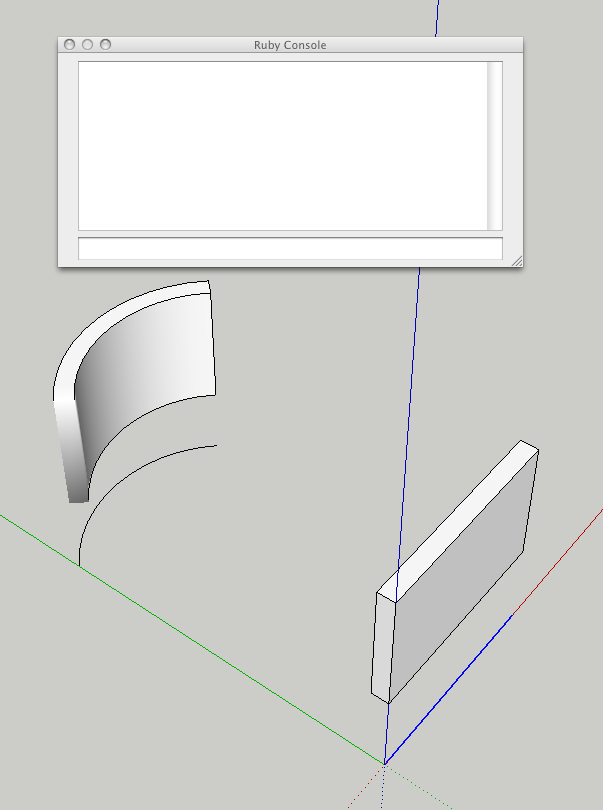
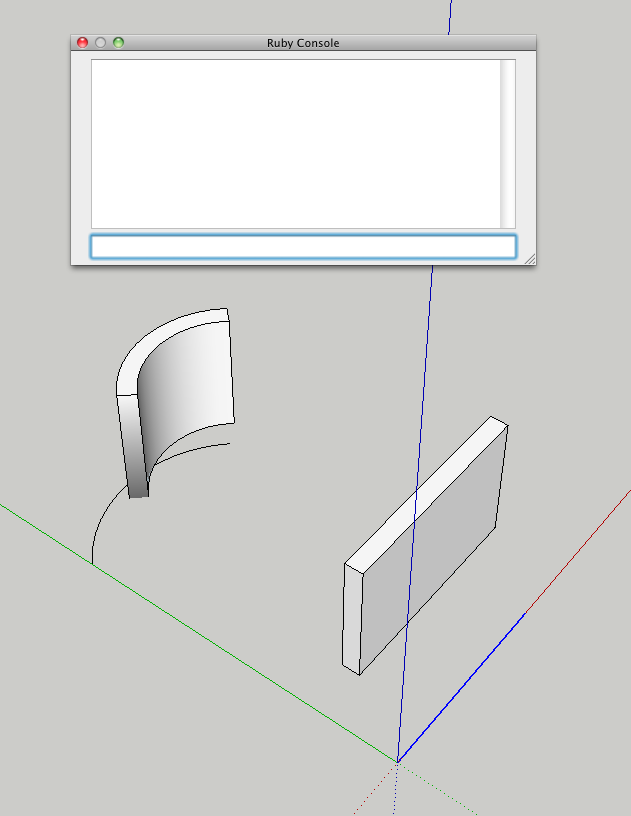
-
@edson said:
@dave r said:
I suppose there could be a conflict. I imagine you know what to do to sort it out so I won't go into that.
That end isn't bent. the edge/s is/are just softened. Unsoften them and it'll look right. The plugin frequently does that. I don't know if there's a script fix but it isn't that hard to rectify manually.
how does one do that? I selected the geometry and ran the slider from one side to the other but nothing happened.
I select the softened edges (View>Hidden Geometry) and then set the slider to 20 where it normally is by default. In the lower of your screen shots, there's a softened edge at the bottom to take care of.
-
i have same problem
i guess its about the default setting values of edge -
@howardhong said:
i have same problem
i guess its about the default setting values of edgeWhat do you mean by "default setting values of edge"?
-
dave, i said "i guess..".
when im using erase tool, i saw a sudden pop up window in the center of screen.
i didnt give any attension, and closed that window.
after that happened, i got same problem.so i said "i guess..".
-
The only possible edge setting would have to do with Smooth/Soften but it won't open when you are using the Eraser tool. What did the pop up box say?
-
i cant remember it exactly,
theres three scrool down menu and one of it said "sketchup model" or somewhat... -
I guess, if I were you, I would wait until it shows up again and note what it says. Then report back. If you can make a screen shot showing it, that would be very useful.
-
@dave r said:
I select the softened edges (View>Hidden Geometry) and then set the slider to 20 where it normally is by default. In the lower of your screen shots, there's a softened edge at the bottom to take care of.
dave,
I followed your advice and it worked. thanks. never had this problem before.
-
I selected my group and clicked the shape bender icon, i click on the straight line than the curved line, and it gives an error telling me to select the group before clicking the shape bender icon
wath is the problem? i did everything like you did in the video and it wont work
also, how can i make those really soft curved lines?
I'am not new to sketchup or somthing, but i never had problems using plugins.
-
It would be a big help if you either post the SKP file or at least a screen shot.
-
just to let you know that the crashing SU8 when running Shape Bender was due to the fact that I was running an outdated version of HOlePunchTool (1.6). as soon as I updated it the crashes stopped.
-
Edson,
Glad that is sorted out. Now you can bend and punch.

-
Edson
v1.7 of HolePunch was done around late January and it was to fix a reported conflict with the unusual way ShapeBender made groups, "It appears that the way ShapeBender copies/adds component-instances/definitions and also uses 'make_unique' etc fell foul of the HolePunch definitions-observers: a definition could occasionally get two of the same HolePunch observers added which really messed everything up big time!"

See http://forums.sketchucation.com/viewtopic.php?p=302853#p302853 [and presumably Solid Tools was doing something similar ?]All fixed now anyway [btw v2.0 is the current version]...
-
@tig said:
Edson
v1.7 of HolePunch was done around late January and it was to fix a reported conflict with the unusual way ShapeBender made groups, "It appears that the way ShapeBender copies/adds component-instances/definitions and also uses 'make_unique' etc fell foul of the HolePunch definitions-observers: a definition could occasionally get two of the same HolePunch observers added which really messed everything up big time!"

See http://forums.sketchucation.com/viewtopic.php?p=302853#p302853 [and presumably Solid Tools was doing something similar ?]All fixed now anyway [btw v2.0 is the current version]...
I am sorry I missed that. as I said somewhere else, it is quite hard to follow all the threads about the plugins one has installed. in my case, I have 315 items in my plugins folder...
-
@tig said:
Edson
v1.7 of HolePunch was done around late January and it was to fix a reported conflict with the unusual way ShapeBender made groups, "It appears that the way ShapeBender copies/adds component-instances/definitions and also uses 'make_unique' etc fell foul of the HolePunch definitions-observers: a definition could occasionally get two of the same HolePunch observers added which really messed everything up big time!"

See http://forums.sketchucation.com/viewtopic.php?p=302853#p302853 [and presumably Solid Tools was doing something similar ?]All fixed now anyway [btw v2.0 is the current version]...
Oh my, I missed all of this also TIG. Hopefully its all sorted now. I'll have to make sure to adjust the way shape bender does that if I ever get around to re-writing it.
-
Here is a picture of my problem:
http://portablenetworkgraph.deviantart.com/art/shape-bender-202454409
Advertisement







