[Plugin] Shape Bender Beta
-
Thanks everyone, especially Jeff for that link. I'M NOW A SHAPE BENDER!
-
keith.
download here:
[link removed]reply here when you get it so i can remove it from my iDisk.
-
Hi how do I instal the plug in?
-
Hi for some reason I cant select the line of the Red axis, can someone help me please?
-
@bouzzer said:
Hi how do I instal the plug in?
As with almost all plugins...
Unzip the folder extracting everything as it is in the zip.
There should be a single .rb file and a folder with some other files inside it.
Move the single .rb and the foldert into your SUp..Plugins folder and restart SUp.
Activate the toolbar from Views or access it from the Plugins Menu [CLF sub-menu]... -
If you feel the plugin is installed correctly, and still can not select the red line, you might need to reset the model axis. The script only recognizes the original red axis. So try activating the select tool, then right click on the red axis and choose "Reset Axis". Then realign your items to be bent to that axis. If the option to reset axis is greyed out, then that means the axis already is correct, and the problem is something else. Good luck,
Chris
-
Chris,
I just downloaded "Component stringer" to my 7.1 Free Version and I put it in my plugins folder..
Inside sketchup it shows under "Plugins" menu but when I highlight the component..it doesnt do anything...?
Please help, does that only work on PRO...? Thank You ..
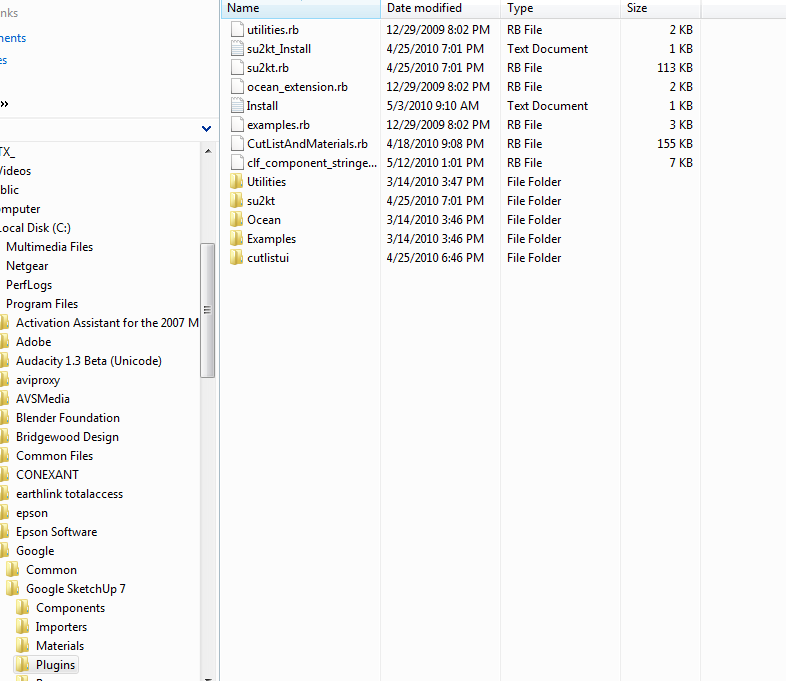
-
--COMPONENT STRINGER ANSWER--
Hi, make sure to select the component(s) AND the lines they will be strung onto. Then run the plugin. Please see the video in the component stringer thread. I'll try to move these two posts over to the component stringer thread later too so they do not interfere with the shape bender thread.
http://forums.sketchucation.com/viewtopic.php?f=323&t=23616
Thanks,
Chris
-
Chris, any chance of a version that lets you bend around closed loops? That would make a great plugin even better

Cheers,
Valence -
I agree it would definitely make it even better. Unfortunately I just did not have the skillz to make it do that when I wrote it. When I do re-write it, that will be one of the main things to fix for sure. That and about a dozen other things. I am currently working slowly on about 5 scripts. If I could just knock them out of the way, I might finally be able to undertake re-writing this beast.
Chris
-
Great update to one of my favorite plugins! Thanks Chris
-
@chris fullmer said:
If you feel the plugin is installed correctly, and still can not select the red line, you might need to reset the model axis. The script only recognizes the original red axis. So try activating the select tool, then right click on the red axis and choose "Reset Axis". Then realign your items to be bent to that axis. If the option to reset axis is greyed out, then that means the axis already is correct, and the problem is something else. Good luck,
Chris
I also am having a problem selecting the red line. The plug in is there and seems to be activated. I tried resetting the red axis and the option was grayed out. I tried opening a new document created a rectangle, grouped it, created a parallel line on the red axis, created a curved line parallel to the rectangle. I then selected the rectangle but can not go any further. I am working on a mac. Any ideas? I would really like to use the Shape Bender plug in. I have to create multi curved tubing.
Thanks for any help.
Judy
-
@judy nielsen said:
[... I then selected the rectangle but can not go any further. ...
Just to be redundant, just in case:
Select the group containing the rectangle, then select the Shape Bender tool.
Then select the Guide Line, then the Target Line.
I hope this helps.
-
Also you can upload your test model to the forum here and we can look at it and see if there is anything wrong with the set up. Once we determine if the model is correct, we can troubleshoot the rest of the script

Chris
-
@chris fullmer said:
Also you can upload your test model to the forum here and we can look at it and see if there is anything wrong with the set up. Once we determine if the model is correct, we can troubleshoot the rest of the script

Chris
I have tried all I can think of. Attached it a sample file.
Thanks
Judy
-
@judy nielsen said:
... Attached is a sample file.
I have opened your file and at first I thought there is an extra edge at the top near edge of your rectangle group, outside the group. But it turns out that you have two identical groups on top of each other.
But that shouldn't matter. Either you have just one of those selected when you activate the tool or the tool should give you an error message.
After activating the tool you get a cursor with a horizontal line and a prompt at the bottom of the window telling you to select the Guide Line. After you select the Guide Line, the cursor changes to have a bent line and the Start and End of the Guide Line are identified.
Click the Target Curve and the tool computes for a little while and then shows you the mapping of it's proposed bend. Sometimes this is not right. The arrow keys let you change mapping modes.
There are some important points to notice in this this mapping:
- The number of segments that the Source Group is devided into is the number of segments of the Target Curve.
- The distance between the Guide Line and the Source Group will be the same as the distance between the Target Curve and the Result Group.
- The mapping from the Guide Line to the Source Group is done perpendicular to the Red axis.
Press Enter to accept the Proposed Bend.
You said you were trying to create multiple bends in tubing. (I presume the various Follow Me tools, the original SU version and the Ruby enhancements, are not working for you for some reason.) Here is what happens if the Guide Line is shorter than the Source Group:
I think that's a very tubing-like bend.If the Guide Line is longer than the Source Group, you get this kind of thing:
I have used this when I was wrapping text around a circle to allow a little space between words.This was all done in your model file. I didn't even remove the extra component.
If this is not working for you, please let us know EXACTLY what is happening for you. Can you get the error message as in the second image above?
I hope this helps,
August -
Thanks for the response. I am not getting the error message in the second step nor am I getting the cursor with a horizontal line and a prompt at the bottom of the window telling me to select the Guide Line. All I get after selecting the component to bent is the cursor pointer. I can't select any thing. I have to reselect the selection tool to get out of shape bender. Are you working on a Mac or pc? I am working on a Mac.
ThanksJudy
@august said:
@judy nielsen said:
... Attached is a sample file.
I have opened your file and at first I thought there is an extra edge at the top near edge of your rectangle group, outside the group. But it turns out that you have two identical groups on top of each other.
[attachment=6:2f1c1pv9]<!-- ia6 -->Judy Bender_sample 00.PNG<!-- ia6 -->[/attachment:2f1c1pv9]
But that shouldn't matter. Either you have just one of those selected when you activate the tool or the tool should give you an error message.
[attachment=5:2f1c1pv9]<!-- ia5 -->Judy Bender_sample 01.PNG<!-- ia5 -->[/attachment:2f1c1pv9]
After activating the tool you get a cursor with a horizontal line and a prompt at the bottom of the window telling you to select the Guide Line. After you select the Guide Line, the cursor changes to have a bent line and the Start and End of the Guide Line are identified.
[attachment=4:2f1c1pv9]<!-- ia4 -->Judy Bender_sample 02.PNG<!-- ia4 -->[/attachment:2f1c1pv9]
Click the Target Curve and the tool computes for a little while and then shows you the mapping of it's proposed bend. Sometimes this is not right. The arrow keys let you change mapping modes.
[attachment=3:2f1c1pv9]<!-- ia3 -->Judy Bender_sample 03.PNG<!-- ia3 -->[/attachment:2f1c1pv9]
There are some important points to notice in this this mapping:
- The number of segments that the Source Group is devided into is the number of segments of the Target Curve.
- The distance between the Guide Line and the Source Group will be the same as the distance between the Target Curve and the Result Group.
- The mapping from the Guide Line to the Source Group is done perpendicular to the Red axis.
Press Enter to accept the Proposed Bend.
[attachment=2:2f1c1pv9]<!-- ia2 -->Judy Bender_sample 04.PNG<!-- ia2 -->[/attachment:2f1c1pv9]
You said you were trying to create multiple bends in tubing. (I presume the various Follow Me tools, the original SU version and the Ruby enhancements, are not working for you for some reason.) Here is what happens if the Guide Line is shorter than the Source Group:
[attachment=1:2f1c1pv9]<!-- ia1 -->Judy Bender_sample 05.PNG<!-- ia1 -->[/attachment:2f1c1pv9]
I think that's a very tubing-like bend.If the Guide Line is longer than the Source Group, you get this kind of thing:
[attachment=0:2f1c1pv9]<!-- ia0 -->Judy Bender_sample 06.PNG<!-- ia0 -->[/attachment:2f1c1pv9]
I have used this when I was wrapping text around a circle to allow a little space between words.This was all done in your model file. I didn't even remove the extra component.
If this is not working for you, please let us know EXACTLY what is happening for you. Can you get the error message as in the second image above?
I hope this helps,
August -
@judy nielsen said:
I am not getting the error message in the second step
Let's start there. If you can't get there, the tool is not working.
Do you have the Shape Bender button in your Toolbar?
If not, the script is not loading properly and we need to go back to the script installation.If you do have the tool button, try clicking it with nothing selected. Do you get the error message?
Try deliberately selecting two objects, then click the tool button. Do you get the error message?
If you have the tool button but cannot get error messages, something is wrong.
Sorry this is a slow process, but I cannot look over your shoulder. I hope it is as simple as a glitch somewhere in the sequence:
What you are doing >> What you are writing >> What I am reading >> What I am imaginingAugust
-
I am also having the same problem. When prompted 'Please select a single line that lies on the red axis' is simply won't let me select the line???
-
@paul_marsh said:
... When prompted 'Please select a single line that lies on the red axis' is simply won't let me select the line???
Hi Paul,
If you are getting the prompt, I presume the script is installed properly and you have a group properly selected, and I assume there is indeed a line that you are trying to select, so I don't know what to suggest.
Over to you, Chris --- (or someone else) ---
Advertisement







