[Plugin][$] FredoScale - v3.6a - 01 Apr 24
-
Hello
Merci beaucoup, ce plugin est vraiment formidable
Francis -
Hi!
Do you know how can I do something like the "scaling by reference" in autocad? The scaling target mode doesn't seem to work in the same way. Thanks!
-
@griffeur said:
Hi!
Do you know how can I do something like the "scaling by reference" in autocad? The scaling target mode doesn't seem to work in the same way. Thanks!
This is an interesting function which is not supported by FredoScale exactly in the same way. The Scale to Target requires that you scale in the same direction than the target points (even if they can be taken from anywhere in the model).
The idea behind is to perform the scaling (or other) transformation which brings the origin to the target.Maybe I'll add the feature in a next release.
Fredo
-
Thanks! This kind of Scaling is realy important for me in architecture modeling(plan scaling, etc...)
-
Giffeur,
Meanwhile you might want to make use of the tape measure tool for this sort of scaling. In this case you would work inside a group. It would require (in the example of the door) first measuring the opening, then rescale the door using the tape measure tool (from inside door group) to define the opening width. You then have to move the door back into position. Much longer than autocad version but works, and might be quite fast for some uses, once you are used to it. It will scale in all directions though. There are videos showing how to use the tape measure tool this way.
It is a good way to rescale a whole 2d plan using a known dimension.
Peter
-
Hi Fredo, I have been using the FredoScale on my Imac OS 10.5 (Leopard) without any problem.
I change it for a new Imac OS 10.7 (Lion) and FredoScale crashes a lot, I'm not sure whats happening...
Could you help me with this issue!??!?!Anyway, the FredoScale is the best plugin ever...
-
For some reason the plugin stopped working for me. I don't know what happened. There isn't any error message that comes up or anything, it just doesn't work properly. For example, when I try to use the radial bend tool on say a long rectangular box, my complete process is
-
draw a rectangle that is long on the red axis and very skinny on the green axis.
-
push/pull that rectangle to a height that makes the vertical green axis, the skinny one, almost a square, so you have a long bar, not a tall plane.
-
select the radial bend tool from the toolbar.
-
select the box just made on the red axis face.
-
drag the line to bend from away from the center axis, or away from the person.
-
tell it to bend up.
-
confirm.
Result is a diagonal box with the face along the green axis line vertical and normal and the opposite face at some weird angle up in the air. No curve or bend at all. But the weirder thing is that really weird that confuses me is that if I try it on person then it works fine. I added other plugins and already tried disabling those, but it still didn't work. And it used to work before. Can someone explain to me what to do or even whats wrong? Thanks, because I love this plugin!
-
-
@racer13 said:
Result is a diagonal box with the face along the green axis line vertical and normal and the opposite face at some weird angle up in the air. No curve or bend at all. But the weirder thing is that really weird that confuses me is that if I try it on person then it works fine. I added other plugins and already tried disabling those, but it still didn't work. And it used to work before. Can someone explain to me what to do or even whats wrong? Thanks, because I love this plugin!
You need to activate the slicer (Key F4) to slice automatically the shape. Otherwise, since there is no intermediate slice, it would not bend, but just shear.
Fredo
-
@bykaz said:
Hi Fredo, I have been using the FredoScale on my Imac OS 10.5 (Leopard) without any problem.
I change it for a new Imac OS 10.7 (Lion) and FredoScale crashes a lot, I'm not sure whats happening...
Could you help me with this issue!??!?!Anyway, the FredoScale is the best plugin ever...
I don't know too much, except that there have been many problem reported with OS X Lion. I think they are somehow solved with SU8 M2.
Anyway, it would be good to give some details on the circumstances of the crashes you have.
Fredo
-
Thanks, that fixed everything! Lesson: Don't play with settings you don't understand! Now I can use this fantastic plugin again! Thanks for creating such a wonderful and simple plugin that's free! I love it! It makes everything so much easier!
-
@unknownuser said:
@bykaz said:
Hi Fredo, I have been using the FredoScale on my Imac OS 10.5 (Leopard) without any problem.
I change it for a new Imac OS 10.7 (Lion) and FredoScale crashes a lot, I'm not sure whats happening...
Could you help me with this issue!??!?!Anyway, the FredoScale is the best plugin ever...
I don't know too much, except that there have been many problem reported with OS X Lion. I think they are somehow solved with SU8 M2.
Anyway, it would be good to give some details on the circumstances of the crashes you have.
Fredo
I'll keep you posted, thanks for your time and consideration
-
Hi SU-pers!
I've a little question and it's probably asked before. But I can't find it in this forum nor an answer in the manual. I want to scale a box(for instance) with the FredoScale-tool, and I want to scale that from the Centre (with the ctrl-key) and then input(TAB) ONLY the width(along the red axis). But this seems to be not possible without a length-input...It's hard to explain....But I only want to have one dimension fixed while scaling the object proportionally around its centre.
How can this been done, does anyone know that?
Thanks in advance!
Pep
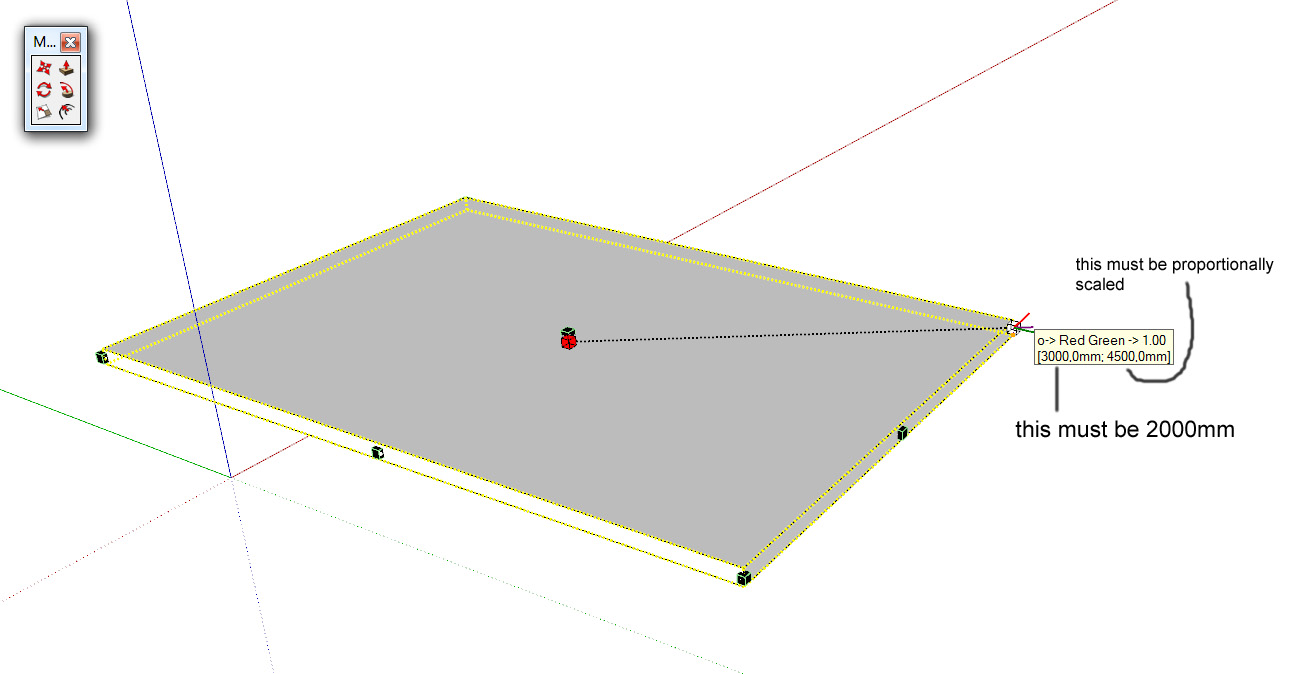
-
I am having a bit of an issue. I am running Mac OS Lion and I just tried to install your Fredo Scale 2.2 a and LibFredo6 and placed the folders in the approiate plugins... but I dont see any of the tools when I start up SketchUP. I was hoping someone had come accross this issue and found a fix, or knows something about this occurance. Any help would be greatly appreaciated. Thanks!
-
Jonathan please post the file path. Click on the FredoScale_Dir22 folder and get info (command "i") and look at "where". The total path should read /Library/Application Support/Google SketchUp 8/SketchUp/plugins
-
@jcastro.arch said:
I am having a bit of an issue. I am running Mac OS Lion and I just tried to install your Fredo Scale 2.2 a and LibFredo6 and placed the folders in the approiate plugins... but I dont see any of the tools when I start up SketchUP. I was hoping someone had come accross this issue and found a fix, or knows something about this occurance. Any help would be greatly appreaciated. Thanks!
At the risk of repeating ourselves yet again...
Are you extracting files from the zip correctly ?
Are you also getting and installing the required Lib' folder of supporting tools as advised on the download page ?
What 'Plugins folder' are you putting things into on your MAC ?
The root[HD]...Library...Plugins is good, user...Library...Plugins is bad.
There are several helpful posts about how to extract and install plugins...
Once everything is in the right folder[s] a restart will make the tool available.
Activate it from Preferences > Extensions.
Active it toolbar from View > Toolbars [slightly different name on a MAC ?].
Customize what appears on the tool's toolbar using the special menu items as explained in the tools help docs/pages... -
Just a note, on Mac, Preferences are found under the SketchUp menu to the left of File.
-
holy crap!
that's perfect!


-
@unknownuser said:
holy crap!
that's perfect!


That is perfect, Fredo!!!!
@Jeff - thanks for the challenge, I wasted hours on that bloody thing!!!!

-
Thank you Fredo.
And yes, Jeff, thanks for the challenge. I won't ever do it the hard way again.
-
Vital Addition!

I must try it for see if that gives the same result than a nurbs modeler!

So YES this time seems very good!

1.3239127 Nurbs (height of brace cut vertically) Pilars are 1 * 1 * 10 , brace 1 * 1 * x : unity meter
1.323913m SU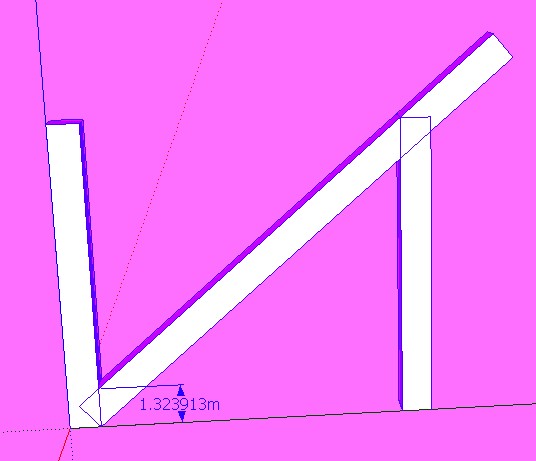
Advertisement











