[Plugin][$] FredoScale - v3.6a - 01 Apr 24
-
hey Fredo.
i'm wondering if scaling to an intersecting plane is possible with fredoscale.. i'm not quite sure i have target mode figured out -or- it's not designed to do what i'm trying to do with it..
see attached skp to see what i'm talking about. basically, i'd like to scale to a plane or line and it will stop at the exact point of intersection (much like the rest of SU's inferencing system)
thanks much![edit] actually, i just figured out if i draw a line from the topright to bottomleft corner that continues on to the plane (and will infer and stop at the correct point) then i can use target mode and scale to the desired point.. this alone is actually much better than i've been dealing with.. it's a few extra steps but at least it's precise which is the main importance.
i guess this view sums up what i'm trying to accomplish.. (and i used fredoscale for this.. it's just the intersecting points weren't fully accurate and i was way zoomed in scaling to ratios of 1.069845 then 1.069846 etc
 ..) ..i could of used the workaround i just found and saved a lot of headache.. still, it'd be sweet if the scale tool can already do this in a way i'm unaware of..
..) ..i could of used the workaround i just found and saved a lot of headache.. still, it'd be sweet if the scale tool can already do this in a way i'm unaware of..
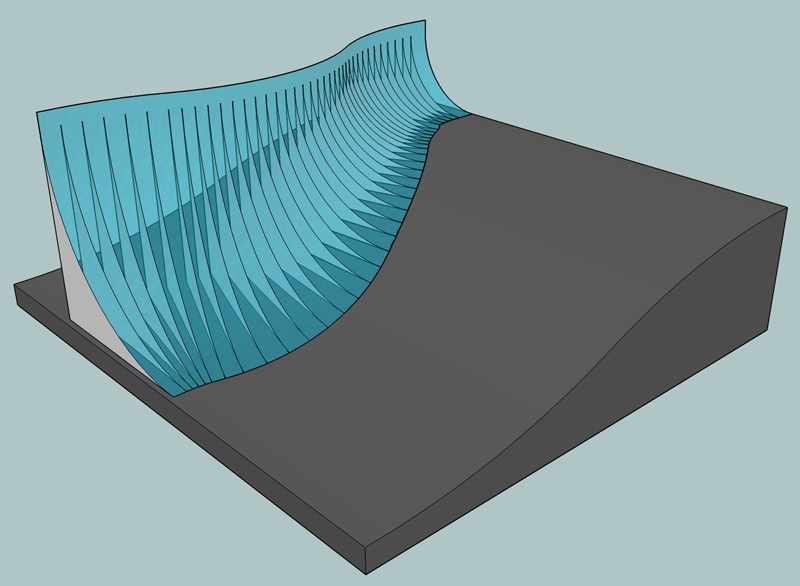
-
Hey people, I'm using sketchup version 7.
But it seems failed to load this plugin.
Does it require any special file to load it?
-
Hi Darren,
from the very first post of this thread:
@unknownuser said:It requires you also upgrade to LibFredo6 3.1b. See that post at http://www.sketchucation.com/forums/scf/viewtopic.php?f=180&t=17947#p144178.
Maybe is this your problem? -
@massimo said:
Hi Darren,
from the very first post of this thread:
@unknownuser said:It requires you also upgrade to LibFredo6 3.1b. See that post at http://www.sketchucation.com/forums/scf/viewtopic.php?f=180&t=17947#p144178.
Maybe is this your problem?Hey Massimo.
I did download that and put it in to plugin folder.
When I switching on my sketchup,
Still, the errors with statements below appears:Error Loading File ZLoader__FredoScale.rb
uninitialized constant Traductor::PluginError Loading File ZLoader__OnSurface.rb
uninitialized constant Traductor::PluginAny idea?
-
Check your plugin folder, do you have something like the picture below?
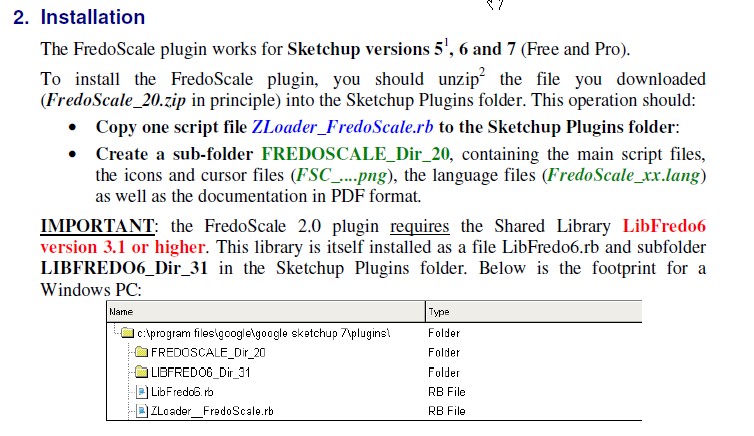
-
When you make a group with SketchUp the bounding box will be always aligned to the axes.
With this plugin you can choose the orientation of this bounding box but only for making deformations.
Is it possible to make the script work to group the geometry with the selected user orientation box?Daniel S
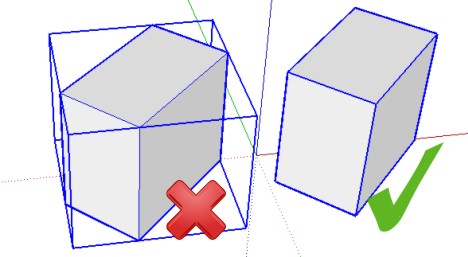
-
@daniel s said:
When you make a group with SketchUp the bounding box will be always aligned to the axes.
With this plugin you can choose the orientation of this bounding box but only for making deformations.
Is it possible to make the script work to group the geometry with the selected user orientation box?Daniel S
Daniel,
It is probably possible, though a new function.
I have also seen a request from Pilou to generate the geometry of the bounding box.
Do you see any other function related to playing with Bounding boxes?Fredo
-
I don´t see other function related to playing with Bounding boxes. But actually I use a lot this plugins to generate groups:
Explode2Groups.rb (TIG)
http://forums.sketchucation.com/viewtopic.php?p=15421UnfoldPart1.rb (TIG) (It´s a very old script.. it was the first step for a unfold plugin but is very handy in lot of models)
"Select a group containing faces and choose 'Unfold Part 1' from the Plugins menu. The faces become separate groups(...)"They are very usefull and very effective.. but in some situations you need to generate the groups not aligned to the axes.
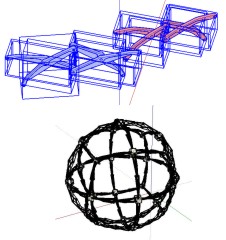

Daniel S
-
@xrok1 said:
Daniel, you could make a component instead of a group, then align axis.
Thank you xrok1.. I will try that.
Daniel S
-
Daniel, you could make a component instead of a group, then align axis.
Fredo, it seems that the target scaling doesn't like small measures under and inch or two, sometimes i have to scale like 6" or so past so that i can then scale back to the place i originally intended. is this a known issue?
-
Hi Fredo,
I think that's a little bug in FredoScale!
"Make Groups and unique component"
Unique Component is OK, but groups remain unchanged.
Is this normal?
Thanks for this great plugin!

Kuddl
-
@kuddl said:
Hi Fredo,
I think that's a little bug in FredoScale!
"Make Groups and unique component"
Unique Component is OK, but groups remain unchanged.
Is this normal?
Thanks for this great plugin!

Kuddl
In SU7, Groups are made unique only when you Edit them and change the geometry. So the concept is a little bit different.
Fredo
-
[Chinese version - 11 Nov 09 - 21:50 CET
Diweiman and the SuBAR_CLT team at SketchupBar have translated the script into Chinese.See main post at http://forums.sketchucation.com/viewtopic.php?f=180&t=17948#p144180).
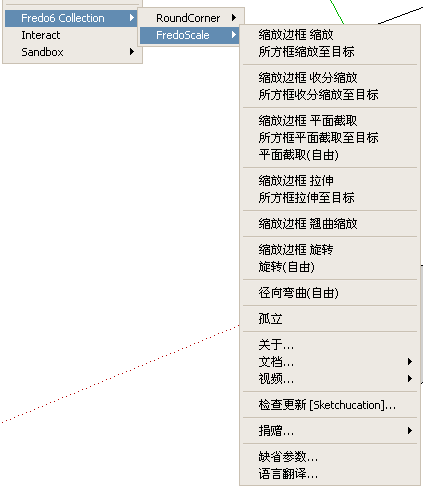
-
 just fit me !
just fit me ! -
Just wanted to say that this plugin, amongs others, is really worth a donation, imho.

The parametric feature of the tools is so useful. ! -
[Update to Chinese version - 26 Nov 09 - 21:50 CET
The SuBAR_CLT team at SketchupBar have updated the translation the script into Chinese.See main post at http://forums.sketchucation.com/viewtopic.php?f=180&t=17948#p144180).
-
unable to use plugin fredoscale on a mac, is there a help/ instructions on what to do.
thanks
-
Hi James, re-read the first post of this thread. It describes a lot. And it has a .pdf file that includes installation help.
Or if you were a bit more specific, more specific help might returned too. Its unclear if you just can't find the downlaod file, can't figure out how to install it, or can't use the tools once its installed. Plenty of places people tend to get lost in the process.
Chris
-
ok, well i tried for a hour or so and im running a mac, the help is for windows or so it seems. downloaded it but cant seem to get it running in sketch up. must be something wrong, thus a mac step y step guid would help.
James
-
ok, so you're looking for installation help then, right? Where did you place the files? Perhaps you could take screenshot of the plugins folder if that is where youn put them?
Chris
Advertisement












