[Plugin][$] FredoScale - v3.6a - 01 Apr 24
-
@unknownuser said:
There is a plugin by Didier Bur that can do massive tubing on a selection of edges.
Didier's plugin is really cool. The only problem is on corners. In your opinion It would be possible to have smooth corners joint. Too difficult?
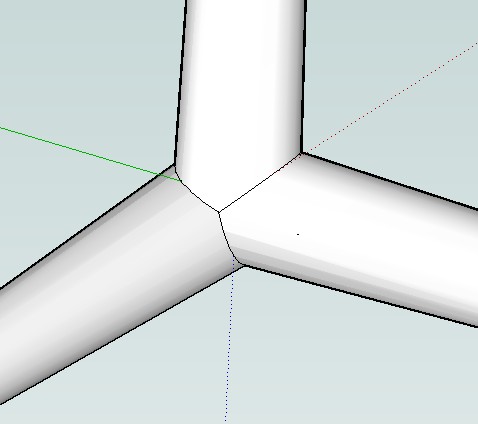
-
@massimo said:
Didier's plugin is really cool. The only problem is on corners. In your opinion It would be possible to have smooth corners joint. Too difficult?
Maybe Whaat's Profile Builder can do clean intersections at vertices.
Fredo
-
@jackson said:
That is an insane amount of geometry to try to deform using a ruby plugin.

The obvious question would be, why don't you just delete two of the trusses, deform/twist the remaining one around the centre point and then rotate/copy it to create the other two?
I tried that. The same thing happen... it would either freeze at 99% or before starting
@unknownuser said:
Sketchup is not really freezing, but computing. Because of the tubing, you have a huge amount of geometry to deform!
So you need to get some coffee before it gets finished.I would suggest also that you do the taper transformation on the edgeframe, before tubing. The reason is that if you taper 'after' tubing, your tubes will also be tapered, whereas if you do it 'before', you can then have regular tubes on your transformed geometry (i.e. with constant diameter). There is a plugin by Didier Bur that can do massive tubing on a selection of edges.
Fredo
PS: the last step 253 to 254 is actually the update of the geometry by Sketchup (the previous phases are just calculation of new positions). The script has no control on this phase, which cannot be interrupted and can take very, very long!
Hi Fredo, I am afraid it really was freezing. As I said, I tried EVERYTHING with the previous version of the script. Everything resulted in freezing. With the new version, I tried several things too (deleting two of the trussers), ungrouping, etc. Still, it would freeze. I left it processing for like ONE HOUR and then I got a bugsplash!!!!
Now the proof it WAS freezing is that ONE thing I hadnt tried with the new script... to ungroup until NO GROUP existed, leaving only the geometry. Guess what? IT WORKED!! And while it takes a while, it was at least ONE ORDER OF MAGNITUDE faster then previous attempts which resulted either in a bugsplash after one hour or with me closing Sketchup because it would not respond and the screen would go blank.
I dont think it took more than 10 minutes to process everything, this time. Im on a Core 2 Quad Q9300 with 4gb ram btw.
-
@unknownuser said:
Maybe Whaat's Profile Builder can do clean intersections at vertices.
Thanks Fredo and sorry for the little off topic.
-
@aceshigh said:
Hi Fredo, I am afraid it really was freezing. As I said, I tried EVERYTHING with the previous version of the script. Everything resulted in freezing. With the new version, I tried several things too (deleting two of the trussers), ungrouping, etc. Still, it would freeze. I left it processing for like ONE HOUR and then I got a bugsplash!!!!
AceHigh,
You may be right. The amount of geometry may cause the problem. The plugin, and maybe even Sketchup was not designed with in mind moving such a huge number of vertices, faces and edges (if you reach the 99%, then the issue is at the Commit by Sketchup). Exploding the group is maybe a group trick, useful for other users in similar situations, but not satisfying intellectually.
Actually I put the progress bar 'just in case'. I should implement a 'non-pre-emptive' mode in a next version, like what I did in RoundCorner, so that you can at least interrupt the calculation.
Still, I think you should do the Taper transformation on the wireframe and then do the tubing. Remember that the transformation applies to the whole geometry and superbly ignores that your tubes have to keep a constant section. In your workflow, this won't be the case.
Fredo
-
Just wanted send out a HUGE THANKS!!! Was working on a project that would have been virtually impossible w/o the Radial Bending feature of your plugin!




THANKS AGAIN!



OSX 10.5.6
Sketchup 7.1.4870 -
hey Fredo.
i'm wondering if scaling to an intersecting plane is possible with fredoscale.. i'm not quite sure i have target mode figured out -or- it's not designed to do what i'm trying to do with it..
see attached skp to see what i'm talking about. basically, i'd like to scale to a plane or line and it will stop at the exact point of intersection (much like the rest of SU's inferencing system)
thanks much![edit] actually, i just figured out if i draw a line from the topright to bottomleft corner that continues on to the plane (and will infer and stop at the correct point) then i can use target mode and scale to the desired point.. this alone is actually much better than i've been dealing with.. it's a few extra steps but at least it's precise which is the main importance.
i guess this view sums up what i'm trying to accomplish.. (and i used fredoscale for this.. it's just the intersecting points weren't fully accurate and i was way zoomed in scaling to ratios of 1.069845 then 1.069846 etc
 ..) ..i could of used the workaround i just found and saved a lot of headache.. still, it'd be sweet if the scale tool can already do this in a way i'm unaware of..
..) ..i could of used the workaround i just found and saved a lot of headache.. still, it'd be sweet if the scale tool can already do this in a way i'm unaware of..
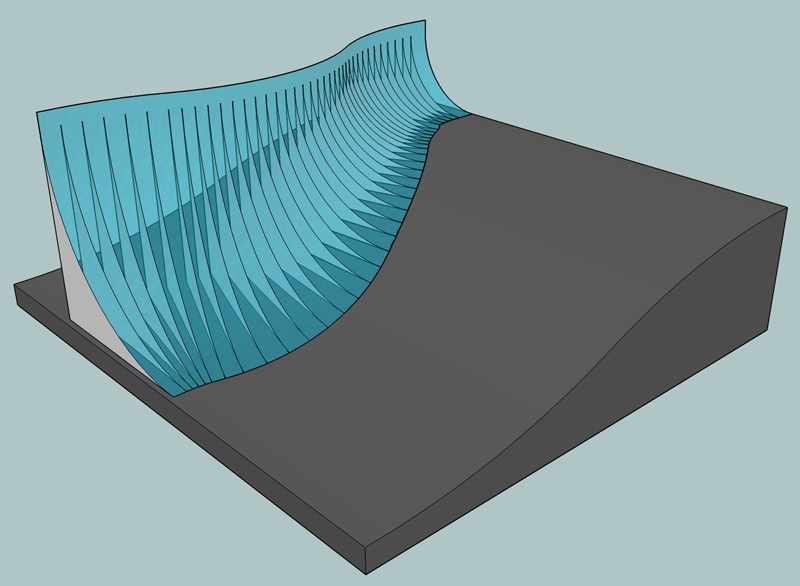
-
Hey people, I'm using sketchup version 7.
But it seems failed to load this plugin.
Does it require any special file to load it?
-
Hi Darren,
from the very first post of this thread:
@unknownuser said:It requires you also upgrade to LibFredo6 3.1b. See that post at http://www.sketchucation.com/forums/scf/viewtopic.php?f=180&t=17947#p144178.
Maybe is this your problem? -
@massimo said:
Hi Darren,
from the very first post of this thread:
@unknownuser said:It requires you also upgrade to LibFredo6 3.1b. See that post at http://www.sketchucation.com/forums/scf/viewtopic.php?f=180&t=17947#p144178.
Maybe is this your problem?Hey Massimo.
I did download that and put it in to plugin folder.
When I switching on my sketchup,
Still, the errors with statements below appears:Error Loading File ZLoader__FredoScale.rb
uninitialized constant Traductor::PluginError Loading File ZLoader__OnSurface.rb
uninitialized constant Traductor::PluginAny idea?
-
Check your plugin folder, do you have something like the picture below?
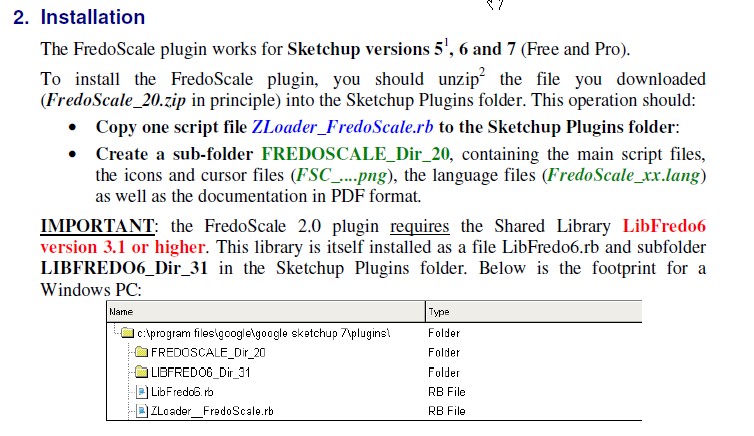
-
When you make a group with SketchUp the bounding box will be always aligned to the axes.
With this plugin you can choose the orientation of this bounding box but only for making deformations.
Is it possible to make the script work to group the geometry with the selected user orientation box?Daniel S
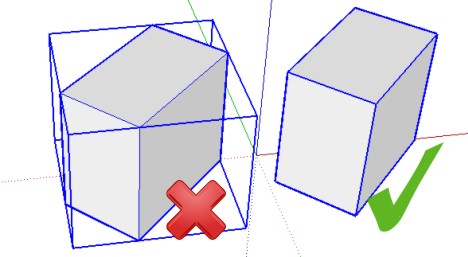
-
@daniel s said:
When you make a group with SketchUp the bounding box will be always aligned to the axes.
With this plugin you can choose the orientation of this bounding box but only for making deformations.
Is it possible to make the script work to group the geometry with the selected user orientation box?Daniel S
Daniel,
It is probably possible, though a new function.
I have also seen a request from Pilou to generate the geometry of the bounding box.
Do you see any other function related to playing with Bounding boxes?Fredo
-
I don´t see other function related to playing with Bounding boxes. But actually I use a lot this plugins to generate groups:
Explode2Groups.rb (TIG)
http://forums.sketchucation.com/viewtopic.php?p=15421UnfoldPart1.rb (TIG) (It´s a very old script.. it was the first step for a unfold plugin but is very handy in lot of models)
"Select a group containing faces and choose 'Unfold Part 1' from the Plugins menu. The faces become separate groups(...)"They are very usefull and very effective.. but in some situations you need to generate the groups not aligned to the axes.
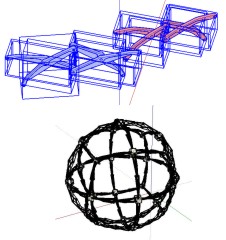

Daniel S
-
@xrok1 said:
Daniel, you could make a component instead of a group, then align axis.
Thank you xrok1.. I will try that.
Daniel S
-
Daniel, you could make a component instead of a group, then align axis.
Fredo, it seems that the target scaling doesn't like small measures under and inch or two, sometimes i have to scale like 6" or so past so that i can then scale back to the place i originally intended. is this a known issue?
-
Hi Fredo,
I think that's a little bug in FredoScale!
"Make Groups and unique component"
Unique Component is OK, but groups remain unchanged.
Is this normal?
Thanks for this great plugin!

Kuddl
-
@kuddl said:
Hi Fredo,
I think that's a little bug in FredoScale!
"Make Groups and unique component"
Unique Component is OK, but groups remain unchanged.
Is this normal?
Thanks for this great plugin!

Kuddl
In SU7, Groups are made unique only when you Edit them and change the geometry. So the concept is a little bit different.
Fredo
-
[Chinese version - 11 Nov 09 - 21:50 CET
Diweiman and the SuBAR_CLT team at SketchupBar have translated the script into Chinese.See main post at http://forums.sketchucation.com/viewtopic.php?f=180&t=17948#p144180).
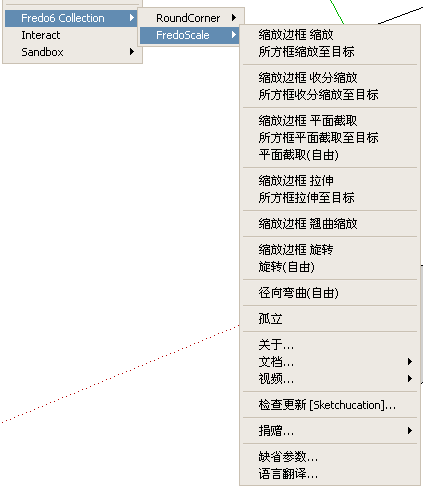
-
 just fit me !
just fit me !
Advertisement












