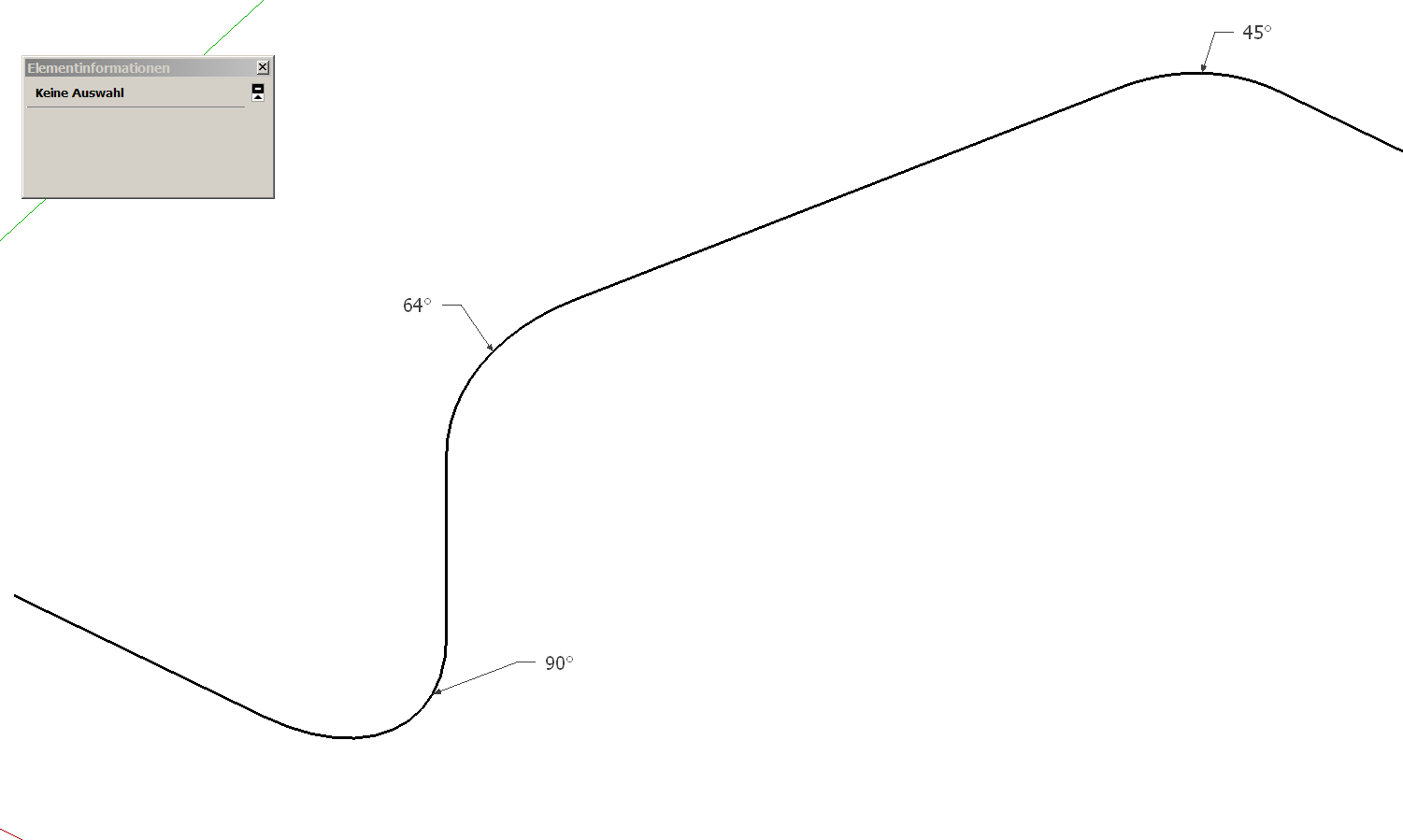@gaieus said:
I am not sure what exatly you are looking for so this may not be of any help but if you right click on a face, there is a context menu item "Align view" - which will align the camera exactly perpendicular to that face.
A "surface" is a set of smaller facets whose edges are softened - i.e. it's usually curved. If you really mean to view a "surface" perpendicular, you need to activate hidden geometry (under the view menu) and decide which facet you actually want to view perpendicularly and apply the above operation on that particular facet.
woohoo it worked thanx Gai...