[Plugin Library] LibFredo6 - v15.0a - 31 Dec 24
-
Hello,
Ive just purchased a license for Round corner, love the tool, but when i come to install the sketchucation plug in i keep on getting this error message.
:file does not exist
Can you help with some advice as to what is going wrong?
-
There was a glitch with the SCF Amazon server.
It first happened yesterday, it was fixed...
Today it seems to have recurred - again it's been fixed...
Hopefully a bit more permanently !! -
Hello, I have an issu with the fredotools.
I tried to use Thrupaint to work my texture on a chair, but I have this "blank" tool bar where I am supposed to see every tool (like 'materials', 'uv painting' etc).
To be precise, on the tool bar of the sketchup app, I can see the "Trhupaint extension", but when I clic on it, I have a gray space that pop just under my sketchup toolbar, but with nothing in it. When I place my mouse on it, I have sometime a little hand that appear, wich means the buttons are here, but I can't see them, so I don't know what I am clicking on. (here is a screenshot to show you)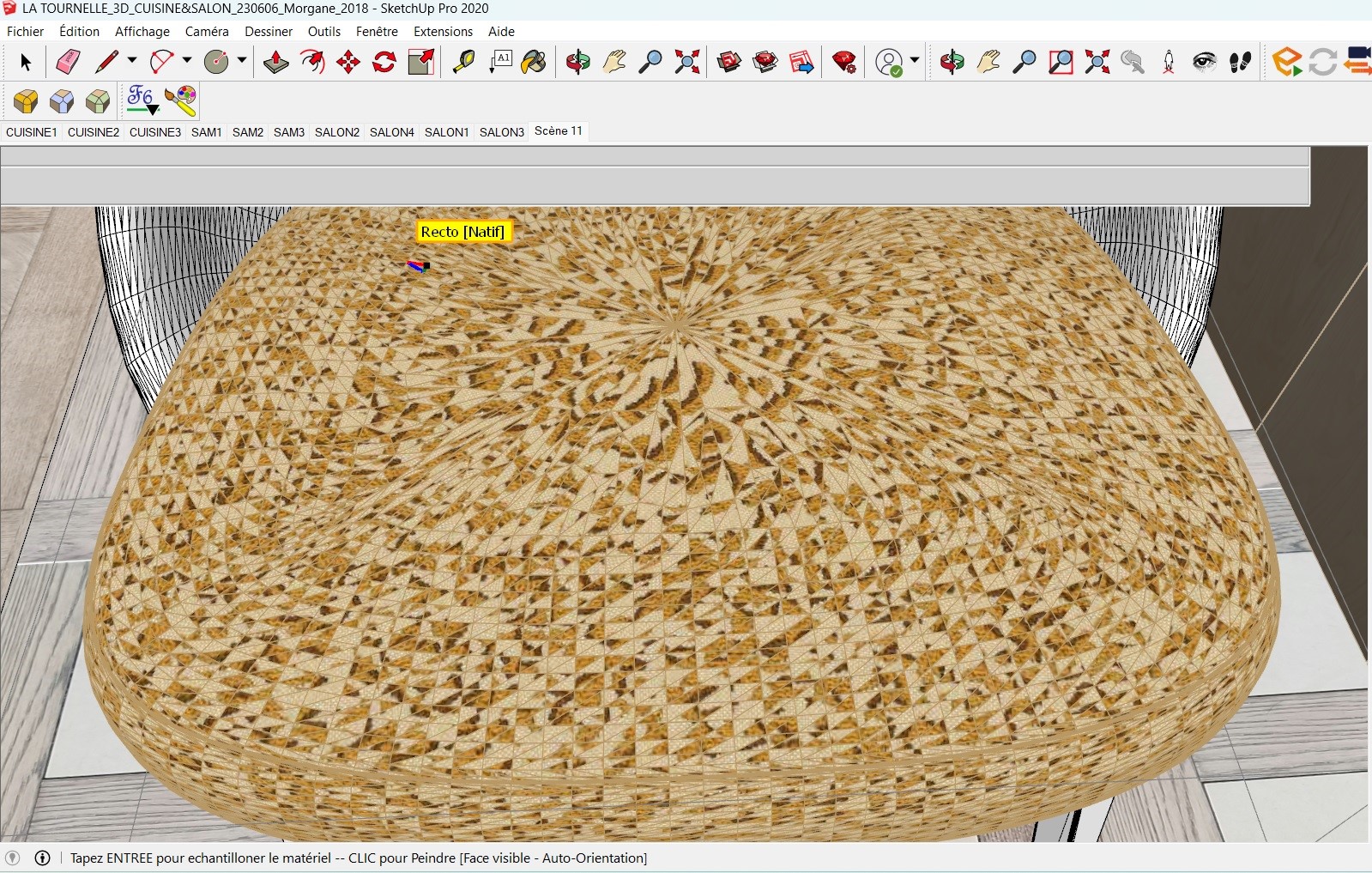
I hope someone know what I can do...
I have the same issu with round corner, and I don't know why. I have the latest version of the fredotools, and I'm on windows, with sketchup 2020. -
Just upgrade to the latest version of LibFredo6.
-
Hello,
The license file "FredoCorner.scflicense" does not work for the Fredo6 "RoundCorner" plug-ins.
Can you help me, please?
Kind regardsBonjour,
Le fichier de license "FredoCorner.scflicense" ne fonctionne pas pour le plug-ins "RoundCorner" de Fredo6.
Pouvez-vous m'aider, s'il vous plait ?
Cordialement
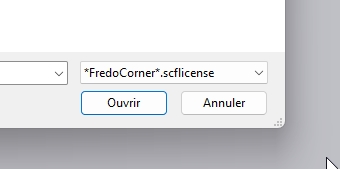
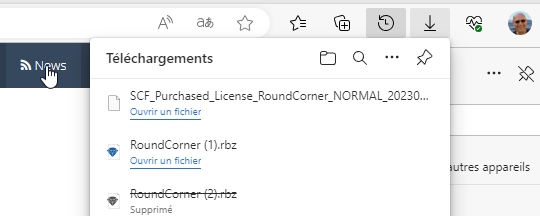
-
@fredpp83 said:
The license file "FredoCorner.scflicense" does not work for the Fredo6 "RoundCorner" plug-ins. Can you help me, please?
You need to install Roundcorner. FredoCorner and Roundcorner are different tools.
-
NEW RELEASE: LibFredo6 v14.1a - 10 Jul 23
LibFredo6 14.1a includes:
- JointPushPull: Fix about Groups with multiple instances. Now, only the instances selected will be transformed
- JointPushPull: Preservation of special curves (circle, arc, polygon)
- Various bug fixes and adjustments
_____________________________________a
Requirements: SU2017 and above
See plugin home page of LibFredo6 for Download of LibFredo6.
Main Post of the LibFredo6 thread
Fredo
-
@hairman said:
Hi Fredo6,
I updated Libfredo6 yesterday because of your new FredoSketch extension. First tried with window-Libfredo settings-check for fredo6 plugin updates and was surprised that it said that everything was up to date. Libfredo6 version was 13.6..
When checking with the sketchucation tool it said there was an update for Libfredo6.
Just wanted to give you a heads up..
Thanks for all your work and fantastic extensions!
Herman. -
Hi! Something's not fine after upgrading to latest version of LibFredo6 14.1a with SketchUp 2021. When using any Fredo6 plugin, I have to double click buttons to make them work. Single click gets no effect. Reinstalled all of them and all remains the same. Any info about this?
Thanks in advance.
-
@sprocket_ said:
Hi! Something's not fine after upgrading to latest version of LibFredo6 14.1a with SketchUp 2021.
Did you install SketchUp 2021 correctly? On Windows that requires right clicking on the installer file and selecting Run as administrator. If you didn't or don't remember doing so, get the installer from sketchup.com/download/all and do it. Choose the Repair option when it is presented.
Did you update the Sketchucation Extension Store when you updated LibFredo6? Did you quit and restart SketchUp after updating?
On the topic of updating, please update your forum profile. It's extremely out of date.
-
@dave r said:
@sprocket_ said:
Hi! Something's not fine after upgrading to latest version of LibFredo6 14.1a with SketchUp 2021.
Did you install SketchUp 2021 correctly? On Windows that requires right clicking on the installer file and selecting Run as administrator. If you didn't or don't remember doing so, get the installer from sketchup.com/download/all and do it. Choose the Repair option when it is presented.
Did you update the Sketchucation Extension Store when you updated LibFredo6? Did you quit and restart SketchUp after updating?
On the topic of updating, please update your forum profile. It's extremely out of date.
I've had v2021 installed since it came out. No problems until this time.
I repaired installation, uninstalled and reinstalled all Fredo6 plugins, SketchUcation Extension Store is v4.3.0. I restarted after repairing. It keeps failing. Thinking about uninstalling SU at all and reinstalling.
*I've checked I can't see the license windows either for any of these plugins

-
The current version of the SketchUcation toolset [and therefore the licensing system] is 4.3.1
Update to that using the ExtensionStore³ and restart SketchUp... -
Well, I've done this:
- Uninstalled SketchUp and all plugins
- Cleaned registry and checked no left folders were forgotten
- Restarted
- Installed SU 2022
- Installed SketchUcation Extension Store 4.3.1
- Installed LibFredo6 and JointPushPull
...and the same issues: got to double click in Fredo6 plugin buttons to work and when I press on License... button, nothing happens. I'm really lost

I get this in "View Trace log files":
>>>> 1690819617.4827344;top_libfredo6.rbe;171; in `open' DATE / TIME; 2023-07-31 17;06;57 +0100 SKETCHUP VERSION; 22.0.354 RUBY_PLATFORM; x64-mswin64_140 LOG FILE; LibFredo6Trace_22_1690819617466.txt >>>> 1690819617.4824693;top_libfredo6.rbe;171; in `open' LibFredo6; Starting up Fredo6_!LibFredo6.rb >>>> 1690819617.4833517;top_libfredo6.rbe;171; in `open' LibFredo6 Root top directory; C;/Users/Javi/AppData/Roaming/SketchUp/SketchUp 2022/SketchUp/Plugins >>>> 1690819617.4867444;top_libfredo6.rbe;171; in `open' APPDATA Sketchup directory; C;/Users/Javi/AppData/Local/Temp/Fredo6_LibFredo6_TemporaryFiles >>>> 1690819617.4884648;top_libfredo6.rbe;171; in `open' Temp Files directory; C;/Users/Javi/AppData/Local/Temp/Fredo6_LibFredo6_TemporaryFiles >>>> 1690819617.4887896;top_libfredo6.rbe;171; in `open' LibFredo6 Data directory folder; C;/Users/Javi/AppData/Local/Temp/Fredo6_LibFredo6_TemporaryFiles/LIBFREDO6_DATA_Dir >>>> 1690819617.4891112;top_libfredo6.rbe;171; in `open' Default Parameters folder; C;/Users/Javi/AppData/Local/Temp/Fredo6_LibFredo6_TemporaryFiles/LIBFREDO6_DATA_Dir/DefaultParameters >>>> 1690819617.489658;top_libfredo6.rbe;171; in `open' LibFredo6; Beginning of loading Cycle***+ >>>> 1690819617.498;top_libfredo6.rbe;171; in `open' LibFredo6 Core; Fredo6_!LibFredo6/Lib6Core successfully loaded >>>> 1690819617.5130002;top_libfredo6.rbe;171; in `open' LibFredo6 14.1a; Effective Load - #0 >>>> 1690819617.6435053;top_libfredo6.rbe;171; in `open' LibFredo6 14.1a; Ruby files loaded [128 ms] >>>> 1690819617.69337;top_libfredo6.rbe;171; in `open' add Command Set Preferred Languages... >>>> 1690819617.7229025;top_libfredo6.rbe;171; in `open' add Command Check Fredo6 Plugins for Update... >>>> 1690819617.7235732;top_libfredo6.rbe;171; in `open' add Command Purge Obsolete files... >>>> 1690819617.724171;top_libfredo6.rbe;171; in `open' add Command Performances... >>>> 1690819617.7247324;top_libfredo6.rbe;171; in `open' add Command View Trace log files... >>>> 1690819617.7253218;top_libfredo6.rbe;171; in `open' add Command About LibFredo6 v14.1a... >>>> 1690819617.7258954;top_libfredo6.rbe;171; in `open' add Command Fredo6 Plugins Information for Sketchucation Support >>>> 1690819617.729547;top_libfredo6.rbe;171; in `open' add Command Plugin Information [Sketchucation]... >>>> 1690819617.7304456;top_libfredo6.rbe;171; in `open' add Command Default Parameters... >>>> 1690819617.731032;top_libfredo6.rbe;171; in `open' add Command Language Translation... >>>> 1690819617.7316;top_libfredo6.rbe;171; in `open' LibFredo6 14.1a; Startup (creating menus and icons) [87 ms] >>>> 1690819617.7360392;top_libfredo6.rbe;171; in `open' Found valid plugin; JointPushPull >>>> 1690819617.7437222;top_libfredo6.rbe;171; in `open' Plugin to Load [0]; ["JointPushPull", "Fredo6_JointPushPull"] >>>> 1690819617.762328;top_libfredo6.rbe;171; in `open' JointPushPull 4.7a; Effective Load - #1 >>>> 1690819617.7658203;top_libfredo6.rbe;171; in `open' JointPushPull 4.7a; Bootstrap Ruby files loaded [3 ms] >>>> 1690819617.7719476;top_libfredo6.rbe;171; in `open' add Command Quick Launcher... >>>> 1690819617.773006;top_libfredo6.rbe;171; in `open' add Command Thickener >>>> 1690819617.774016;top_libfredo6.rbe;171; in `open' add Command Joint Push Pull >>>> 1690819617.7750082;top_libfredo6.rbe;171; in `open' add Command Round Push Pull >>>> 1690819617.7760384;top_libfredo6.rbe;171; in `open' add Command Vector Push Pull >>>> 1690819617.7770388;top_libfredo6.rbe;171; in `open' add Command Normal Push Pull >>>> 1690819617.77803;top_libfredo6.rbe;171; in `open' add Command Extrude Push Pull >>>> 1690819617.779052;top_libfredo6.rbe;171; in `open' add Command Follow Push Pull >>>> 1690819617.7800918;top_libfredo6.rbe;171; in `open' add Command About JointPushPull v4.7a... >>>> 1690819617.7806354;top_libfredo6.rbe;171; in `open' add Command Fredo6 Plugins Information for Sketchucation Support >>>> 1690819617.781276;top_libfredo6.rbe;171; in `open' add Command License... >>>> 1690819617.781851;top_libfredo6.rbe;171; in `open' add Command Trial Period Expiration... >>>> 1690819617.7856922;top_libfredo6.rbe;171; in `open' add Command Plugin Information [Sketchucation]... >>>> 1690819617.7862692;top_libfredo6.rbe;171; in `open' add Command Check Fredo6 Plugins for Update... >>>> 1690819617.787161;top_libfredo6.rbe;171; in `open' add Command Default Parameters... >>>> 1690819617.7877538;top_libfredo6.rbe;171; in `open' add Command Language Translation... >>>> 1690819617.8170905;top_libfredo6.rbe;171; in `open' JointPushPull 4.7a; Startup (creating menus and icons) [50 ms] >>>> 1690819621.4929304;top_libfredo6.rbe;171; in `open' LibFredo6; End of loading Cycle***- >>>> 1690819637.1511135;top_libfredo6.rbe;171; in `open' Lib6_txtmsg; Loading body code from body_Lib6_txtmsg [65 ms] status = true >>>> 1690819637.202284;top_libfredo6.rbe;171; in `open' Lib6G6; Loading body code from body_Lib6G6 [49 ms] status = true >>>> 1690819637.2348042;top_libfredo6.rbe;171; in `open' LibFredo6; Loaded Binary C;/Users/Javi/AppData/Local/Temp/Fredo6_LibFredo6_TemporaryFiles/Binaries/SU22/bin_body_Lib6G6.so >>>> 1690819637.238742;top_libfredo6.rbe;171; in `open' Lib6FaceSelector; Loading body code from body_Lib6FaceSelector [3 ms] status = true >>>> 1690819637.2419019;top_libfredo6.rbe;171; in `open' Lib6SelMode; Loading body code from body_Lib6SelMode [2 ms] status = true >>>> 1690819637.255253;top_libfredo6.rbe;171; in `open' Lib6Tool; Loading body code from body_Lib6Tool [8 ms] status = true >>>> 1690819637.2560437;top_libfredo6.rbe;171; in `open' Lib6Translate; Loading body code from body_Lib6Translate [13 ms] status = true >>>> 1690819637.2730222;top_libfredo6.rbe;171; in `open' Lib6RoundingProfiler; Loading body code from body_Lib6RoundingProfiler [9 ms] status = true >>>> 1690819637.2738245;top_libfredo6.rbe;171; in `open' Lib6Spline; Loading body code from body_Lib6Spline [17 ms] status = true >>>> 1690819637.280123;top_libfredo6.rbe;171; in `open' Lib6WebHtml; Loading body code from body_Lib6WebHtml [5 ms] status = true >>>> 1690819637.2830093;top_libfredo6.rbe;171; in `open' Lib6Marshall; Loading body code from body_Lib6Marshall [2 ms] status = true >>>> 1690819637.287629;top_libfredo6.rbe;171; in `open' Lib6Algo; Loading body code from body_Lib6Algo [4 ms] status = true >>>> 1690819637.292542;top_libfredo6.rbe;171; in `open' Lib6Contour; Loading body code from body_Lib6Contour [4 ms] status = true >>>> 1690819637.295534;top_libfredo6.rbe;171; in `open' Lib6Offset3d; Loading body code from body_Lib6Offset3d [2 ms] status = true >>>> 1690819637.3007681;top_libfredo6.rbe;171; in `open' Lib6Transform; Loading body code from body_Lib6Transform [4 ms] status = true >>>> 1690819637.3045552;top_libfredo6.rbe;171; in `open' Lib6Mark; Loading body code from body_Lib6Mark [3 ms] status = true >>>> 1690819637.307747;top_libfredo6.rbe;171; in `open' Lib6ParameterManager; Loading body code from body_Lib6ParameterManager [2 ms] status = true >>>> 1690819637.3221846;top_libfredo6.rbe;171; in `open' Lib6EdgePicker; Loading body code from body_Lib6EdgePicker [13 ms] status = true >>>> 1690819637.3277051;top_libfredo6.rbe;171; in `open' Lib6CameraManager; Loading body code from body_Lib6CameraManager [4 ms] status = true >>>> 1690819637.3340962;top_libfredo6.rbe;171; in `open' DATALIB; LibFredo6_datalib60.dat >>>> 1690819637.353655;top_libfredo6.rbe;171; in `open' DATALIB; LibFredo6_datalib61.dat >>>> 1690819637.3897786;top_libfredo6.rbe;171; in `open' DATALIB; LibFredo6_datalib62.dat >>>> 1690819637.4235947;top_libfredo6.rbe;171; in `open' DATALIB; LibFredo6_datalib64.dat >>>> 1690819642.1811182;top_libfredo6.rbe;171; in `open' Lib6Triangulation; Loading body code from body_Lib6Triangulation [6 ms] status = true >>>> 1690819642.1824887;top_libfredo6.rbe;171; in `open' JointPushPull 4.7a; Ruby files loaded [86 ms] >>>> 1690819642.1852403;top_libfredo6.rbe;171; in `open' DATALIB; JointPushPull_datalib60.dat >>>> 1690819642.198856;top_libfredo6.rbe;171; in `open' Lib6FaceSelector; Loading body code from body_Lib6FaceSelector [1 ms] >>>> 1690819642.2151365;top_libfredo6.rbe;171; in `open' Lib6OriginTargetPicker; Loading body code from body_Lib6OriginTargetPicker [15 ms] >>>> 1690819642.2216973;top_libfredo6.rbe;171; in `open' Lib6OpenglPicto; Loading body code from body_Lib6OpenglPicto [6 ms] >>>> 1690819642.2397647;top_libfredo6.rbe;171; in `open' Lib6Opengl; Loading body code from body_Lib6Opengl [17 ms] >>>> 1690819642.2428188;top_libfredo6.rbe;171; in `open' Lib6Triangulation; Loading body code from body_Lib6Triangulation [1 ms] >>>> 1690819642.2462184;top_libfredo6.rbe;171; in `open' Lib6DirectionManager; Loading body code from body_Lib6DirectionManager [3 ms] >>>> 1690819642.263066;top_libfredo6.rbe;171; in `open' Lib6Palette; Loading body code from body_Lib6Palette [13 ms] >>>> 1690819642.2738054;top_libfredo6.rbe;171; in `open' Lib6Input; Loading body code from body_Lib6Input [2 ms] >>>> 1690819642.2913103;top_libfredo6.rbe;171; in `open' Lib6VCB; Loading body code from body_Lib6VCB [2 ms] >>>> 1690819642.3207726;top_libfredo6.rbe;171; in `open' Lib6Marshall; Loading body code from body_Lib6Marshall [1 ms] >>>> 1690819751.0617495;top_libfredo6.rbe;171; in `open' Lib6PluginDialogs; Loading body code from body_Lib6PluginDialogs [28 ms] >>>> 1690819751.0755687;top_libfredo6.rbe;171; in `open' Lib6ChromiumJS; Loading body code from body_Lib6ChromiumJS [11 ms] >>>> 1690819751.1272552;top_libfredo6.rbe;171; in `open' Lib6Onglets; Loading body code from body_Lib6Onglets [8 ms] status = true >>>> 1690819751.128928;top_libfredo6.rbe;171; in `open' Lib6ChromiumWdlg; Loading body code from body_Lib6ChromiumWdlg [51 ms] >>>> 1690819751.1330724;top_libfredo6.rbe;171; in `open' Lib6Vault; Loading body code from body_Lib6Vault [3 ms] >>>> 1690819759.0988104;top_libfredo6.rbe;171; in `open' Lib6WebXTable; Loading body code from body_Lib6WebXTable [22 ms] -
Please run the Window > Libfredo Settings > Fredo6 Plugins Information for Sketchucation Support menu command in SketchUp and copy/paste text into your reply
-
@rich o brien said:
Please run the Window > Libfredo Settings > Fredo6 Plugins Information for Sketchucation Support menu command in SketchUp and copy/paste text into your reply
This is what I got:
Fredo6 Plugins Information on 2023-07-31 18;49;07 +0100 -------------------------- - Platform; x64-mswin64_140 - Ruby; 2.7.2 - Sketchup; 22.0.354 - LibFredo6; v14.1a - LibFredo6 Binary loaded - Sketchucation ExtensionStore; 4.3.1 - SCFLicense; v6.1a - 72 - Fredo6 Plugins Error; #<TypeError; no implicit conversion of nil into String> c;/users/javi/appdata/roaming/sketchup/sketchup 2022/sketchup/plugins/sketchucation/scflicense/scflicenseruby.rbe;603;in `exist?' c;/users/javi/appdata/roaming/sketchup/sketchup 2022/sketchup/plugins/sketchucation/scflicense/scflicenseruby.rbe;603;in `licensed?' c;/users/javi/appdata/roaming/sketchup/sketchup 2022/sketchup/plugins/sketchucation/scflicense/scflicenseruby.rbe;331;in `initialize' c;/users/javi/appdata/roaming/sketchup/sketchup 2022/sketchup/plugins/sketchucation/scflicense/scflicenseruby.rbe;73;in `new' c;/users/javi/appdata/roaming/sketchup/sketchup 2022/sketchup/plugins/sketchucation/scflicense/scflicenseruby.rbe;73;in `licensed?' c;/users/javi/appdata/roaming/sketchup/sketchup 2022/sketchup/plugins/fredo6_!libfredo6/top_libfredo6.rbe;797;in `block in info' c;/users/javi/appdata/roaming/sketchup/sketchup 2022/sketchup/plugins/fredo6_!libfredo6/top_libfredo6.rbe;791;in `each' c;/users/javi/appdata/roaming/sketchup/sketchup 2022/sketchup/plugins/fredo6_!libfredo6/top_libfredo6.rbe;791;in `info' c;/users/javi/appdata/roaming/sketchup/sketchup 2022/sketchup/plugins/fredo6_!libfredo6/lib6plugin.rbe;368;in `block in populate_support_menu' c;/users/javi/appdata/roaming/sketchup/sketchup 2022/sketchup/plugins/fredo6_!libfredo6/lib6traductor.rbe;1385;in `block in add_command' -
This is what I got in my work's laptop:
Fredo6 Plugins Information on 2023-07-31 19;09;52 +0100 -------------------------- - Platform; x64-mswin64_140 - Ruby; 2.7.2 - Sketchup; 23.0.397 - LibFredo6; v14.1a - LibFredo6 Binary loaded - Sketchucation ExtensionStore; 4.3.1 - SCFLicense; v6.1a - 72 - Fredo6 Plugins > Curviloft v1.9b - licensed FULL > FredoScale v3.5a - licensed FULL > FredoTools v4.3a > JointPushPull v4.7a - licensed FULL > MrHide v1.7a > RoundCorner v3.3a > ThruPaint v2.2a > ToolsOnSurface v2.5a - licensed FULL > TopoShaper v2.6a - SCFLicense directory present > Signature File; 2022-04-19 07;29;12 +0100 > Curviloft; 2022-05-04 11;38;20 +0100 > FredoScale; 2022-04-29 14;15;01 +0100 > JointPushPull; 2023-07-31 18;25;32 +0100 > ToolsOnSurface; 2022-05-06 10;32;19 +0100Does it seem SCFLicense problem?
-
Can you download the sketchup installer, right click it and Run as Administrator, Then choose Repair.
Then reinstall Sketchucation Tools and rrestart SketchUp.
On restart run Window > Libfredo Settings > Fredo6 Plugins Information for Sketchucation Support and see if the error is gone.
It looks like there's an OS issue creating the SCF License folder which is usually your OS protecting you from yourself.
Do you have C:\Users\SomeName\AppData\Local\SCF Licenses folder?
-
@rich o brien said:
Can you download the sketchup installer, right click it and Run as Administrator, Then choose Repair.
Then reinstall Sketchucation Tools and rrestart SketchUp.
On restart run Window > Libfredo Settings > Fredo6 Plugins Information for Sketchucation Support and see if the error is gone.
It looks like there's an OS issue creating the SCF License folder which is usually your OS protecting you from yourself.
Do you have C:\Users\SomeName\AppData\Local\SCF Licenses folder?
Thanks a lot Rich. I'll do that. I have SCF Licenses folder right where it must be. There're some SCFLicense_XXXXX_this_computer.txt files inside and one SCFLicenseSignature - DO NOT MODIFY OR DELETE.txt.
Now I have to add another issue: I installed Clothworks. After this, if a draw anything, select it and right click... SU freezes at all. Same effect when try to expand Edition menu instead right click.
-
If you have a SCF Licenses folder and content like SCFLicense_XXXXX_this_computer.txt then that says at some point you activated a license.
Close SketchUp
Delete to contents of C:\Users\SomeName\AppData\Local\SCF Licenses folder including the SCFLicenseSignature - DO NOT MODIFY OR DELETE.txt file
In your plugins folder delete Fredo6_!LibFredo6 folder and Fredo6_!LibFredo6.rb file
Start Sketchup and install Libfredo 14.1a
Restart SketchUp
Run Window > Libfredo Settings > Fredo6 Plugins Information for Sketchucation Support
Then try activating a license per the guide...
https://downloads.sketchucation.com/licensing/SCFLicense-Instructions_to_Users.pdf
-
@rich o brien said:
If you have a SCF Licenses folder and content like SCFLicense_XXXXX_this_computer.txt then that says at some point you activated a license.
Close SketchUp
Delete to contents of C:\Users\SomeName\AppData\Local\SCF Licenses folder including the SCFLicenseSignature - DO NOT MODIFY OR DELETE.txt file
In your plugins folder delete Fredo6_!LibFredo6 folder and Fredo6_!LibFredo6.rb file
Start Sketchup and install Libfredo 14.1a
Restart SketchUp
Run Window > Libfredo Settings > Fredo6 Plugins Information for Sketchucation Support
Then try activating a license per the guide...
https://downloads.sketchucation.com/licensing/SCFLicense-Instructions_to_Users.pdf
Somehow it seems an SCFLicense problem. I followed all that steps and got the same result.
Then I went to Extension Manager, uninstalled SCFLicense (keeping Sketchucation), and now JointPushPull works perfectly. When SCFLicense is installed, I need to double click to make it work

I don't know what kind of dependencies needs SCFLicense to work, but somehow SCFL is the problem.
Advertisement







