[Plugin Library] LibFredo6 - v14.9a - 06 Dec 24
-
Looks like you'll have to reinstall Sketchup - as an Admin - it should then make all missing folders/files etc.
Before that post a screen shot of your Sketchup folder showing the subfolders that you do have...
It's just weird. -
@kersnyc said:
I tried typing Sketchup.find_support_file("Plugins") into the Ruby Console and nothing is happening?!!!!what do i do now?
What do you mean "nothing is happening"
If you type the command in the Ruby console (and press Return) you always get an answer.Fredo
-
I didn't get an answer.
-
If you type [or copy/paste] the full text into the Sketchup Menu > Window > Ruby Console and press <enter> to confirm it, you will always get something returned as the answer !
So typed correctly:
Sketchup.find_support_file("Plugins")
C:/Program Files/Google/Google SketchUp 8/Plugins
Typed incorrectly [i.e. not an initial capital 'S']:
sketchup.find_support_file("Plugins")
*Error: #<NameError: undefined local variable or methodsketchup' for main:Object> (eval):155* Typed incorrectly another way [i.e. without a final 's']:Sketchup.find_support_file("Plugin")`
nil
So even if the file/folder you are looking for doesn't exist you will get 'nil'
Can't you do the folders screen-shot I mentioned before?
You seem to be making very heavy-weather of this
-
Hi,
I have attached a print of the screen...
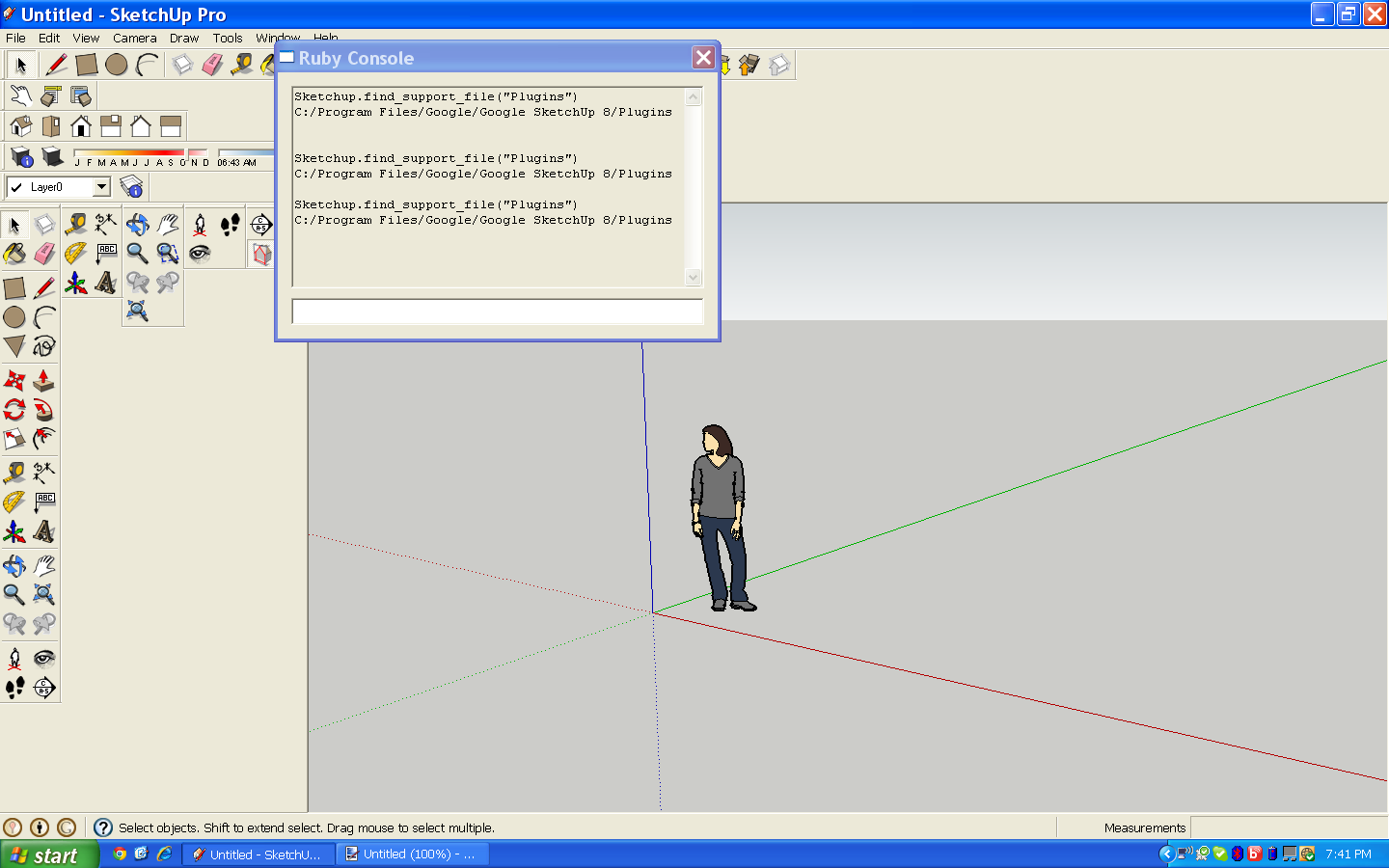
-
But you did get an answer, Keryn. The answer was
"C:/Program Files/Google/Google SketchUp 8/Plugins"
You got that answer three times.
-
Hooray!
You do have a Plugins folder after all
Find that 'Plugins' folder [navigate your folders using Windows-Explorer...] and put the script/subfolder-of-files that ship inside the zip into it.
Check that the added files are really in the folder - I know your profile says XP but you might have changed? and Vista/Win7 can sometimes put such things into a side-folder IF you are not an Admin or have insufficient security permissions.
The subfolders inside the Sketchup folder should all have FULL permissions of you as you will from time to time want to add files into them...
Once the file/subfolder is in place restart Sketchup and everything should then work. -
hi I need to install the fredo 6 plugin for round corners and unlike other plugins where its just been a simple drag and drop into the plugins folder. this download seems to be full of lots of files and I am not sure which ones to put in the plugins folder!!! I am not very computer savvy when I read the installation instructions (im on a mac) it said:
Unzip ‘RoundCorner 2.0.zip', by doing a Select All and then Extract in the Plugins
directory of Sketchup, answering YES to all prompts for file overwriting, in order to
make sure you reconstruct the folder hierarchy. NEVER change the name of files or
move them from their folder. The footprint should be (Windows environment):I have no idea what I should do!! can anyone plese help
-
All of the files in the ZIP file should go into the Plugins folder but they need to maintain the same footprint as they have when you open the ZIP file. Fredo has outlined this very clearly in his first post of this thread. Go back and look at that. It's really quite simple and you should wind up with a folder and a Ruby file when they get installed.
-
Thanks for the reply, however I mean to stress I dont know what un-zipping files means. the file on my desktop is a blue folder. I open that and I have a .rb script and another blue folder. I open that and its filled with loads of .rb scripts, some pdfs some pngs and more blue folders with more pdfs and pngs. So waht do you do from here. I tried dragging the whole folder over into my plugins folder and when I opened sketchup it had a warning error loading plugins message, so I closed SU, went back to plugins folder and moved the file back to my desktop. I then tried moving all the .rb files over and got the same message when I opened SU. So again I removed all the files and put them back in the blue folder on the desktop. I then deleted the files and tried downloading the plugin again. It is then that I saw you need the additional lib fredo 6 plugin. i downloaded this first and was confronted with the same problem, I have a blue folder inside which there is a .rb script and another blue folder containing a mass of .rb scripts, png, pdfs etc. I gave up at this point!!!!
normally I am used to just dragging one .rb script across the plugins folder and it works.So to reiterate my point what is unzipping? and what items do i drag over?.
I did read the instructions fully several times and they make no sense unless you are fluent in computer speak. which I am not I am a complete philistine so I need laymans terms if possible.thanks
-
@unknownuser said:
I open that and I have a .rb script and another blue folder.
Stop right there. Copy the file and the folder to the Plugins folder and you're finished.
"Zipping" is a method of compressing files so they are smaller for transferring from one computer to another. Unzipping is decompressing. By opening the ZIP file on your Mac you are gaining access to the files inside and that is enough.
-
As you are on Mac, you should follow the specific instructions for Mac. Note that this is because OSX hides the process of Un-zipping and shows the resulting files and folders in the dedicated Download Window.
On Mac OSX
- Click on the Zip archive on Sketchucation
- This should open the Download box with highlight on the folder LIBFREDO6_Dir_46 and LibFredo6.rb
- Copy this folder and file to the Sketchup Plugins directory
Macintosh HD/Library/Application Support/Google SketchUp 8/SketchUp/plugins
The footprint on Mac OSX in the SU Plugin Directory must be:
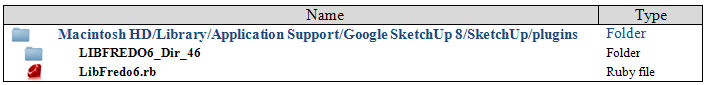
Fredo
PS: It would be helpful if a Mac users with a video capture software could make a short video on how installation can be done on Mac
-
Or, use Simple Installer which is a single .rb that needs to be placed in the plugins folder.
Then use that to install RBZ, ZIP, RB or RBS plugins. -
thank you all for your help and patience!!! I will let you know how I get on.
-
hi,
i got a small problem.
whenever i press on round corners in 3D, it crashes imediatly.
any suggestions?
thanks in advance -
What is "it"?
-
hei, sorry. everything works. thanks! it's a great and easy tool!
-
ty sir
-
wow thank you very much I'll try it.. hai I am Newbie, I just came registered here because ma sketchup program always produce bug splat. but I m also want to learn a more skill about this great program..
-
Issue with it crashing SketchUp Pro 8. Now running OS 10.8.1. Crashes on even the simple things. Can it be fixed? Is it the OS? I'm only trying to use Fredo Scale.
Advertisement







