[Plugin Library] LibFredo6 - v15.0a - 31 Dec 24
-
@fredo6 said:
I actually forgot about the feature '/', and its dual '*'.
I found the problem, and it will go into LibFredo6 v10.4c.
Thanks for signaling.
Fredo
Thanks for your help!
-
@signup said:
Now, I'm using SU2019...
Please update your profile. It says you are still using SketchUp 2016 Make which is what made Fredo6 think that's what you are using.
-
NEW RELEASE: LibFredo6 v10.4c - 19 May 20
LibFredo6 10.4c is a maintenance release, with bug fixing for FredoTools::DrawAlong
See plugin home page of LibFredo6 for Download of LibFredo6.
Main Post of the LibFredo6 thread
Fredo
-
NEW RELEASE: LibFredo6 v10.5a - 25 May 20
LibFredo6 10.5a is a maintenance release, with bug fixing and cosmetic adjustments, most for Mac
Requirements: SU2017 and above
See plugin home page of LibFredo6 for Download of LibFredo6.
Main Post of the LibFredo6 thread
Fredo
-
NEW RELEASE: LibFredo6 v10.6a - 01 Jun 20
LibFredo6 10.6a is a maintenance release, with bug fixing, adjustments for Mac and for FredoSpline v1.4a
Requirements: SU2017 and above
See plugin home page of LibFredo6 for Download of LibFredo6.
Main Post of the LibFredo6 thread
Fredo
-
To all dear FreoTools users,
I've a problem with FredoTools or LibFredo (i can't determine exactly what is causing the problem) because in my Sketchup 2018 installation the Fredo tools are not running. I get the Fredotools Icon in the program but when I click on it to select a tool only a window opens with the Javascript that comes with the LibFredo6.
The computer is only equipped with onboard Intel UHD 630 graphics, but the Sketchup 2018 version runs well and stable.Can any of you out there tell me what the problem is or is it really the Intel UHD 630 graphics?
Thanks in advance for you appreciated help.
Horst
cgArchitekt -
What version of SketchUp are you actually using? Your profile says you are using 2018 Free/Make which does not exist.
If you are using SketchUp 2018 Pro, did you install it correctly by right clicking on the downloaded installer and selecting Run as administrator?
-
@cgarchitekt said:
I've a problem with FredoTools or LibFredo (i can't determine exactly what is causing the problem) because in my Sketchup 2018 installation the Fredo tools are not running. I get the Fredotools Icon in the program but when I click on it to select a tool only a window opens with the Javascript that comes with the LibFredo6.
Could you confirm you have installed the latest versions of LibFredo6 and FredoTools.
Could you also post or send me a screenshot of the "Javascript".
Fredo
-
@dave r said:
What version of SketchUp are you actually using? Your profile says you are using 2018 Free/Make which does not exist.
If you are using SketchUp 2018 Pro, did you install it correctly by right clicking on the downloaded installer and selecting Run as administrator?
Thanks for your answer.
I installed everything with the Extension Manager inside of the program. And it is shown correctly in the installed plugins. I've got no error message during installation process.
-
That doesn't answer the question about having installed SketchUp correctly. If you didn't install it correctly you could have issues such as you describe. It also doesn't answer the question about which version of SketchUp you are actually using.
-
@dave r said:
That doesn't answer the question about having installed SketchUp correctly. If you didn't install it correctly you could have issues such as you describe. It also doesn't answer the question about which version of SketchUp you are actually using.
everything is fine. Installed it completely new as administrator. Seems this was the problem.Thought an installation is not possible if you are not logged in as administrator. Apparently I was wrong.
Thank you all for your appreciated help to solve my problem.
Regards
cgArchitekt -
Happy that fixed it. FWIW, you should be logged into Windows as your normal user but when you install programs, right click on the installer and choose Run as administrator. That is actually different from being the system admin anyway. If you don't use the Run as administrator option, Windows security features prevent some needed program stuff from being installed correctly and this results in various strange behaviors. Some of those behaviors don't become obvious right away.
-
As DaveR says [beat me to the post!]
SketchUp should always be installed on PC thus:For a new installation...
Log into Windows as your normal user-account [whether or not this has admin=powers is irrelevant]/
Find the installer's exe file - usually in your Downloads folder...
Select that installer's exe file.
Right-click > Context-menu > "Run as administrator"
When prompted choose to "Install"...
Permissions etc are set up properly.If it's already installed...
Close SketchUp.
Run as above
When prompted choose "Repair"...
Permissions etc are set up properly.Never 'Run' an installer's exe file by double-clicking it - even if that user has admin powers it is not the same.
Running SketchUp as 'the admin' [i.e. NOT a normal user (who might also have some admin-powers)] will result in SketchUp behaving oddly - e.g. drag-n-drop will not work because SketchUp is operating at an elevated permissions level compared to Windows-Explorer... -
NEW RELEASE: LibFredo6 v10.7a - 12 Jun 20
LibFredo6 10.7a is a maintenance release, with bug fixing, adjustments for Mac (dialogs) and better support of imperail units in VCB
Requirements: SU2017 and above
See plugin home page of LibFredo6 for Download of LibFredo6.
Main Post of the LibFredo6 thread
Fredo
-
Tried installing libfredo6 v10.7a to no avail.. extension manager says the plugin is unsigned and sketchup keeps saying C:\Users"user_name"\AppData\Roaming\SketchUp\SketchUp 2017\SketchUp\Plugins\Fredo6_!LibFredo6 is missing after I restart the software and even when the said directory actually exists.
-
@fredo6 said:
I actually forgot about the feature '/', and its dual '*'.
I found the problem, and it will go into LibFredo6 v10.4c.
Thanks for signaling.
Fredo
Intall LibFredo6 v10.7a but plugins not running
-
@vmddelrosario said:
Tried installing libfredo6 v10.7a to no avail.. extension manager says the plugin is unsigned and sketchup keeps saying C:\Users"user_name"\AppData\Roaming\SketchUp\SketchUp 2017\SketchUp\Plugins\Fredo6_!LibFredo6 is missing after I restart the software and even when the said directory actually exists.
Is it the first time you install LibFredo6?
If so, this may be related to the installation of Sketchup, which you must do with "Run as Administrator".
-
@william_wang said:
Intall LibFredo6 v10.7a but plugins not running
Do you have a menu entry Window > LibFredo6 settings...?
-
Not a critical issue but is there any way to tweak the font sizes for the interface windows? Seems like I was able to do that using standard Windows zoom keyboard commands. Here's some examples. Hard to read.
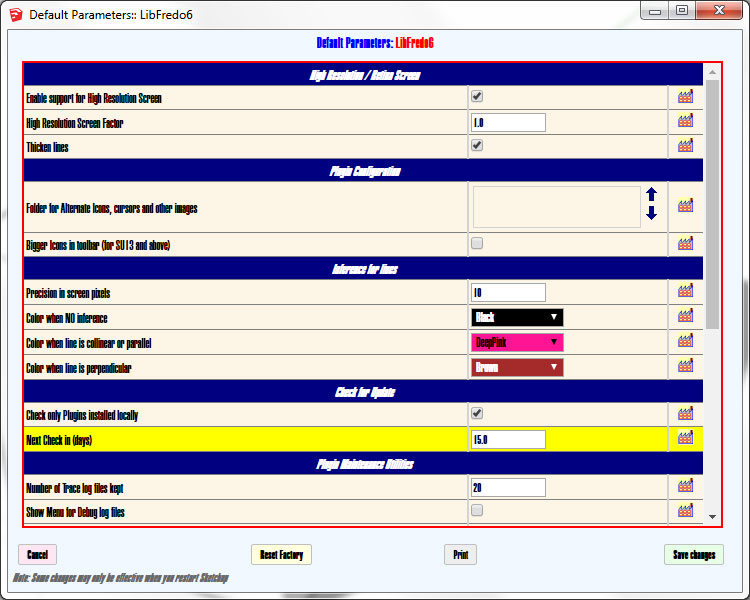
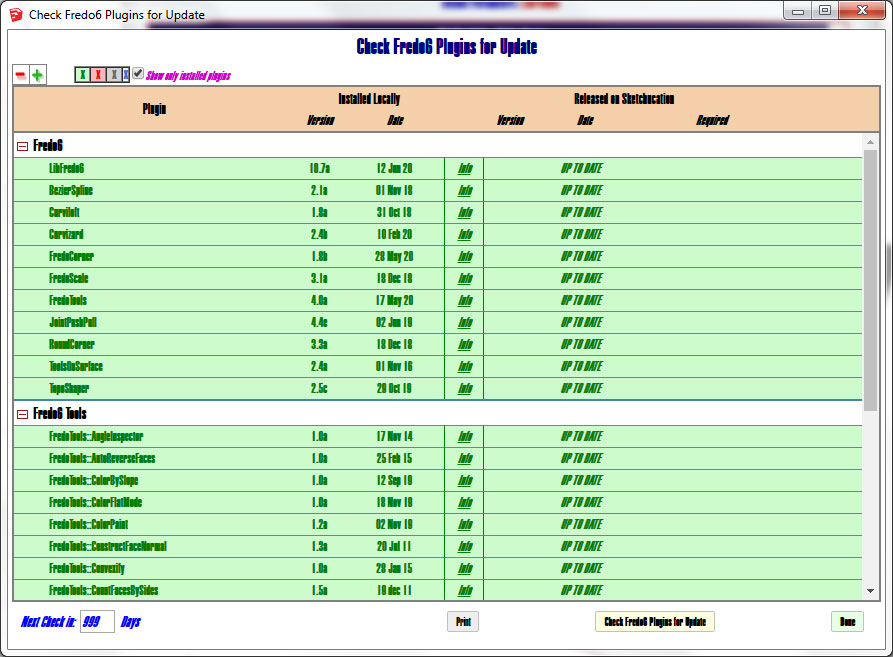
-
Strange. It seems you don't have some fonts installed and default to Arial Narrow Black.
Did this happen with v10.7a only ?
What do you get for dialog boxes used by other plugins than mine?
Advertisement







