[Plugin Library] LibFredo6 - v14.8a - 26 Nov 24
-
I have the same problem that has ken, and install updates for fredoscale and libfredo
-
I have just installed both updates with no problems ??
Have you downloaded the two RBZ files and installed those or have you AutoInstalled them from the dialog in SUp itself ?
Both ways should work ?
Can you recheck your Plugins folder's Properties > Security > Edit is set to FULL for each user/group on the list ? -
@unknownuser said:
fredo6
I have installed LibFredo6 - V5.1b by the store, by extracting and I get the below error box as I load Sketchup 13.
Thanks for you help.
Ken
My mistake. In republishing, I have posted a version of 5.0 inadvertedly. (These EWH naming conventions with no version in the folder is a problem).
I republished version 5.1c on the Plugin Store and will soon update the main post on SCF.
Fredo
-
NEW RELEASE: LibFredo6 v5.1c - 22 Aug 13
LibFredo6 5.1b was wrongly publishing.
So you should re-install 5.1c if you had installed 5.1a. Sorry again for inconvenience.
See main post of this thread for Download.
Fredo
-
Fredo6
Thanks for the quick reply. I just had a feeling it was "fast fingers".
Ken
-
@unknownuser said:
Fredo6
Thanks for the quick reply. I just had a feeling it was "fast fingers".
Ken
On top o that, the keyboard was slippery....
Hope it works now.
Fredo
-
@fredo6 said:
@unknownuser said:
Fredo6
Thanks for the quick reply. I just had a feeling it was "fast fingers".
Ken
On top o that, the keyboard was slippery....
Hope it works now.
Fredo
Boy is my imagination running wild now.
Again thanks
Also,TIG, thank you. Never hurts to be reminded to double check the obvious. I also suffer from the "fast finger" syndrome.
-
When i put the files in my folder and open sketchup it says (Error Loading File ZLoader__OnSurface.rb no such file to load -- LibFredo6.rb)
How do I fix it? -
Go back and read the first post of this thread. And then install LibFredo6 like it says to do.
-
NEW RELEASE: LibFredo6 v5.2a - 30 Aug 13
LibFredo6 5.2 is a follow up technical release that implements final naming conventions for files and folders to be compliant with EWH requirements.
For LibFredo6, the footprint is based on one file and one subfolder:
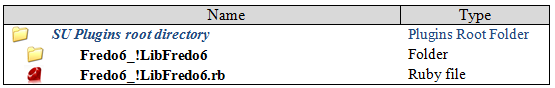
For my scripts, new naming conventions are also based on one file and one subfolder. I will progressively re-release the scripts with the new naming conventions. For instance, FredoScale v2.5 footprint is now :
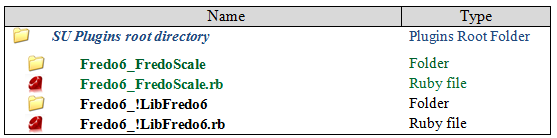
For convenience, LibFredo6 5.2 is compatible with the old and new naming conventions. So if you have CURVILOFT_Dir_12 folder, it will be loaded normally (until I publish the new version based on Fredo6_Curviloft and Fredo6_Curviloft).
It is also a good idea to clean up your plugin directory and remove the older versions.
In the menu Windows > LibFredo6 Settings...> Purge Obsolete Files, you will find a dialog box allowing to remove all or some of these older versions.
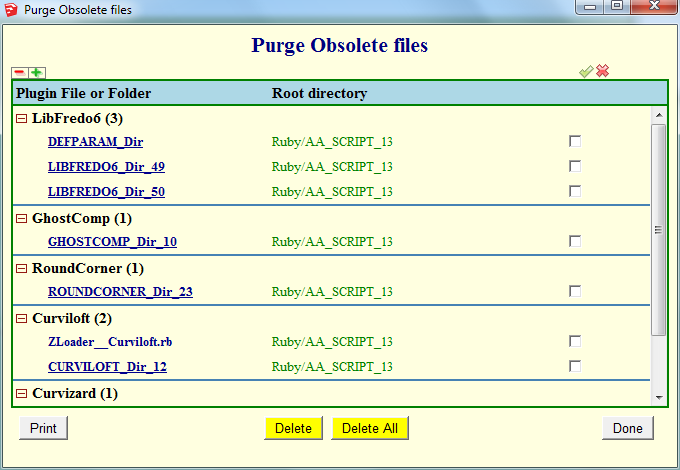
VERY IMPORTANT: if you have installed 000_AdditionalPluginFolders, you MUST upgrade it to its version 4.1 or higher. Otherwise, you will not load LibFredo6 5.2 (but instead the older version of LibFredo6).
See main post of this thread for Download.
Fredo
-
Bonjour,
Apparemment on a plu le Français, pour ce super-plugin !!

-
@zooen said:
Bonjour,
Apparemment on a plu le Français, pour ce super-plugin !!

French is available and included (all my scripts are available in French).
- Automatically set to French if your system is French
- or go to the menu Windows > LibFredo6 settings... > Choose preferred language
Fredo
-
Very good. I have SU8 and ok. Very, very, very tanks!
-
thank you vermush
-
I'm trying to install toposhaper on a Mac and its a no go. I've got my permissions set on the plug ins folder. Have LibFredo 5.1 installed, and have ToolsOnSurfaces working fine. I've copied the TOPOSHAPER_Dir_10 folder to the plug-ins folder and it will NOT show up in Sketchup.
Anyone have any ideas?? Dying to try this plug in.
-
How have you installed it ?
Leaving files inside their RBZ will cause issues...
Did you use Preferences > Extensions > Install... on the downloaded RBZ file or the SketchUcation Plugins Store AutoInstaller within SketchUp itself - these methods are 'foolproof'...The correct Plugins folder is found using this in the Ruby Console +<enter>
Sketchup.find_support_file('Plugins)In v2013 it is in your own user library folder tree, so you should automatically have the needed FULL read/write permissions ?
Have you looked in Preferences > Extensions and activated its Extension ?
Have you activated its Toolbar in View > Tool Palettes [MAC, or Toolbars PC] ?? -
merci
-
Fredo: I'm new here... your work is just awesome. Thanks a lot. I put this link in my favorites. Thanks again!
Armpa -
Fredo,
I've been playing around with the settings to see if I can get the rounding of a curved and twisted handrail to work a bit better. I am looking for a 6 facet 1/2" corner round.
I'm running 2.5a Round Corner along with 5.2a library - on Sketchup 7 and 8
It appears that a very tiny triangle isn't being turned into a face during the round Corner operation ( just a guess )
I can pick the three edges and use Utility Make Face and it does turn it into a face.
Any suggestions? any settings that I need to change?
-
NEW RELEASE: LibFredo6 v5.3g - 28 Oct 13
LibFredo6 5.3 is a release for JointPushPull Interactive 3.0, which is just published.
See main post of this thread for Download.
Fredo
Advertisement







