[Plugin Library] LibFredo6 - v14.6a - 18 Sep 24
-
@chriscall said:
Doesnt seem to be working on su7. Some of the tools stuck while loading; script errors on different lines. Where can I download version 6.9?
Could you be more explicit?
Which tools?
What is not working?Also when you have problems, could you open the Ruby console and see if there are errors.
Fredo
-
Can anyone help me pls? I am getting this error at load after installing LibFredo -v7 for sketchup 2016.
Error Loading File Fredo6_FredoScale.rb
Error: #<ArgumentError: wrong number of arguments (2 for 1)>
C:/Users/alexa/AppData/Roaming/SketchUp/SketchUp 2016/SketchUp/Plugins/Fredo6_!LibFredo6.rb:308:intop_load' C:/Users/alexa/AppData/Roaming/SketchUp/SketchUp 2016/SketchUp/Plugins/Fredo6_FredoScale.rb:29:inmodule:Fredo6'
C:/Users/alexa/AppData/Roaming/SketchUp/SketchUp 2016/SketchUp/Plugins/Fredo6_FredoScale.rb:26:in `<top (required)>'Thank you !
-
NEW RELEASE: LibFredo6 v7.3a - 24 Dec 16
LibFredo6 7.3a fixes a major bugs for FredoScale to run on SU2017. These bugs were creating bugsplats, in particular with Radial Bend.
See main post of this thread for Download of LibFredo6.
Fredo
-
Thanks Fredo.
-
Thank you Fredo
-
Fredo, sorry to say I am still getting the splat even with the update.
-
@baz said:
Fredo, sorry to say I am still getting the splat even with the update.
Do you get it at the first radial bending?
Fredo
-
-
NEW RELEASE: LibFredo6 v7.3b - 02 Jan 17
LibFredo6 7.3b is another attempt to fix a major bugs for FredoScale when run on SU2017. These bugs were creating bugsplats, in particular with Radial Bend and Twsit, when dicer is on.
See main post of this thread for Download of LibFredo6.
Fredo
-
@baz said:
Fredo, sorry to say I am still getting the splat even with the update.
Please try with FredoScale 1.3b. I made a workaround (waiting on a fix in SU2017, if ever it comes).
Fredo
-
NEW RELEASE: LibFredo6 v7.4a - 14 Jan 17
LibFredo6 7.4a fixes bugs in FredoScale and SUCLock
See main post of this thread for Download of LibFredo6.
Fredo
-
Thanks again Fredo. All working. Cheers.
-
NEW RELEASE: LibFredo6 v7.4c - 16 Jan 17
LibFredo6 7.4c is another set of corrections required for SUCLock and general
See main post of this thread for Download of LibFredo6.
Fredo
-
thx for ur post! love it
-
NEW RELEASE: LibFredo6 v7.5a - 12 Feb 17
LibFredo6 7.5a is a maintenance release mainly dedicated to Animator 1.5a
See main post of this thread for Download of LibFredo6.
Fredo
-
Bonjour Fredo
Je rencontre un petit soucis avec la dernière version de LibFredo06, le lanceur Curvizard ne fonctionne plus, mais tous les outils Curvizard fonctionnent aussi bien depuis > Outils > Fredo 6 Collection > Curvizar, que depuis > clic droit > menu contextuel.
J'ai désinstallé la dernière version de Curvizard et Animator, et réinstallé la version LibFredo6 v7.4c, et constaté que le lanceur Curvizard fonctionne à nouveau.
J'ai réinstallé la version Animator v1.4c (je n'ai pas essayé de réinstaller la dernière version), tout fonctionne, y compris Curvizard.
Je ne doute pas que vous allez remédier au problème, donc j'attends avant de réinstaller les dernières versions... -
@bharralure said:
Bonjour Fredo
Je rencontre un petit soucis avec la dernière version de LibFredo06, le lanceur Curvizard ne fonctionne plus, mais tous les outils Curvizard fonctionnent aussi bien depuis > Outils > Fredo 6 Collection > Curvizar, que depuis > clic droit > menu contextuel.Thanks for signaling. Could you open the Ruby console and then call the Curvizard Quick Launcher.
Thanks
Fredo
-
Je ne connais strictement rien à la programmation, et c'est bien la première fois que j'utilise la console...
J'ouvre donc la console et je fais un copier coller de votre texte "Curvizard Quick Launcher", le message qui s'affiche est sur la capture d'écran qui suit.
Je vous rappèle que j'ai désinstallé la dernière version.
Que puis-je faire d'autre pour vous être utile?
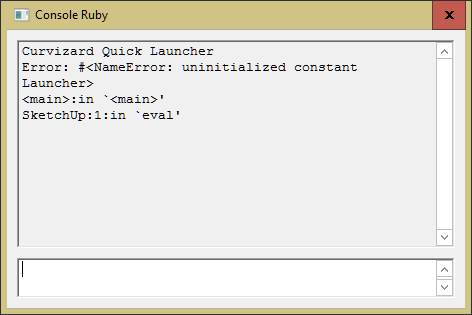
-
@bharralure said:
Je ne connais strictement rien à la programmation, et c'est bien la première fois que j'utilise la console...
J'ouvre donc la console et je fais un copier coller de votre texte "Curvizard Quick Launcher", le message qui s'affiche est sur la capture d'écran qui suit.
Je vous rappèle que j'ai désinstallé la dernière version.
Que puis-je faire d'autre pour vous être utile?
[attachment=0:1bikmim1]<!-- ia0 -->2017-02-13 14_15_56-Console Ruby.png<!-- ia0 -->[/attachment:1bikmim1]Non. Je veux dire, ouvrez la console Ruby. Ne rien taper. Mais appeler le lanceur Curvizard.
Il y aura peut-etre un meessage d'erreur qui s'affichera dans la console Ruby.Fredo
-
OK j'ai compris.
Je n'ai pas de message avec la version 47.4c.
Je viens de réinstaller la version v7.5a, et le message suivant s'affiche :Error: #<NoMethodError: undefined method
large_icon' for nil:NilClass> c:/users/landry/appdata/roaming/sketchup/sketchup 2017/sketchup/plugins/fredo6_!libfredo6/body_lib6quicklauncher.rbe:203:inblock in format_list_commands'
c:/users/landry/appdata/roaming/sketchup/sketchup 2017/sketchup/plugins/fredo6_!libfredo6/body_lib6quicklauncher.rbe:196:ineach' c:/users/landry/appdata/roaming/sketchup/sketchup 2017/sketchup/plugins/fredo6_!libfredo6/body_lib6quicklauncher.rbe:196:ineach_with_index'
c:/users/landry/appdata/roaming/sketchup/sketchup 2017/sketchup/plugins/fredo6_!libfredo6/body_lib6quicklauncher.rbe:196:informat_list_commands' c:/users/landry/appdata/roaming/sketchup/sketchup 2017/sketchup/plugins/fredo6_!libfredo6/body_lib6quicklauncher.rbe:143:inprepare_html'
c:/users/landry/appdata/roaming/sketchup/sketchup 2017/sketchup/plugins/fredo6_!libfredo6/body_lib6quicklauncher.rbe:79:ininitialize' c:/users/landry/appdata/roaming/sketchup/sketchup 2017/sketchup/plugins/fredo6_!libfredo6/lib6quicklauncher.rbe:42:innew'
c:/users/landry/appdata/roaming/sketchup/sketchup 2017/sketchup/plugins/fredo6_!libfredo6/lib6quicklauncher.rbe:42:ininvoke' C:/Users/Landry/AppData/Roaming/SketchUp/SketchUp 2017/SketchUp/Plugins/Fredo6_Curvizard/bootstrap_Curvizard.rb:130:ininvoke_quick_launcher'
C:/Users/Landry/AppData/Roaming/SketchUp/SketchUp 2017/SketchUp/Plugins/Fredo6_Curvizard/bootstrap_Curvizard.rb:104:inblock in startup' c:/users/landry/appdata/roaming/sketchup/sketchup 2017/sketchup/plugins/fredo6_!libfredo6/lib6plugin.rbe:1219:incall'
c:/users/landry/appdata/roaming/sketchup/sketchup 2017/sketchup/plugins/fredo6_!libfredo6/lib6plugin.rbe:1219:incommand_invoke' c:/users/landry/appdata/roaming/sketchup/sketchup 2017/sketchup/plugins/fredo6_!libfredo6/lib6plugin.rbe:1201:inblock (2 levels) in build_config_commands'
c:/users/landry/appdata/roaming/sketchup/sketchup 2017/sketchup/plugins/fredo6_!libfredo6/lib6traductor.rbe:1339:incall' c:/users/landry/appdata/roaming/sketchup/sketchup 2017/sketchup/plugins/fredo6_!libfredo6/lib6traductor.rbe:1339:inblock in add_command'
SketchUp:1:in `call'J'espère que cela va vous aider.
Advertisement







