What is going on here??
-
this is a break-off thread from the recent cylinder discussion:
http://www.sketchucation.com/forums/scf/viewtopic.php?f=15&t=17697i started a new thread because this is nothing to do with the scale tool and/or the methods being discussed there.. i would like to discuss one thing in particular from 25secs into this video:
http://www.youtube.com/watch?v=LZKO8sT0-U4&feature=channelhere's a screen capture i made showing what i'm asking about:
http://homepage.mac.com/jeffhammond/.Public/scf/Qtool.movit involves selecting hidden geometry and then using the rotate tool on it. wiggling the rotate tool back and forth (no mouse clicks or anything else) causes the ends of the shape to grow and maintain their shape. the more you wiggle, the more deformed the shape becomes.. the resulting shape has real numbers involved which will make something like this much easier to construct than all other organic type shapes...
here's a skp to look at:
http://homepage.mac.com/jeffhammond/.Public/scf/Qglitch.zip
click on the different lines and you'll see that they are actual radii and not some seemingly random curves..
is this a glitch? can this 'glitch' be controlled?.. obviously sketchup is doing something here and it's an avenue that i personally would like to see open up..
so yeah.. explanation please

-
-
Sorry don't seen that you have made a special thread for that so I repost here

Maybe this little image can explicit that
No magic inside, it's totally normal! (click image if scrollbars)
(click image if scrollbars)It's like escarpolette (seesaw)
 Ground don't move!
Ground don't move! 

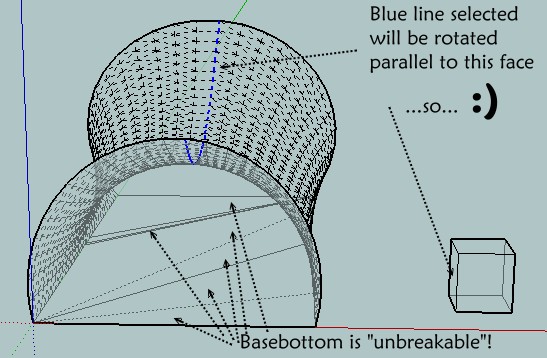
-
right pilou, i mostly understand that part.. why though, does the shape continue to grow as i continue to move the rotate tool back and forth..
in my mind, if i rotate counter-clockwise then the shape should more-or-less do as you're showing.. if i then move the rotate tool clockwise, the part i just deformed should un-swell and the other side should pop up..
that's not the case though.. when i switch directions of the rotation, the shape holds it's form and the other side begins to grow.. it's acting like a pump in that the rotate tool is building up pressure instead of releasing pressure upon reversal. -
Because face arcs' side are fixed on their "bases" and make "pivot"
All up mesh is free to deform!See first second of that
 (second 10 to second 15)
(second 10 to second 15)

-
Quite interesting but difficult to control.
-
shouldn't it act like this though?
http://homepage.mac.com/jeffhammond/.Public/scf/expected.mov
i should be able to return to the original shape like i just showed in that video.
-
The strange whith this is that it only works whith shapes based on arc or circle, whatever the number of segments. when you draw the same shape with the pencil tool deformations are "regular".This is weird (but great).
Manifestation of God in SU? -
hmm. I'm not so sure about that.
Click on the very first link in this thread. The conversation has picked up over there.
I just posted a picture showing what happens if the curve is no longer recognized as an arc[edit]. Oh, I should add that while the wiggling of the rotate tool might be a glitch, the same shape can be arrived at by rotating to ~180 deg.
This shape isn't happening due to that weird pump action of the rotate tool. -
@gilles said:
The strange whith this is that it only works whith shapes based on arc or circle, .......
I've got it to work with curves as well.
See attached file.
I started with an arc. Exploded it. Applied the smoove tool get the first deformation to be sure there wasn't an arc left. Welded it into one curve. P/P the enclosed face several times with P/P+Ctrl.
Divided the edges underneath through their midpoints.
Selected these lines (blue in model).
Applied the rotate tool in green direction as shown in model.
This is just on example out of thousands what you can achieve.
Notice that curves remain (scaled) curves just as circles do.Wo3Dan
-
It beats me why this works. Best I can see, it's a glitch in SU. It works from trying to rotate a line in a direction that it can't rotate in, and the result is a deformation in a different plane than the one the Rotate tool is calling.
It took me a while to notice that the trick is to bind the Rotate tool (second click) normal to the line being rotated. Jeff Hammond's last example shows the line itself being rotated, instead the normal (perpendicular) getting rotated.
Interesting!
JIm
-
Jeff, I'm unable to open the original Qglitch.zip on Windows..
-
@putnik said:
Jeff, I'm unable to open the original Qglitch.zip on Windows..
 hmm.. same here.. i can't open it either and i've since trashed the file thinking 'i have it online if i ever need it'
hmm.. same here.. i can't open it either and i've since trashed the file thinking 'i have it online if i ever need it'  i should check my links better.. i've been having trouble uploading to sketchucation lately hence me uploading to my .mac account..
i should check my links better.. i've been having trouble uploading to sketchucation lately hence me uploading to my .mac account..it's just a skp of the jpg posted right below it...
here's another version of it that's basically the same thing iirc
glitch.skp -
Thanks Jeff. I too would like to know why after wiggling the Rotate tool the geometry doesn't return to its original half-cylinder shape when returning to 0 degrees deformation with the Rotate tool still active. Manipulating any other type of geometry does that.
Pilou, I don't think you quite understand Jeff's question. You are explaining why convex shape is created, but that's not what Jeff is asking.
-
Perhaps we should call Stephen Hawking?
-
-
-
Or... "if there's something strange, in your neighbourhood, who you gonna call"...?
Advertisement









