[Plugin] FollowMe and keep (v0.04 update 20090210)
-
I'm not having much luck with this at all...
Trying to sweep a spiral stair rail. I've got the path running smack through the midpoint of the balusters, and the profile lined up as centrally as possible, but the resulting handrail is never on the path.
The original path & Profile are in one group in the attached .skp, the resulting sweep in another...
Anyone point me to where I'm going wrong?
Ta,
-
@xrok1 said:
i downloaded his file and to me 1001bit and native follow me are identical, except 1001 triangulates.

check this comparison..
fm_vs_1001.skp[edit] oh, regarding the 1001bit triangulation.. i run the deletecoplanaredges ruby on it afterwards.. found here..
http://www.cad-addict.com/2009/07/sketchup-plugins-delete-coplanar-edges.html -
@tim danaher said:
I'm not having much luck with this at all...
Trying to sweep a spiral stair rail. I've got the path running smack through the midpoint of the balusters, and the profile lined up as centrally as possible, but the resulting handrail is never on the path.
The original path & Profile are in one group in the attached .skp, the resulting sweep in another...
Anyone point me to where I'm going wrong?
Ta,
i really don't know what's going on there Tim and i don't have FAK.rb installed anymore but i tried it with the 1001bit extrude and it worked out..
that said, we're talking a $30 tool set vs. a free plugin so... -
@unknownuser said:
@tim danaher said:
I'm not having much luck with this at all...
Trying to sweep a spiral stair rail. I've got the path running smack through the midpoint of the balusters, and the profile lined up as centrally as possible, but the resulting handrail is never on the path.
The original path & Profile are in one group in the attached .skp, the resulting sweep in another...
Anyone point me to where I'm going wrong?
Ta,
i really don't know what's going on there Tim and i don't have FAK.rb installed anymore but i tried it with the 1001bit extrude and it worked out..
that said, we're talking a $30 tool set vs. a free plugin so...[attachment=0:afd99swm]<!-- ia0 -->TD_baluster.skp<!-- ia0 -->[/attachment:afd99swm]
Thanks, Jeff -- Nice result... will have to pony up the dosh, then...

-
@unknownuser said:
@tim danaher said:
I'm not having much luck with this at all...
Trying to sweep a spiral stair rail. I've got the path running smack through the midpoint of the balusters, and the profile lined up as centrally as possible, but the resulting handrail is never on the path.
The original path & Profile are in one group in the attached .skp, the resulting sweep in another...
Anyone point me to where I'm going wrong?
Ta,
i really don't know what's going on there Tim and i don't have FAK.rb installed anymore but i tried it with the 1001bit extrude and it worked out..
that said, we're talking a $30 tool set vs. a free plugin so...[attachment=0:1ls3nueo]<!-- ia0 -->TD_baluster.skp<!-- ia0 -->[/attachment:1ls3nueo]
thanks for clearing that up Jeff. i hadn't noticed that detail. i thought he was refering to the height difference on the slopes.

-
@tim danaher said:
@unknownuser said:
i really don't know what's going on there Tim and i don't have FAK.rb installed anymore but i tried it with the 1001bit extrude and it worked out..
that said, we're talking a $30 tool set vs. a free plugin so...[attachment=0:3ewotani]<!-- ia0 -->TD_baluster.skp<!-- ia0 -->[/attachment:3ewotani]
Thanks, Jeff -- Nice result... will have to pony up the dosh, then...

Hah! No I won't... the developers have made it free for academic use, and since I teach SU at a design school...
-
@unknownuser said:
a $30 tool
It's free if you use it for personnal use

You will have just a starting message
-
??
it says 30 day trial period on mine?
-
Jeff, thanks for alerting me to the continued discussion here, regarding the problem I had a few months back! And also for demonstrating the different results between the original follow me and the 1001bit tool. It is nice to see that there is indeed a plugin out there that performs the exact function I was looking for. Very helpful!

-
THIS IS AN EXCELENT PLUGIN FOR TOPOGRAPHY AND MANY OTHER THEMES! I SAVED UP ALMOST 95% OF TIME AND WORK.
-
thanks for this wonderful plugin. this just saved me a hell lot of headaches.
-
A really useful plugin. It helped me with creating a highway interchange.
But what if I want to paint the created shape in more than just one color? Since I'm using this plugin to create a road ramp I really want to be able to paint the sides in different colors and textures. As it is now I can't since all the sides of the thing are treated as one. If I click on the left side for example, the right, top and bottom also gets highlighted. Is there anyway to solve this?
By the way, I'm using this plugin together with the bezier curves plugin by Fredo 6 if that matters.
-
@Blomman:
I am not sure if this is valid, but is the resulting model a group or component? If so, could you right click on this, Edit Group, or Edit Component, and then apply colors, materials, textures to the various faces?
Save first, then try the above. Undo(Control Z)if this does not get the desired results.Keep watching this thread for other replies.
-
Yes, the model is automatically turned into a group which, as far as I know, can not have multiple textures or colors applied to. I forgot to mention that I've already done what you suggested (edit group) which is were I noticed the problem I described in my previous post. I've also tried "explode" but with the same result.

-
Has the model, during the FMAK process, had it's edges smoothened?
Have you hidden geometry on or off?
If it's off, just turn it on and paint the faces. Or right click the entity and choose soften/smooth and lower the slider bar until the lines appear. You can use Ctrl+E to soften any lines that you don't want to see.
I could be way off the mark

-
The hidden geometry was indeed off, now it works perfectly. Thanks!

-
this plugin has just saved me hours. i love you.
image attached. each side of the stairs is a different curve... pain in the ass.
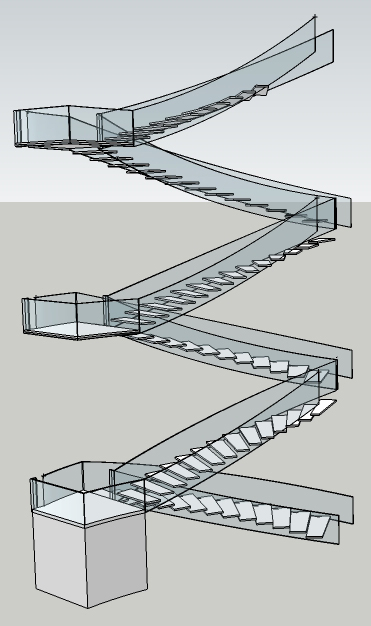
-
Just wanted to say Thanks again!
I had lost the ruby and someone helped me find this one again...it is amazing for stairs!
-
So I installed the followme and keep plugin and it worked great on the first railing that I used it for but now it keeps crashing my SU every time i try it with this other section. Any suggestions?
-
google should really learn some good stuff like this...thanks man

Advertisement







