[Plugin] Selection Toys
-
Maybe an image of the arborescence folder/files needing result will be an help for new plugin users?

-
Yea - I've been thinking I should include that for plugins that consists of multiple files packaged in .zip.
-
Outer Edges added to selection filters and Quad-Face Loop now accepts multiple start-edges in my internal build. Got a couple of other things to finish before I release it though.
-
MODO from Luxology have good tools that make interesting selections. I remenber one very good. Is something like select polygon by yes/no/yes/no/yes/no, or by samples. Think about this, please.
-
yes/no/yes/no/yes?
-
@thomthom said:
yes/no/yes/no/yes?
Please see the imagem called "selection"...
This is plugins tools to make selections in 3dsMax, and more...:
http://www.polyboost.com/features_selection.htm
http://www.orionflame.com/
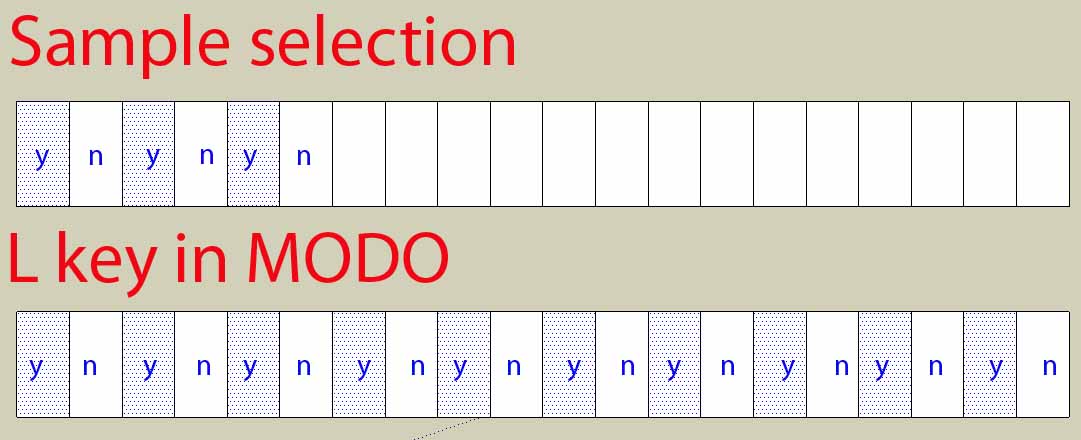
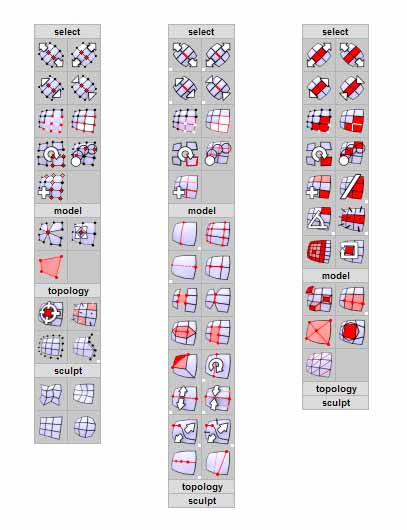
-
Hi Thom:
Selection Tools must be a labor of love!

Selecting Instances on same layer (both all and active) not working? See attached.
-
@jclements said:
Selecting Instances on same layer (both all and active) not working? See attached.
I will look into that.
(you edited you post? you mentioned about selecting from active vs all - well, I have been planning a complete new set of selection tools, where you interactively build your selection)
-
@jclements said:
Another Bug; Select Edge Loops?
If after an edge loop is selected, then using the Layers Toolbar dropdown list to move the edge to a new layer does not work. Interestly though, using Entity Info to move the selected edge to a new layer does.
hm.. will have to look at that. I never use that toolbar. PC or OSX?
@jclements said:
Select Default Front and Default Back not working?
Might be a bug there. Thought I'd fixed it earlier, but maybe it slipped through...

-
Yeh, I edited my post because part of it didn't make sense.

=======================
Another Bug; Select Edge Loops?
If after an edge loop is selected, then using the Layers Toolbar (PC) dropdown list to move the edge to a new layer does not work. Interestly though, using Entity Info to move the selected edge to a new layer does.
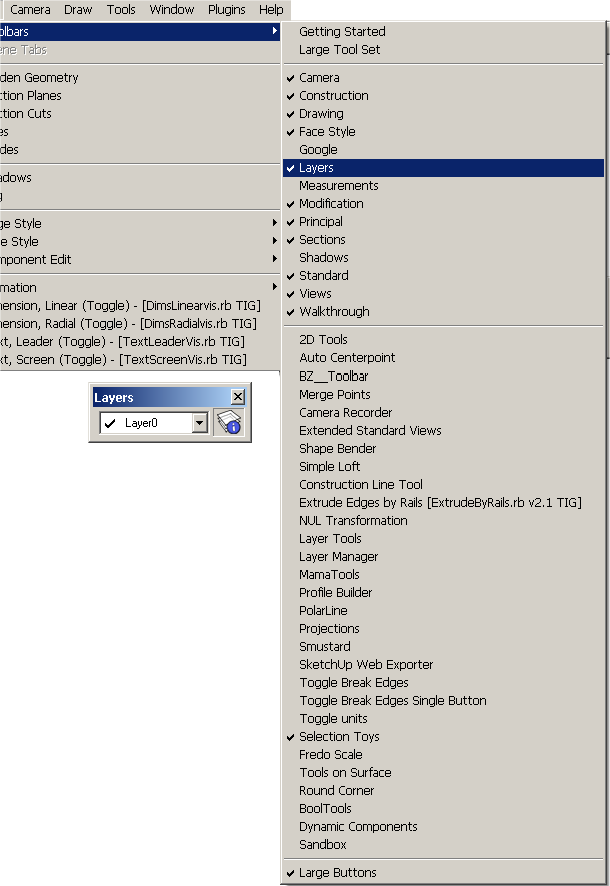
[Edit]
Select Default Front and Default Back not working? -
@jclements said:
Hi Thom:
Selection Tools must be a labor of love!

Selecting Instances on same layer (both all and active) not working? See attached.
Confirmed and fixed internally.
Thanks for reporting.
-
-
@thomthom said:
@jclements said:
Select Default Front and Default Back not working?
Can't reproduce.
Saying that, as it works now, the edges also needs to have the same material for the Select Connected by Material to select the neighbouring face... Might have to revise this function. ...and I wonder why I haven't added one that doesn't select connected....
-
@jclements said:
Another Bug; Select Edge Loops?
If after an edge loop is selected, then using the Layers Toolbar (PC) dropdown list to move the edge to a new layer does not work. Interestly though, using Entity Info to move the selected edge to a new layer does.
[attachment=0:137w7llf]<!-- ia0 -->Layers Toolbar, PC.png<!-- ia0 -->[/attachment:137w7llf]This is very odd. But it seems to be a Sketchup bug. I can't see anything in my code that'd do this. And as you say, the Entitiy Info works. I'll try to forward this to Google.
-
Hi!
What I really missinng is option to select all edges bitween "90 degrees faces" (the exact degree number should be ajustable)
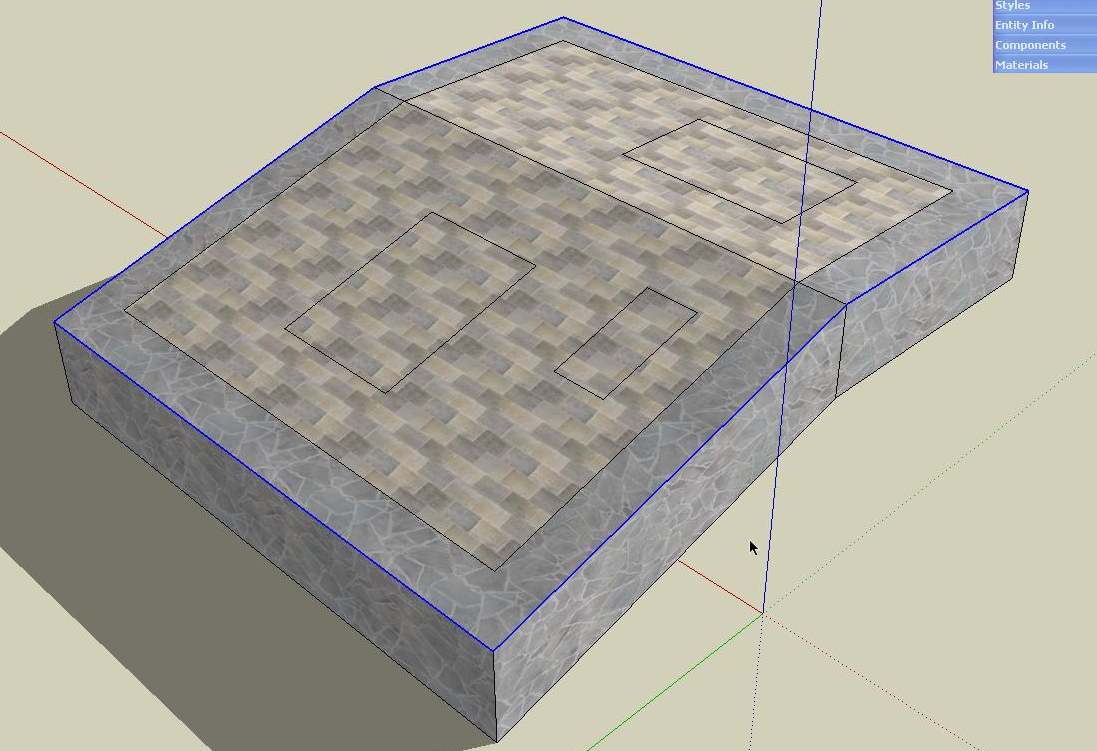
-
Ah - took me a little while to understand this one, but being able to select edges where the angle between connected faces are larger than a given angle?
This would be something that filters an existing selection? Or make a new selection in the active space? -
...being able to select edges where the angle between connected faces are larger than a given angle?..
-yes
...filters an existing selection?
-yes -
good idea rv1974, kind of : "select string edges", useful for complicated shape
-
Where can I download Seletcion Toys (2.1.0)???
thanks -
@n3to said:
Where can I download Seletcion Toys (2.1.0)???
thanksBottom of the first post on the first page of this thread.
Advertisement







