[Plugin] Selection Toys
-
@earthmover said:
Is it possible to add an option to Select only "Outer Edges" and Deselect "Outer Edges"? Chris Fulmer wrote the code and mentioned in his post it may be better suited for your plugin.
Creepy! ... How did you know we where just talking about that?!


@earthmover said:
Do you think a "Select Connected by Orientation" for edges would be possible? Basically I'm asking for a loop select for edges. I know you were looking into it, just wondering if it would ever be possible, or if there are too many variables present to make it feasible to code.
It's the "Orientation" part that get's a wee bit complicated to determine what is the user's expectation of correct orientation - as well as actually determining. Things is, would a loop select be ok if it selected the edges of co-planar faces? If they are not planar - then things start to become very odd to estimate...
I think what I need to do with this edge loop thing is make it have more contraints. So what are the most typical types of selections and geometry? (if any)@earthmover said:
One other request, if doable, is a quad face loop select that would process multiple edges at once? I find this necessary if I am trying to select a quad loop on an extruded arc with multiple segments and multiple quad face loops. It would be nice to select one set of connected edges and select all their quad loops at the same time. Selection memory is a bit tedious.
I'll add it to the list of things to look into.
-
Must be the sixth sense tingling!
Regarding orientation for loop select....in most cases that I use it, the edges are coplanar, sharing a common axis. Perhaps one way would be to add an option to select connected edges by a given axis, to better define the orientation. This would handle most of my "loop" situations...although ideally a better method would be to glean the orientation of a selected edge and select all connected edges that are running closest to that orientation. You can look at the code here from a Select edges by Z script that I believe Jim helped me put together. (which I'm sure you already know as the code is simple) Only trouble with this one is that it accounts for the whole model so I usually have to group the area first and then I can select a loop by it's Z height. It might be something to consider adding, but also giving the choice to select connected by X & Y.
-
@thomthom said:
No Selection Toys under the Tools menu? that's very odd...
how/where did you install the files?I sent the file to the plugins folder on my C drive and extracted it there.I also took in the TTLib folder that I thought I needed for the plugin to work. But when I open the TTLib file up there's another selection toys folder in there. I'm thankful for your for your patience. I'm new with this program.I've been trying to download this file for 3 days and I'm ready to lose it. Isn't the process to send these plugins to the plugins folder in C drive and simply hit extract and enable them in sketchup?
-
The process is to extract the files to your SketchUp plugins folder. It doesn't matter where you save the .zip file as long as you can find it to extract from it. And then extract the contects into the plugins folder. Once you get how to do it, it is very simple and all other plugins work the same.
-
@chris fullmer said:
The process is to extract the files to your SketchUp plugins folder. It doesn't matter where you save the .zip file as long as you can find it to extract from it. And then extract the contects into the plugins folder. Once you get how to do it, it is very simple and all other plugins work the same.
Do I have to manually remove every file in the folder or can I just hit "extract"? Some other plugins had to be opened this way for me to get them to work. Also can I just import the "Selection Toys" download or do I also need to bring that TTLib file also?
-
@earthmover said:
Must be the sixth sense tingling!
Regarding orientation for loop select....in most cases that I use it, the edges are coplanar, sharing a common axis.
This is easier, as you can select two edges to define the plane they are co-planar to.
-
@pghstone83 said:
I sent the file to the plugins folder on my C drive and extracted it there.I also took in the TTLib folder that I thought I needed for the plugin to work. But when I open the TTLib file up there's another selection toys folder in there.
There should be no selection toys folder in the TT_Lib folder. Something has gone wrong there.
@pghstone83 said:
Isn't the process to send these plugins to the plugins folder in C drive and simply hit extract and enable them in sketchup?
@pghstone83 said:
Do I have to manually remove every file in the folder or can I just hit "extract"? Some other plugins had to be opened this way for me to get them to work. Also can I just import the "Selection Toys" download or do I also need to bring that TTLib file also?
There things is; "just hit extract" depends on the extraction program you use. Some apps makes an extra unwanted folder - often happens on OSX it appears.
For Selection Toys, the files and folders you want to move to your plugins folder is:
A file named "tt_selection_toys.rb"
A folder named "TT_Select_Toys" and it's containing sub-folders.For TT_Lib:
A folder containing "TT_Lib" - this folder should contain other *.rb files and a webdialogs folder. If it doesn't contain that, but instead just got another folder named "TT_Lib" - then check out that next "TT_Lib" folder. -
Thanks for this update, and this great plugin !!
-
Maybe an image of the arborescence folder/files needing result will be an help for new plugin users?

-
Yea - I've been thinking I should include that for plugins that consists of multiple files packaged in .zip.
-
Outer Edges added to selection filters and Quad-Face Loop now accepts multiple start-edges in my internal build. Got a couple of other things to finish before I release it though.
-
MODO from Luxology have good tools that make interesting selections. I remenber one very good. Is something like select polygon by yes/no/yes/no/yes/no, or by samples. Think about this, please.
-
yes/no/yes/no/yes?
-
@thomthom said:
yes/no/yes/no/yes?
Please see the imagem called "selection"...
This is plugins tools to make selections in 3dsMax, and more...:
http://www.polyboost.com/features_selection.htm
http://www.orionflame.com/
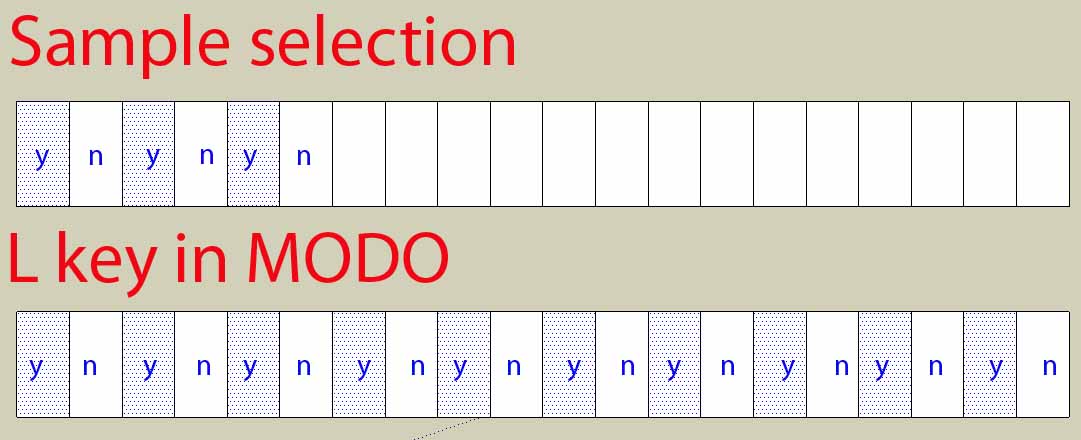
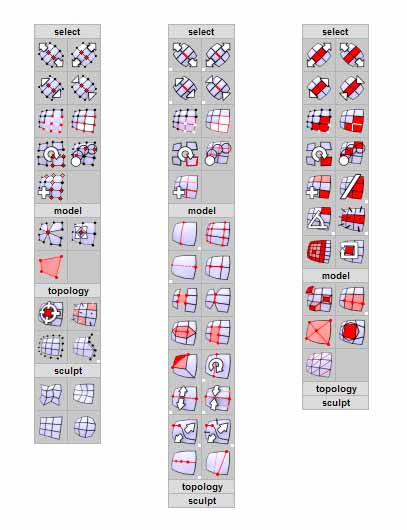
-
Hi Thom:
Selection Tools must be a labor of love!

Selecting Instances on same layer (both all and active) not working? See attached.
-
@jclements said:
Selecting Instances on same layer (both all and active) not working? See attached.
I will look into that.
(you edited you post? you mentioned about selecting from active vs all - well, I have been planning a complete new set of selection tools, where you interactively build your selection)
-
@jclements said:
Another Bug; Select Edge Loops?
If after an edge loop is selected, then using the Layers Toolbar dropdown list to move the edge to a new layer does not work. Interestly though, using Entity Info to move the selected edge to a new layer does.
hm.. will have to look at that. I never use that toolbar. PC or OSX?
@jclements said:
Select Default Front and Default Back not working?
Might be a bug there. Thought I'd fixed it earlier, but maybe it slipped through...

-
Yeh, I edited my post because part of it didn't make sense.

=======================
Another Bug; Select Edge Loops?
If after an edge loop is selected, then using the Layers Toolbar (PC) dropdown list to move the edge to a new layer does not work. Interestly though, using Entity Info to move the selected edge to a new layer does.
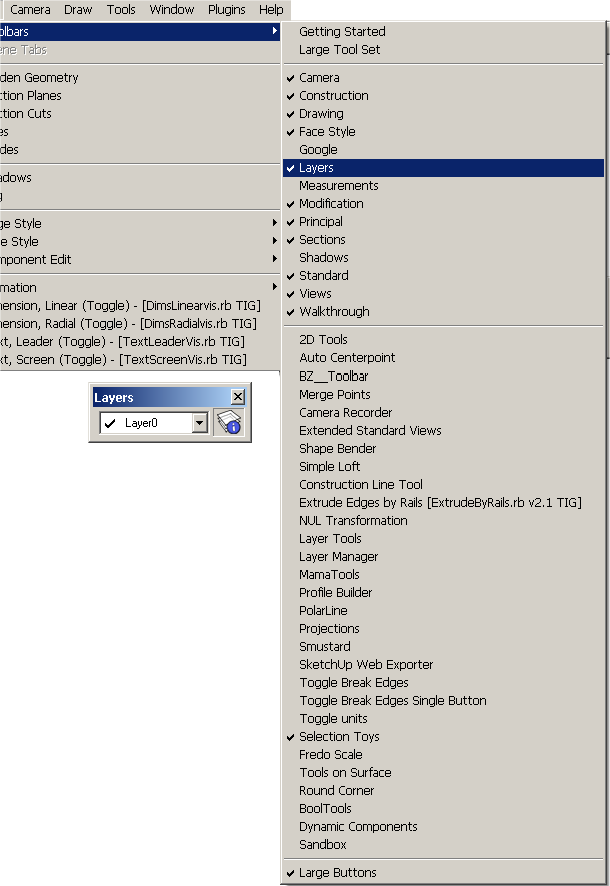
[Edit]
Select Default Front and Default Back not working? -
@jclements said:
Hi Thom:
Selection Tools must be a labor of love!

Selecting Instances on same layer (both all and active) not working? See attached.
Confirmed and fixed internally.
Thanks for reporting.
-
Advertisement







