[Plugin] BezierSpline - v2.2a - 22 Apr 21
-
@mattg said:
Just re-downloaded this for SU7.
Any reason why the toolbar won't hug the side of the screen.
Seems to only want to sit horizontally along the top.
Matt,
As you may know, scripts have zero control over the toolbar placement from Ruby.
So it must be SU7 or the configuration of the toolbar set.In my SU7 environment, I don't have any particular issue.
Fredo
-
Dear Mattg
You should be able to 're-shape' the rectangle of icons by searching for re-sizing arrows at the edges using the mouse pointer. Once re-shaped (horizontal rectangle to vertical rectangle) it can be placed along the side.
Regards,
Bob -
Thanks Bob, too easy!
-
Thanks fredo! I have the same condition as smithsam - Quickcard and Tutorials open as blank boxes from Documentation menu. Both are in BZ_Dir_12. --- jdspdx
-
@jdspdx said:
Thanks fredo! I have the same condition as smithsam - Quickcard and Tutorials open as blank boxes from Documentation menu. Both are in BZ_Dir_12. --- jdspdx
This seems to be related to the Mac platform, dealing with how Adobe PFD reader is installed or configured to ruun in web browser Safari.
I would need other Mac users to advise and possibly gives hints on how to resolve this.Fredo
-
My two cents worth: I have no problem with any feature of Bezierspline on my Intel iMac.
Also the pdf files located in the BZ_DIR_12 folder open in Adobe Reader 9. -
Excellent plugin! Thank you dude!
-
Thanks, Fredo:
I had a glance at this link and it looks very informative. -
I discovered a remarkable tutorial on BezierSpline written by Scott Onstottfrom AECBytes at http://www.aecbytes.com/tipsandtricks/2009/issue42-sketchup.html. It will drive you with a step-by-step tour of the plugin, with all types of curves (much better than what I could do).
Fredo
-
Hello Fredo06
Where I can find and download your plugin BezierSpline v1.21 ?
thank you
Best regards
olivier de france
-
Try the first page.
-
don't know if that behavior is specific to my machinde. but when I have drawn a curve, then go into edit mode, press Ctrl to unlock allow curve points to be moved outside the initial drawing plane and then press the up arrow to lock it to a vertical direction, my cursor doesn't stick to the point anymore. meaning, that when I move up my cursor only by a tiny bit, the curve point shoots up vertically a lot faster, and in very wide increments too.
if that is the general behavior of the plugin, would it be possible to change it, so that the point still sticks to the position of the curser (only the vertical position of course. to make things easier, a dotted horizontal line could be connecting the curve point and the curser).
any ideas if thats possible?
-
@plot-paris said:
don't know if that behavior is specific to my machinde. but when I have drawn a curve, then go into edit mode, press Ctrl to unlock allow curve points to be moved outside the initial drawing plane and then press the up arrow to lock it to a vertical direction, my cursor doesn't stick to the point anymore. meaning, that when I move up my cursor only by a tiny bit, the curve point shoots up vertically a lot faster, and in very wide increments too.
if that is the general behavior of the plugin, would it be possible to change it, so that the point still sticks to the position of the curser (only the vertical position of course. to make things easier, a dotted horizontal line could be connecting the curve point and the curser).
any ideas if thats possible?
I understand and I had myself questions about this behavior which may not seem very natural. Let's say 2 things about it:
-
The Vertex Edit mode is actually working for perfroming one move per click. So in your case, you would need to move first in the 3D, then release the mouse, switch to Vertical mode by Arrow and Click to move the point vertically. I agree that I should use the modifier keys as successive steps of Input. I'll probably do that in a further release.
-
Bezierspline was my very first script and I did not that much of the SU API. My plan would be to introduce stickiness and inferences, a little bit in the spirit of Tools on Surface.
Fredo
-
-
@unknownuser said:
My plan would be to introduce stickiness and inferences, a little bit in the spirit of Tools on Surface.
I am really looking forward to this, Fredo.
-
Amazing, excellent -- very useful plugin, thanks!
-
How could I make 'polyline segmentor' command work? I simply can't find it.

-
Right click on the line and then click on "Convert to"
-
-
[New version 1.3 - 22 Dec 09]
This upgrade allows to convert any sequence of segments to a Polyline or Spline (before, in version 1.21, you needed first to create a curve)I also added an extension for Dog-bone and T-Bone corners
See main post at http://forums.sketchucation.com/viewtopic.php?f=323&t=13563&hilit=plugin#p100509
Fredo
-
wow, thats fantastic, Fredo! just yesterday I went through welding dozens of curves, just to polyline-divide them afterwards. now that would be sooo much faster! what a great christmas present! THANK YOU

and I see you've implemented some of the visual stuff of the 'round corner' plugin as well (like the green cursor when in edit mode). I like it a lot!
I've got one question though, that I wanted to ask you for quite some time now:
when I transform a polyline (or now just a series of linesegments ) into a Polyline Arc Corners, sometimes the distribution of vertexes is a bit strange, showing some corner with very high polygon detail, leaving others almost unrounded... is there a way to influence that? like to tell the plugin to distribute the vertexes evenly per corner?
) into a Polyline Arc Corners, sometimes the distribution of vertexes is a bit strange, showing some corner with very high polygon detail, leaving others almost unrounded... is there a way to influence that? like to tell the plugin to distribute the vertexes evenly per corner?
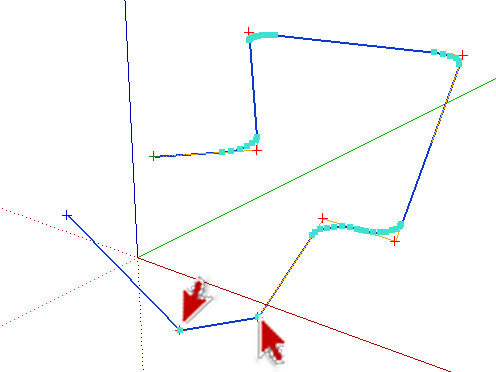
Advertisement








