[Plugin][$] Tools On Surface - v2.6a - 01 Apr 24
-
The information on ToolsOnSurface is maintained on the Plugin Home Page of ToolsOnSurface. This is also where you can download the RBZ file.

-
LibFredo6: v14.3b or above
-
Sketchucation ExtensionStore: v4.4.0 or above (for licensing)
-
Sketchup version: SU2017 and above
-
Platform: Windows and Mac OSX
-
Usage: Licensed under Sketchucation SCFLicense
-
Free Trial period (full features): 30 days from first usage
-
Perpetual license (3 seats): $15
-
Part of Fredo6Bundle2022 license (8 plugins): $50
To purchase the license of ToolsOnSurface or the Bundle of 8 plugins, go to this page and sign in.

Tools on Surface is a Suite of Tools drawing on curved surfaces, with lines, various shapes, offset and Freehand / Polyline. It provides an inference mechanism, a Contour Editor and a dedicated Eraser.
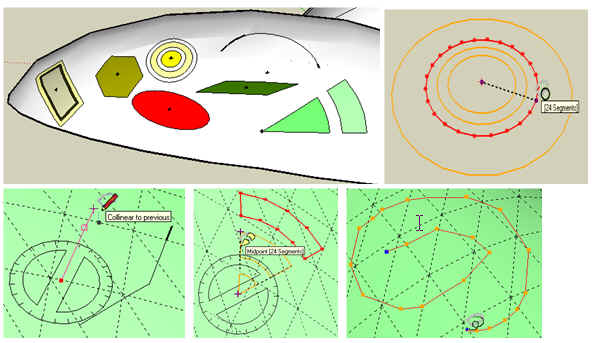
Shapes includes:- Circleand Polygon
- Rectangle, defined by its length and width
- Parallelogram, defined by its length, width and angle
- Ellipses, defined by axes
- Circle defined by 3 points
- Arcs(circular)
- Sectors, defined by origin, direction and angle
All shapes have in addition the option to draw Rings, that is, the same contour offset by a negative or positive distance. And of course, all generated contours can be later edited by the Contour Edition tool.
The inference mechanismtries to simulate some stickiness when lines are drawn along some remarkable directions. There is also a Lock inference mechanism to force drawing in a particular direction. A Protractor can help to pick particular angles.
ToolsOnSurface also works to draw lines and shapes 'without' a surface.
See videos in the tutorial
Quickcard ToolsOnSurface - English - v2.0 - 12 Nov 13.pdf
Quickcard ToolsOnSurface - French - v2.0 - 12 Nov 13.pdf

There is a very good video by Justin (TheSketchupEssentials) giving an overview of the plugin. -
-
Additional doc on Offset on Surface(which I could not attach to previous message, as It exceeded the limit of 2 Mb). Just drop it in the TOS_Dir_13 subfolder.
-
OMG! you work tirelessly to make Sketchup the tool that it is today! Hail!

-
Thanks Fredo6! very useful plugin!

-
Now, Fredo, I totally get rid of my native "Draw" toolbar and replace it with yours!

Thanks a bunch!



-
On Matt666's suggestion (right before I released), it could be possible to configure ToolsOnSurface as an extension of Sketchup (like Sandbox), which you can turn on and off from the Menu Preferences--> Extensions.
This way, you can decide whether you want to load it, or can turn it off when you troubleshoot your plugins.
As I don't know what would be the best for users, I would simply ask all of you about what you think is more appropriate.
For the version configured as Extension, you just need to replace the file ZLoader__OnSurface.rbwith the one attached in the Sketchup plugins directory.
Also, I indicate the time of loading the ToolsOnSurface scriptsin the About menu item of the ToolsOnSurface menu. Can you check if you see abnormal load times in your environment(on mine it is below 100 ms)
Thanks for your feedback
Fredo
-
whyd i have to see this jsut before i went to work! ill be thinking about this all day now!
cheers

-
Fredo, thank you!

-
Hi Fredo,
Although I have removed all older files and folders, every time I click on any of the tools the first time I start SU it gives this popup:

Not a very big deal however, since it only pops up once in a session - just telling... -
I have same issue as Csaba...

Strange thing is, that I haven't any of the sub-folders mentioned (TOS and/or OFS), since I haven't installed previous versions of this plug-in...It's no big deal, but I assume that it's something that will be fixed soon..?!?

Any way... THANKS for another GREAT plug-in..!!


-
Mistake!
-
The Warning message is simply a bug. Thanks to signal it and sorry for that.
I have updated the Zip file in the main message of this thread. I also integrate the code to make the script a proper Sketchup Extension, based on a suggestion from Matt666. You'll need to activate the script after first installation in the Preferences-Extension dialog box.Hope this is fine now
Fredo
-
OK, thanks Fredo! - and again, for this great tool!

-
@gaieus said:
OK, thanks Fredo! - and again, for this great tool!

I did too fast. The bug was still present.
The correct version is now online in the main message (after 12h45 today) -
Never mind - I have not downloaded it yet anyway because I had other stuff to finish first

-
Wow Fredo, more fantastic stuff!!
Thanks a million!! -
hi fredo,
thanks again for one more great script.
-
i am also getting the message about looking for older versions of the script.
-
why do i have the line drawing tool twice on my menu? see picture.
regards.
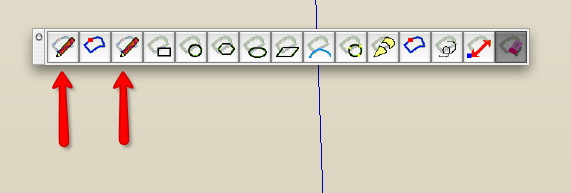
-
-
@edson said:
- why do i have the line drawing tool twice on my menu? see picture...
That's a bonus for Mac users, Edson!

-
@edson said:
hi fredo,
thanks again for one more great script.
-
i am also getting the message about looking for older versions of the script.
-
why do i have the line drawing tool twice on my menu? see picture.
regards.
Edson,
It looks like you have something rescued from version 1.1. Did you delete the older files?
-
-
Fantastic!! Thank you Fredo!!! Love the new tools and the inference mechanism (these visual cues makes all much easier and faster)



Thank you again,
Daniel S
PS. Hope that the next update goes for your Round Edge (by Bezier) tool.
Advertisement







