[Plugin][$] Tools On Surface - v2.6a - 01 Apr 24
-
Dear Fredo,
Thank you for the explanation. I use Sketchup for mechanical design and so I almost always draw on flat surfaces, hence my interest in using your tools for both plain and construction lines.
Kind regards,
Bob -
@watkins said:
Dear Fredo,
Thank you for the explanation. I use Sketchup for mechanical design and so I almost always draw on flat surfaces, hence my interest in using your tools for both plain and construction lines.
Kind regards,
BobBob (and Daniel)
That's simply a bug, thanks for signaling (actually the script was generating a face for the shape, even in construction line).
This is fixed and I updated the Zip file in the main message of this thread.Fredo
-
@unknownuser said:
It has already been said by Gaieus, the Freehand On Surface tool does not close the path. You think you can fix this? Or am I missing an option?
Freehand does not close automatically and does not have inference on by default, but if you keep Shift depressedwhen approaching a remarkable point, the inference is activated (on existing point, and on points of the curve drawn).
Also CTRL depressed allow you to pause the input of points when you move the cursor. -
@cadfather said:
goooodness me Fredo.. how many cursors in this plugin!
 (could they impact on loading speed?)
(could they impact on loading speed?)anyway, at 1am - with divorce proceedings well under way - i have finished icons and cursor - both for small and large toolbar (16, 24) [plus an extra set] - again just place them in your "...\Plugins\TOS_Dir_13" folder, overwriting all files".
@Plot-Paris, thanks, glad they can be of use

CadFather,
The cursors are very good and well designed. Nice work
For the icons, could you make them a little 'bigger', meaning using more of the surface of the toolbar button. On my small-screen computer (15'), it is hard to distinguish the shapes and visually see the differences between buttons.Thanks a lot. I promise not to touch the naming convention for these icons and cursors in future versions (but I may have to add new ones !).
Fredo
-
@unknownuser said:
I promise not to touch the naming convention for these icons and cursors in future versions (but I may have to add new ones !)
 something like a "Scale on surface"?
something like a "Scale on surface"? 
-
@unknownuser said:
For the icons, could you make them a little 'bigger', meaning using more of the surface of the toolbar button. On my small-screen computer (15'), it is hard to distinguish the shapes and visually see the differences between buttons.
Thanks a lot. I promise not to touch the naming convention for these icons and cursors in future versions (but I may have to add new ones !).
Fredo
Fredo, i made these yesterday too but didn't post them as they need more work to get the lines bolder. 24 pixels only - i'm planing, more work on them.
also i personally wouldn't mind having an .exe installer (it would take care of previous installs and minimize probs (just an idea)
-
Fredo, many thanks again fot this update.
erikB -
Fredo, thanks for the update and improvements.
CadFather, thanks for the red flat 24 icons, I prefer them.
-

i like it!
thank you -
i upated my icons for TOS - not the best but thought i shared them - basically just place them inside the TOS icons folder overwriting the existing one (you have the originals anyway)

i hope to work more on the cursors and on the small ones as they are not too clear
EDIT: MORE ICONS IN THE POSTS BELOW..
-
Thank you very much for the latest update, I am just missing the original buttone the only buttons i have are for the circle, circle 3 points and arc what am i doing wrong?
-
Fredo,
Thanks for the tools, they are great, & to CadFather for the icons to match! -
This script is AMAZING. Coen showed it to me at 3D base camp and he has made fun of my reaction since. This latest update has pushed the ability to use SketchUp into a new direction.
I have one request, unless it can already be done, sommeone please let me know - the ability to offset lines once they are drawn. Ther reason: I want to lay out a trail or walk on a surface. I can use the line on surface and the arc on surface - once I draw the first one, I want to create an offset to make them parallel.
THANK YOU AGAIN
Simply amazing
Daniel Tal
-
@unknownuser said:
the ability to offset lines once they are drawn

This tool can't make the trick?
Just close your lines, make the offset, erase lines that you don't want
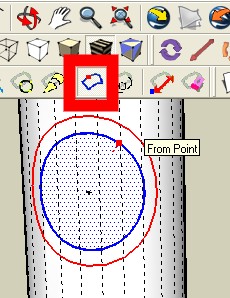
-
@unknownuser said:
@unknownuser said:
the ability to offset lines once they are drawn

This tool can't make the trick?
Just close your lines, make the offset, erase lines that you don't want
Unfortunlaty it does not. That will offset the surfaces and not the line. Keep in mind, I am not complaining about the ruby at all either.
-
Yes it's not automatic, but it's not a big deal after the Offset of contour!
Explode curve and you have all offset you want
And after free to you to weld any part of curves you want
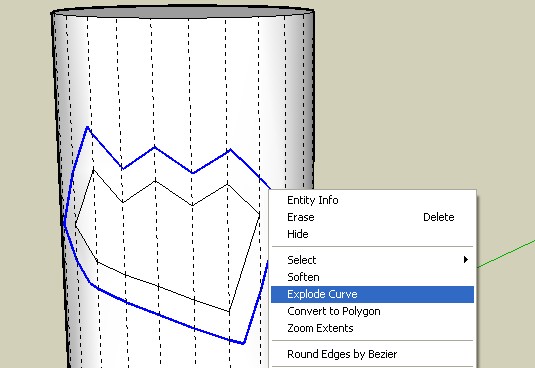
-
Not really sure what your getting at daniel, as a surface is always defined by its edges so to offset the surface you need to offset the bounding edge.
-
Thanks again for the updated script!
I just now got around to installing it. -
thanks for the icons, i really like it, its very refined!

btw, the offset cursor icons are missing.
-
Hi, i think this is going to be the final release (for now)
TOS Cursors updated (smaller pencil).
TOS Icons updated:-


.
Advertisement











