[Plugin][$] Tools On Surface - v2.6a - 01 Apr 24
-
Tom,
Did you press Shift when hovering over the surface?
Fred
-
Not in the second issue I reported.
-
Tom,
TOS has always had lot of problems on 'close' surface (i.e. 2 paths from any two points). When I have time, I'll need to seriously revisit the heuristics.
For the functions without a surface, either in the empty space or on Edges, I will soon publish a patch, as this is easier to fix.
Fredo
-
But that is the thing, it's not a closed surface. It was a box, but I erased one edge.
-
I have tried to get the TOS plug in to work and have unzippled and extracted it several times but I keep getting an error ,message (Error Loading File ZLoader_On Surface.rb uninitialized constant LibFredo6:: Traductor) I have already unzipped the latest version of Libfredo6 into the plugins directory too - anyone know what am I doing wrong?
-
Is in in its own folder like this
-
New version v1.6b, 8 May 10available.
It allows to use the replication feature (by double-click) for shapes which are drawn perpendicular to edges.
See small video in main post http://forums.sketchucation.com/viewtopic.php?f=323&t=11212#p76625
Fredo
-
It would be interesting we could draw our own shapes and to save at an own library. Thanks for the great plugins. You are de best. (not the beast
 )
) -
@unknownuser said:
New version v1.6b, 8 May 10available.
It allows to use the replication feature (by double-click) for shapes which are drawn perpendicular to edges.
See small video in main post http://forums.sketchucation.com/viewtopic.php?f=323&t=11212#p76625
Fredo
Fredo
I have loaded v1.6b. My make group or component in the contents or edit menu is grayed out. When I change the name of ZLoader__OnSurface.rb to ZLoader__OnSurface.ken, not allowing this plugin to load on start up, the contents and edit menu to make group or components is back.
Nothing the in the ZLoader__OnSurface.rb indicates it has been upgrade to May 8.
And I have update all the other files as required.
Ken
-
@unknownuser said:
Nothing the in the ZLoader__OnSurface.rb indicates it has been upgrade to May 8.
And I have update all the other files as required.
Ken
Can you check the About menu of ToolsOnSurface. It should indicate the version and date.
Fredo
-
@unknownuser said:
@unknownuser said:
Nothing the in the ZLoader__OnSurface.rb indicates it has been upgrade to May 8.
And I have update all the other files as required.
Ken
Can you check the About menu of ToolsOnSurface. It should indicate the version and date.
Fredo
Here is the about menu for TOS
Thanks for the quick response
Ken
-
Ken,
On which type of selected geometry do you observe the menu grayout?
If it is on San or on a single group or component, this may be a normal behavior in SU, which assumes you do not need to make a component or group from a single component or group.
Fredo
-
@unknownuser said:
Ken,
On which type of selected geometry do you observe the menu grayout?
If it is on San or on a single group or component, this may be a normal behavior in SU, which assumes you do not need to make a component or group from a single component or group.
Fredo
I was using a simple rectangle. Selected face and lines, not able to make group or component. Tried again with two rectangles, selected all, not able to group or make component. With ZLoader__OnSurface.rb not loaded, able to group rectangle or rectangles.
Note, the difference in the two screen shots, is ZLoader__OnSurface.rb being allowed to load or not allowed to load.
Ken
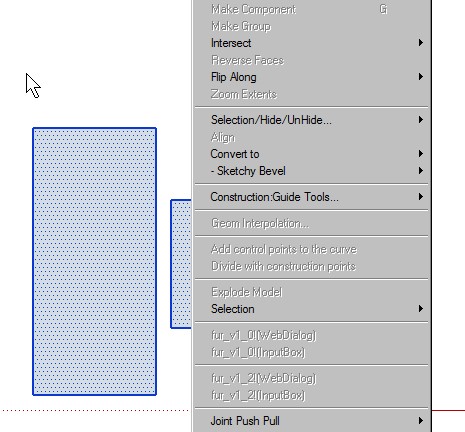
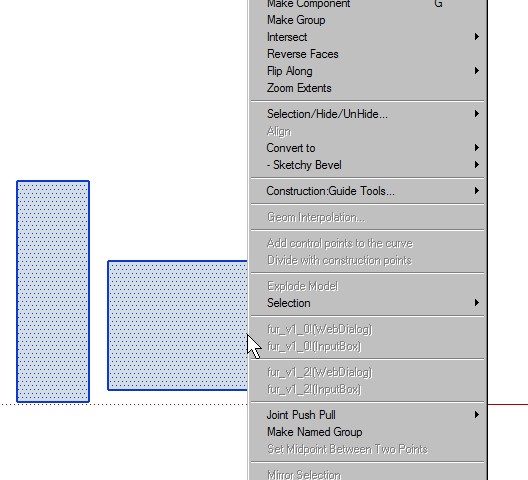
-
Ken can you enter this into the console:
l=[];ObjectSpace.each_object {|x| l.push x if x.class==UI::Command } ; l.lengthTry with it unloaded before right click
Try with it unloaded after right click
Loaded before right click
Loaded after right click -
Tom
Attached is the required screen shots.
Top is always before right click, bottom is after right click.
Thanks to Fredo and Tom for their help.
Ken

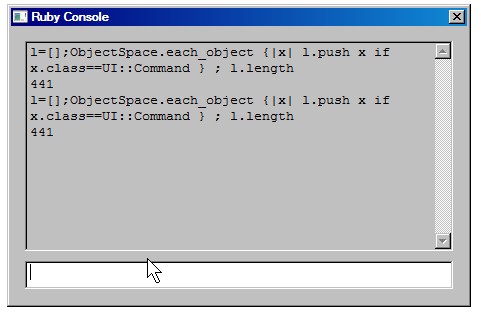
-
hm... this appear to be caused by something else then. As the number has not reached 1000.
-
Ken,
This bug is very strange.
Would you mind to make the same test with another of my scripts (say FredoScale or Roundcorner). This will help me to determine whether this is specific to ToolsOnSurface or this comes from the shared library LibFredo6. I can't reproduce the bug myself.
Also, on the pictures you posted, I noticed that the cursor is a large white arrow. Are you popping up the context menu from with the SU Selection tool or from within another tool?
Thanks again
Fredo
-
Fredo / TIG
I was extracting to a different folder - just copied the files to the folder indicated by TIG and it works no problem. Thanks for a great plugin and super help for getting me going with it.
-
@dermotcoll said:
Fredo / TIG
I was extracting to a different folder - just copied the files to the folder indicated by TIG and it works no problem. Thanks for a great plugin and super help for getting me going with it.
By the way, do you experience the same problems as Ken does (see his above message) about the menu gray out syndrom?
Fredo
-
Fredo
Not as yet but then again I am not as accomplished a modeller as these other guys and probably am not asking the plug in to do any thing too difficult. I use your Fredoscale plugin on a daily basis but rarely use the TOS one. I have tried to replicate the grey menu but have not been able to do so as yet. Sorry for the late reply.
Advertisement











