[Plugin][$] Tools On Surface - v2.6a - 01 Apr 24
-
Thanks a lot.Good plug-in
-
@unknownuser said:
Thanks loads for this tool, your work is great!
after I use this tool I sometimes loose right click options such as; smooth, make group/component, reverse faces, etc.
[attachment=0:2zrlzv0n]<!-- ia0 -->Image.jpg<!-- ia0 -->[/attachment:2zrlzv0n]I have this issue too.
-
Thanks loads for this tool, your work is great!
@ Dylan
Just replace the default icons with the ones you wish (in the plugins directory). Thats actually the way I did it.I’m also having another issue. IDK if this has been discussed before or not, but after I use this tool I sometimes loose right click options such as; smooth, make group/component, reverse faces, etc.
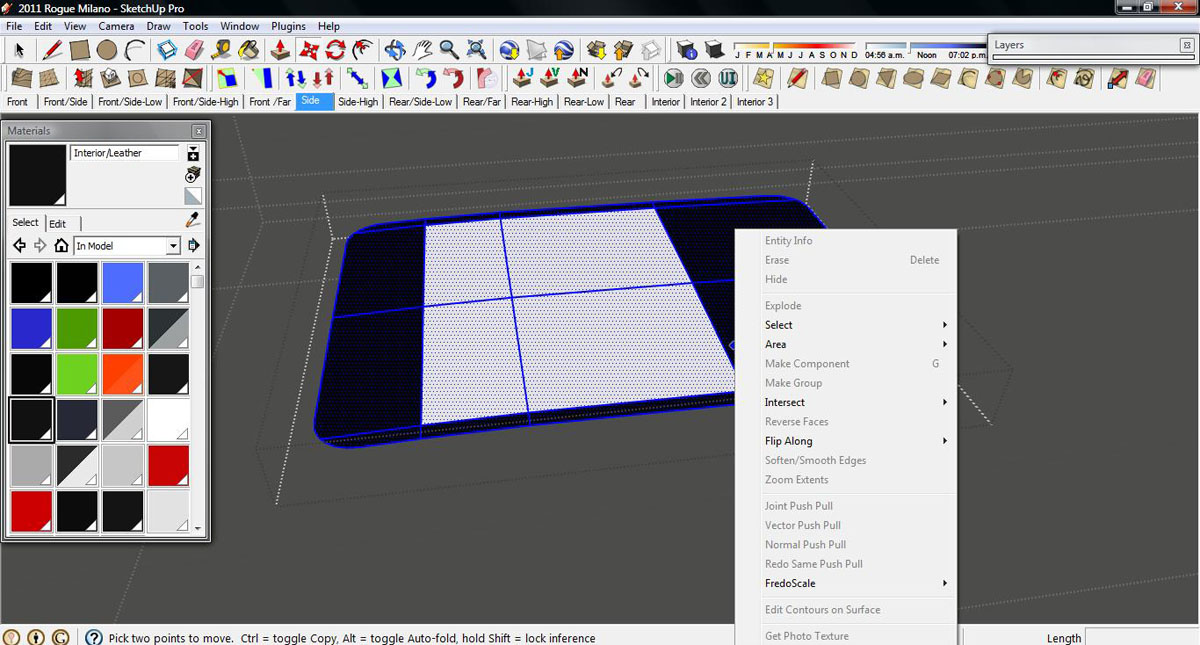
-
The issue of loosing some right-click context-menu items [i.e. they get "greyed-out"] is a known bug with more recent versions of SketchUp - Google are being pressed to fix it...
Its cause is not wholly established, although having lots of plugins that make context-menu items and repeated clicking on objects seem to both trigger it - separately or together !
All of a context-menu's items still appear correctly under the last item in the main Edit Menu - so you can access them this way if the worst happens...
The only 'fix' is to save and restart SUp - then you should get back the context-menu, albeit momentarily.
Don't load plugins you aren't ever going to use - they increase the load and might just be the 'last-straw...' - move them out of the Plugins folder or rename them from.rbto.txt- that way you can always load them during a session by typing in the Ruby Consoleload"the_script_name.txt"...

-
Thanks

-
awesome plugin!!! ty for it

-
i have a feature suggestion for this already awsome plugin. to be able to make copies on surface of the shape you've drawn would put this thing over the edge!
 i thought of this while useing your tool to try and figure out how to do this:
i thought of this while useing your tool to try and figure out how to do this:it would be awsome if you could draw the oval shape then just copy (drag) it around on the surface! what do you think Fredo?

-
@xrok1 said:
i have a feature suggestion for this already awsome plugin. to be able to make copies on surface of the shape you've drawn would put this thing over the edge!
 i thought of this while useing your tool to try and figure out how to do this:
i thought of this while useing your tool to try and figure out how to do this:it would be awsome if you could draw the oval shape then just copy (drag) it around on the surface! what do you think Fredo?

I am not sure this covers all your cases, but you can drwa an ellipse on the surface, and then just double clickelsewhere on the surface (or on another one) to create the same ellipse. Double click works as a repeater for any shape, as well as offset and line.
Fredo
-
thats awsome thanks!

now if you could select more than 1 point with the interactive edit tool i'd be amazed!
-
@xrok1 said:
now if you could select more than 1 point with the interactive edit tool i'd be amazed!
Do you have some usage in mind?
-
that way you could drag freehand shapes around.

-
@unknownuser said:
that way you could drag freehand shapes around.
But what happen if you have one point on the front and one point on the back?

-
@unknownuser said:
@unknownuser said:
that way you could drag freehand shapes around.
But what happen if you have one point on the front and one point on the back?





-
@unknownuser said:
And it's good to know that ToolsOnSurface also works without a surface. There is a trick explained in the doc to select the plane (mouse over a face and just press SHIFT, without clicking)[/list]
I tried this: hover over face and draw using the rectangle tool. Got an error in the console:
Error: #<NoMethodError: undefined methodlast' for nil:NilClass>
C:/Program Files (x86)/Google/Google SketchUp 7/Plugins/TOS_Dir_16/ShapeOnSurface.rb:1012:inmark_for_chain_origin' C:/Program Files (x86)/Google/Google SketchUp 7/Plugins/TOS_Dir_16/ShapeOnSurface.rb:1022:inchain_origin'
C:/Program Files (x86)/Google/Google SketchUp 7/Plugins/TOS_Dir_16/ShapeOnSurface.rb:420:inchain_origin' C:/Program Files (x86)/Google/Google SketchUp 7/Plugins/TOS_Dir_16/ShapeOnSurface.rb:385:inset_state'
C:/Program Files (x86)/Google/Google SketchUp 7/Plugins/TOS_Dir_16/ShapeOnSurface.rb:435:inonLButtonDown' C:/Program Files (x86)/Google/Google SketchUp 7/Plugins/TOS_Dir_16/LibOnSurface.rb:2270 -
And the rectangle tool doesn't wrap around this shape for some reason.
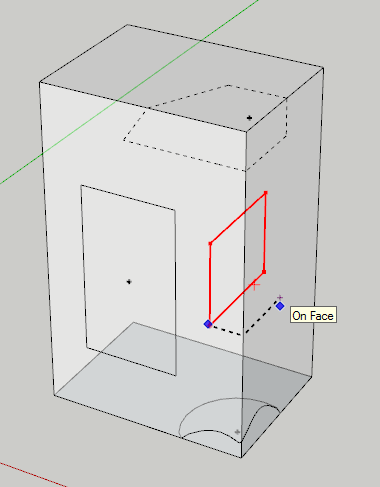
-
Tom,
Did you press Shift when hovering over the surface?
Fred
-
Not in the second issue I reported.
-
Tom,
TOS has always had lot of problems on 'close' surface (i.e. 2 paths from any two points). When I have time, I'll need to seriously revisit the heuristics.
For the functions without a surface, either in the empty space or on Edges, I will soon publish a patch, as this is easier to fix.
Fredo
-
But that is the thing, it's not a closed surface. It was a box, but I erased one edge.
-
I have tried to get the TOS plug in to work and have unzippled and extracted it several times but I keep getting an error ,message (Error Loading File ZLoader_On Surface.rb uninitialized constant LibFredo6:: Traductor) I have already unzipped the latest version of Libfredo6 into the plugins directory too - anyone know what am I doing wrong?
Advertisement











