[Plugin] Global_Material_Change
-
Here's v1.1...
Usage:
- Select entities.
[IF there's no selection ALL active entities are used] - Activate the script from the Plugins Menu.
- Choose Old Material [to be replaced].
[<< DEFAULT >>=NO Material, << ALL >>=ALL Materials &
then Alphabetical list] - Choose the desired New Material.
[<< DEFAULT >> = No Material]
To access Materials that are off the visible list type the first letter - e.g. 'W' and use up/down arrow-keys to move to the one you want e.g. 'W'hite...
History:
1.0 20080522 First issue.
1.1 20080523 Lists alphabetical & guidance on arrows.
Progress 'ticker' added....
- Select entities.
-
Thank you TIG - i'll give it a try - it's a plug in i've been thinking about for some time..

-
really useful!
-
So far, so good. I can see it being a big time saver.
Thanks, John
-
Very useful, thanks.
-
may be I am stupid. but I cant find the ruby (I pasted it in the SketchUp Plugin folder. but it doesn't show up in the plugins window (neither does it in any context menu or the paint bucket window)...
is there something I dont know?
-
Here it is on my screen.
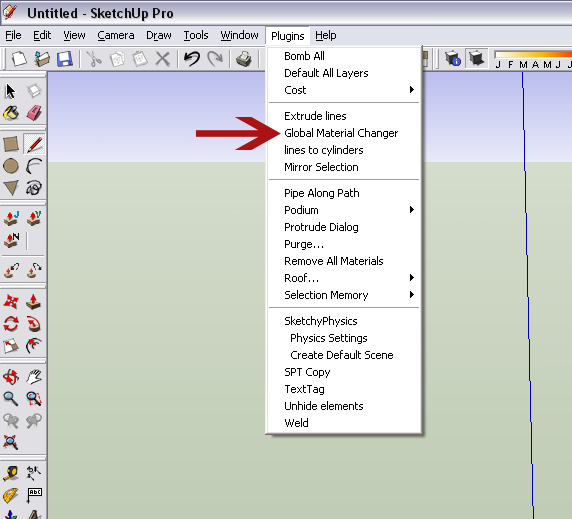
-
thanks Boofredlay,
I deleted it, copied it in the pluginsfolder again and it worked... no idea what happend.
now it shows up in the plugins tool bar and is doing a great job!

-
Thanks Tig
Huge time saver!!
-
My thanks too, Tig!
Very useful script. -
very useful..

-
Thanks.. It works like charm.
-
Just what I needed. Thanks!!
-
bravo!!
-
Thank you so much!!! This is a huge help to me for setting up renderings for export. One huge improvement I would suggest is the ability to select multiple "old" materials to be replaced with one "new" material all at once. Thanks again!
Advertisement







