[Obsolete] Tools On Surface - v1.1
-
@plot-paris said:
3D TEXT... ON SURFACE

I think that 3D text on surface will be easily made with the drape on surface tool.
Here Fredo explains the drape on surface and uses the example of text:
http://www.sketchucation.com/forums/scf/viewtopic.php?f=180&t=9637&p=60520#p60520Daniel S
-
@plot-paris said:
3D TEXT... ON SURFACE

My TextTag does that but only does 2D (3D text) on surfaces - it could easily be adjusted to give other options like extrusion thickness.
-
This is Mucho Groovy-o. Thanks a lot.




Using this with JPP is awesome. I don't know how to draw anything yet, but I'll get there!
-
Very nice Fredo6!! Very nice.
Todd
-
The future features will be awesome to have:
[QUOTE Fredo6]:
** PolygonOnSurface (including Circle and ellipses)
* TapeOnSurface, to mimic the Tape Measure tool
* RectangleOnSurface
* DrapeOnSurface* -
I'm definably all for a follow me on surface

-
Jon, that could be...interestign. Howd you invisage it working?
-
@remus said:
Jon, that could be...interestign. Howd you invisage it working?
I think the REAL question here is
"how would you invisage"

-
 envisage it is then.
envisage it is then. -
@kwistenbiebel said:
The future features will be awesome to have:
[QUOTE Fredo6]:
** PolygonOnSurface (including Circle and ellipses)
* TapeOnSurface, to mimic the Tape Measure tool
* RectangleOnSurface
* DrapeOnSurface*...ALL SKETCHUP...ON SURFACE!



-
@remus said:
Jon, that could be...interestign. Howd you invisage it working?
I'm really just following what ely862me said
 ...
...
To be able to select a curved face and be able to follow it through a line, rather than just a flat plane.
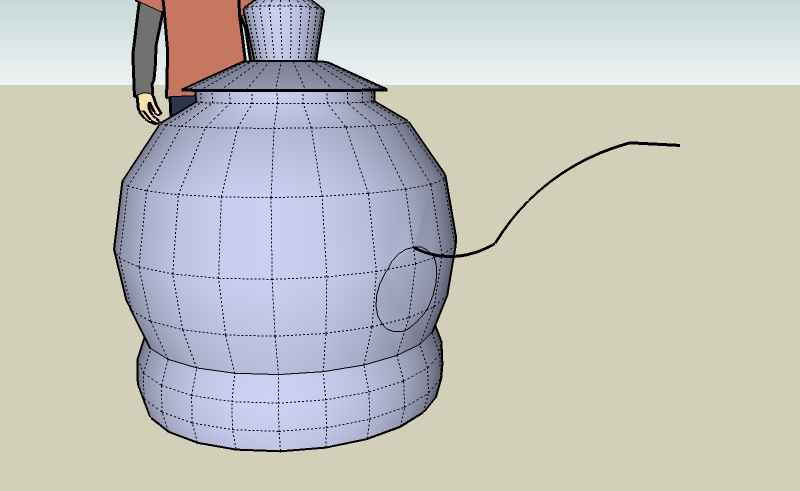
-
where can i find the jpp tool
-
@solo said:
Just gave me another toy, I mean tool.

3 minutes to make.
how did you make this shape... follow me doesnt work when draw a shape on lets say a cilinder
-
@chippwalters said:
Wonderful! I don't even know how I could create the model below in other 3D modelers! Much appreciated

how did pul the shape 3d???
-
I imagine the shape was made by first drawing the egg shape, then using the tools on surface to draw the first 'break line' on the egg. The bit above te breakline would then ahve been selected and shrunk using joint push pull. rinse and repeat.
-
Thankyou i really need it
-
hey... thank u so much for the plugin... anyways..... i want to push and pull on curved surfaces... have absolutely no idea how to do it.... help plz.....
-
You need the plugin Joint PushPull, lisetd in the post 2 above your previous one. That will allow you to do Push Pulling on a curved surface.
Chris
-
geat plugin thx
-
@tanjoodo said:
geat plugin thx
This is an very old version. The new version is here: http://forums.sketchucation.com/viewtopic.php?f=180&t=11212&p=76625#p76625
Advertisement








