[Obsolete] Tools On Surface - v1.1
-
i start to use the offset line,it*s great!the offset tool and the offset are just what i needed!good job and thank you a lot!!
i don t know if it can be usefull but some time i needed a follow me with a noncoplanar surfaces can this be done?
thx
elisei

-
Nice tools! Thanks!!!
-
this is awsome
-
dear Fredo6,
when you succeed in adding inference functions (like infering to cordinate axes (or rather coordinate faces)), is it then possible to create a "move on surface" tool? then you could just copy a shape on a curved surface like you now do it on a planar one...
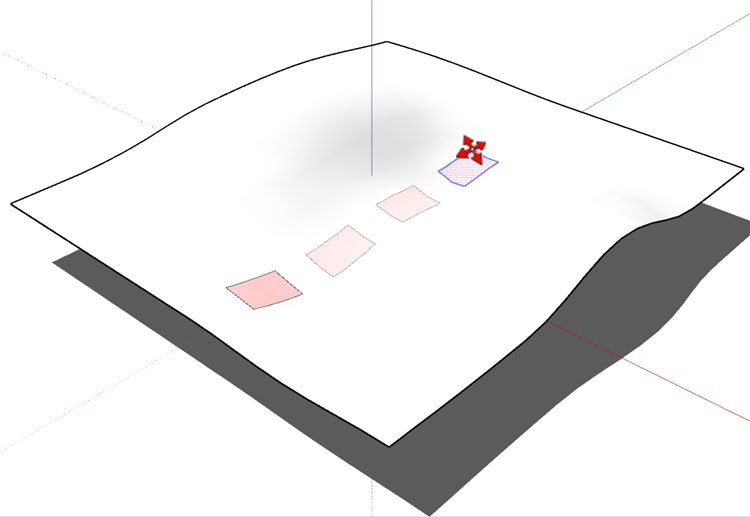
then the idea of one "on surface" button that changes the use of all the standart tools to your on surface tools would become even more reasonable...

-
Fredo,
thanks sooooo much for this. Everytime you bring a new tool to life, I get the feeling of using a brand new application or at least a new major release of SU. I fear that SU won't have the same progress regarding the core engine...... Anyone here to be in a position to write a multiprocessor-enabled SU-clone with all that plugins being built in...?


Cheers,
Franziska -
I don´t know if it´s possible to make, but the "move on surface" tool is a great idea!!
Thank you again for your plugins Fredo!!!Daniel S
-
Cool thinking Plot-Paris, that would be handy.
By the way,
Fredo, I love this plugin. I use it often in combo with JPP/FF and Subsmooth. (damn abbreviations )
)I can't wait for circles, rectangles and polygons to be added as it would allow us to make windows in curved surfaces easily.
-
Well, then let's extend the wish list with my wishe: Rotate on surface as well

-
This seems to be turning in to a sort of 'could you just upgrade the entire SU toolset?'
 Im not complainging though!
Im not complainging though! -
@gaieus said:
Well, then let's extend the wish list with my wishe: Rotate on surface as well

How would THAT work?
I think the idea of an 'ONSURFACE' button is looking better all the time. (I mean, we'd have an on surface toolbar, with the line, offset, circle, polygon, arc, drape, rotate and move!) onsurface button...please... -
@human said:
How would THAT work?
Well, if move on surface could work, this should also work! Bu that HOW, just don't ask me, please. I always wish world peace as well but how that would work, I can't imagine.

-
3D TEXT... ON SURFACE

-
@plot-paris said:
3D TEXT... ON SURFACE

I think that 3D text on surface will be easily made with the drape on surface tool.
Here Fredo explains the drape on surface and uses the example of text:
http://www.sketchucation.com/forums/scf/viewtopic.php?f=180&t=9637&p=60520#p60520Daniel S
-
@plot-paris said:
3D TEXT... ON SURFACE

My TextTag does that but only does 2D (3D text) on surfaces - it could easily be adjusted to give other options like extrusion thickness.
-
This is Mucho Groovy-o. Thanks a lot.




Using this with JPP is awesome. I don't know how to draw anything yet, but I'll get there!
-
Very nice Fredo6!! Very nice.
Todd
-
The future features will be awesome to have:
[QUOTE Fredo6]:
** PolygonOnSurface (including Circle and ellipses)
* TapeOnSurface, to mimic the Tape Measure tool
* RectangleOnSurface
* DrapeOnSurface* -
I'm definably all for a follow me on surface

-
Jon, that could be...interestign. Howd you invisage it working?
-
@remus said:
Jon, that could be...interestign. Howd you invisage it working?
I think the REAL question here is
"how would you invisage"

Advertisement







