[Obsolete] Tools On Surface - v1.1
-
@macs said:
Hi Fredo! Your tools are fantastic!

I think i found a problem while I was playing with the line tool:I've attcached this simple model
draw a plane line with your tool from the lower vertex of the segment
up in vertical. The result line will be connected to the upper circle
and not to the starting vertex.
The same does not happen with the costruction line.I am not totally clear on what happened to you.
What is sure is that when the surfaces contains planes which are perpendicular, the interpretation of a path on the surface is always ambiguous.
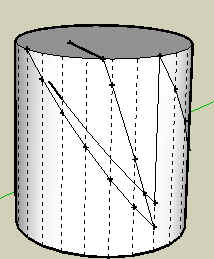
-
 Ausgezeichnet, excellent, great what y've done.
Ausgezeichnet, excellent, great what y've done.MALAISE
-
@solo said:
Just gave me another toy, I mean tool.

3 minutes to make.
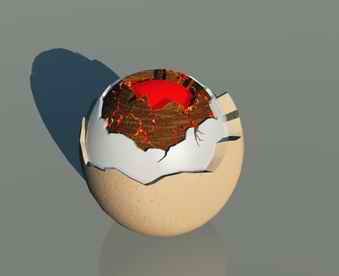
Solo,
very nice illustration of what you can do by combining JPP and the Tools on Surface.
Would you mind if I take the picture and put it in the documentation?Fredo
-
Here 2 images of what I'm tring
first one select plane tool and tring to draw a verical line, before mouse click
second one is what i get after the mouse click
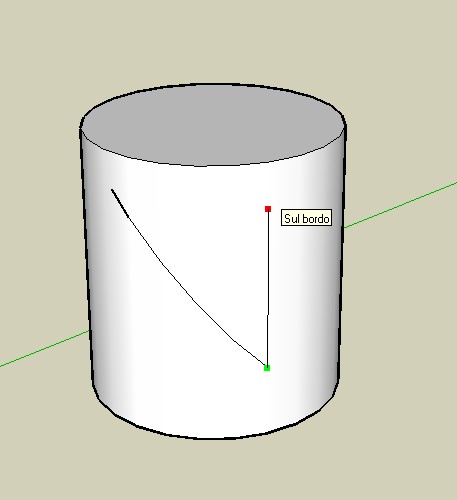
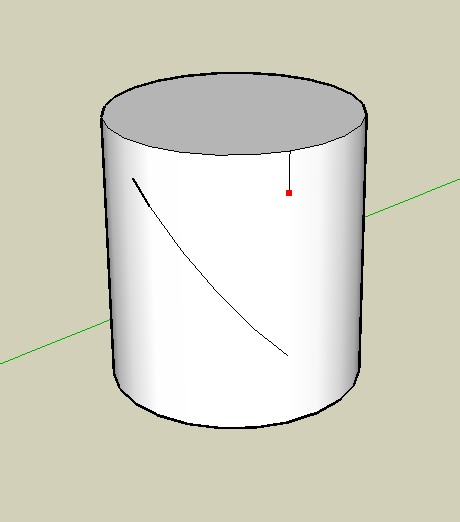
-
Macs,
I understand. This is due to a problem in Sketchup when you create a curve made of edges on an existing edge (you can check this is the case when you generate in a group and then explode). I'll try to fix it.
By default, the script generates curves for each line drawn. If you deactivate this option (key F9), it works correctly. -
Absolutely fred.
-
Fred, Thanks a lot, great tool.

-
 REALLY COOOL TOOL
REALLY COOOL TOOL -
Dang, I am having a hard time keeping up with all the new toys.
Coolness

-
Thank you!!!!!
Glenn -
Hi fredo...
About the offset on surface the external offset deletes the original surface... is there a way to keep the original surface like in the previous version? In the image I put in "1" the external offset, in "2" the actual result and in "3" what i´m trying to get.
About the icons and cursors i tried to make them.. but i can´t do the ones with Cline. The ones i can don´t look very good... but i post them here.
Daniel S
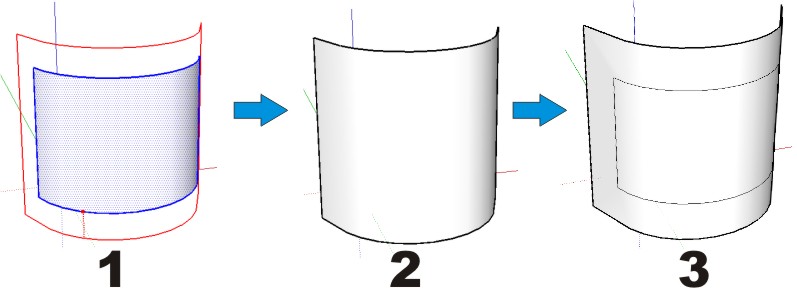
-
a new crazy world of su is reachinG!!!!
ThAnKs Fredo!!!!!!!!!! and wwwwwwwwwwooooooooowwwwww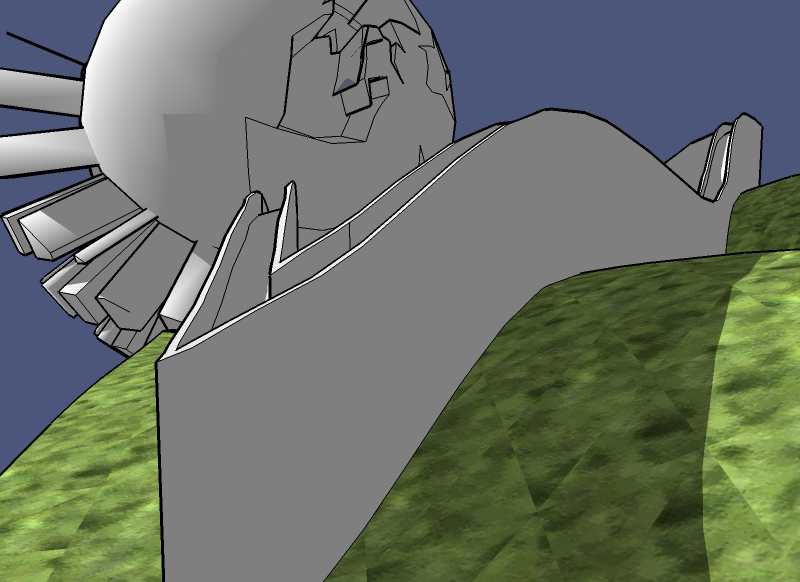
-
It says the attachment doesn't exist anymore!?!
-
@daniel s said:
Hi fredo...
About the offset on surface the external offset deletes the original surface... is there a way to keep the original surface like in the previous version? In the image I put in "1" the external offset, in "2" the actual result and in "3" what i´m trying to get.
About the icons and cursors i tried to make them.. but i can´t do the ones with Cline. The ones i can don´t look very good... but i post them here.
Daniel S
Daniel (and all)
Sorry for this. I fixed the bug and reloaded on the first message of this thread.
(Bubbalove: try again, as you wanted to download when I was replacing the file. Sorry) -
Thanks once again fredo. Another fantastic addition to SU

-
great! this is very useful on not-curved-surfaces because you don't have to worry about intersecting with other lines!
-
This tool also is much better at making .png cut-outs than the regular SU tool.
-
In what ways that solo?
-
Have you ever tried to draw around a complex shape and the line occasionally changes axis thus not closing?, well this hugs the surface and those issues are a thing of the past.
-
Fair enough, i'll admit i havent done a lot of cutting out with .pngs, but when i did do it i didnt find the freehand tool to bad. Obviously need to do more 2d components

Advertisement







