[Obsolete] Joint Push Pull
-
Ahhhhh . . . thank you. Bob
-
@urgen said:
...Unfortunately I have former problems...

Could you turn on the Ruby Console and see what it says (or does not say)
Thanks
-
@unknownuser said:
@urgen said:
...Unfortunately I have former problems...

Could you turn on the Ruby Console and see what it says (or does not say)
Thanks
..Ruby console...
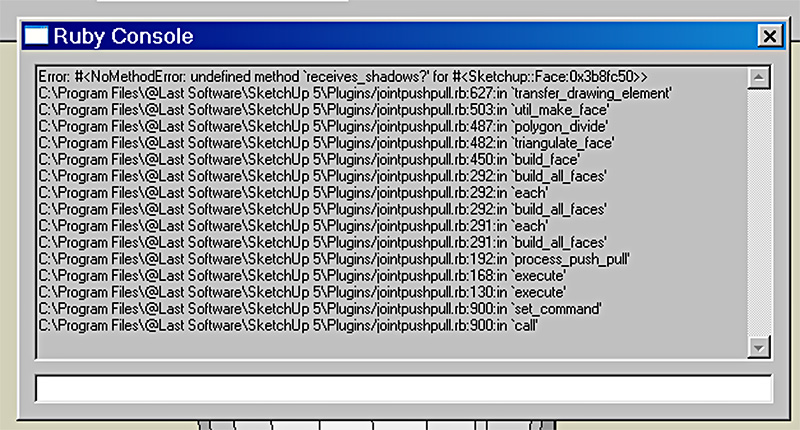
-
urgen,
I had the exact same problem until I downloaded Fredo6's SU5 script. Are you sure you've installed the right script?
-
@cadfather said:
not sure what's happening but on my pc JPP seems to have clashed with beziers, either some icons disappear altogether, or the curves cannot be drawn. - i have noticed this before a couple of times while working on the rubymenus thus think the weakness might have more to do with beziers than jpp
EDIT: or it may be me of course!
I am not sure it is an interference with JPP, but there were a few bugs in Bezierspline regarding inference, and in some situation it could create the impossibility to position the starting point at the origin.
I made some fixes, and also incorporate the Portuguese translation (many thanks to Edson). Didier just published the new version of Bezierspline on his site today.
-
Many Thanks Fredo - will check it out
-
Hi all! script works in SU5.0.260.and no works in SU5.0.232.
 I have eliminated this problem (instal SU5.0.260)
I have eliminated this problem (instal SU5.0.260) 
thanks all for support., I understand this now...many-many-many thanks to Fredo6 !
-
Fredo6,
a big THANKS to you for that script It really fills a big gap in the SU modeling-tools... this one will definitely be used very often.
-
Nice work!
-
beautiful. thank you for your generosity in sharing!
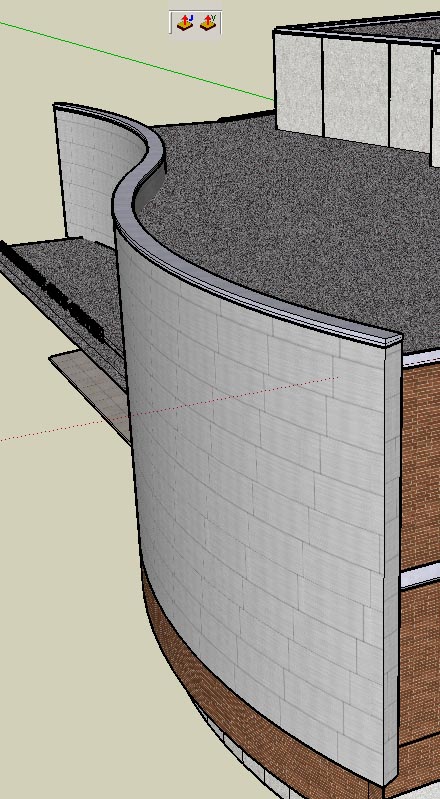
-
Fredo, thank you!
-
fredo,
altough we all probably developed are own work arounds over the years, this script is realy usefull and works like a charme. Thanks a lot.
erikB -
Great plugin man! Thanks alot!


-
Hi this is great! Is there a way to install this in OS X? I have a new Mac but come from the PC world. I would know how to install it on the PC by navigating to the plugins folder, but not sure how to on a Mac.
Anyone know?
Thanks
M. -
Hi M,
I am not a Mac user, but I believe the folder is here:
Macintosh HD/Library/Application Support/Google Sketchup 7/Sketchup/plugins -
@unknownuser said:
Hi M,
I am not a Mac user, but I believe the folder is here:
Macintosh HD/Library/Application Support/Google Sketchup 7/Sketchup/pluginsThanks Dylan - that was just what I needed. I'm still learning new things everyday about my new Mac
Regards,
M.
-
Your welcome Mark and I will shortly be in the same boat!
My new Mac is now in transit, being shipped as I type
Boring for everyone else, but I'm very excited
Advertisement







