[Obsolete] Joint Push Pull
-
...Unfortunately I have former problems...

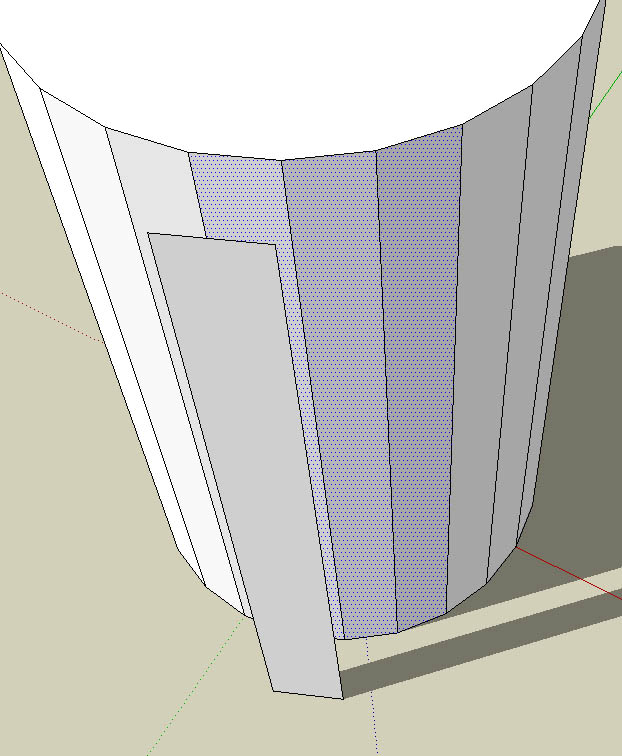
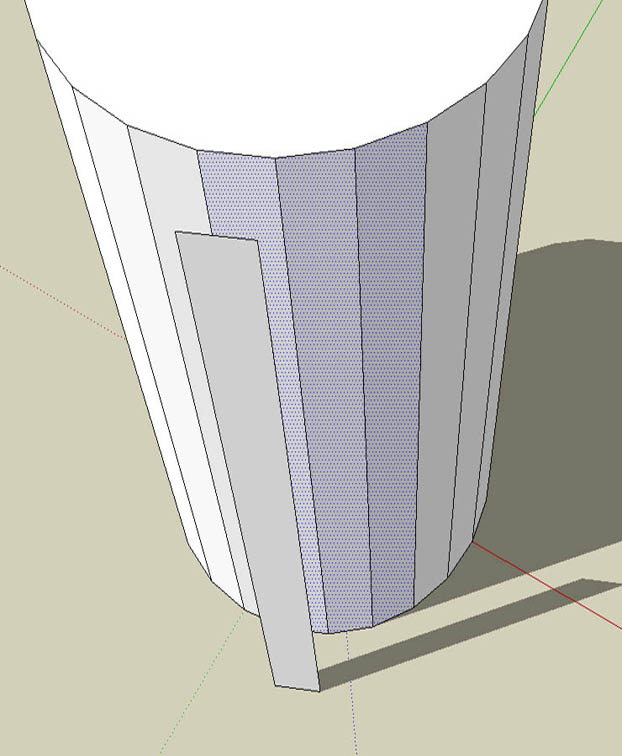
-
@greyhead said:
Fredo, I do think that there is something here that is not consistent with "as if you would also extrude the neighbouring face." See this diagram (plan view of an extruded dodecagon). Notice that the two end extrusions of the five contiguous faces are different. (I did these both on the same dodecagon for simplicity but I get the same result if I do them on separate objects so I don't think there is interference between them.)
Scratching my head here but I don't see an obvious pattern.
Bob
[attachment=2:2u7nlb8r]<!-- ia2 -->push-pull.png<!-- ia2 -->[/attachment:2u7nlb8r]
This abnormal behavior is actually almost 'normal'.
Because the polygon has 12 segments, the angle between the normals of 2 contiguous edges is exactly 30 degree, which is the default value of the Angle of Influence. So depending on the rounding up, some outside faces do influence, some others do not.You should change the value of the Angle of influence to either 29 Degree (to have strict perpendicular borders) or to 31 degrees, to have them all radial.
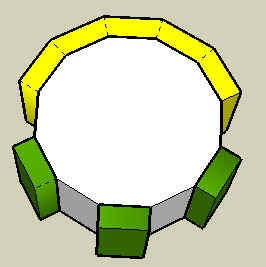
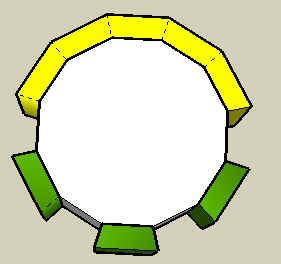
-
Ahhhhh . . . thank you. Bob
-
@urgen said:
...Unfortunately I have former problems...

Could you turn on the Ruby Console and see what it says (or does not say)
Thanks
-
@unknownuser said:
@urgen said:
...Unfortunately I have former problems...

Could you turn on the Ruby Console and see what it says (or does not say)
Thanks
..Ruby console...
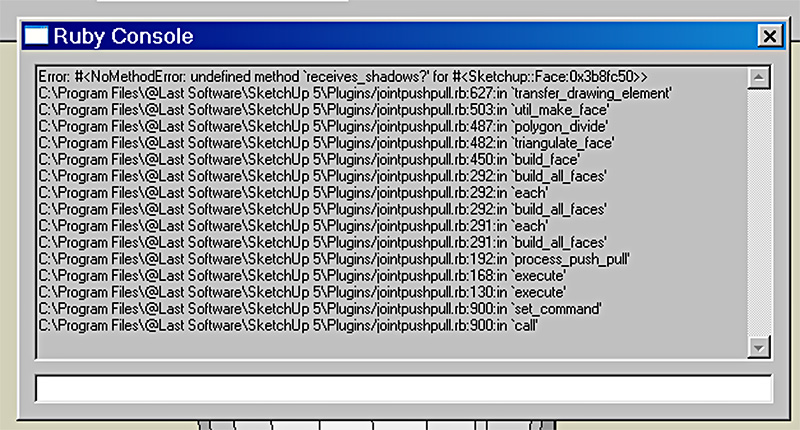
-
urgen,
I had the exact same problem until I downloaded Fredo6's SU5 script. Are you sure you've installed the right script?
-
@cadfather said:
not sure what's happening but on my pc JPP seems to have clashed with beziers, either some icons disappear altogether, or the curves cannot be drawn. - i have noticed this before a couple of times while working on the rubymenus thus think the weakness might have more to do with beziers than jpp
EDIT: or it may be me of course!
I am not sure it is an interference with JPP, but there were a few bugs in Bezierspline regarding inference, and in some situation it could create the impossibility to position the starting point at the origin.
I made some fixes, and also incorporate the Portuguese translation (many thanks to Edson). Didier just published the new version of Bezierspline on his site today.
-
Many Thanks Fredo - will check it out
-
Hi all! script works in SU5.0.260.and no works in SU5.0.232.
 I have eliminated this problem (instal SU5.0.260)
I have eliminated this problem (instal SU5.0.260) 
thanks all for support., I understand this now...many-many-many thanks to Fredo6 !
-
Fredo6,
a big THANKS to you for that script It really fills a big gap in the SU modeling-tools... this one will definitely be used very often.
-
Nice work!
-
beautiful. thank you for your generosity in sharing!
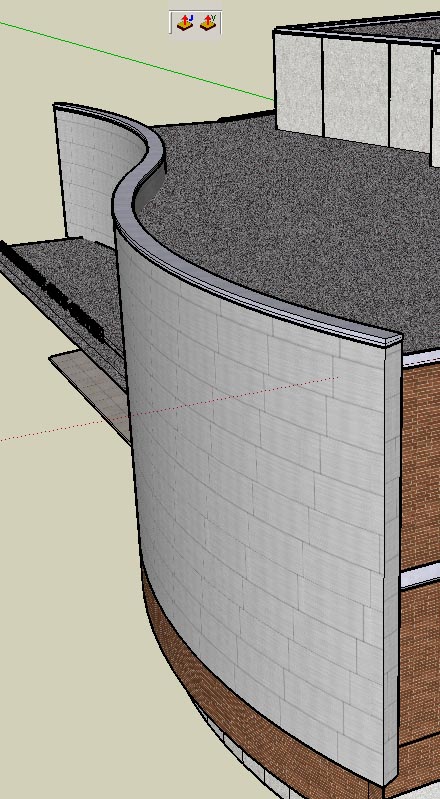
-
Fredo, thank you!
-
fredo,
altough we all probably developed are own work arounds over the years, this script is realy usefull and works like a charme. Thanks a lot.
erikB -
Great plugin man! Thanks alot!


-
Hi this is great! Is there a way to install this in OS X? I have a new Mac but come from the PC world. I would know how to install it on the PC by navigating to the plugins folder, but not sure how to on a Mac.
Anyone know?
Thanks
M. -
Hi M,
I am not a Mac user, but I believe the folder is here:
Macintosh HD/Library/Application Support/Google Sketchup 7/Sketchup/plugins -
@unknownuser said:
Hi M,
I am not a Mac user, but I believe the folder is here:
Macintosh HD/Library/Application Support/Google Sketchup 7/Sketchup/pluginsThanks Dylan - that was just what I needed. I'm still learning new things everyday about my new Mac
Regards,
M.
-
Your welcome Mark and I will shortly be in the same boat!
My new Mac is now in transit, being shipped as I type
Boring for everyone else, but I'm very excited
Advertisement







