Why don't more people use SketchUp to place 3D components?
-
this thread got me thinking even harder and I think that the entire 3d warehouse concept could be evolved even further:
-
there should be a dynamically generated system of hierarchy (the system could be self-organising by analysing the nesting of collection and perhaps the component names at the same time) for directory browsing
space (root) --> galaxies --> solar system --> .... --> city --> street --> .. --> room --> -
by analysing all components(geometry) with similar name and/or parent collection we could extrapolate the average volume of the component to compare against each member of the group to find any odd-postings
-
components should have a parametric functionality and dynamic links, now I'm thinking about Will Wright's new game Spores where you can create a creature from elements like eyes/hands ... and the system is intelligent enough to make a 'possible' organism. this inspires an idea: each uploaded component should be desintegrated into subgroups/subcomponents - each of those should be downloadable separately and you should be able to replace any of subcomponents by any other component or subcomponent from the warehouse in real-time
3.1 example
you find a great laptop model in the warehouse but don't like the included mouse next to the laptop so you just click on the mouse and the system brings up a gallery of mice and allows you to choose a different onenote: this could work with building - but you should be able not only to change the subcomponent but also change the number of subcomponents - to add more windows to a wall, to change the number of the columns, etc.
note2: all of this could work from within sketchup - is probably possible to code in ruby at the moment -
-
Great feedback a4chitect! I will pass this along to the great folks who work on the 3D Warehouse!
Keep the ideas coming!

Cheers,
- CraigD -
My opinion, without coming across as a pretentious snob.
I hardly use 3D warehouse mainly because of quality of models, sure there are some great ones, but finding them in the haystack of pitiful ones is too cumbersome.
I suggest a better rating system where a team of 'judges' rate models and allocate a number (highest for best) and then have a search facility where one can filter by ratings.
There should also be a free registration for downloading of those high quality models that have Sketchup ratings, all others that are weekend doodles can be downloaded as it is now.
There needs to be more moderation, as many times I have seen models with copyrighted Form fonts components in them, having a registration system one can then moderate the poster or watch their uploads more carefully to insure it does not happen again.Tutorials should also be available in a separate section that can be searched, I find .skp tuts work well for newbies that can download a model like the ones Eric Lay does and really understand how it's done.
Having an applet that one can view the 3d model before downloading would be great something like a 3d Pdf view.
Manufacturers models seem to spam searches, could one not bundle them in the search results window rather than have 80 pages of the same component with miniscule variations?
How about a section for optimized models, models that have reflection, light, bumps etc attributed for various render engines. And then ones with joints etc for SU animate and Sketchy physics.
A Big and bold link to this site for those that decide to make SU their life.
just a few thoughts, use them lose them....
-
Wow,
Great thread and discussion here. It has kind of split off into 2 directions, and I have a couple comments on each.
First - about the (to date) apparent limited use of Sketchup as a planning tool by placing 3d components. I feel there is a hesitation on the part of general people that are non-professionals because there is no packaged easy "House Planner" / Garden Planner" / "Kitchen Planner" interface or kit of components. Sketchup is capable of filling this niche - but supporting "kits" of components will need to be packaged with quick and easy tutorials for potential hobbyist users to make the leap. What baffles me though is the limited use by professionals - in particular for interior design. I think as more manufacturers make their product available in .skp format this will change.
Second - the Google 3D Warehouse has become such a watered down collection that has bloated to the point where it is often tedious to find something usefull. While as a 3D advocate - I love that kids and hobbyist alike are taking to creating with sketchup. However, when I am searching for say a specific make and model of car for a client - I have to sort through what seems like a million customized / tricked out versions to hopefully find what I need. I realy like the idea of a registered version of the site where content would need to meet a min. level of competence before being included. I have been to other sites that rate content uploaded - some work, and some don't. I think this site is a good example of where participants seem to police themselves. While I don't necessarily have a use for all of the content, I don't thinj I have actually downloaded anything that wasn't of good quality.
Just my thoughts,
Bytor -
My tuppence worth...
I remember when as a 2D Autocad draughtsman I tried to get to grips with 3D for the first time. It was the concept of 3D space that was the big hurdle. I felt lost in the vast space - seemingly with no anchor. I must say it took me a good while, and a few tutorials to really get to grips with it - and all the while I felt uncomfortable.
It's much easier in SketchUp because of the blue line, but I still think this is the main issue with any 3D CAD. Kitchen design is actually 2D with one or two high level cupboards thrown in. In order for SU to compete, each furniture component should come with a 2d tile representing it in plan. Once a kitchen has been designed in plan using tiles, it's then a simple matter of clicking "reload" to replace the 2d with 3d components. Anyone know of a Ruby that could automate this?Rob
-
@rob d said:
My tuppence worth...
In order for SU to compete, each furniture component should come with a 2d tile representing it in plan. Once a kitchen has been designed in plan using tiles, it's then a simple matter of clicking "reload" to replace the 2d with 3d components. Anyone know of a Ruby that could automate this?
Rob
We could create a Ruby file to "Alter" each component before you place it, to put the existing 3D Geometry in a "3D Layer" within the component, and add a new 2D layer, which is a flat hidden line of the geometry. Then the user can turn these two sub-layers on or off for the whole drawing to make it easier to work in 2D mode.
We are already processing the components to allow 2D or 3D display in our component selection dialog.
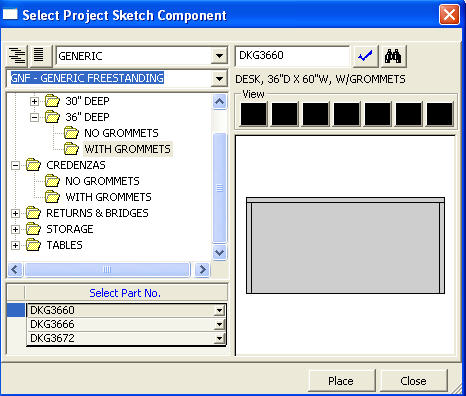
NOTE: We discussed adding the 2D Layer among our group, but we felt that perhaps switching SketchUp to top view, - non-perspective, and using wire frame or hidden line would do this pretty well already...
-
Al, I think the simple answer to your question is that people do not know how to use the program. I always hear the excuse "I don't have time to learn it" from my compatriots (in and out of the office) when I bring up the subject of SU. As far as not seeing more questions about placing components, it is like you said, preaching to the choir.
-
I have to tell all of you, that your thoughtful insights have been good for us and that we are listening!
Keep it coming! We are trying to make all aspects of Google SketchUp, the 3D Warehouse, and Google Earth better for YOU!!
We appreciate hearing from you!
Thanks guys!
- CraigD -
one more thing: maybe it would be useful to integrate 3dwarehouse into sketchup since sketchup is the sole purpose of the warehouse at the moment, and then we could browse the warehouse in a 3d environment native to sketchup and wouldn't have to think about switching between sketchup and the browser, and thinking about where to save the downloaded file (then care to delete the file it it doesn't fit)
~like using the google-earth streaming technology but not for the GE but for sketchup instead
[but I know that the web and google earth is more important to google and therefore don't expect the 3dwarehouse concept to remain off-browser]
-
When I am adding a component to a drawing, I usually try to find it in 3D warehouse. If its not there I take the time to research it, as best as I can, and then draw it to suit my needs. My failure is not adding it to the warehouse once I am satisfied with it. That is something I will try to do more of in the future. I know that doesn't answer the main question, just wanted to see my name up in lights, sorry.
Mike
-
@baker518 said:
That is something I will try to do more of in the future.
(Re: Adding back to the 3D Warehouse) Thanks Mike! It's good content that makes all the difference! We appreciate all of the contributors of quality models!
Cheers,
- CraigD -
I'm short on time, so this is really a rough draft.
I think it's not so easy to create convincing interiors. It takes more than drawing a box and placing some furniture in it to make it work.
The models for an interior need to be higher quality than the average 3d warehouse model. Unless you use high-segment arcs, you are going to see individual segments simply because the camera needs to be closer for an interior scene.
It's hard to "mesh" SketchUp's sketchy style with photo-realistic textures.
One major deficiency is interior lighting. Lighting is a much larger part of the interior design experience than exterior. On exteriors, there's usually only 1 light source of concern.
Because of these points, your best option is to generate a photo-realistic render. But that brings another level of complexity to the process.
I'm not convinced SketchUp is as easy to use as I keep hearing.
-
@jim said:
I'm short on time, so this is really a rough draft.
I think it's not so easy to create convincing interiors. It takes more than drawing a box and placing some furniture in it to make it work.
The models for an interior need to be higher quality than the average 3d warehouse model. Unless you use high-segment arcs, you are going to see individual segments simply because the camera needs to be closer for an interior scene.
It's hard to "mesh" SketchUp's sketchy style with photo-realistic textures.
One major deficiency is interior lighting. Lighting is a much larger part of the interior design experience than exterior. On exteriors, there's usually only 1 light source of concern.
Because of these points, your best option is to generate a photo-realistic render. But that brings another level of complexity to the process.
I'm not convinced SketchUp is as easy to use as I keep hearing.
Hi Jim, I think you make some good points. My concern with this logic however is that you are mixing "modeling" and "rendering" into the same bucket.
I believe that you won't find an easier, faster modeler out there, with the accuracy of SketchUp. Add to that the ability to very simply add photo realistic textures to your models and I think that you will find SketchUp is an excellent modeling tool for interiors.
Many folks here will agree with you in regards to photo realistic rendering and lighting, which is why there is a Rendering section to this forum. There are multiple options to easily take a SketchUp interior, add lights and shadows, and create a breathtaking interior scene. I've glanced upon many amazing interior renders, created in SketchUp and rendered using one of the favorites discussed in the Rendering sub-forum.
One possible tip I have for those who are creating interiors in SketchUp is to change your camera field of view in the VCB (Value Control Box) box in the lower right corner of the Model window. If you set it to something like 75 degrees, you'll find that it's whole lot easier to work in tight, interior confines.
Another tip is to use Section Planes/Cuts to remove some interior obstructions and give you a better, more clear view of the work area.
I hope this helps, and that you truly spend a little quality time playing with SketchUp. There a tons of people here who are more than happy to help you along your path of discovery, so don't give up on us just yet!

Cheers,
- CraigD -
to study space and make sketchy sketches, then sketch up is fine. it really really needs simple interior lighting though............ and a cheating / magical way to make tranparent/reflective things as one does when one "sketches" with hands
-
You can get the Lightup plug-in can't you? I've seen some beautiful work done with it. Haven't bought it yet because its a bit pricey atm.
-
Here is a reflection example one of our furniture clients created - by making the floor transparent and mirroring the rest of the geometry through the floor to make the floor appear reflective.

(Image courtesy of ProjectMatrix)
(Rendering created with SketchUp - no third party rendering add ons) -
Wow cool! thats what I am talking about! Nice chairs, did you get them from 3D Warehouse?
-
@unknownuser said:
Are you able to share the girl in this image?
It would be a welcome component to many if you could.I contacted the client who made the rendering. She is from the Google 3D Warehouse (from Antics Technologies):
-
The chairs are from the libraries which come with ProjectSketch - a new office furniture placement application for SketchUp being released by one of our clients - ProjectMatrix.
ProjectSketch is free with a generic furniture library. These chairs are from the Herman Miller library. There is an annual fee for use of the manufacturer specific libraries.
There are 3D symbol libraries available for more than 60 manufacturers:

-
If I am going to buy an appliance (or something else), why would I go to my computer to view them before going out to Maytag where I could see the real thing. Thats just more work for me. Manufactures and retailers are not going to invest the time and expense to build components in SU unless they feel it will convert prospects into sales.
If I view 3D sketchup components and have a list of retailers who sell the component sorted in order of how close they are to me and then push a button selecting the retailer which makes a call over my computer to the retailer so I can ask all my questions about the component without every leaving my home, then there begins to be some added value. I also may want to buy it without going to the store so with a push of a button, the retailer has all the info needed to write up the order saving me time. I also have to believe that what I see on the screen is an accurate representation of what I will be buying. For a washing machine, color may be important to me so I want to see the available colors from each retailer and it must be accurately displayed on my screen so I can judge confidently. For clothes, forget it for atleast 10 years. There also has to be a critical mass so I get a large selection and I don't feel that I am missing out on a bargain some place else. Price comparisons will also be a plus. Having components displayed in virtual showrooms that I can customize to reflect my surrounds may be helpful so I can build a room at a time instead of an appliance at a time.
Dave
Advertisement








