Sorry - An error occured in the communication with Sketchucation
-
Hello,
I have a huge issue with my extensions now that my licenses cannot be activated. I purchased the licenses and am now using SketchUp 2024 for the extensions. The licenses and extensions are completely installed in SketchUp, but when I tried to activate the licenses, it told me, "Sorry, an error occurred in the communication with Sketchucation." All 8 extensions showed me this error message. May someone tell me how I should deal with it?
Thank you.Best,
Yarun -
@Yarun Please whitelist *.sketchucation.com on your network
Could be your firewall or antivirus that is blocking or a strict network setting
-
Hello,
I have the same problem. I bought 4 licenses for my Sketchup 2021 Pro and they worked on the first seat. Now, when I try to use them on the second seat, it says "Sorry, an error occurred in the communication with Sketchucation".
I have turned off the Antivirus for Windows and still does not work. I have updated the Sketchucation Tools to the latest version and still does not work.
What should I try?
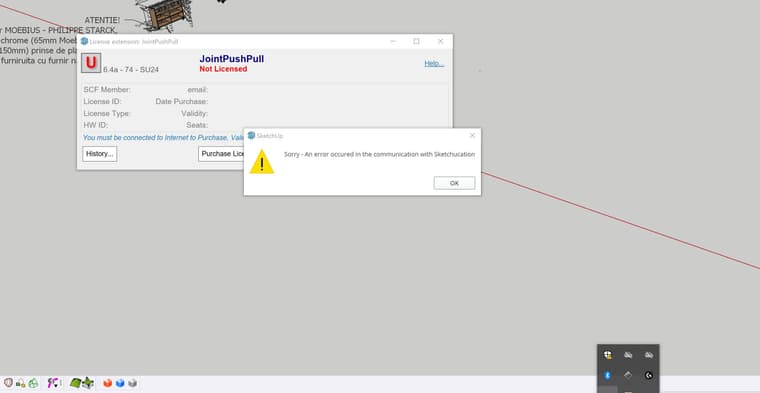
-
@tudorstanila You could change to a less strict network.
The error itself is telling you that there is something client side stopping the activation. It could one of many possible scenarios - firewall, anti-virus, network policy
-
@Rich-O-Brien
Hello,Thank you for the reply.
I don't know how to whitelist it, as I didn't find ".sketchucation.com" on my computer. Would you please tell me how it works?
Thank you.Best,
Yarun -
It's a Firewall setting in your computer's security settings [or Network security settings, or your AntiVirus tool settings]
*sketchucation.com* should be set in the whitelisting... -
 R Rich O Brien has marked this topic as solved on
R Rich O Brien has marked this topic as solved on
Advertisement







