Upgraded PC but now can't export
-
Please can you help, I can't export from Layout in any format, the progress bar appears but then nothing happens until it eventually says 'not responding'. There must be a setting or permission I need to change, but I don't know where to begin.
-
@grizzler what version of SketchUp/LayOut are you using? If it's 2023 try unticking the Override box in Document Setup>Rendering and then export.
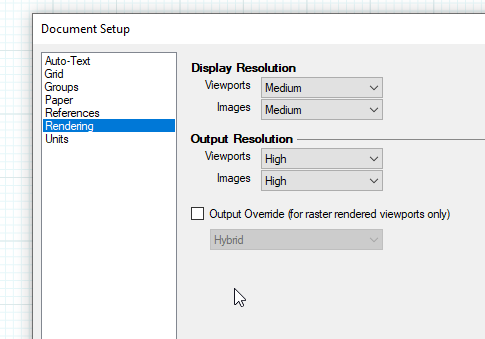
Where are you exporting the file to? Is it a cloud location?
-
@grizzler When you [re]installed SketchUp/Layout did you do it properly.
If not then you can repair it without affecting anything you've got set up.
Close SketchUp/Layout.
Find the SketchUp installer's exe file - usually in your Downloads folder.
Select the exe file's icon, right-click > context-menu > "Run as administrator"
When prompted choose "Repair".
When it completes restart your computer and see is SketchUp/Layout now works as you expect...
Running a complex app's installer's exe file by double-clicking it to 'Run' it is not the same thing, even if you have admin powers. -
@Dave-R said in Upgraded PC but now can't export:
@grizzler what version of SketchUp/LayOut are you using? If it's 2023 try unticking the Override box in Document Setup>Rendering and then export.
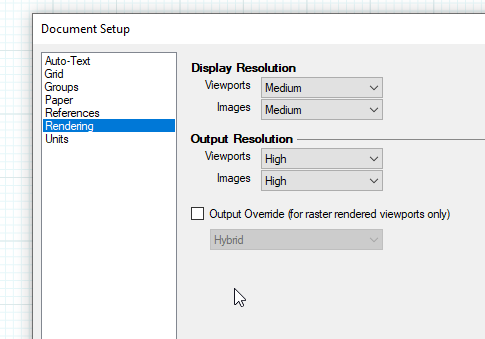
Where are you exporting the file to? Is it a cloud location?
Yes I'm on the latest version and the box was already unticked by default
-
@TIG said in Upgraded PC but now can't export:
@grizzler When you [re]installed SketchUp/Layout did you do it properly.
If not then you can repair it without affecting anything you've got set up.
Close SketchUp/Layout.
Find the SketchUp installer's exe file - usually in your Downloads folder.
Select the exe file's icon, right-click > context-menu > "Run as administrator"
When prompted choose "Repair".
When it completes restart your computer and see is SketchUp/Layout now works as you expect...
Running a complex app's installer's exe file by double-clicking it to 'Run' it is not the same thing, even if you have admin powers.Argh! In a bid to keep my PC as fast and efficient as possible, I delete all unnecessary files so I no longer have the installation file. I've just tried to 'repair' in the control panel of windows but it's not an option and there doesn't seem to be the option to repair or re-download the file if I log into my account online either. Any suggestions please? I really don't want to have to re-install Sketchup too as it's a real pain setting it back up exactly as I like it.
-
@grizzler You can download a suitable installer, up to 3 versions backwards, for your Computer from here...
https://help.sketchup.com/en/downloading-sketchup
If you are running an even older version then there are some sites with archived downloads that we could point you to...
You don't need to uninstall SketchUp - just Repair it... -
@TIG said in Upgraded PC but now can't export:
@grizzler You can download a suitable installer, up to 3 versions backwards, for your Computer from here...
https://help.sketchup.com/en/downloading-sketchup
If you are running an even older version then there are some sites with archived downloads that we could point you to...
You don't need to uninstall SketchUp - just Repair it...I've done as you suggested, run the 'repair' as an admin and then restarted my PC. Firstly I opened an old project that I migrated from my previous PC and that exported - it was very slow considering my new PC is 10 times better than my old one, but it did it. Then I tried on the new project created entirely on my new PC and the same issue came up as before. Does that give you any clues as to what it might be?
-
-
@TIG said in Upgraded PC but now can't export:
@grizzler Have you also tried adjusting the Layout settings as @Dave-R Dave suggested ?
Output Override was already unchecked by default
-
@grizzler There's another issue I've just realised too, if I open a layout file from my old PC to save as a revised version of a project, it won't let me relink to the newer file version. I'm having a bit of a nightmare with this 🫤
-
@grizzler Could any of this be caused by my programs being located on one SSD and my project files being on another? I can't imagine that's the problem but I'm desperately clutching at straws now.
-
-
@TIG said in Upgraded PC but now can't export:
@grizzler Let's get @Dave-R [re]involved, he's better at Layout than me...
Consider the buck passed
 , unlucky @Dave-R , Tig has drawn the short straw for you
, unlucky @Dave-R , Tig has drawn the short straw for you 
-
@grizzler where are you trying to export the file, to?
@grizzler said in Upgraded PC but now can't export:
Could any of this be caused by my programs being located on one SSD and my project files being on another?
Not likely. All of my LayOut files are kept on the second drive in my computer while the applications are on the
 drive.
drive.Perhaps sharing the LO file would show us something.
Can you start a new LO file using one of the supplied templates. Just open it and immediately export a PDF. Does that work?
-
@Dave-R I don't want to get too carried away with excitement, but I might have inadvertently fixed it (one trial pdf so far and it was fine), all I did was set Sketchup to use my Nvidia GPU rather than 'let windows decide' which seems to choose the weedy little native Intel GPU by default for some daft reason.
-
@grizzler Doh!
SketchUp should always be set to use your best Graphics Card - NVIDIA is regarded as one of the best !
At least we got a solution ! -
@TIG Thanks for your collective wisdom folks, your efforts are appreciated.
Advertisement







