Stuido HENK chair
-
Nice.

-
Classic! Nice choice and nice model and render!

-
Very Dutch in fact, Thanks
-
Thank you, very useful.

-
Great model and great render. Studio scenes always seem like they're so simple, when they are actually very difficult to get right.
-
Beautiful chair, and a very nice render!
Cheers,
Thomas -
@marked001 said:
Great model and great render. Studio scenes always seem like they're so simple, when they are actually challenging to get right.
Thank you for the compliment. I am in total agreement with you about the scene setup. Hopefully nowadays there are plenty of real-time engines/options. I used a semidark gray sky and two light-emitter planes. The front one was bigger and brighter.
-
Just tried now Rayscraper rendering engine. It needs some tweaks to be more user-friendly but the result is promising.

-
Interesting - nice results. One thing I do notice though; it looks like there is a slight shadow on the seat of the chair but none on the floor or wall. Am I seeing things?
Wish I could use it with 2020. I also think it would be neat if they could team up with the Twilight Render team. Fletch and Chris are a great support team,

-
The light source is an HDRI image. That is why the shadow is subtle and soft and fades as it goes far from the object.
I also wish they could join. I personally "have lived" with KT and TR...I feel they are part of my life (and me). -
@majid said:
The light source is an HDRI image.
Is that the brick wall or can you share the HDRI?
Someday I hope to get back to this stuff.

-
I am far from my laptop know, but used one of the HDRIs provided within the Rayscraper (i believe they are from Polyheaven)
-
Very nice work Majid in particula the soft furnish components. Would you mind showing the SU geometry please?
-
I already have shared the model on 3Dwarehouse. Plz let me know if there is a problem downloading it.
-
Very nice render! I'm going to collect some renders next week for my website (http://www.rayscaper.com). Are you okay if I share it, of course, with proper credit?
Regards,
Thomas -
Thanks Thomas for your compliments,
For sure, it is okay. -
Another render, I guess this has a better harmony.

-
If it is possible to have a "scrubby zoom" within the render view?
How may I create frosted glass and foliage? Do you mind adding "templates" instead of material settings for lazy people like me, plz?
What about "hair and fur" for grass?
Are those "checker" textures needed?
Do you mind please re-mapping | or re-scaling some adjustments such as normal-map or camera focus (Lens radius) strengths? they are too strong now. -
Some enhances

Free Krea

Free Vizcom


-
@majid said:
If it is possible to have a "scrubby zoom" within the render view?
How may I create frosted glass and foliage? Do you mind adding "templates" instead of material settings for lazy people like me, plz?
What about "hair and fur" for grass?
Are those "checker" textures needed?
Do you mind please re-mapping | or re-scaling some adjustments such as normal-map or camera focus (Lens radius) strengths? they are too strong now.Hey Majid,
Thanks for the inputs.
What is "scrubby zoom", could you explain or point me to some documentation from another engine?
I feel your pain, I will provide a materials library so you can drag and drop example materials and then tweak them to achieve the look you want. It's very high on my TODO list as well.
One way to create frosted glass is via the Disney material. Increase the roughness for a more frosty look, set the specular transmission all the way to 1.
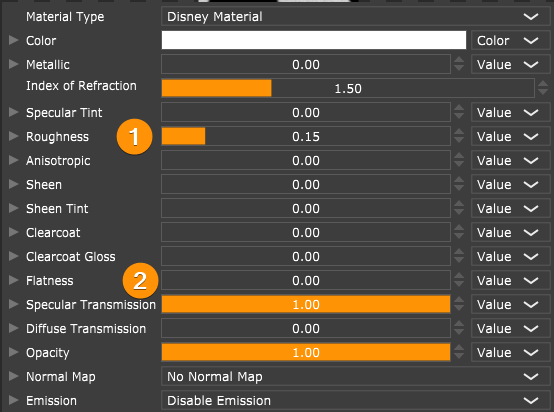
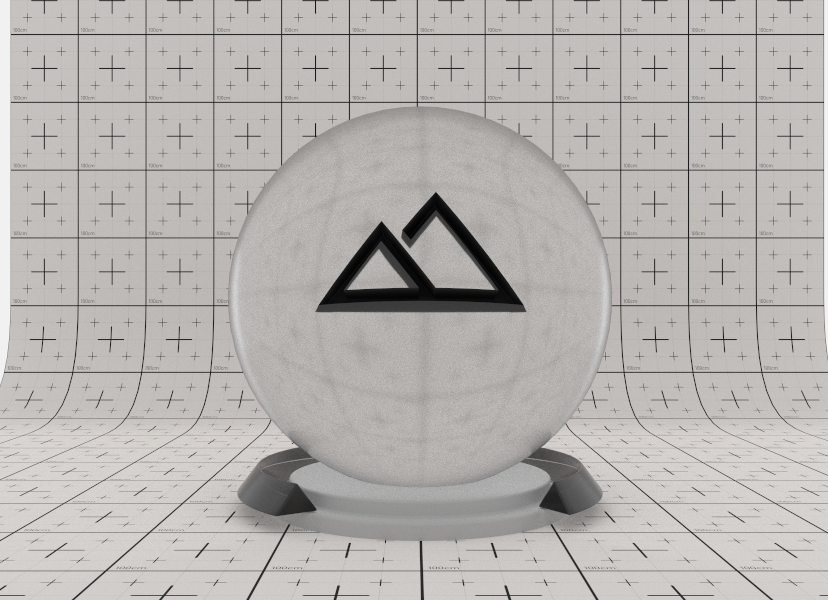
The quickest way to create some foliage right now is to put texture on a plane, and use the same texture for opacity. Like for example below, is that what you were looking for?
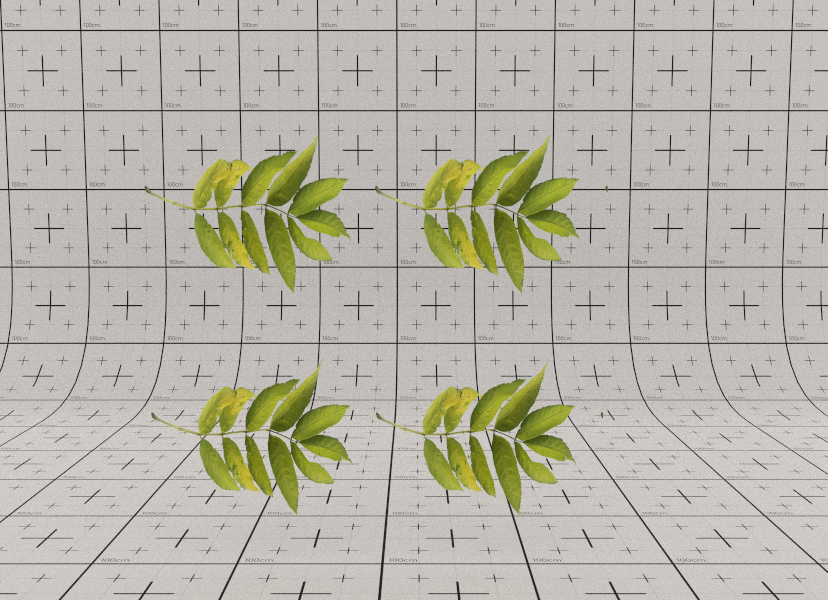
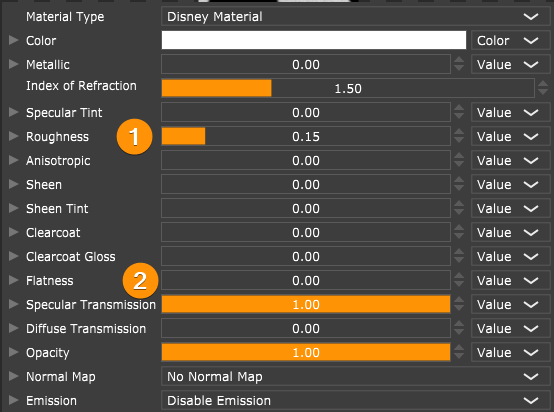
A hair & fur material isn't planned yet for the first 1.0 release. I have to draw the line somewhere.
You don't like the checkers
 - I'm not an artist, so I use them myself often to quickly create some background or ground plane texture. I like glass spheres on checkerboards!
- I'm not an artist, so I use them myself often to quickly create some background or ground plane texture. I like glass spheres on checkerboards!I made notes to remap the lens radius / normal map ranges. Are you having issues getting it right after picking for focus?
Regards,
Thomas
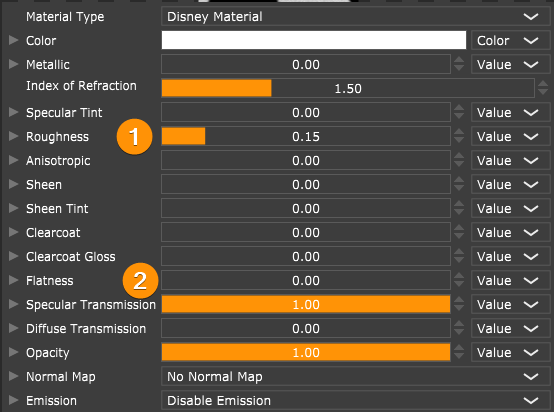
Advertisement







