Thrupaint
-
Fredo6 Thrupaint activates every time a s u material is picked even though that option is unchecked. Please help.
-
@hallesy said:
Fredo6 Thrupaint activates every time a s u material is picked even though that option is unchecked. Please help.
Could you give more information.
- which version of ThruPaint
- Which SU version
- Does it happen when you type the shortcut 'B'
-
Sorry, didn't see reply. I am using the latest standalone Thrupaint. I am using SU pro 2022. When I pick a color from the native materials library, the Thrupaint dialogue options box & paintbrush is auto activated. In Default Parameters, I have... "Automatically activate ThruPaint when invoking the SU native Paint Tool".... deactivated & unchecked! so cant work out how to activate only when needed. Thanks
-
I am using 2.1a!
-
Image attached
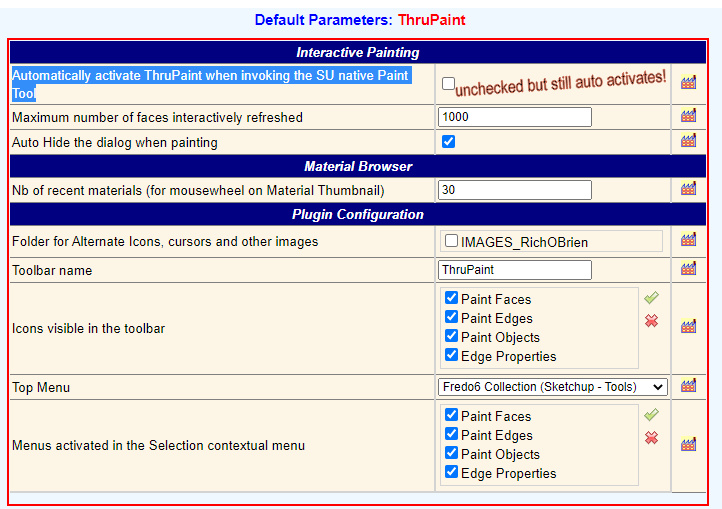
-
Please migrate to ThruPaint v2.1b and tell me if it solves the issue.
-
Fredo,
I got a message "this version of Thrupaint expired" and to update to the latest version 2.1b. I installed that and I'm still getting that message. I even uninstalled Thrupaint and tried again. LibFredo is version 13.4a. It shows Thrupaint as 2.1b installed.
-
I have the same problem

@gus r said:
Fredo,
I got a message "this version of Thrupaint expired" and to update to the latest version 2.1b. I installed that and I'm still getting that message. I even uninstalled Thrupaint and tried again. LibFredo is version 13.4a. It shows Thrupaint as 2.1b installed.
[attachment=0:1vjf085c]<!-- ia0 -->Thrupaint Expired.JPG<!-- ia0 -->[/attachment:1vjf085c]
-
Please ensure you have the latest versions of everything installed and you've restarted SketchUp.
This includes the Extension itself, LibFredo and the SketchUcation toolset [which includes the SCF licensing stuff] -
It just a technical expiration.
I have published ThruPaint v2.2a which should solve the problem.
-
All good... thanks.
-
Today 31-10-2023 i just got this message..
"This version of ThruPaint (2.2a) has expired
Please upgrade to the latest versionOpen the Plugin Home Page?
https://sketchuaction.com/plugin/2561-thrupaint"All my Fredo6 plugin is up to date..
I don't know what to do.. please help..

-
There's another thread on this... and Fredo has issued v2.3a... today...
https://sketchucation.com/pluginstore?pln=ThruPaint
Advertisement







