[Plugin] Universal Importer - v1.2.6 - 30 July 2024
-
Hi Samuel,
Have downloadeed the latest version along with sketchup pro 2023 for mac, but every time i try to import a model fbx or obj im getting the errow shown.
Any advise
Universal Importer Error: Command failed: cd "/Users/davidott/Downloads/Test" && "/Users/davidott/Library/Application Support/SketchUp 2023/SketchUp/Plugins/universal_importer/Applications/Assimp/Mac/assimp" export "uir-source.3ds" "uir-inter.obj" -tri/Users/davidott/Library/Application Support/SketchUp 2023/SketchUp/Plugins/universal_importer/assimp.rb:106:in `convert_model'
Universal Importer Version: 1.2.3
-
@romanencom said:
Dear samuel_t, I just installed your plugin, but I can't import the step file, I get this message. At the same time, a duplicate of it with a different name is created in the folder with this file. You can help me?
Dear Roman,
Unfortunately, compatibility with the STEP format is low.
-
@ottown said:
Hi Samuel,
Have downloadeed the latest version along with sketchup pro 2023 for mac, but every time i try to import a model fbx or obj im getting the errow shown.
Any advise
Universal Importer Error: Command failed: cd "/Users/davidott/Downloads/Test" && "/Users/davidott/Library/Application Support/SketchUp 2023/SketchUp/Plugins/universal_importer/Applications/Assimp/Mac/assimp" export "uir-source.3ds" "uir-inter.obj" -triHi David,
In this situation, the error message does not provide enough details. Maybe your macOS is not allowed to run Assimp executable?
-
Hi Samuel
First of all thank you very much for this great and super useful extension!
But I do habe a problem on importing from Model Converter X.
Here my workflow.Construction on Sketchup 17. Export as collada file.
Import to 3DCoat for texturing. Export as obj file.
Import to Model Converter X for checking and file conversion. Export as obj file.I do check the polygons in every step and they are the same in every step. Pic1 shows the correct wireframe so far.
Import to Sketchup with "Universal Importer Plugin". Now the wireframe is not as it was in all the steps ahead. Some of the edges are missing. I´m not using any polygon reduction. Pic2 shows the result after the import.
My question to you is only, why the imported wireframe is not the same as it was in all the other steps ahead. Because the wireframe is broken in some area, the texture does´nt fit any more.
For an additional explanation. The workfrlow may seam strange and all can be done with different software solutions much easier. You are all right, but this is my workflow I´m used to it.
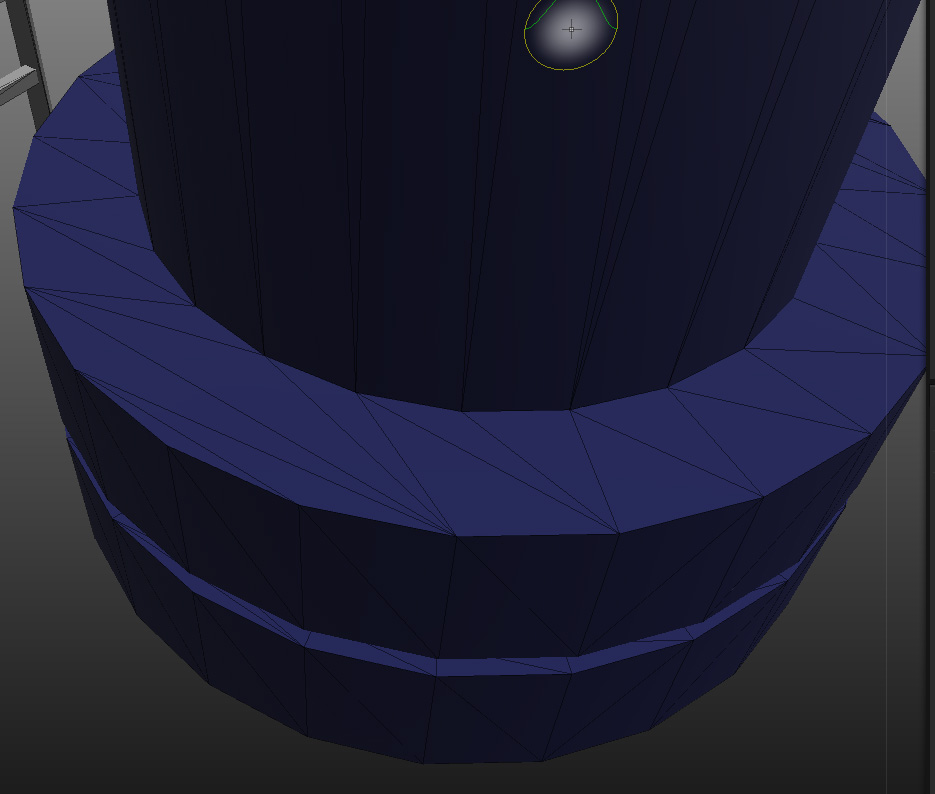
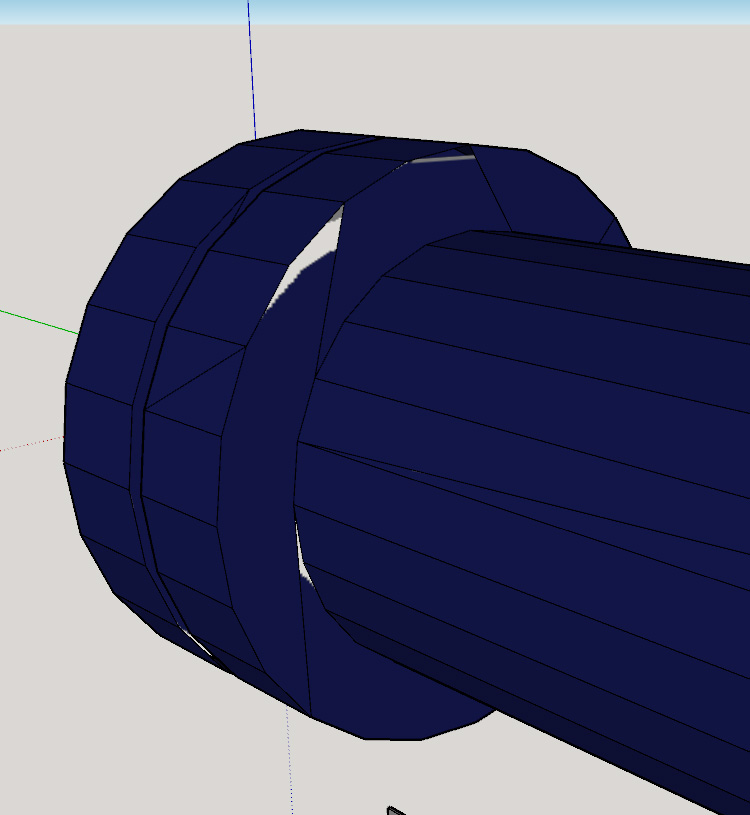
-
Hi!
Really love the look of this extension, however, having some issues with importing blend and obj files.
Any help would be greatly appreciated!
-
@waltersch said:
Here my workflow.
Construction on Sketchup 17. Export as collada file.
Import to 3DCoat for texturing. Export as obj file.
Import to Model Converter X for checking and file conversion. Export as obj file.I do check the polygons in every step and they are the same in every step. Pic1 shows the correct wireframe so far.
Import to Sketchup with "Universal Importer Plugin". Now the wireframe is not as it was in all the steps ahead. Some of the edges are missing. I´m not using any polygon reduction. Pic2 shows the result after the import.
My question to you is only, why the imported wireframe is not the same as it was in all the other steps ahead. Because the wireframe is broken in some area, the texture does´nt fit any more.
For an additional explanation. The workfrlow may seam strange and all can be done with different software solutions much easier. You are all right, but this is my workflow I´m used to it.
Hi Walter,
I don't want to criticize your workflow, but try to have less conversion steps as this can cause problems.
-
@jamesdavies0211 said:
[...] having some issues with importing blend and obj files.
Hi James!
Your .blend model was created with which version of Blender? Could you send it to me via PM please?
-
hallo! run on sketchup 2023?
-
@zenotr said:
run on sketchup 2023?
Yes.
Please update your forum profile. It's more than 10 years out of date.
-
-
@ottown said:
Hi Samuel,
Have downloadeed the latest version along with sketchup pro 2023 for mac, but every time i try to import a model fbx or obj im getting the errow shown.
Any advise
Universal Importer Error: Command failed: cd "/Users/davidott/Downloads/Test" && "/Users/davidott/Library/Application Support/SketchUp 2023/SketchUp/Plugins/universal_importer/Applications/Assimp/Mac/assimp" export "uir-source.3ds" "uir-inter.obj" -tri/Users/davidott/Library/Application Support/SketchUp 2023/SketchUp/Plugins/universal_importer/assimp.rb:106:in `convert_model'
Universal Importer Version: 1.2.3
Hi I had the same problem (running on wine in Linux) and trying to run assimp.exe manually showed that it couldnot find the vcruntime140_1.dll. Copying or linking this to the .../Win/Assimp/ folder solved it.
Greeting John
-
@samuel_t said:
@waltersch said:
Hi Walter,
I don't want to criticize your workflow, but try to have less conversion steps as this can cause problems.
Hi Samuel
Thank your for your reply. I know and you are right. Because I check the mesh in every step and can only find the broken mesh, when importing with "Universal Importer" back to Sketchup, I thought there may be a setting I missed or something else that I did wrong.
But any way, thank you for the response.
Best regards
Walter -
Hi, I'm getting this error for obj files. what to do?
-
1.2.4 version:
- Tries to preserve the original materials names. You should see less materials named
<auto>1,<auto>2, etc. - Enhances compatibility for (non textured) 3MF files and IRR files, thanks to Assimp's contributors!

- Supports an unlimited number of embedded textures (previously the maximum number was 1000).
- Includes an Assimp CLI tool compiled for the Intel Mac and Apple Silicon processors: M1, M2, etc.

Download latest Universal Importer plugin from SketchUcation PluginStore.
- Tries to preserve the original materials names. You should see less materials named
-
This post is deleted! -
This post is deleted! -
This post is deleted! -
This post is deleted! -
Hi there, I'm having an error importing OBJ and FBX files with the same error.
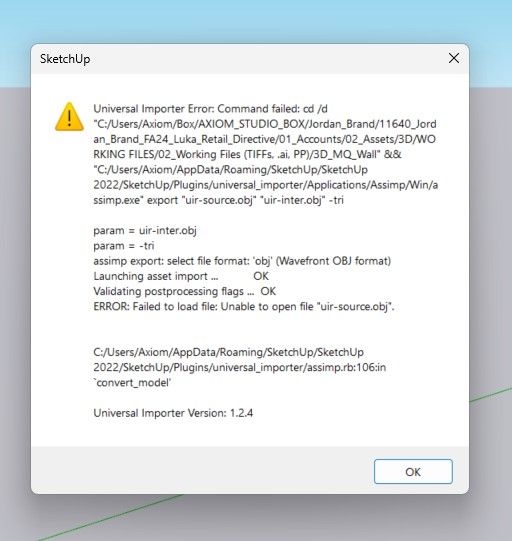
The file was exported from 3ds max 2024 and imported into sketchup 2022. -
Hi,
I'm trying to import the file highlighted in the following photo,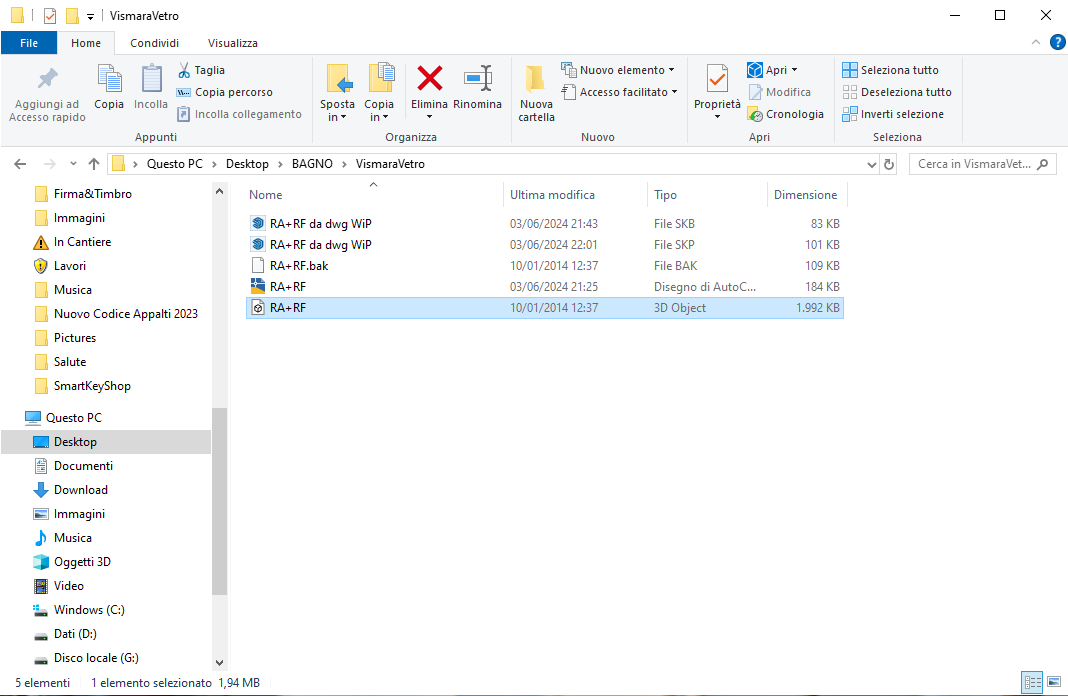 but I get the following message.
but I get the following message.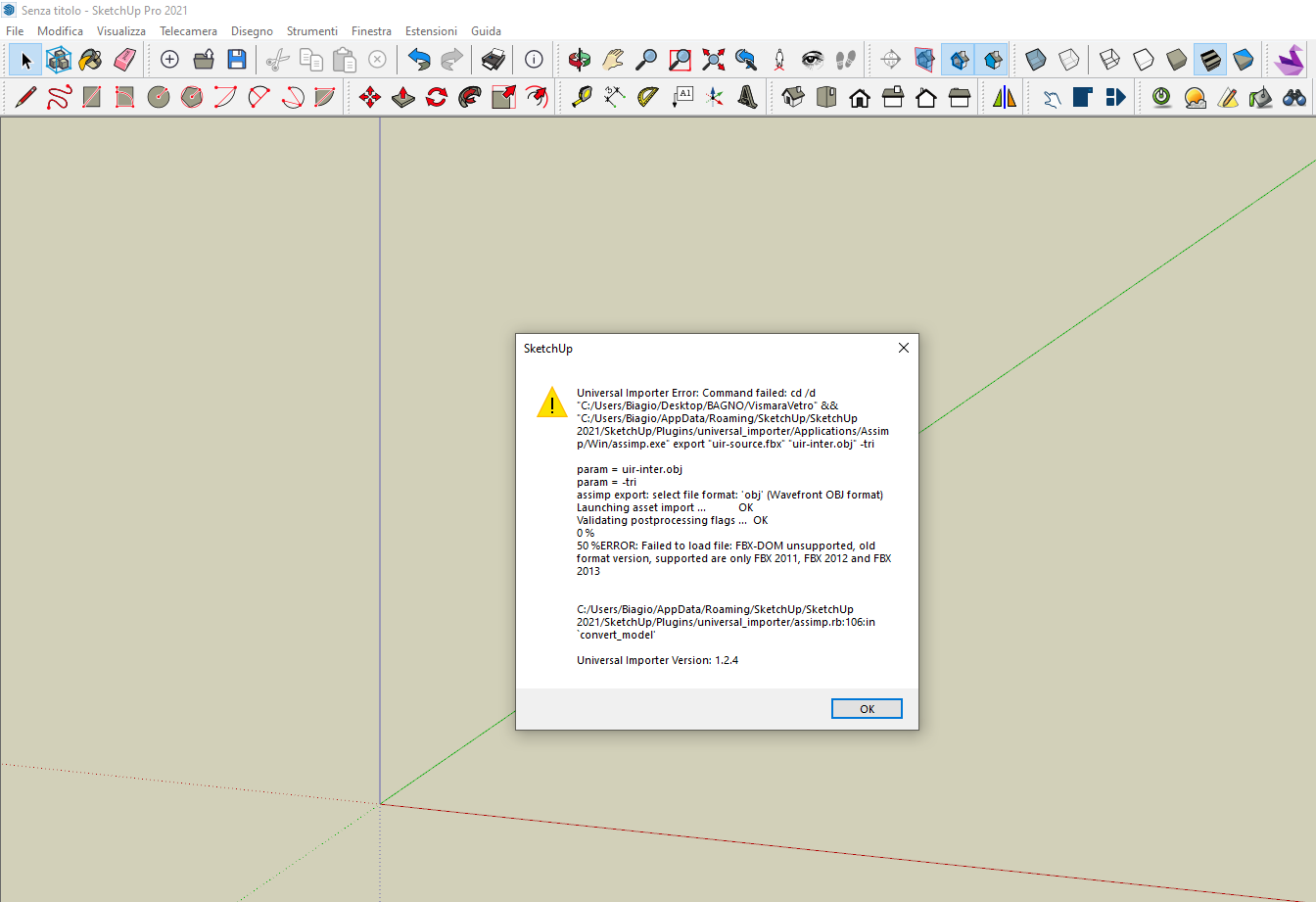
what should I do?
Thank you.
Advertisement







