[Plugin] Universal Importer - v1.2.6 - 30 July 2024
-
@jamesdavies0211 said:
[...] having some issues with importing blend and obj files.
Hi James!
Your .blend model was created with which version of Blender? Could you send it to me via PM please?
-
hallo! run on sketchup 2023?
-
@zenotr said:
run on sketchup 2023?
Yes.
Please update your forum profile. It's more than 10 years out of date.
-
-
@ottown said:
Hi Samuel,
Have downloadeed the latest version along with sketchup pro 2023 for mac, but every time i try to import a model fbx or obj im getting the errow shown.
Any advise
Universal Importer Error: Command failed: cd "/Users/davidott/Downloads/Test" && "/Users/davidott/Library/Application Support/SketchUp 2023/SketchUp/Plugins/universal_importer/Applications/Assimp/Mac/assimp" export "uir-source.3ds" "uir-inter.obj" -tri/Users/davidott/Library/Application Support/SketchUp 2023/SketchUp/Plugins/universal_importer/assimp.rb:106:in `convert_model'
Universal Importer Version: 1.2.3
Hi I had the same problem (running on wine in Linux) and trying to run assimp.exe manually showed that it couldnot find the vcruntime140_1.dll. Copying or linking this to the .../Win/Assimp/ folder solved it.
Greeting John
-
@samuel_t said:
@waltersch said:
Hi Walter,
I don't want to criticize your workflow, but try to have less conversion steps as this can cause problems.
Hi Samuel
Thank your for your reply. I know and you are right. Because I check the mesh in every step and can only find the broken mesh, when importing with "Universal Importer" back to Sketchup, I thought there may be a setting I missed or something else that I did wrong.
But any way, thank you for the response.
Best regards
Walter -
Hi, I'm getting this error for obj files. what to do?
-
1.2.4 version:
- Tries to preserve the original materials names. You should see less materials named
<auto>1,<auto>2, etc. - Enhances compatibility for (non textured) 3MF files and IRR files, thanks to Assimp's contributors!

- Supports an unlimited number of embedded textures (previously the maximum number was 1000).
- Includes an Assimp CLI tool compiled for the Intel Mac and Apple Silicon processors: M1, M2, etc.

Download latest Universal Importer plugin from SketchUcation PluginStore.
- Tries to preserve the original materials names. You should see less materials named
-
This post is deleted! -
This post is deleted! -
This post is deleted! -
This post is deleted! -
Hi there, I'm having an error importing OBJ and FBX files with the same error.
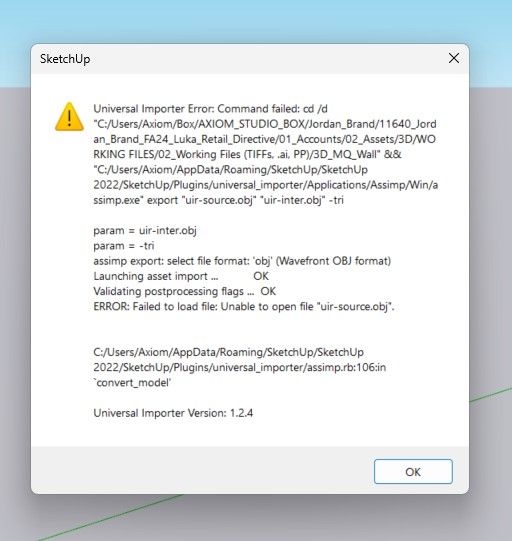
The file was exported from 3ds max 2024 and imported into sketchup 2022. -
Hi,
I'm trying to import the file highlighted in the following photo,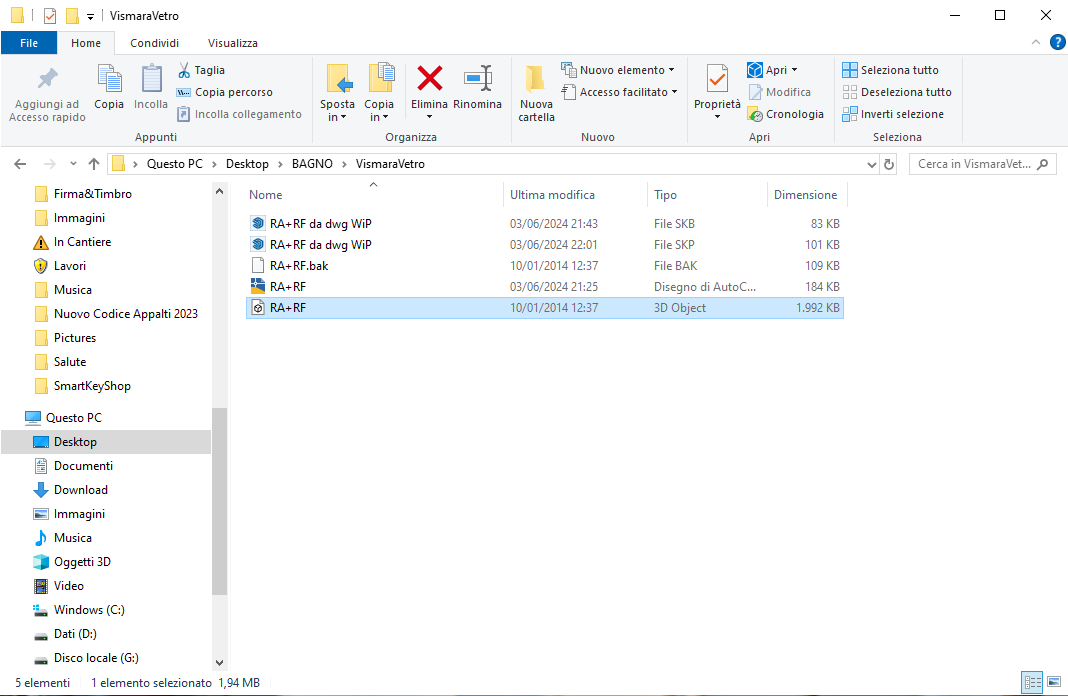 but I get the following message.
but I get the following message.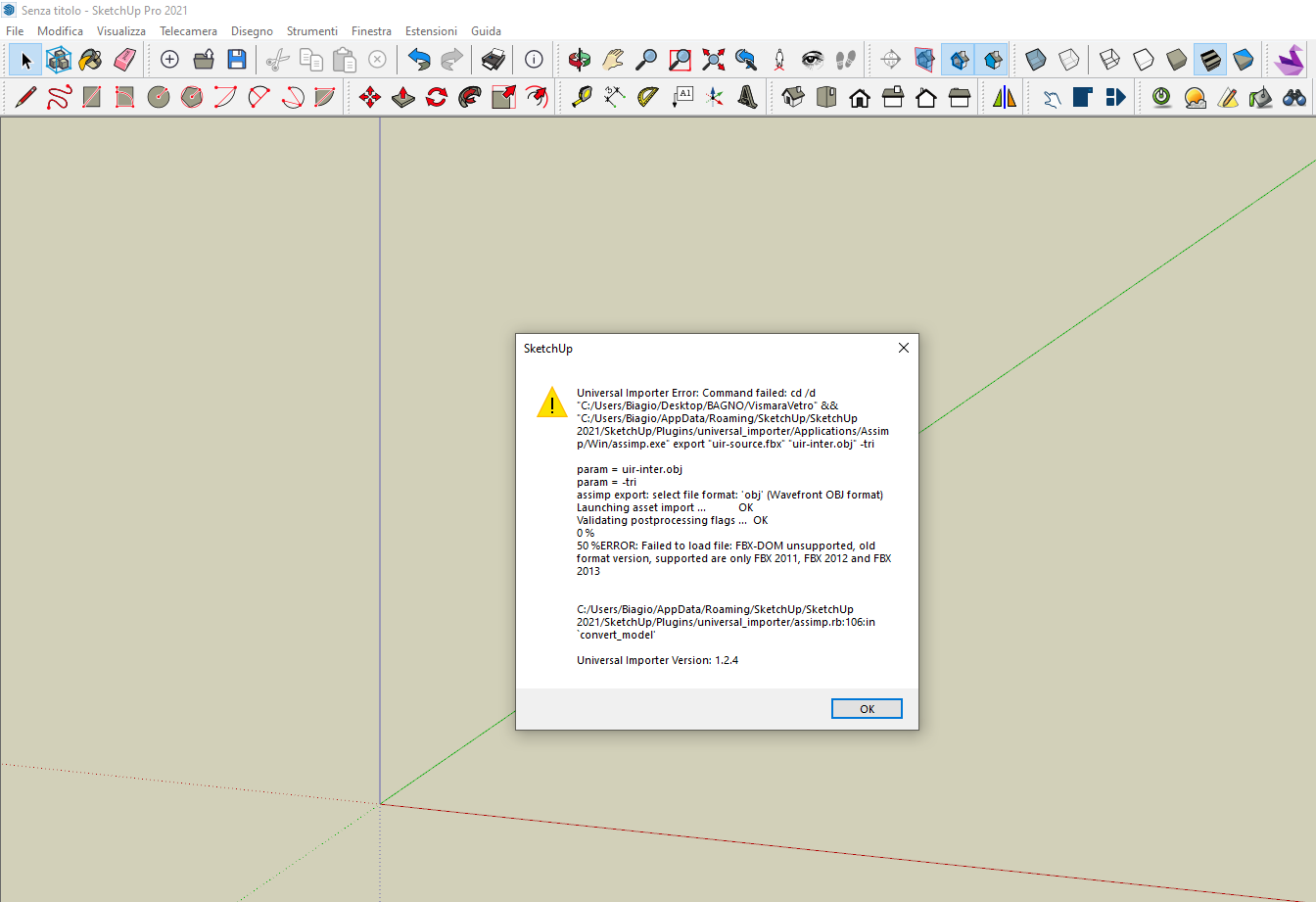
what should I do?
Thank you. -
Hey There...just a quick question on compatibility with SketchUp 2024...is it?
...the text states only 2023...I'm going to give it a try anyway, but just wondered... -
Hey @Gunner77,
It should works on SketchUp 2024. Let me know if not.
-
1.2.5 version:
- Provides finally a good support of STEP (AP203, AP214, AP242) files, thanks to the included Mayo command-line converter.
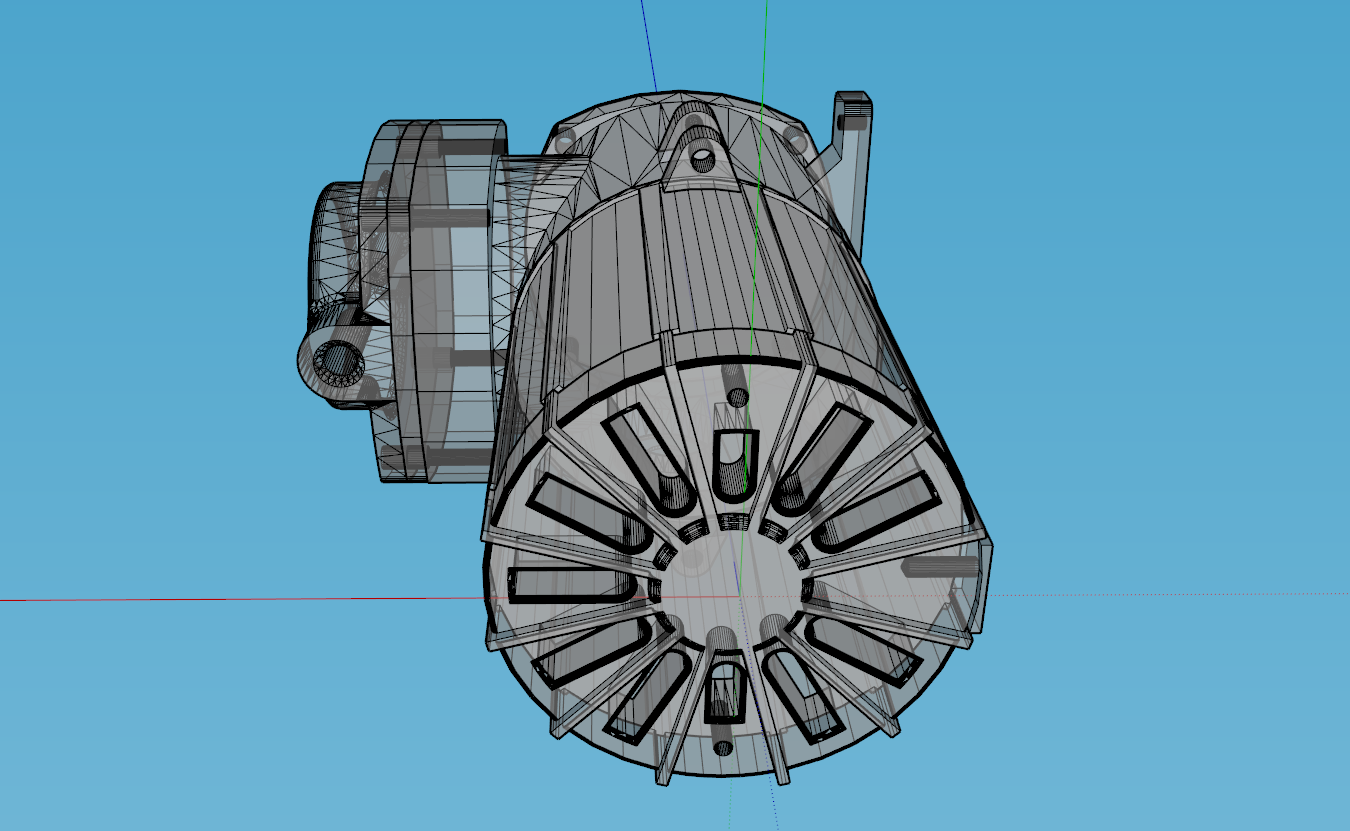
- Supports two new file formats: IGES (v5.3) and BREP, thanks again to the Mayo software and the Open CASCADE Technology.
Note 1: For the moment, reducing polygons when importing a STEP/IGES/BREP file is not possible. While waiting for a future version which will fill this gap, you can always reduce the polygons by clicking on the swan icon in the plugin toolbar.
Note 2: Although I can't confirm it, the import of STEP/IGES/BREP files should work on macOS as well.
Download latest Universal Importer plugin from SketchUcation PluginStore.
-
I tried the Universal Importer using a 3D step file from McMaster Carr of a bolt and nut. The bolt was 3/4" long. The import brought it in over 100" long.. Am I asking too much to have it come in at the correct scale?
-
-
@samuel_t Hello Sam, this is a great extension, thank you. But it does not seem to support .blend files, very well. Is there a fix?
Cheers!
Advertisement








