[Plugin][$] ThruPaint - v2.8d - 13 May 25
-
@jkoll66 said:
I'm having an issue where the Paint Face toolbar won't load. I've attached a screenshot and the console log. Thanks in advance for any help.
Same problem for me. Any solution?
-
Could you check that you have installed LibFredo6 v13.6.
-
@fredo6 said:
Could you check that you have installed LibFredo6 v13.6.
After rebooting it works! Thanks.
-
How to buy this plugin as im not able to use it now and I cant find the page for buying it
-
Hello,
i cant Purchase License, have anybody the same issue?
iam using the link in Sketchup while installed Thrupaint:
thanks.
-
@rajab0v said:
How to buy this plugin as im not able to use it now and I can't find the page for buying it, when I go to obtain license, it says on page: ERROR: Unknown plugin identifyer.
I have the same issue. Please Help.
-
ThruPaint is free for the time being. NO license needed.
However, make sure you upgrade to the latest version of LibFredo6.
-
@fredo6 said:
ThruPaint is free for the time being. NO license needed.
However, make sure you upgrade to the latest version of LibFredo6.
i have upgradet LibFredo6 and Thrupaint. It seems that they changed it and now it cost money. Her a picture with the License. But however it doesnt work with Purchase License..
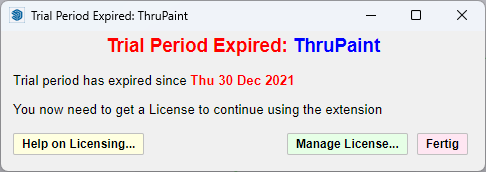
-
-
Hello
When I press the buy button, I get this link
is the link correct?
https://sketchucation.com/purchase-smart.php?plugin=ThruPaint
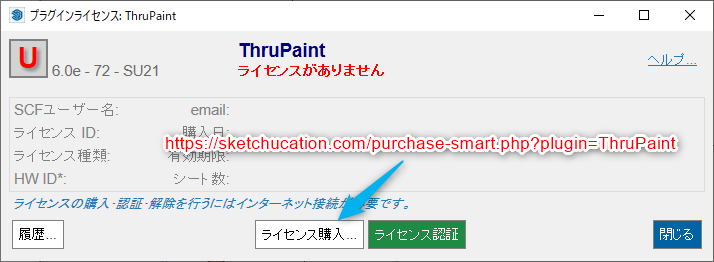
-
@km1035 said:
Hello
When I press the buy button, I get this linkCould you upgrade to LibFredo6 v13.9a. This has been fixed.
-
I need help quick. I need to purchase a thrupaint 2 license but I can't find where to purchase it! Can please point me out where. Thank you.
-
@djo said:
I need help quick. I need to purchase a thrupaint 2 license but I can't find where to purchase it! Can please point me out where. Thank you.
Could you upgrade to LibFredo6 v13.9a. It should solve the problem (no need for a license of ThruPaint).
-
Hello , i can't buy the license, the link provided doesn't work
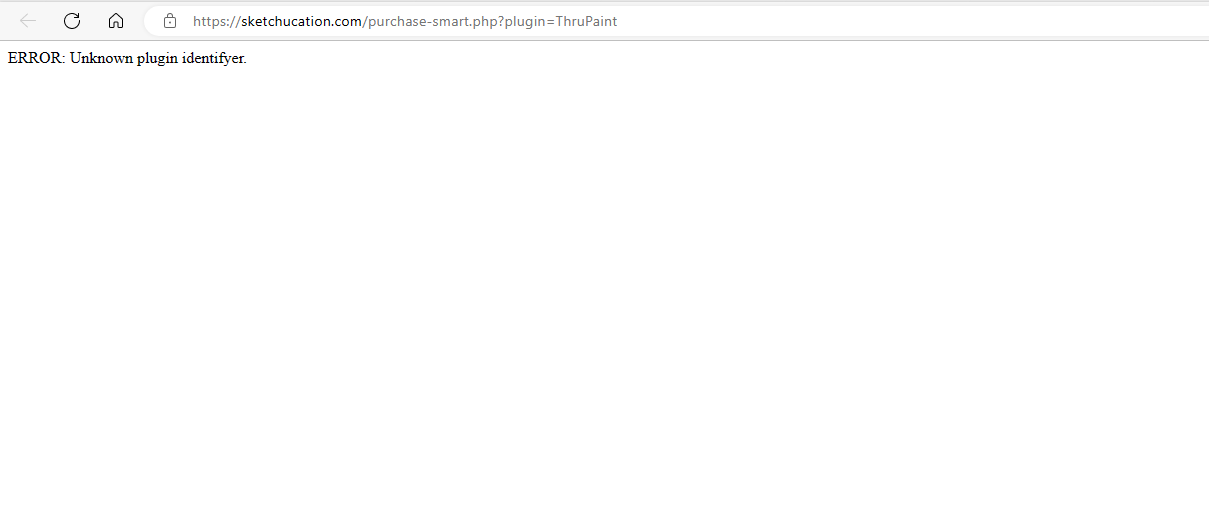
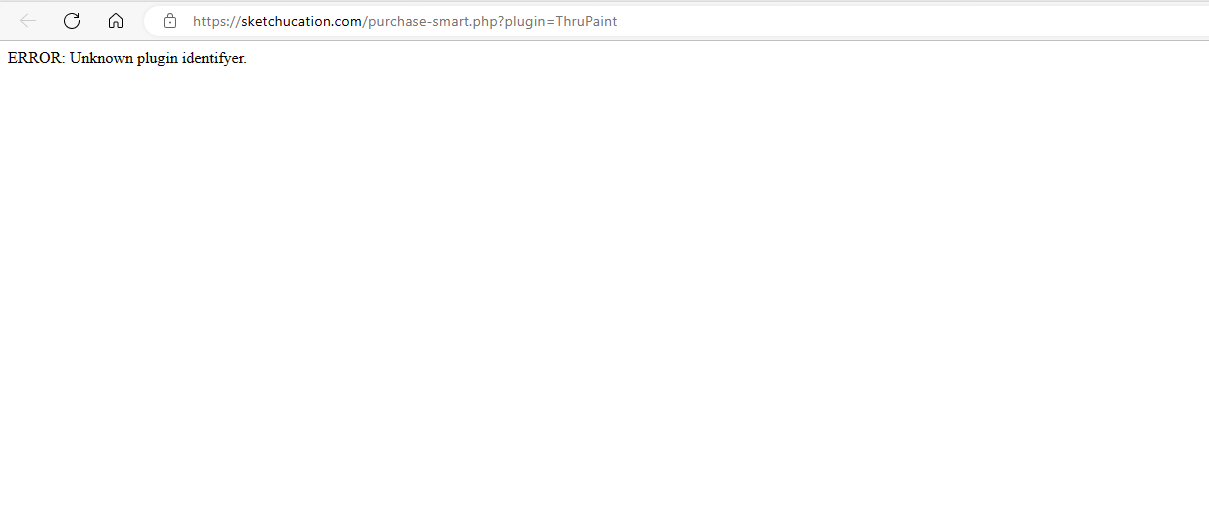
-
@igorassis said:
Hello , i can't buy the license, the link provided doesn't work
Please just read the message above and upgrade to LibFredo6 v13.9.
-
@fredo6 said:
@igorassis said:
Hello , i can't buy the license, the link provided doesn't work
Please just read the message above and upgrade to LibFredo6 v13.9.
Fixed it, thanks.
Also, when the plugin eventually will become paid, is it possible just to buy the single plugin (instead of a package of some sorts)?
-
You can buy individual extension's licenses, but the bundled set offers discounts on the total cost...
-
Hi,
I have purchased Fredo6 Bundle, which I thought had ThruPaint in it, In Feb of this year. I just realized it doesn't have Thrupaint. I am trying to purchase one, I am not able to. Purchase license is leading to the hyperlink> "https://sketchucation.com/purchase-smart.php?plugin=ThruPaint" which is giving a message - ERROR: Unknown plugin identifyer.Can someone help how to purchase Thrupaint please?
-
At the moment newest version of ThruPaint does not need a license - although this might change in the future.
Make sue you have the latest version of the Extension, LibFredo and the SketchUcation toolset install, and restart SketchUp... -
Hi. Does non-uniform texture scaling work for anyone? It seems to me that SHIFT+ARROW(ANY) is the same as CTRL+ARROW(UP/DOWN)? Thank you.
Advertisement











