[Plugin] Animator - v4.6a - 18 Dec 25
-
Hello Fredo,
I have few questions and observations regarding rendering an animation with VRay through animator.
I am currently working on a quite large scale project so I did some VRay rendering tests with simplified files for now and noticed few things:- it appears that rendering doesn’t work when Safe Frame is enabled in VRay.
- when I export a single frame directly in SU with VRay (not using animator), it takes on my computer about 2 minutes to export an image with the GPU, 6 minutes with the CPU. Hence I always enable the GPU option. However, when I exported my animation, each frame took about 6 to 8 minutes to render. Does Animator/VRay only use the CPU and overrides the VRay Set ups? Note that it rendered all the render elements perfectly and separately.
- The animation is 5 seconds long (at 24 fps) and after 24 or 25 frames, the animation kept freezing. The rendering time counter still goes up. I left it one night running and it was still on the same frame in the morning. It worked well when I rendered each second individually (so in 5 batches). Is there a limitation with memory or something? If so, is there a way to know before exporting?
- Which leads me to wondering if it would be possible to have options in how time is displayed. Right now it’s only in second with one decimal. Could it be displayed in frames? (When chosing which part of the animation I want to render)
- For my final project, full resolution, a frame takes with my current computer 30 to 40 minutes to render with GPU so I guess it would take about 2 hours with CPU. I am far from being at the stage when I render a final animation but I am concerned I’ll never be able to render without using a render farm (I suspect IaaS would be the only option to use animator). I don’t know much about rendering farms but they seem to be either CPU or GPU. If my assumption that animator only uses CPU, I should go for that?
- based on my research, it doesn’t seem possible to use VRay cloud to render with animator. Did I miss something?
- last but not least, I was wondering if there could be an option to export each frame as a unique SU file? Not that I would want that as it would require a big hard disk drive and export hundreds or thousands of SU files, but I thought it could be an alternative and make the use of VRay cloud possible.
I hope my message isn’t too long. Thank you in advance.
-
What you describe is probably beyond the approach possible with Animator, VRay and Sketchup. if you need 120 frames (5 seconds at 24fps), each rendering in 30-40 minutes, then it is likely that either Animator, Sketchup or VRay will have problem.
I don't have a solution at the moment, sorry. Generating 120 skp model files (or 120 scenes) is a possibility, but that does not give a satisfactory solution because it does not scale up. And this is not easy to implement anyway.
-
Hello Fredo,
Thank you for your quick response. I was afraid it would be your answer. That been said I may find a convoluted way to work around the animator and SU limitations.I have a last question: if I would like to improve my hardware to use animator (just for opening animator and use it), should I focus more on CPU or GPU?
Thanks!
-
@calcifer said:
I have a last question: if I would like to improve my hardware to use animator (just for opening animator and use it), should I focus more on CPU or GPU?
I personally do not know. This is anyway related to the rendering software not to Animator.
So I would suggest you ask Chaos Group (or check their forum, where I am sure there would be plenty of good advice)
-
Hey Fredo,
big thanks to you for the Animator software!
I have a quick question: Animator smooths out the transition between two views - but if there is a third view there will be a sudden change in camera movement at the second view. Is there a way to smooth this out also?Thanks!
-
@luke_123 said:
I have a quick question: Animator smooths out the transition between two views - but if there is a third view there will be a sudden change in camera movement at the second view. Is there a way to smooth this out also?
You should not have 3 cameras active at the same time, only 2.
-
@fredo6 said:
You should not have 3 cameras active at the same time, only 2.
Do you mean I should not use more than two views in one video segment?
Well, thats not gonna do it for a flythrough . But then that is probably not what you had in mind for Animator. I had just hoped I could use it, as everything else I have tried hasnt't worked out for me so far
. But then that is probably not what you had in mind for Animator. I had just hoped I could use it, as everything else I have tried hasnt't worked out for me so far 
(MS Physics not installing, using native scenes to get an animation is jerky too, camera key maker is really hard to edit and, even though I found the video file in the temp folder, it was broken) -
You can have as many camera as you wish, but in sequence.
You can set each camera to fade out at the transition with the next one (orange underline of the camera object in the timeline).
What I say is that the interpolation is done between 2 cameras, not 3 cameras.
In your case, you probably need to set fade-out transitions.
The best would be that I see the model.
-
Fredo, just curious if you have looked at integrating D5 Render with Animator?
-
New Release: Animator - v3.8a - 25 Dec 22
Requirement: LibFredo6 v13.6
Maintenance release
- Bug fixing
- Extension of validity
See plugin home page of Animator for Download of RBZ from the PluginStore.
See Main Post of the Animator thread for more information.
-
WHEN I USE ANIMATOR WITH VRAY, I CANNOT GET IT TO USE MY EXTERNAL GPU. SINGLE FRAMES HIT THE eGPU BUT NOT THE ANIMATION FRAMES FROM ANIMATOR.
THOUGHTS?
PARK WARNE
-
@ars2rust said:
WHEN I USE ANIMATOR WITH VRAY, I CANNOT GET IT TO USE MY EXTERNAL GPU. SINGLE FRAMES HIT THE eGPU BUT NOT THE ANIMATION FRAMES FROM ANIMATOR.
THOUGHTS?
For the time being, Animator uses the direct API to VRay, which is not triggering GPU calculations.
-
how to transform any frame from fredo animator plugin in a new scene inside sketchup? I’ve been create a animation with some frames using the fredoanimator. How can I to transform any frame from fredo animator in a new scene in my sketchup?
My objective: If i get to create these scenes, i'll to render with Enscape using the batch render,so.. If i create all these scene i can generate a "Property Brothers" effect. I gotcha this with the Keyframe Animator, but, this plugins doens't has a lot options like the fredo animator.
(sowwy for my grammar errors, i'm brazilian and i'm not fluency
 )
) -
@thalisongil said:
how to transform any frame from fredo animator plugin in a new scene inside sketchup? I’ve been create a animation with some frames using the fredoanimator. How can I to transform any frame from fredo animator in a new scene in my sketchup?
For object animation, it does not really make sense, since scenes would not capture the object movements.
And if you just need a camera animation, then create your scenes manually. Sketchup will animate the transition between scenes and you can even record the whole animation to a MP4 file.
-
@fredo6 said:
@ars2rust said:
WHEN I USE ANIMATOR WITH VRAY, I CANNOT GET IT TO USE MY EXTERNAL GPU. SINGLE FRAMES HIT THE eGPU BUT NOT THE ANIMATION FRAMES FROM ANIMATOR.
THOUGHTS?
For the time being, Animator uses the direct API to VRay, which is not triggering GPU calculations.
Are there any plans for getting this to work with GPU rendering? I love the plugin and I would happily pay to have a version that would utilize the GPU.
I'm currently in the middle of a render with V-Ray that is going to take 17 hours for a 14 second clip with 211 frames at 785x800 resolution. Is there any way to cut down the time without killing any more of the quality? This is just for a test, I would like to render a much higher resolution.
My specs:
HP OMEN 30L
Ryzen 9 5900x
RTX 3090 -
@rclubb said:
Are there any plans for getting this to work with GPU rendering? I love the plugin and I would happily pay to have a version that would utilize the GPU.
No immdiate plan. Actually, I don't know yet how to do it and even if it is possible.
-
Antes que nada, muchas gracias por el plugin. La verdad es que es el mejor y el más completo que he encontrado para sketchup. No obstante, estaría muy bien que agregarán una opción para que de alguna manera las animaciones (o fotogramas) se puedan "guardar" directamente en sketchup y que más tarde uno pueda visualizarlas aún no teniendo el plugin (algo parecido a lo que hace el plugin keyframe), de este modo se tendrían más opciones para renderizar en cualquier motor de render que funcione con sketchup
-
看不到图标
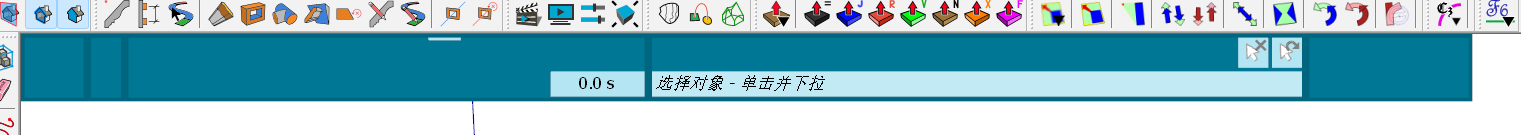
-
@apdapd said:
看不到图标
-
Please upgrade to the latest version of LibFredo6.
Advertisement











