[Plugin][$] FredoScale - v3.6a - 01 Apr 24
-
Just bought Fredo Scale because I had a paneled design for a stair balustrade and I needed to
skew it for the grade and then had to give it a radius on the upper section. Skewing worked well
but the free bending doesn't seem to handle any ornamentation in the panel. It works on single plane
flat panels but when there is a design ( 2D same as plane ) it pulls off part of the design while bending
and then fails to complete the bend. I actually got it do do it once but all other attempts failed. I tried
as a component and exploded and selected, still no luck. It also doesn't seem to work as shown in a
tutorial I saw. Also the Box Plane shearing after using it I tried to make copies of the skewed panel
and when I did it suddenly reverted back to the original shape. It did that several times and I finally got a
copy that didn't revert. So things seeming pretty buggy to me at this point. Another comment about the
bend, It would help if you could actuate a bend using a precise "bulge" distance like SU uses for arches.
It's more usable for architectural purposes.I do love what it was trying to do
-
Great plugin, thanks.
When box stretching is it possible to input a measurement if you know the value rather than trying to stretch to the exact value?
-
@dgannonennis said:
When box stretching is it possible to input a measurement if you know the value rather than trying to stretch to the exact value?
You can show the dimension dialog by pressing TAB.
-
I want to pay fredo pluggins bundle but im using a cracked sketchup, there's gonna be any problem or not?
-
Hi guys and girls is it possible to change the dimensions from Pixels to mm in the Fredoscale extensions??
I am trying to drag a cabinet from 900mm wide to 955mm the ideal way to do this I would just type in 55mm and it would move it the extra 55mm but this is in pixels and isn't as easy.
-
@seb1986 said:
I am trying to drag a cabinet from 900mm wide to 955mm the ideal way to do this I would just type in 55mm and it would move it the extra 55mm but this is in pixels and isn't as easy.
Show us a screenshot of what you are seeing. Sizing any geometry in pixels doesn't make any sense in SketchUp. Which tool are you using to change the dimensions of the cabinet? When I use Box Scaling I can just enter the desired final dimension.
Share the .skp file so we can see what you are working with.
Which version of SketchUp Pro are you using?
-
Hello dear Fredo. Can I ask you to make a small edit to your plugin? Could we have more than 2 (3,4,5...N) scale planes in the plugin?
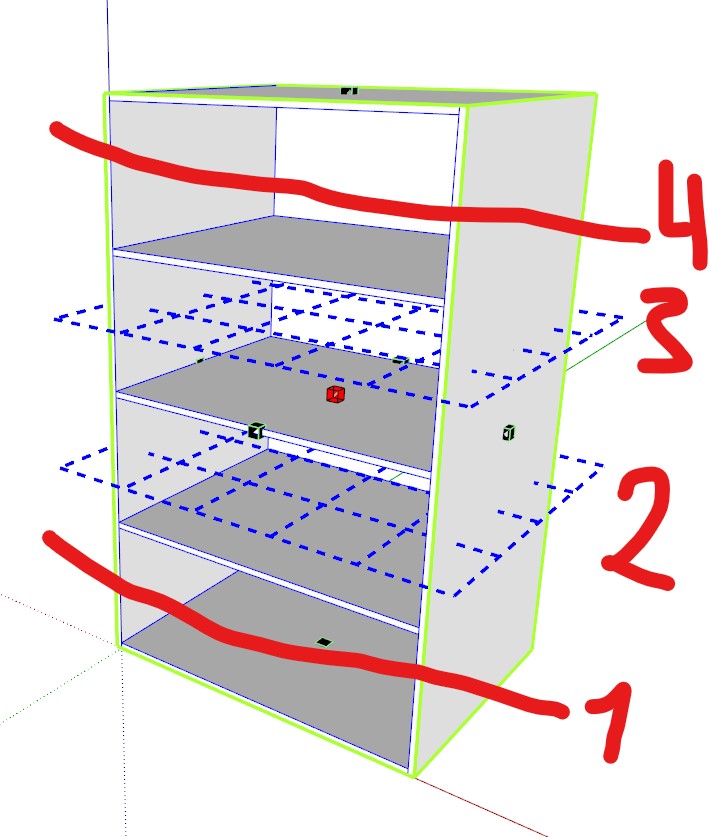
-
Hello Fredo.
I don't know if it happens to anyone else.
I have an issue with the box scaling. I scale some geometry by a factor of 0 to make it flat - although it does the job of flattening, suddenly I can't select my geometry by cursor anymore, just by ctrl+A. I see the geometry where it should be, but for some reason I can't select it.
Is this a known problem? Is there a fix for that? I checked the version and I have the latest one (3.5a).
Thanks a lot in advance.
-
@antonblam said:
I scale some geometry by a factor of 0 to make it flat - although it does the job of flattening, suddenly I can't select my geometry by cursor anymore, just by ctrl+A. I see the geometry where it should be, but for some reason I can't select it.
This is not really supported. By the way, you may get the issue with the native scaling.
-
NEW RELEASE: FredoScale v3.6a - 01 Apr 24
Requirements:
- LibFredo6 v14.3b.
- Sketchucation PluginStore v4.4.0.
FredoScale 3.5a includes changes for:
- Future compatibility
Home Page of FredoScale for information and Download.
-
Boa tarde, fiz a doação de $12, ainda não recebi o e-mail com a ativação do plugin.
Aguardo resposta. -
Hello, I installed the latest plugin but it does not appear in the menu list
-
@rutpin
After you downloaded the RBZ did you install it from the Extension Manager dialog ?
Or are you using the SketchUcation Tools' ExtensionStore³ to auto-install it without an RBZ ?
Do you have the latest LibFredo6 installed as well ?
Do you also have the SketchUcation Tools installed [needed for any licensing] ?
Have you restarted SketchUp after the installations to sync everything ?? -
TIG Yes
-
@rutpin
Please run the Window > Libfredo Settings > Fredo6 Plugins Information for Sketchucation Support menu command in SketchUp and copy/paste the output into your reply. -
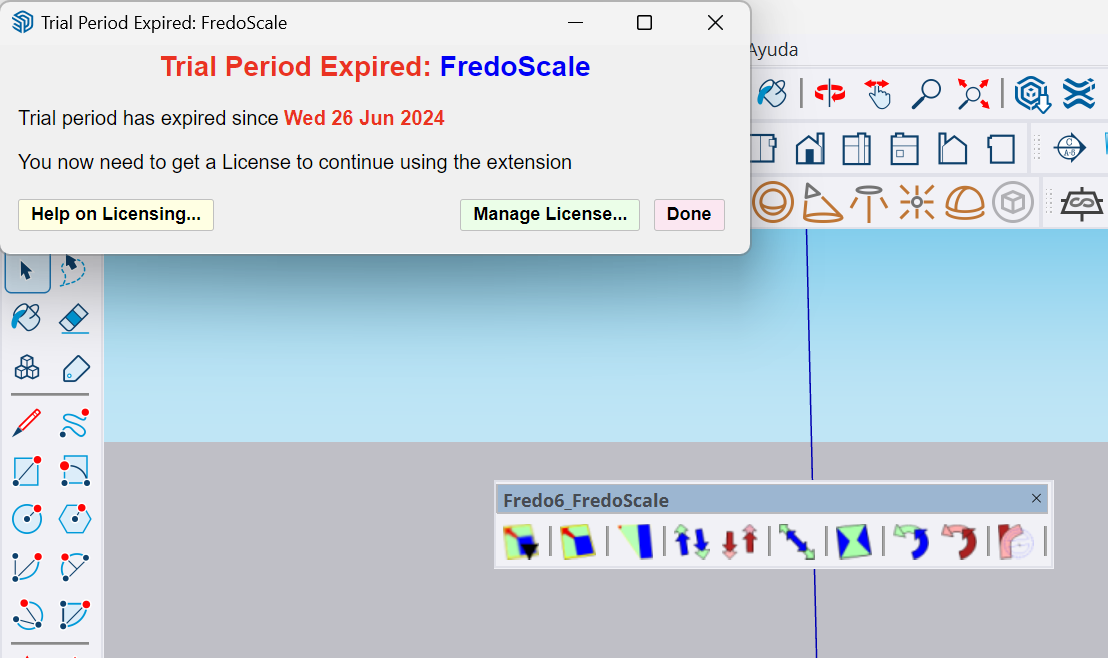
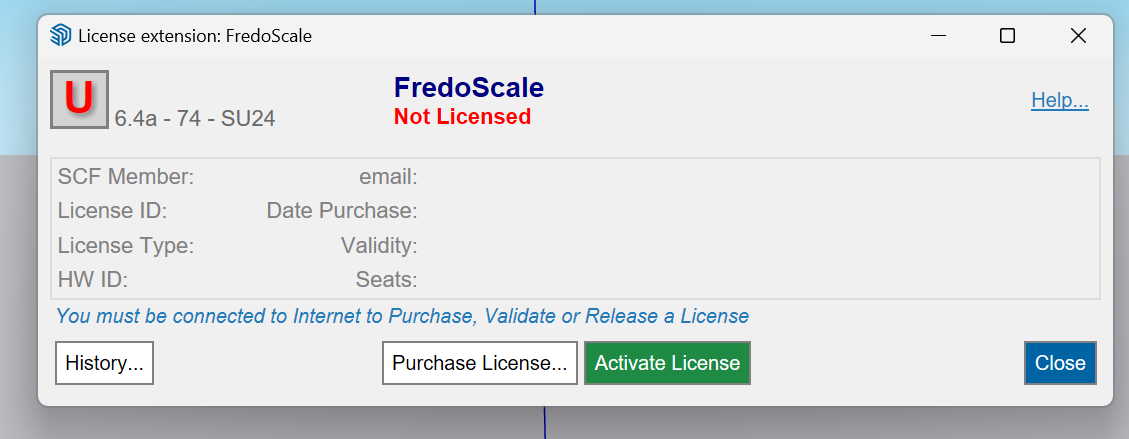
Hello, all the Fredo extensions work correctly for me but when I want to use FredoScale it tells me that the license has expired. Can someone give me a hand with this?
-
@DomV12 said in [Plugin][$] FredoScale - v3.6a - 01 Apr 24:
Can someone give me a hand with this?
Please run the Window > Libfredo Settings > Fredo6 Plugins Information for Sketchucation Support menu command in SketchUp and copy/paste the output into your reply.
-
@Rich-O-Brien You mean this? :
Fredo6 Plugins Information on 2024-07-16 09:33:05 -0400
- Platform: x64-mswin64_140 - Ruby: 3.2.2
- Sketchup: 24.0.484
- LibFredo6: v14.5c
- LibFredo6 Binary loaded
- Sketchucation ExtensionStore: 4.4.1
- SCFLicense: v6.4a - 74
- Fredo6 Plugins
Curviloft v2.0a
FredoScale v3.6a
FredoTools v4.5c - SCFLicense directory present
Signature File: 2024-07-15 11:59:27 -0400
-
@DomV12 Please retrieve your license files from https://sketchucation.com/webshop/my-licences.php
Follow the guide on how to activate: https://downloads.sketchucation.com/licensing/SCFLicense-Instructions_to_Users.pdf
Report back with error messages.
If you are unable to license it may be your SketchUp install does not have full permissions to read/write folders. Please repair your SketchUp install and then re-try steps above.
-
Hi! Fredo.
I have a purchase license bundle of fredo2022 but i can't use plugin please help
thanks.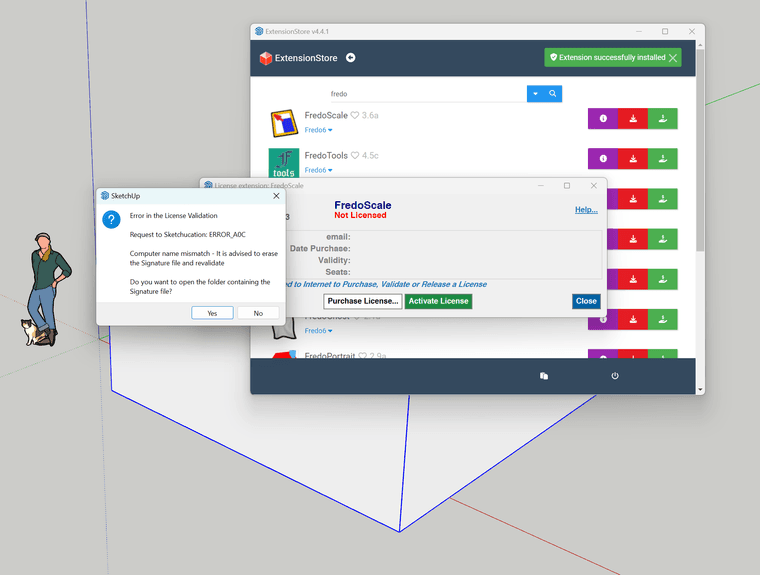
Advertisement







