SCFLicense: Extension Licensing on Sketchucation
-
Hello,
Due to the legal issues in Turkey we are not allowed to use paypal anymore. Is there any other option to buy the plugin bundle ?
ps. just saw the posts above and got my answer. But we need to use at least joint push pull maybe can you extend our trial untill the issue fixed ?

-
@bugi said:
maybe can you extend our trial until the issue fixed ?

The issue is your country's financial boffins made some rules that doesn't support global payment providers. PayPal chose to not meet Turkish demands and pulled out.
We can't fix it on our side.
The bigger problem you face right now is that other payments providers accepted in Turkey have higher fees per transaction so you will end up paying more than the rest of the world.
If you have family or friends that reside outside Turkey to make purchases on your behalf then that would be the best and fastest resolution for you.
-
Try this...
https://sketchucation.com/purchase.php?plugin=Fredo6Bundle2022
It's $40 but currently there is a discounted price for Premium members of $24... -
Hi All, hello Fredo
I want to buy the entire package of the Fredo6´s tools which need to be licensed now.
Yes, embarrassing for me but I can't even find out how the purchase process works or where to do it - could someone please have the patience to guide me there?
but I can't even find out how the purchase process works or where to do it - could someone please have the patience to guide me there?
(is it possible to buy such a "package"-license at all or will it work as a separate license for one specific plugin at a time?) -
Thanks Tig !!!!


While you were writing your kind helpanswer to me, I accidentally clicked on the "Manage License" button and another window appeared. Really, I have never encountered the English term "Obtain" before. Anyway, I landed on the page which I was not able to find until now.
Thanks again!and just in case others fail to buy already like me I´ll add this screenshot

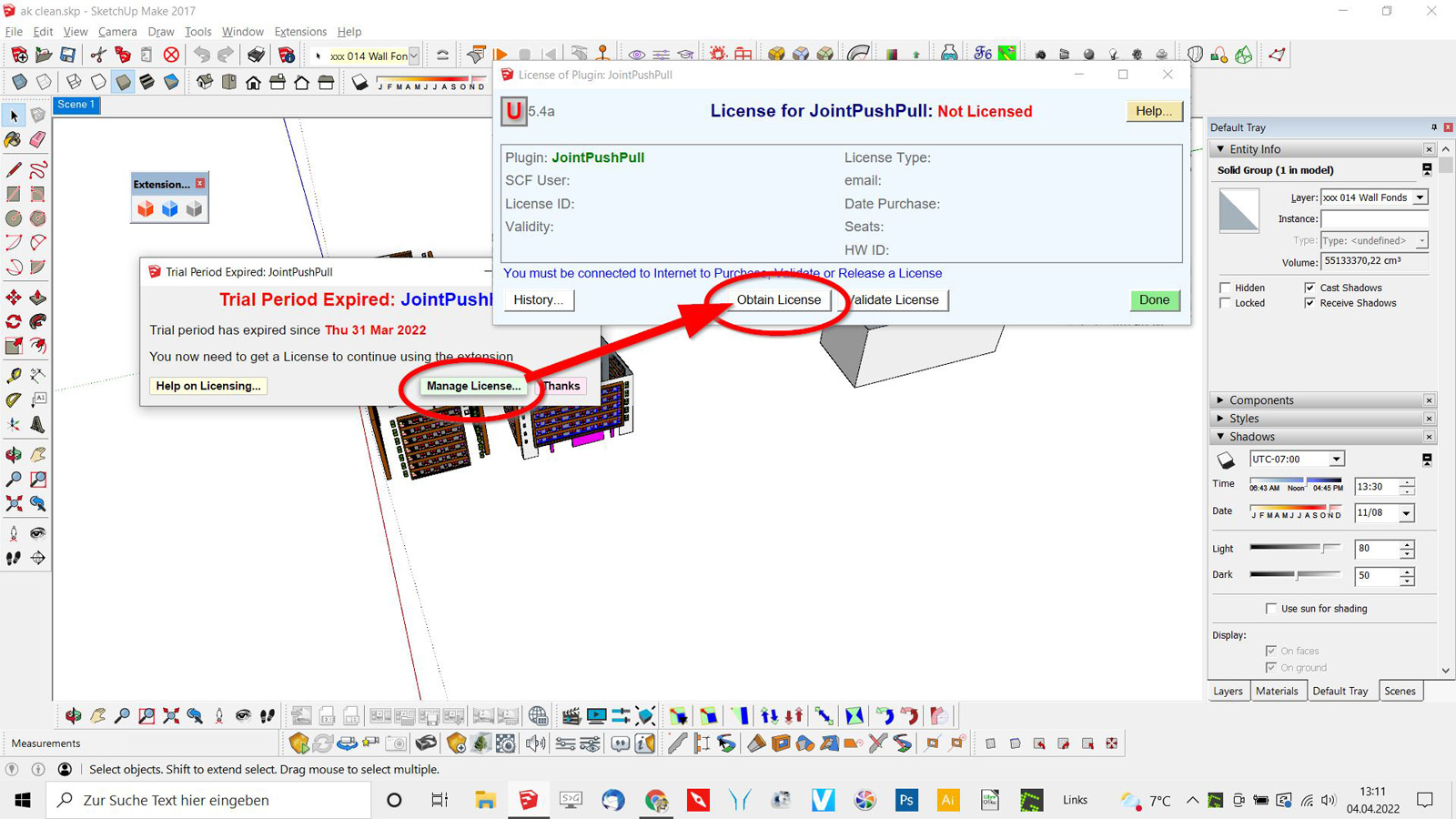
-
This dialog based method is to 'obtain' [get] a license for that particular extension.
NB.
In this context 'obtain'... means to get or gain or attain something - usually by a deliberate action or effort [e.g. unlike the phrase 'to get a headache' where it is not deliberate, as you are unlikely ever to 'obtain' one on purpose !!]...However, the 'bulk' link I gave you lets you buy a set of several extensions in one go for a discounted cost...
-
... wunderbar! your help and your great "headache" term explanation
 and of course the current discount
and of course the current discount  Thanks a lot and everything worked fine!
Thanks a lot and everything worked fine! -
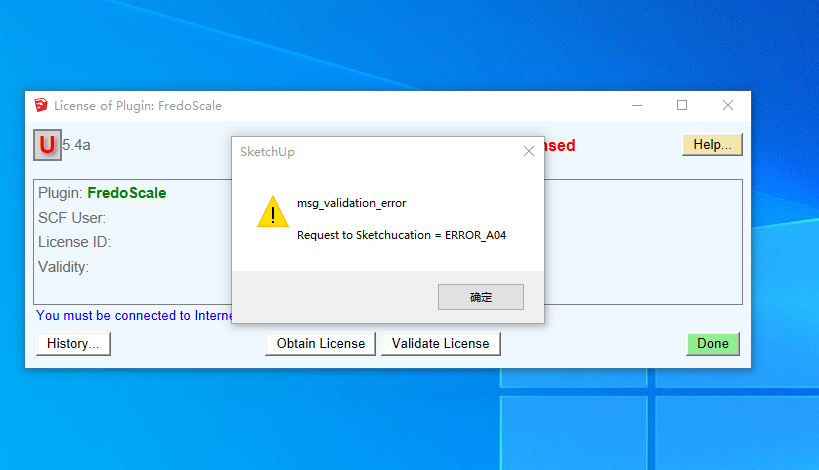
Why request to Sketchucation = ERROR_A04?
-
@wantao said:
[attachment=0:3p16vflg]<!-- ia0 -->20220405100951.png<!-- ia0 -->[/attachment:3p16vflg]
Why request to Sketchucation = ERROR_A04?
Hi Wantao,
Could you please erase your signature file at C:\Users\username\AppData\Local\SCF Licenses\SCFLicenseSignature - DO NOT MODIFY OR DELETE.txt and retry the activation? If you still get the same error message, please PM me your signature file for further investigation.
-
@tig said:
Have you installed the latest versions of Lib Fredo and the SketchUcation toolset ?
Have you restarted SketchUp afterwards ?
This is needed to properly sync the set up...As Rich says, also check that your firewall set up 'whitelists' SketchUcation.com etc...
Hello, do you have a detailed explanation for this manipulation? On my side nothing seems to block and I do not see where whitelist sketcheducation on my Mac or on ski directly. Thanks
-
@ohhpao said:
Hello, do you have a detailed explanation for this manipulation? On my side nothing seems to block and I do not see where whitelist sketcheducation on my Mac or on ski directly. Thanks
Could you try to do a check for updates for my plugins (menu entry: Windows > LibFredo6 Settings... > Check Plugins for Update).
-
Fredo
Love your extensions. A Fan!
Glad to pay for them.
I cannot seem to get Scale to validate.
I have SketchUcation 4.1.3
I went into My user/app data/to delete the text file indicated above.
I bought it about an hour ago. Do I need to wait longer?
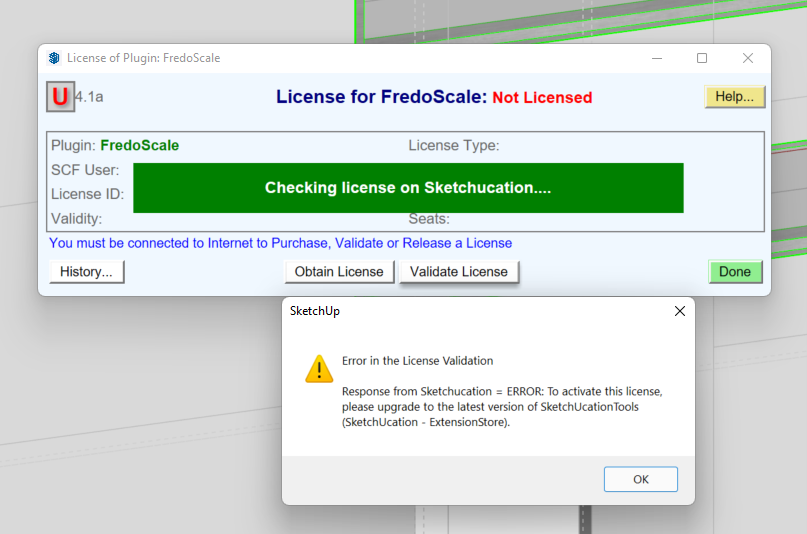
-
@millerjx said:
I have SketchUcation 4.1.3
You need to update the Sketchucation Extension Store. The current version is 4.2.5. Use the existing version to install the update. Then close SketchUp and restart.
-
Thanks, Dave
That worked -
The license file is not working at all.
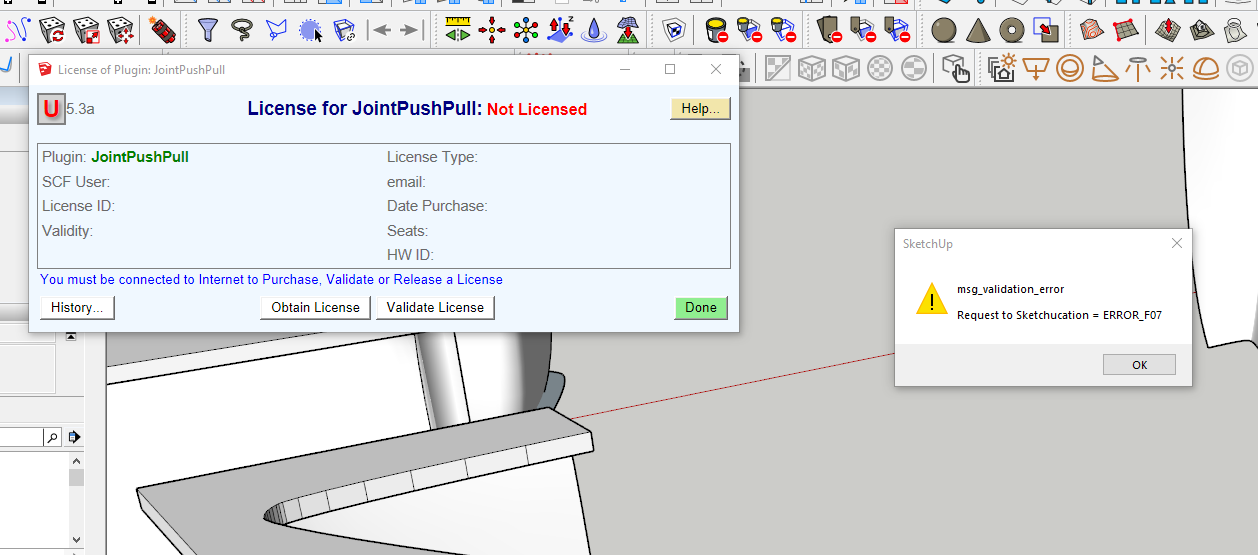
-
The license version [5.3] reported in that dialog [top-left] is not the current one [5.4].
Install the latest version of the SketchUcation toolset from the PluginStore/ExtensionStore³ [>= v4.2.5].
Restart SketchUp to sync everything... -
Hi,
Please provide an other payment method asap other than PayPal since we cant use it in our country.
Thank you
-
@simplesketch said:
I'm using the latest available Sketchucation Manager 4.2.5
What version of SketchUp? What operating system? Please complete your profile.
-
Hello, I just purchased the Freedo6 perpetual license bundle. But when I try to install the license for RoundCorner, I get the same error message
msg_validation_error
Request to Sketchucation = ERROR_F07I read this entire forum and followed the steps to delete the
SCFLicenseSignature - DO NOT MODIFY OR DELETE.txt
file in the AppData/ Local / SCF Licenses folder and then repeated the validate license procedure. Still same error.If this cannot be resolved I would have to request a refund.
I'm using the latest available Sketchucation Manager 4.2.5
I am using Sketchup Make 2017
Windows 11 64 bitI was able to run RoundCorner (latest version) during the free trial period if that helps.
-
As well as having the latest version of the SketchUcation Toolset, you also need to have the latest version of Lib Fredo installed, and of course the newest version of each relevant Fredo's extension installed...
Can you checked this...Also, have you restarted SketchUp after the installation[s], to ensure everything syncs ?
Advertisement







