More Fredo6 plugins becoming paid extensions
-
@mavie said:
. . . but when I go to enter my paid-for license info in the contextual drop down menu for each of the tools, nothing happens when I click on "License", so I can't enter the info.
Make sure you have the latest version of the Sketchucation Extension Store tool installed.
-
@dave r said:
@mavie said:
. . . but when I go to enter my paid-for license info in the contextual drop down menu for each of the tools, nothing happens when I click on "License", so I can't enter the info.
Make sure you have the latest version of the Sketchucation Extension Store tool installed.
Thanks, Dave, I'm always amazed by how you respond to everyone, even when some of these inquiries can be a little tedious to non-newbies. You're a kind, cool guy.
I did, in fact, make sure that I had the latest Sketchucation Extension Store tool installed...(v4.2.4) and double-checked every tool for its latest version. Still it's a no go. I just can't figure out what could be causing nothing to happen when I try to input my license info on all Fredo's tools. I just tried again to input license info for Tools on Surface and I was surprised to actually get a response/message: you have to have Extension Store v3.1 or above installed, (which I had) but I doubled checked again just to insure that I had v4.2.4. (which was noted at the top of the Extension Store window). Then I decided to try "reinstalling" 4.2.4 version of Extension Store and when I tried again to input at the License button in the pulldown of the tool, now, instead of any sign of activity, AGAIN nothing. I'm totally out of ideas.
-
@mavie said:
Thanks, Dave,
You're quite welcome.
I guess since you've updated to the latest Sketchucation Extension Store, the next thing I would do is quit SketchUp and do a power off reboot. Then start up again and try. Wouldn't hurt to clear internet caches, too.
-
Could you open the Ruby console to see if there are error messages.
-
@unknownuser said:
Could you open the Ruby console to see if there are error messages.
Ha. Thank you for asking, Fredo...looks pretty bad doesn't it?
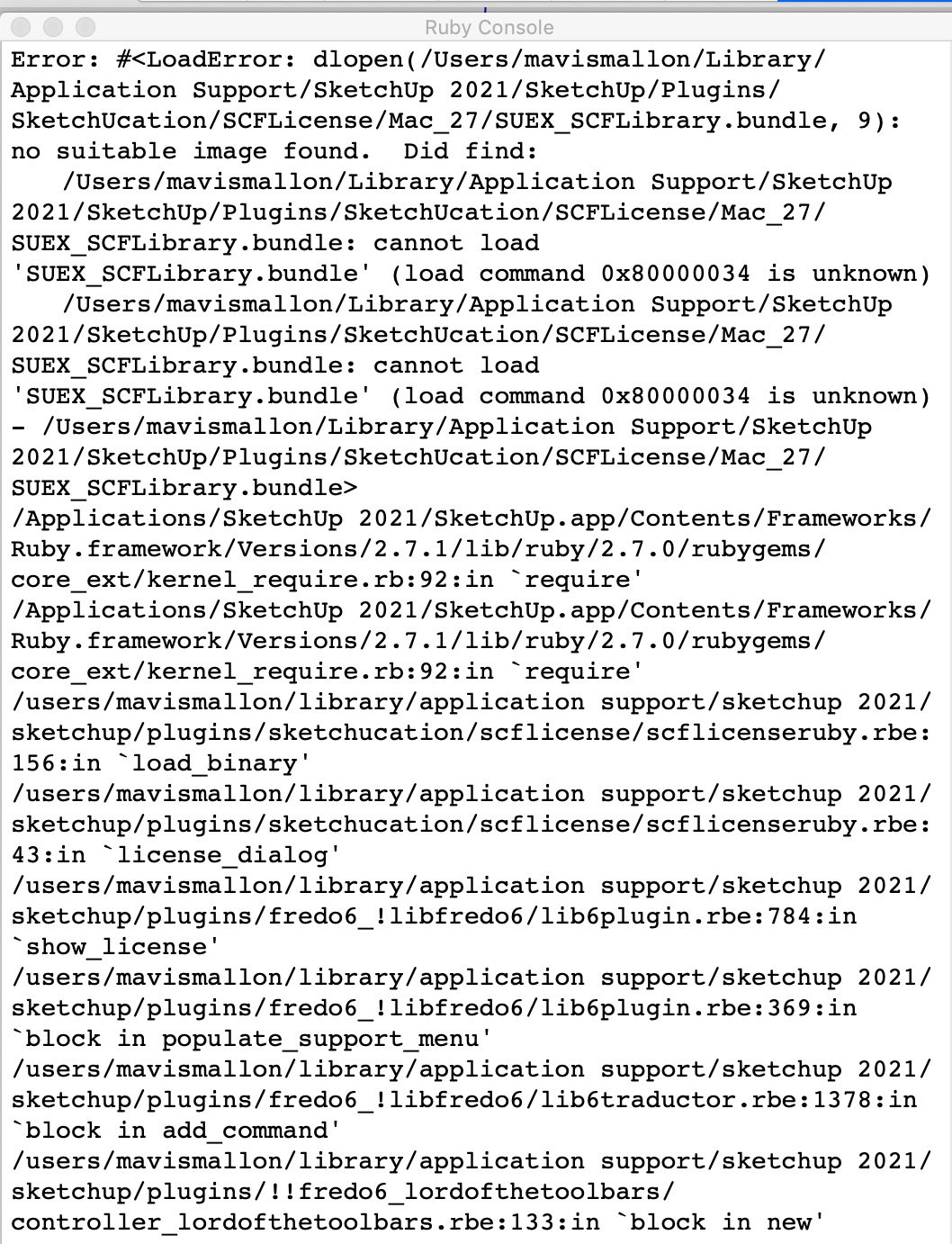
-
@mavie said:
@unknownuser said:
Could you open the Ruby console to see if there are error messages.
Ha. Thank you for asking, Fredo...looks pretty bad doesn't it?
My guess would be that since everything is so messed up, perhaps I should go to the plugins folder, remove all of the paid, non-working Fredo Tools (from the Fredo Collection) and then reinstall them? and maybe Libfredo6 too? I don't want to make more of a mess here than it already is...so I'll await your advice, Fredo. Thank you so much in advance
-
Which version of MacOS do you have?
-
@fredo6 said:
Which version of MacOS do you have?
I've got version 10.14.6 (I'm waiting for a new computer coming soon, within a couple weeks) and I'll be updating OS and going to SU 2022 at the same time...
-
My hardware :
iMac 21.5 mi-2010
My software :
macOS High Sierra v10.13.6
SketchUp Make 2017 v17.3.116
ExtensionStore v4.2.4
LibFredo6 v12.8aFredo6Bundle2022 License [bought 20/03/2022]
ID 35252 > 35259
including :
Curviloft v1.9a"Licensing Process
You have 2 steps to license an extension
1.Purchase the license on Sketchucation. After login and payment, you receive by email a purchased license file, which you should store on your computer in a safe place. This is your proof of paid license. The mail is sent instantly in most cases, but this can take longer, up to 24 hours.
2.Validation of the license. This is done from within a Sketchup session. Basically, you activate the purchased license to your computer.The process and dialog to perform these steps can be accessed from the menu item "License..." in the menu of the extension." > When I do that, nothing happens…What can I do ?
-
-
@rich o brien said:
@unknownuser said:
When I do that, nothing happens…What can I do ?
Is there an error message?
No, nothing appears…
-
@liberterre said:
@rich o brien said:
@unknownuser said:
When I do that, nothing happens…What can I do ?
Is there an error message?
No, nothing appears…
I've got the same issue. I think you need to look for errors in the Ruby console. (See Fredo's comments to me above) "Could you open the Ruby console to see if there are error messages."
You too have an older OS; I think that's where he was going in his trouble-shooting...
-
A link to great comments posted to his YouTube channel (TheSketchUpEssentials) last week by Justin Geis re: Fredo's indispensable tools! Thanks Justin, you're so right.
-
@mavie said:
@liberterre said:
@rich o brien said:
@unknownuser said:
When I do that, nothing happens…What can I do ?
Is there an error message?
No, nothing appears…
I've got the same issue. I think you need to look for errors in the Ruby console. (See Fredo's comments to me above) "Could you open the Ruby console to see if there are error messages."
You too have an older OS; I think that's where he was going in his trouble-shooting...
Opening the Ruby console I obtain this message :
Error; #<LoadError; dlopen(/Users/regis/Library/Application Support/SketchUp 2017/SketchUp/Plugins/SketchUcation/SCFLicense/Mac_22/SUEX_SCFLibrary.bundle, 9); no suitable image found. Did find; /Users/regis/Library/Application Support/SketchUp 2017/SketchUp/Plugins/SketchUcation/SCFLicense/Mac_22/SUEX_SCFLibrary.bundle; cannot load 'SUEX_SCFLibrary.bundle' (load command 0x80000034 is unknown) /Users/regis/Library/Application Support/SketchUp 2017/SketchUp/Plugins/SketchUcation/SCFLicense/Mac_22/SUEX_SCFLibrary.bundle; cannot load 'SUEX_SCFLibrary.bundle' (load command 0x80000034 is unknown) - /Users/regis/Library/Application Support/SketchUp 2017/SketchUp/Plugins/SketchUcation/SCFLicense/Mac_22/SUEX_SCFLibrary.bundle> /Applications/SketchUp 2017/SketchUp.app/Contents/Frameworks/Ruby.framework/Versions/2.2/lib/ruby/2.2.0/rubygems/core_ext/kernel_require.rb;54;in `require' /Applications/SketchUp 2017/SketchUp.app/Contents/Frameworks/Ruby.framework/Versions/2.2/lib/ruby/2.2.0/rubygems/core_ext/kernel_require.rb;54;in `require' /users/regis/library/application support/sketchup 2017/sketchup/plugins/sketchucation/scflicense/scflicenseruby.rbe;156;in `load_binary' /users/regis/library/application support/sketchup 2017/sketchup/plugins/sketchucation/scflicense/scflicenseruby.rbe;43;in `license_dialog' /users/regis/library/application support/sketchup 2017/sketchup/plugins/fredo6_!libfredo6/lib6plugin.rbe;784;in `show_license' /users/regis/library/application support/sketchup 2017/sketchup/plugins/fredo6_!libfredo6/lib6plugin.rbe;369;in `block in populate_support_menu' /users/regis/library/application support/sketchup 2017/sketchup/plugins/fredo6_!libfredo6/lib6traductor.rbe;1378;in `call' /users/regis/library/application support/sketchup 2017/sketchup/plugins/fredo6_!libfredo6/lib6traductor.rbe;1378;in `block in add_command' /users/regis/library/application support/sketchup 2017/sketchup/plugins/!!fredo6_lordofthetoolbars/controller_lordofthetoolbars.rbe;133;in `call' /users/regis/library/application support/sketchup 2017/sketchup/plugins/!!fredo6_lordofthetoolbars/controller_lordofthetoolbars.rbe;133;in `block in new' SketchUp;1;in `call'I'm just a user of SketchUp and I dont understand…
-
Try installing the latest version of the SketchUcation Toolset [v4.2.5] - publish recently...
This has some tweaks to address issues with older MAC set ups... -
@tig said:
Try installing the latest version of the SketchUcation Toolset [v4.2.5] - publish recently...
This has some tweaks to address issues with older MAC set ups...You're the man, TIG. Thank you so much for this suggestion. It worked perfectly and Fredo's Collection of tools now work for me and are all validated.
-
Buenas tardes soy de Colombia, estoy interesado en adquirir el paquete de los 8 plugins y quisiera saber con respecto a los 3 asientos, a que se refiere?. gracias
[mod=:1wgsf6mz]Good afternoon I am from Colombia, I am interested in acquiring the package of the 8 plugins and I would like to know with respect to the 3 seats, what do you mean?. Thank you[/mod:1wgsf6mz]
-
3 dispositivos por licencia
-
@rich o brien said:
3 dispositivos por licencia
Gracias por la respuesta, esto quiere decir que los puedo instalar en 3 equipos y trabajar con los plugins mismo tiempo ya que tengo un equipo de trabajo de 3 personas? o hay que estar quitando al licencia en uno para trabajar en otro. es es mi duda. gracias
-
@andtopri77 said:
Gracias por la respuesta, esto quiere decir que los puedo instalar en 3 equipos y trabajar con los plugins mismo tiempo ya que tengo un equipo de trabajo de 3 personas? o hay que estar quitando al licencia en uno para trabajar en otro. es es mi duda. gracias
[mod=:3bcjsupr]Thanks for the answer, this means that I can install them on 3 computers and work with the plugins at the same time since I have a work team of 3 people? or you have to be taking away the license in one to work in another. it's my doubt. Thank you[/mod:3bcjsupr]
Yes, you can use at same time
Sí, puedes usarlo al mismo tiempo
Advertisement







