[Plugin] Universal Importer - v1.2.6 - 30 July 2024
-
@samuel_t I don't get a .log file, I get this assimp.nfo here - https://www.dropbox.com/s/wl0v2chqcap2sdz/assimp.nfo?dl=0
File explorer looks like attached
Also, here is the .dae file I'm trying to import if that is helpful. It's from Home Designer (Chief Architect) Again, I don't have a problem importing the file into 2021, but this is to provide an option for my students who are looking for a free solution.-
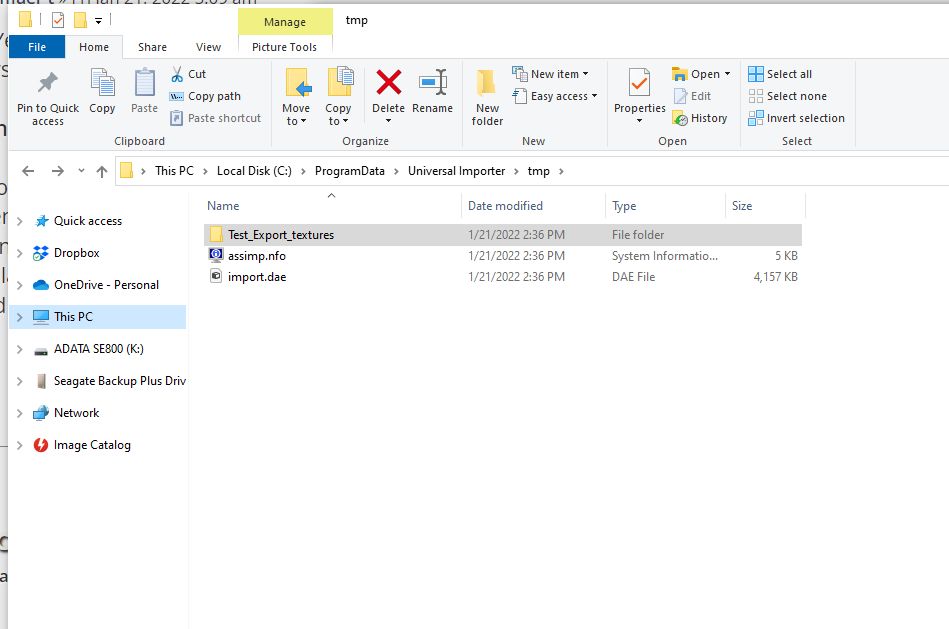
-
@EarthMover I can import with my plugin your DAE model in SketchUp Make 2017 on Windows 10:

In your last screenshot, there are some well written files in your "tmp" directory. I don't understand...
-
Hi there,
I have installed your plugin and when I try to import a model, I have tried several different models, I get the same error each time.
Please see the image attached.Thanks in advance
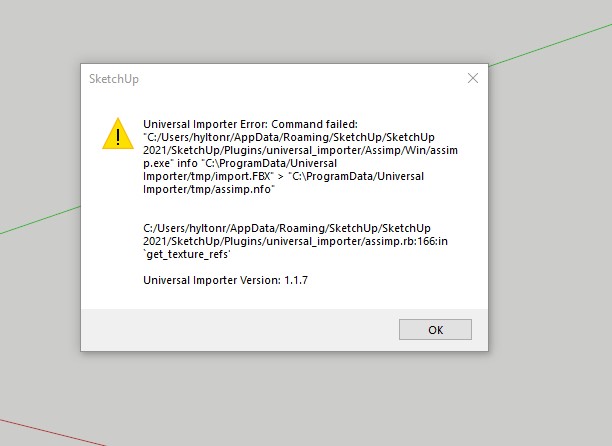
-
@rick959 said:
Hi there,
I have installed your plugin and when I try to import a model, I have tried several different models, I get the same error each time.
Please see the image attached.Thanks in advance
Hi Rick,
(Re)install Microsoft Visual C++ library then try again.
-
I want to try it, you say it FREE, bud if I instal it, I have jsut one icon - DONATE and then open PayPall. So it´s free, but you must pay ?
Realy thanks to waste 10 minutes to download and instal and unistaling again

-
@please dell me said:
I want to try it, you say it FREE, bud if I instal it, I have jsut one icon - DONATE and then open PayPall. So it´s free, but you must pay ?
Realy thanks to waste 10 minutes to download and instal and unistaling again

Not sure what you installed that you ended up with an icon that points to PayPal?
This tool exists in the File menu if properly installed.
Sounds like PEBKAC to me.
-
@please dell me said:
I want to try it, you say it FREE, bud if I instal it, I have jsut one icon - DONATE and then open PayPall. So it´s free, but you must pay ?
Ahh too bad, you were so close!
 In SketchUp menu, select: File > Import with Universal Importer... It will cost nothing but a few clicks
In SketchUp menu, select: File > Import with Universal Importer... It will cost nothing but a few clicks 
-
@rich o brien said:
Not sure what you installed that you ended up with an icon that points to PayPal?
This tool exists in the File menu if properly installed.
It's true but, in current version, there's also a Donate entry in Plugins menu. To avoid confusion, in next version, I will add an Import entry in Plugins menu too.
-
Is it possible to keep parts separated, as groups or components, when importing formats like obj, fbx of Collada? Right now it imports everything as a single mesh.
-
@sreckom said:
Is it possible to keep parts separated, as groups or components, when importing formats like obj, fbx of Collada? Right now it imports everything as a single mesh.
I think it's doable but I don't know how yet... Your request has been added to my todo list.
-
Hi there, appreciate the effort!
I have been trying to use it on obj and 3ds file, but it keeps showing error
Universal Importer Error: invalid byte sequence in UTF-8
Any idea how to solve this? Thank you
-
@tonytony321 said:
Hi there, appreciate the effort!
I have been trying to use it on obj and 3ds file, but it keeps showing error
Universal Importer Error: invalid byte sequence in UTF-8
Any idea how to solve this? Thank you
Hi,
Does your input model filename or path contain non-ASCII characters?
-
Problem with dxf files
When I try to import a dxf file no error occurs and SU recognises the dxf file as a new component, but there is no content!
I get a prompt to place the import, but then there is nothing there.
Any idea what might be wrong?
Many thanks,
Max
-
@arakon said:
Found an issue with "small" models.
Example: I'm importing a functional model that is 95x46x75.45mm in size. The STL is 75.45 tall, however, in order for it to import semi-properly, I have to use the 46mm as height.
However, the model, when imported, is actually 99.12x47.99x78.72mm in size, so it's actually 104.3261% of the original size in all directions.
If I import it at a factor of 100 (telling it that the STL is 4600mm in height), then downscale it to 0.01 in Sketchup, the size is correct.Sorry for the late reply. Thanks for your report. Universal Importer plugin contains too many hacks (scaling is one of them). This plugin needs a partial or full rewrite, but I can't promise it will happen.
-
@maxicus said:
Problem with dxf files
When I try to import a dxf file no error occurs and SU recognises the dxf file as a new component, but there is no content!
I get a prompt to place the import, but then there is nothing there.
Any idea what might be wrong?
Many thanks,
Max
Can you please send us the DXF file you try to import?
-
Am I missing something? I followed the steps in the video (I think anyway) and all I can get is the mesh. I tried several times with an export from Blender - just mesh. Tried a stock obj file "Lego man" - same thing even when opening the jpg & png files. I tried uninstall the re-install (only wat I could find was Extension manager (just a clue after one of your comment replies).
-
@rbc60hzvolts said:
Am I missing something? I followed the steps in the video (I think anyway) and all I can get is the mesh. I tried several times with an export from Blender - just mesh. Tried a stock obj file "Lego man" - same thing even when opening the jpg & png files. I tried uninstall the re-install (only wat I could find was Extension manager (just a clue after one of your comment replies).
It seems to me glTF import works better. Try to export your model to a .gltf file from Blender then import this .gltf file into SketchUp with Universal Importer plugin.
-
Hello: I downloaded it but when I click on it, the computer asks how I want to open it. What do I do now? I have Windows 11 and SketchUp 2017. Thanks.
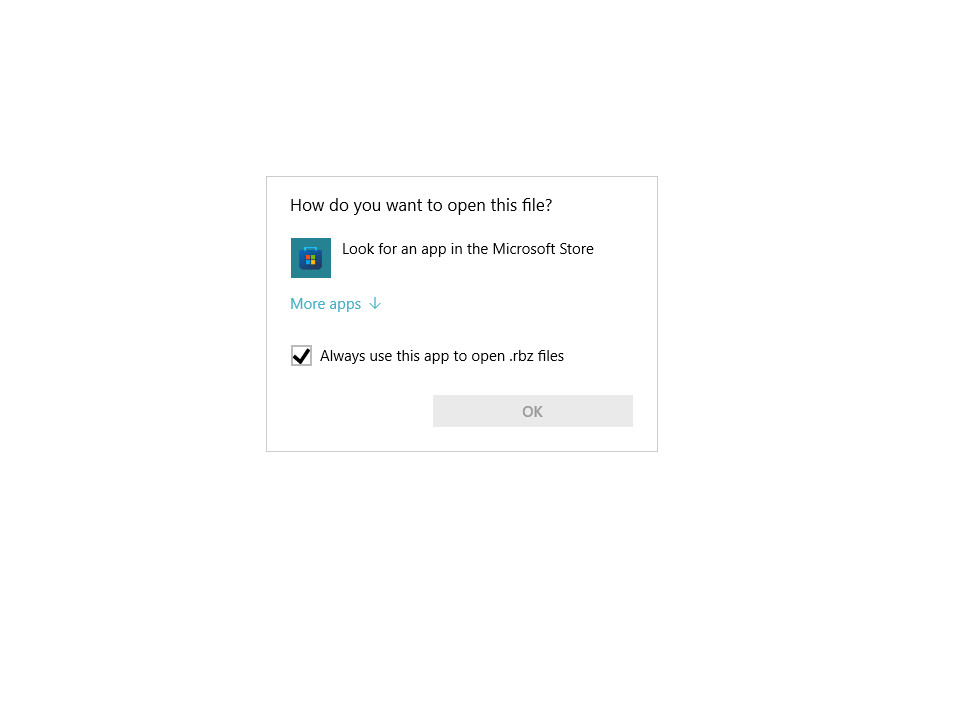
-
@sketchgirl1 said:
I downloaded it but when I click on it, the computer asks how I want to open it. What do I do now?
Use SketchUp to install it. You can't open .rbz files
-
You don't 'open' an RBZ file.
You 'save' it onto your computer.
Make sure your web-browser is set up to do this...When you have your RBZ in your Downloads folder you need to 'install' the RBZ's contents.
Open SketchUp and use the Extension Manager - it's menu location depends on the SketchUp version.
In the dialog that opens there's a button 'Install Extension...'
Click that, find the saved RBZ and SketchUp does the rest to it, and extracts its contents into your Plugins folder etc...
Advertisement







