UnZIP Error : Could not unzip archive.
-
I'm unable to install any plugins directly via the Sketchucation Extension Store Plugin 4.2.0. Every time I try to install any plugin or use the Bundle install option I get the error:
UnZIP Error : Could not unzip archive.
I'm able to install plugins via the Archiver Installer inside Sketchucation Extension Store Plugin. So I can install them indvidually but it's less convinent switching back and forth between Sketchup and Firefox to download each one.
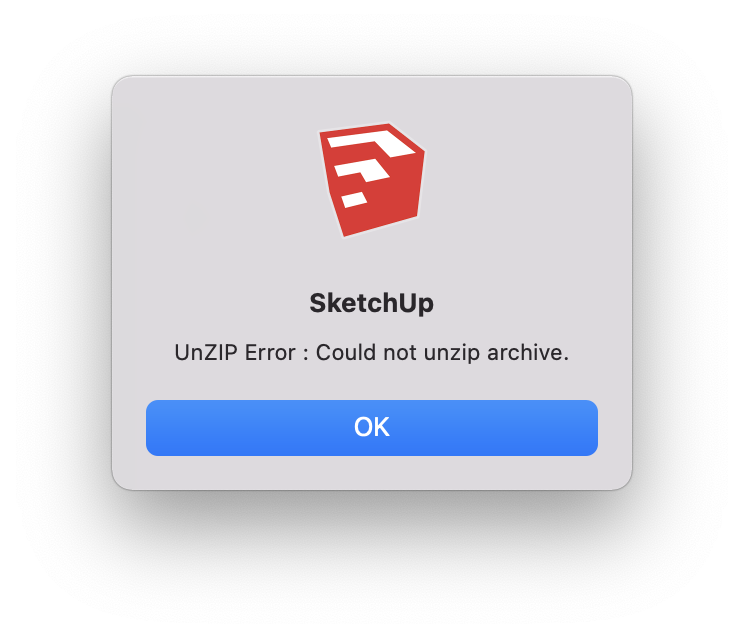
-
-
Thanks for those suggestions @DaveR
However, the issues still seem to persist despite trying the following:
- Uninstalling and reinstalling SketchUcation plugin
- Updating to the latest version 4.2.0 downloaded via the Resources page. This is the latest version currently available
- Clearing my Firefox cache. I don't have Internet Explorer installed on my macbook.
Are there any other suggested fixes?
-
@sentur said:
Clearing my Firefox cache.
What about clearing Safari and Chrome caches?
Are you still using SketchUp 2017 Make as indicatedin your profile?
-
I've now cleared the cache in both Chrome and Safari but unfortunately that hasn't resvoled the issue.
That's correct, I'm using SketchUp 2017 Make edition.
-
This rare error message has been reported before.
We thought it resolved by the latest updated to the toolset...
It seems to revolve around SketchUp failing to download the RBZ file and so it fails to extract its contents.
Perhaps not wholly solved !
We're looking at it, and will make suggestions when we have something to go on...
Meanwhile, there are several posts about this, see if any of them have useful ideas for you... -
I always put plugins like this: I unzip .rbz and throw the received files (.rb + other) into the folder with sketchup plugins. Everything works fine) just the sketchup itself needs to be reloaded so that the plugin starts working. (Or run the *.rb file of this plugin from the Ruby console)
-
@samodelkin_77 said:
I always put plugins like this: I unzip .rbz and throw the received files (.rb + other) into the folder with sketchup plugins.
If you're not using the Extension Store to install them, why don't you just use Install Extension in the Extension Manager? Easier than unzipping and restarting SketchUp.
-
Back to the UNzip error...
Several tries and OSs later we can't reproduce the issue.
A server problem a few months ago did something similar, but no longer...
Have you tried looking at your firewall settings ?
If thepluginstore.sketchucation.comURL is seen by it as suspect it might get blocked, so then no RBZ is downloaded... -
Thanks TIG. I'm not aware of any firewall issues but I'll investigate this further and hopefully that resolves the issue.
-
Hi, Recently I purchased the Fredo6Bundle2022 for USD40. I got the UnZIP Error messages too for each plugin inside the bundle. When I contacted the support, a person named Rich said they didn't received any payment. The payment has gone thru when I checked with my bank. Now I can't install the bundle plugin working and my money is gone too. BTW I'm using SketchUp Pro 2022. Any ideas? Thank you.
-
@mrkay said:
When I contacted the support, a person named Rich said they didn't received any payment.
This has not changed on our end. You need to contact your bank because the issue is between your bank and PayPal.

-
I am having the same problem, I have updated the plugin store, but it does not help. I am able to manually download plugins install them, however.
-
Did you correctly install SketchUp? That requires right clicking on the downloaded installer and choosing Run as administrator.
-
This used to work until recently (maybe a month ago?) and I haven't reinstalled sketchup since then. (Although I got a new filter on my computer around that time, but I don't remember what happened first, the filter or the unzipping problem)
-
@sashapepperspray said:
This used to work until recently (maybe a month ago?) and I haven't reinstalled sketchup since then. (Although I got a new filter on my computer around that time, but I don't remember what happened first, the filter or the unzipping problem)
Please check if at your firewall ( filter? ) settings all sketchucation servers ( *.sketchucation.com ) and IP addresses ( 178.63.47.155, 144.76.69.227 ) are whitelisted.
-
I have repaired my installation, cleared by microsoft edge cache, and nothing change. I am able to go to pluginstore.sketchucation.com through a browser, so I don't think it is blocked. any more ideas?
-
any ideas?
-
Did you check/do Gábor's whitelisting ideas ?
-
how do I check this?
Advertisement







