@Rich-O-Brien thanks
Best posts made by sentur
Latest posts made by sentur
-
RE: Cut holes in a steel structure with ProfileBuilder 4
@Rich-O-Brien thank you.
The profile would only be on straight edge paths.
How would you achieve it as geometry? It’s likely I’ll need to export geo to another app at some point.
-
Cut holes in a steel structure with ProfileBuilder 4
Is it possible to create repeating cut holes in a ProfieBuilder profile? Trying to recreate this attached ref.
Have created the profile in PB4 without issue. Just the pill-shaped cutouts are trickier to create in a repeating manner.

-
RE: Shrink wrap an object with Clothworks?
@Mike-Amos This is a great idea. Always love that it's something so simple

-
Shrink wrap an object with Clothworks?
Is there a way to shrink wrap material around an object using Clothworks?
Or another totally different method?
Trying to emulate paper wrapping around some complex shapes like a skateboard wrapped in gift wrap.

I know I could retexture a model with a giftwrap texture, but looking to achieve something a bit more believable that loses some of the sharpness of the original object.
-
RE: Beveled corners without overlaps
@Dave-R Ah yeah. That works. Thank you.
-
RE: Beveled corners without overlaps
@Dave-R Thank you.
I hadn't even considered that as an option as a way to model this geo.
I'm trying to get the same method to work on more complicated geo, but without much luck. Any ideas on something like this?
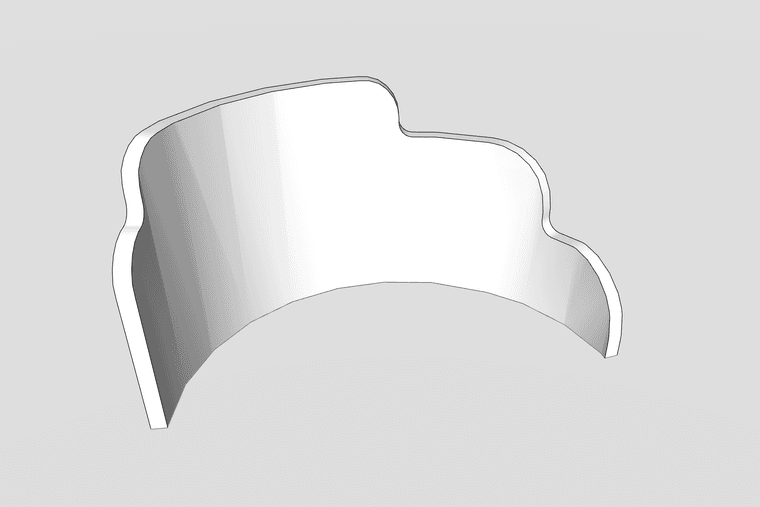
-
Beveled corners without overlaps
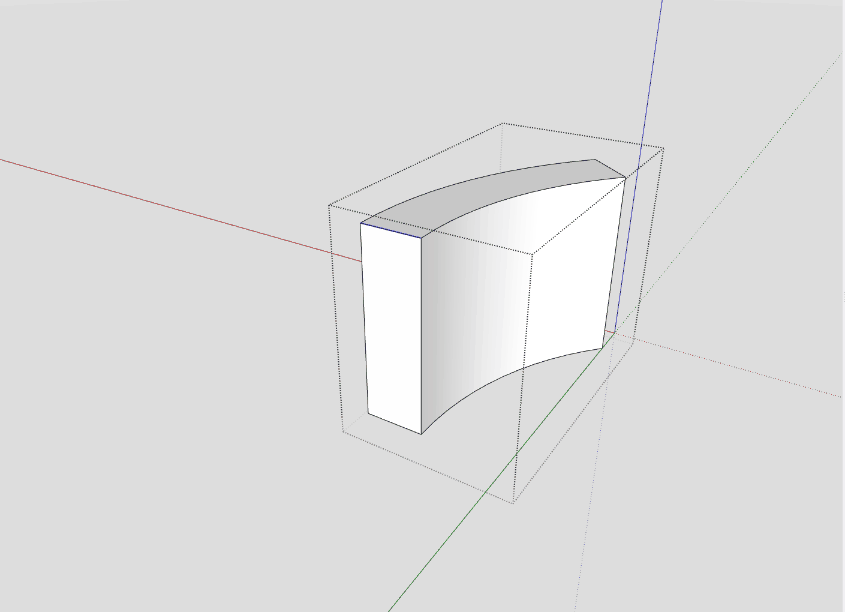
Anyway to get big bevelled corners without overlapping geometry?
I've got this arch wall, that's exectruded inwards ~400mm using PushPull > Thicken. Wall is ~1300mm high.
Looking to bevel the top corner edges by 300mm rounded bevels or bigger, to have a nice fall off cuve.
I often have issues like this where I run into the limits of overlapping geo which then dictate the size of the bevel.
I've been using Fredo6 RoundCorner plugin tools.
Any solutions?
-
RE: [Plugin][$] ThruPaint - v2.8d - 13 May 25
@fredo6 Amazing. Thank you such a quick fix Fredo!