Fredo Corner bug
-
Hello,
I asked my student to install Fredo Corner, but on her (fairly recent) mac there is a bug displaying the plugin bar. See the screenshot... the text is upside down (French)
Thanks for your help.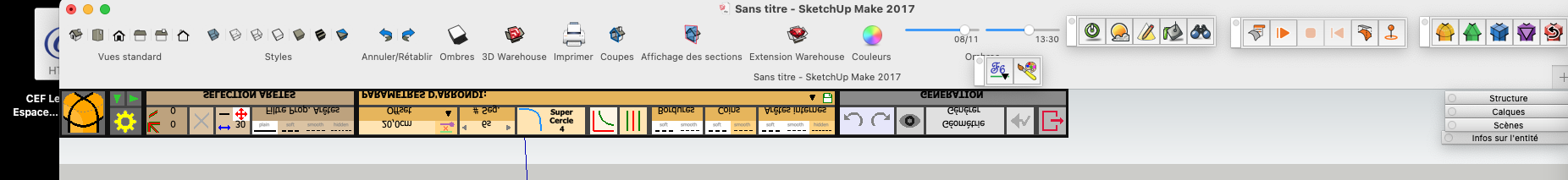
-
The latest MAC OS is know to have bugs with some newer SketchUp functions.
I suspect that this is one of them.
A more common report is one when dimensions' text is inverted or mirrored.
If your student tries adding some vertical dimensions how do they look ??Fredo might be able to comment too...
-
I think TIG is on the money. The macOS bug affects code that writes text directly to the screen using the OpenGL primitive draw methods, which I think is what Fredo uses for his menus. Unfortunately, I haven't seen an exhaustive list anywhere of exactly which Mac models are affected (it is not all - for example my 16" MBP doesn't have the problem) or under what conditions (note that some of Fredo's menu text is right-side up), so until Apple addresses this it will be very awkward for anyone to work around it.
-
Hello thanks for your answers:
she can use the fredo plugin: this problem appears on the menu but when chosing (for example) the offset to apply bevel the window is ok...
But it is very difficult for her, because she's a new user. -
It's just a sad failure in the latest MAC OS with some set ups and apps...
They are being press for a resolution...Did she try the dimensions to see if they are FUBAR too ?
-
Helleo, Tig
I don't understand what you mean about "Fubar" (I'm a french user)Otherwise, I can tell you that on her Mac the fredo6 Curviloft plugin experiences the same issue
-
sorry the flollowing question is off topic :
I can't find in my account settings where I could check if my email address is up to date...
Thanks for you help -
'Settings' in line above this post...
Then go through the profile options...I'm not sure you can change a email address as that's the unique marker for your user-account...
I've PMd Gábor to get him involved...
-
Hi! I have a very strange problem with FredoCorner. I have an ordinary wall with three windows in it. I'm trying to round the edges of the windows, but when I press "Generate Geometry" the wall front plane disappears and a huge rectangle appears next to the wall. SketchUp version is SketchUp Pro 2021 with the latest version of Fredo Corner. I shall appreciate any help! Thank you!
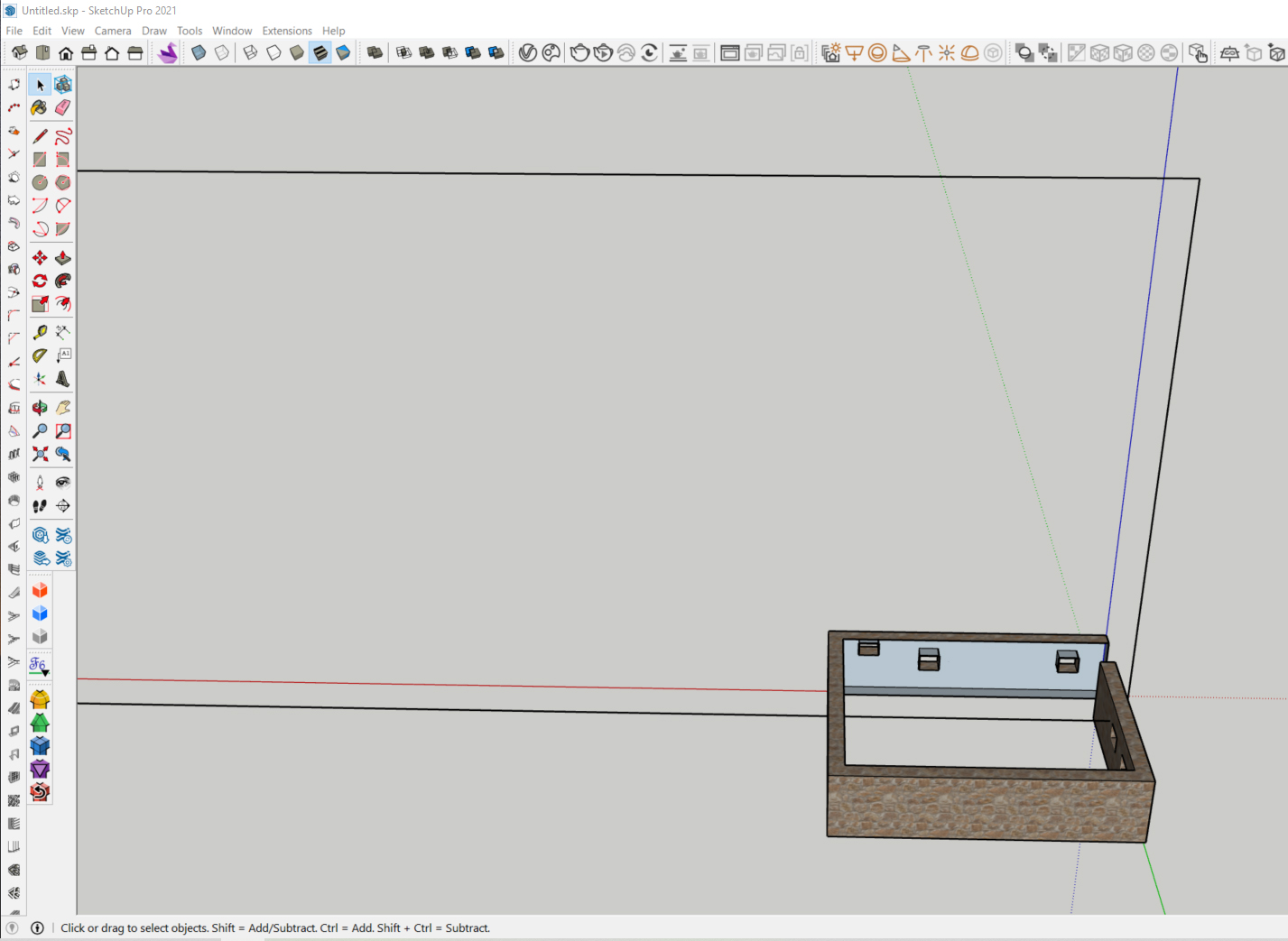
-
Share the .skp file with us so we can see the way you have the model set up.
Advertisement







