[Plugin][$] TopoShaper - v2.7b - 30 Jan 26
-
The object is a triangulated point map DXF import.
It crashes to desktop approximately 1 second after generating the terrain from ISO contours, I have attached images. I am going to test generation on a different PC today and see if that works.
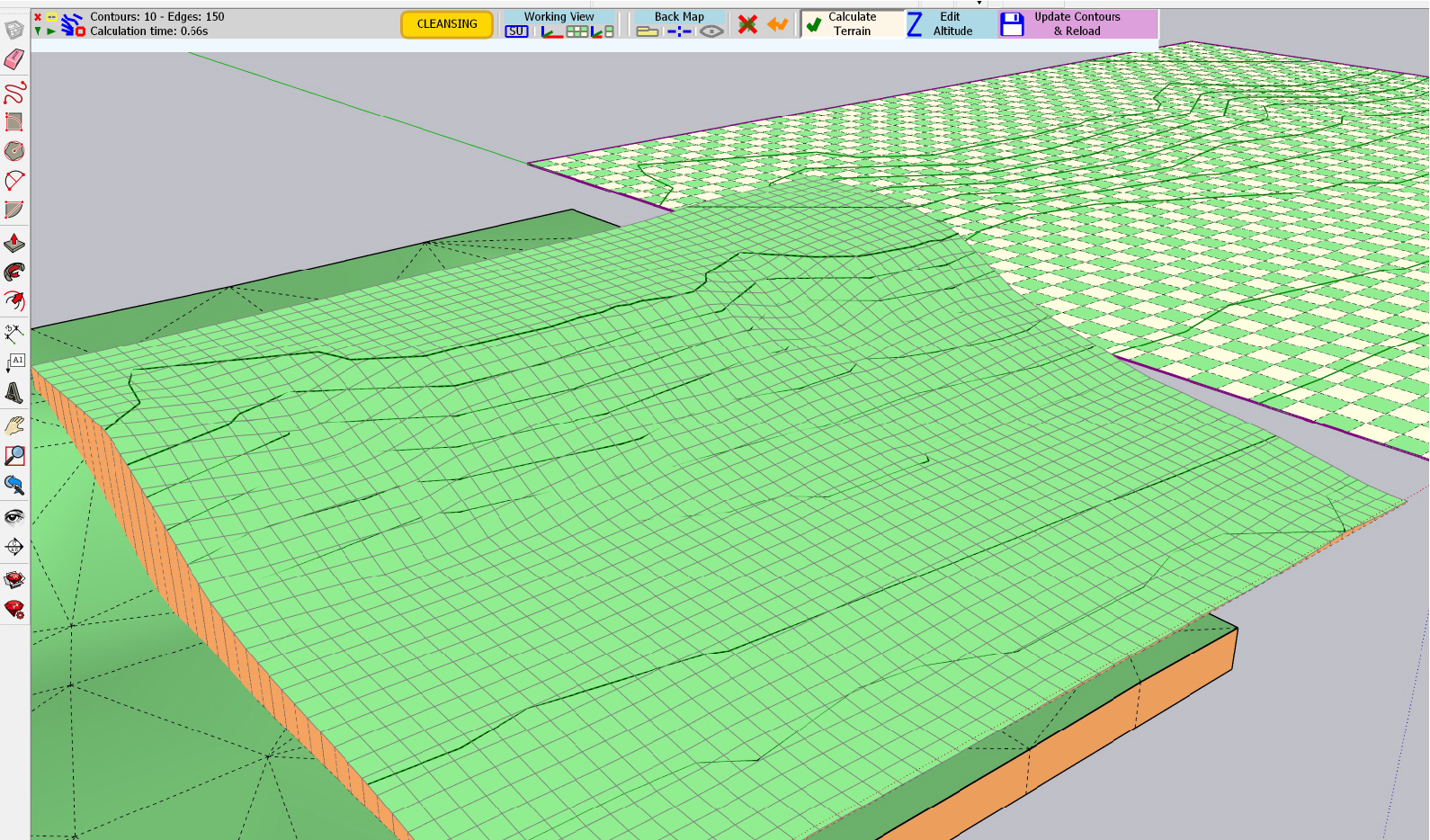
-
Hi thanks a lot for this plug in, I've been looking for something of the sort for a very long time.
I have a question, and aware this might not be the right place but maybe you're able to address me to the right topic.
I've got the elevation data in a cad file (from a survey), but how do I import it into sketchup so that it recognises it as guide points?
-
Fredo, your plugins give sketchup a huge lift and usefulness that without them sketchup would be second rate.
many thanks for all your plugins and thank you for offering them free... sketchup should be paying you.! im going to donate to you now,! -
Onto another project with the great TopoShaper! You know what I think would be nice (when you work on this again)--if Toposhaper made separate components of the contours and terrain models, and put them on new separate layers. These are things I do every time to be able to work with it thereafter. That's what I think anyway.

Thank you for the great plugins!
-
@pbacot said:
Onto another project with the great TopoShaper! You know what I think would be nice (when you work on this again)--if Toposhaper made separate components of the contours and terrain models, and put them on new separate layers. These are things I do every time to be able to work with it thereafter. That's what I think anyway.

Thank you for the great plugins!
Contours and terrain are already created in separate groups.
I can however put them of specific layers if it helps.
-
As they are both made as Groups you can easily select each of those in turn - in the Model or using the Outliner, and then use Entity Info to assign another preferred Layer [Tag] to them...
-
Thanks for the suggestion.It should be easy but I spent some time figuring out how to get the parts organized this time.
-
Hi, I was successful in generating a terrain with skirt from my 2D contour map, however, I'm trying to export to Sweet Home 3D in DAE, 3DS, or OBJ formats but the only format that is working at all is the DAE format. Even so, the terrain is coming in as 3D contour lines only and no surfaces or skirt. I'd like to place the home I designed on the terrain, but can't seem to figure out how to bring the 3D model into Sweet Home in a useful way. Am I missing something in Toposhaper, Sketchup, or is the DAE file format a limiting factor?
Any thoughts would be appreciated....MTHPumps -
Hi this is still a very valuable plugin and one of the most powerful ways of transforming CAD typographical information into 3d. It would be even more powerful if we could get it to output meshes that were compliant with the new Quad workflow that subdivision surfaces utilizes. I imagine you're familiar with the requirements. would it be a big job to update?
-
@mthpumps said:
Hi, I was successful in generating a terrain with skirt from my 2D contour map, however, I'm trying to export to Sweet Home 3D in DAE, 3DS, or OBJ formats but the only format that is working at all is the DAE format. Even so, the terrain is coming in as 3D contour lines only and no surfaces or skirt. I'd like to place the home I designed on the terrain, but can't seem to figure out how to bring the 3D model into Sweet Home in a useful way. Am I missing something in Toposhaper, Sketchup, or is the DAE file format a limiting factor?
Any thoughts would be appreciated....MTHPumpsThe problem might be in Sweet Home. The terrain generated by TopoShaper is just a regular group with a set of regular faces.
-
@teknoel said:
Hi this is still a very valuable plugin and one of the most powerful ways of transforming CAD typographical information into 3d. It would be even more powerful if we could get it to output meshes that were compliant with the new Quad workflow that subdivision surfaces utilizes. I imagine you're familiar with the requirements. would it be a big job to update?
Are you referring to the properties of the diagonal of quads?
-
I wonder if there can be a solution to the effect of "stair-stepping"? In this image you see a couple of conditions. One is the long steps in line with the contours, for no apparent reason--the contours are fairly even. One low slope area becomes a little plateau followed by a "step" to the next contour.
There's a dirt road traversing the slope. While i don't expect much definition in this case, the steps or pockets along the road are misleading.
Is some interpolation required? The contours are at 2' intervals. Or is the resolution of the grid too high? I chose a grid that turns out to be about 2.5' (more fine that I generally use).
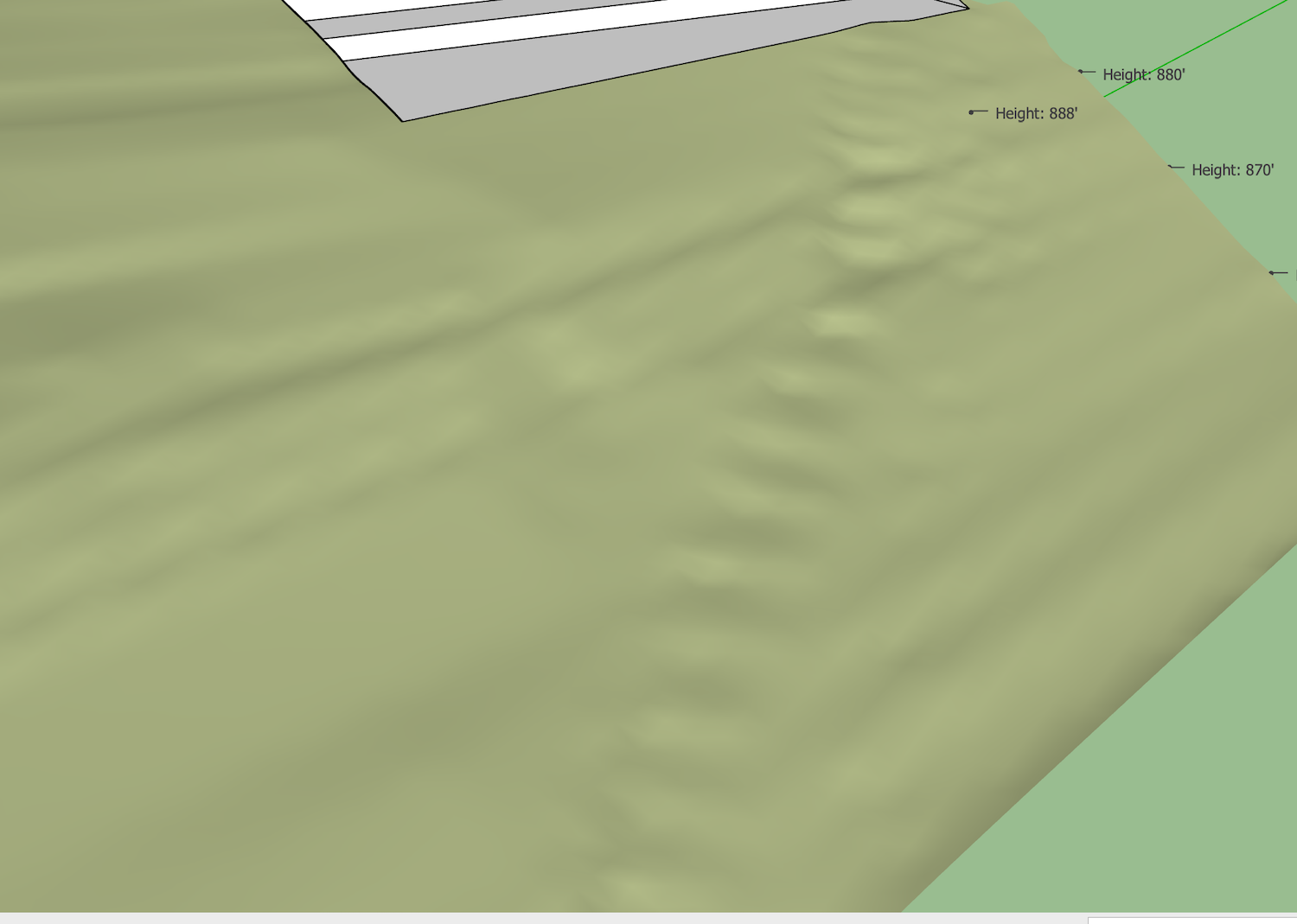
-
I think it's always better to model the terrain without artefacts like roads or building foundations, when it is possible. Then you can carve the roads and building on a clean terrain.
Do you have the isocontours lines. You should probably edit them and suppress the points that are corresponding to the road. TopoShaper is not too sensitive when contour are missing, and often gives a better smoothing when there are not too many contours or they are not too close.
-
OK. thanks. I could probably take out the road. So closer intervals is not the answer.
-
Hello,
I need help!
I'm puzzled and I can't get on top of this issue
this great plugin from the time I've installed the new 2020 SU it's not working as it was effectively before...
I attach some files maybe someone understands what's going onthanks, everybody will be going to help
Alberto
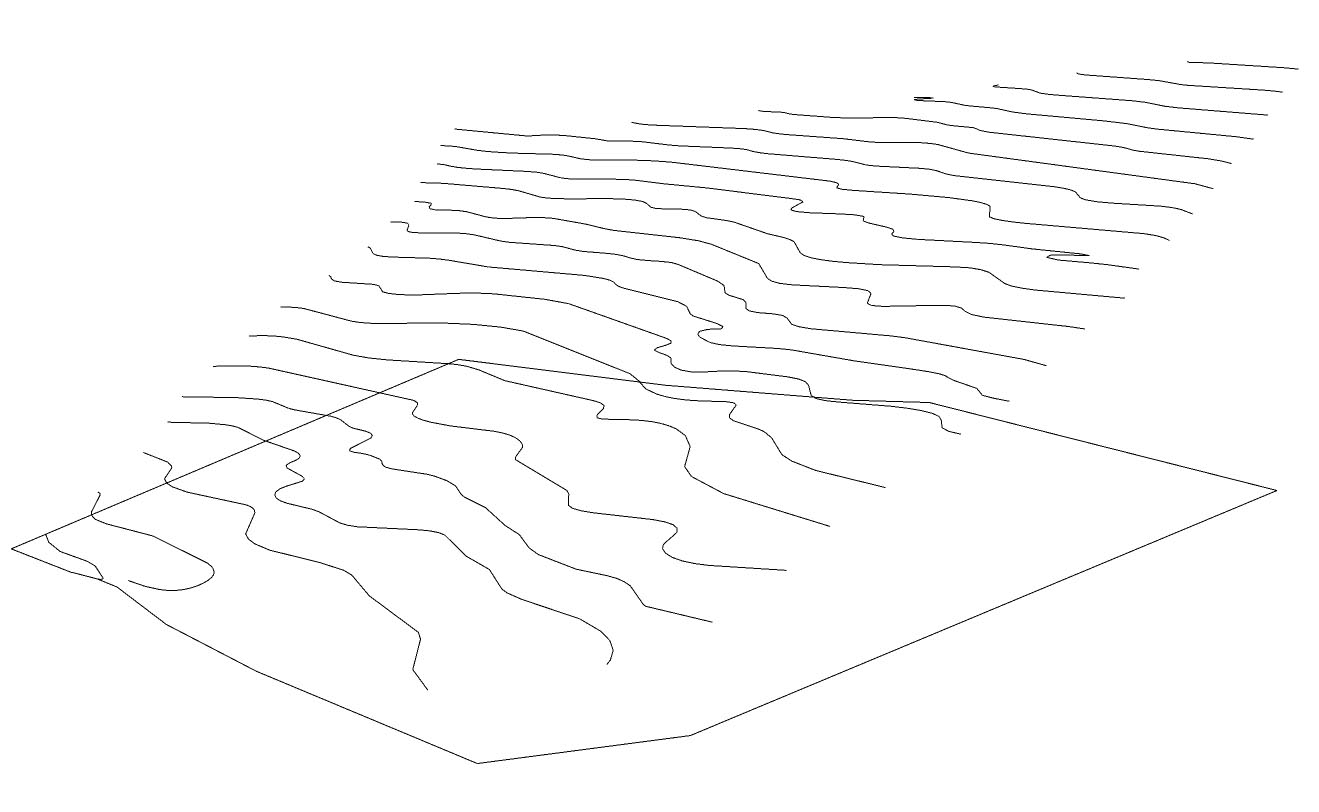
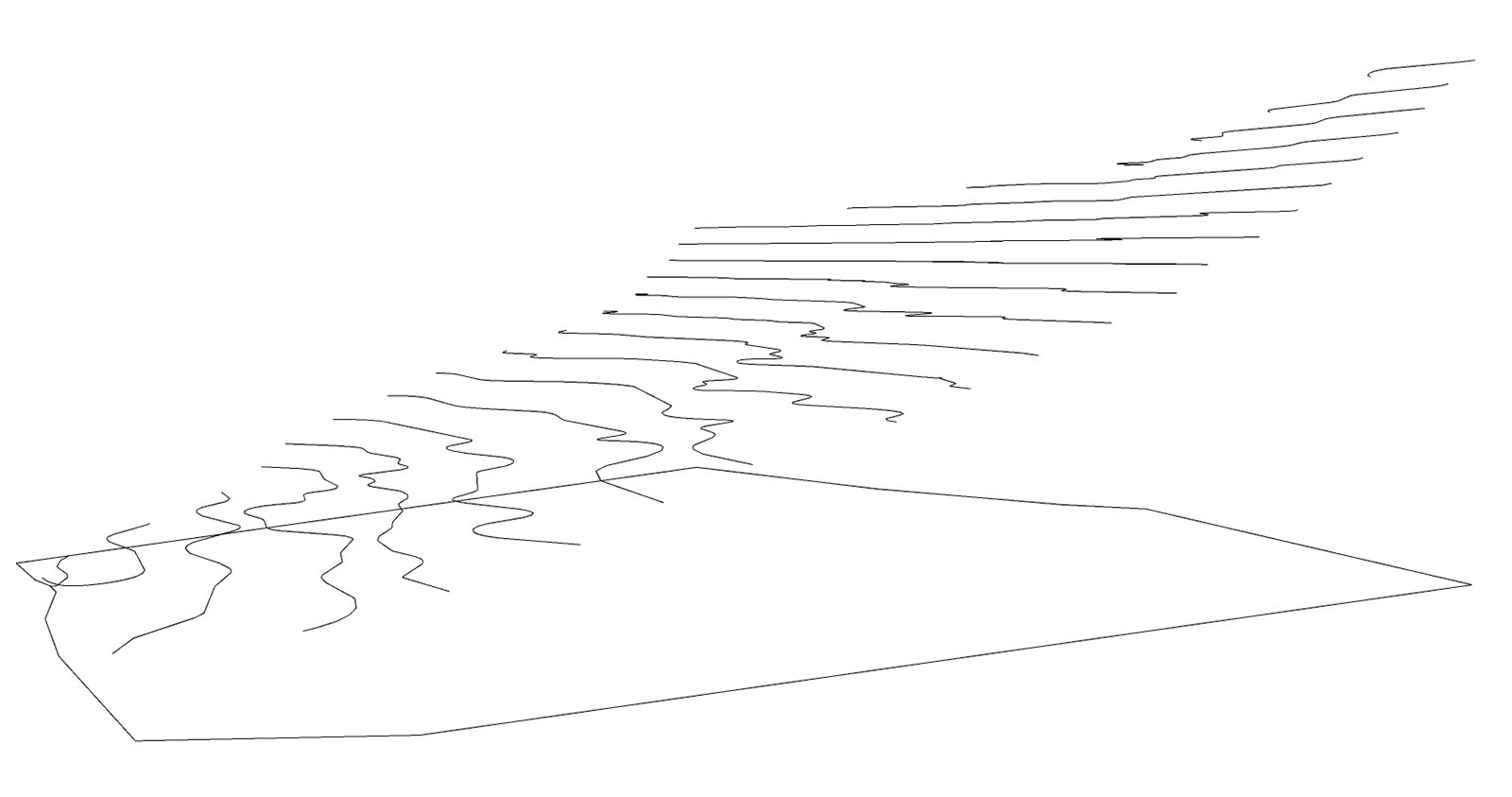
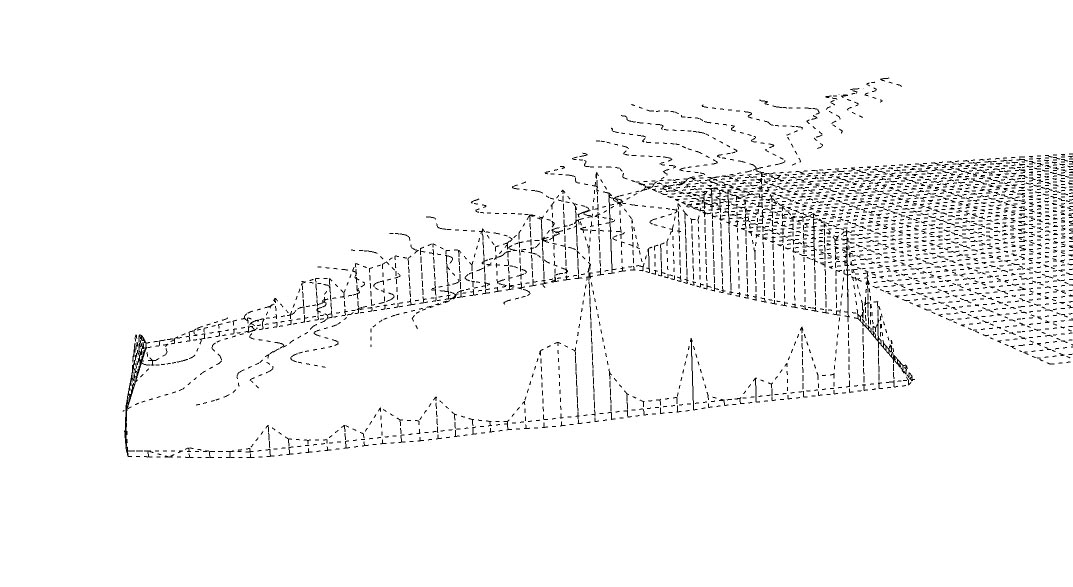
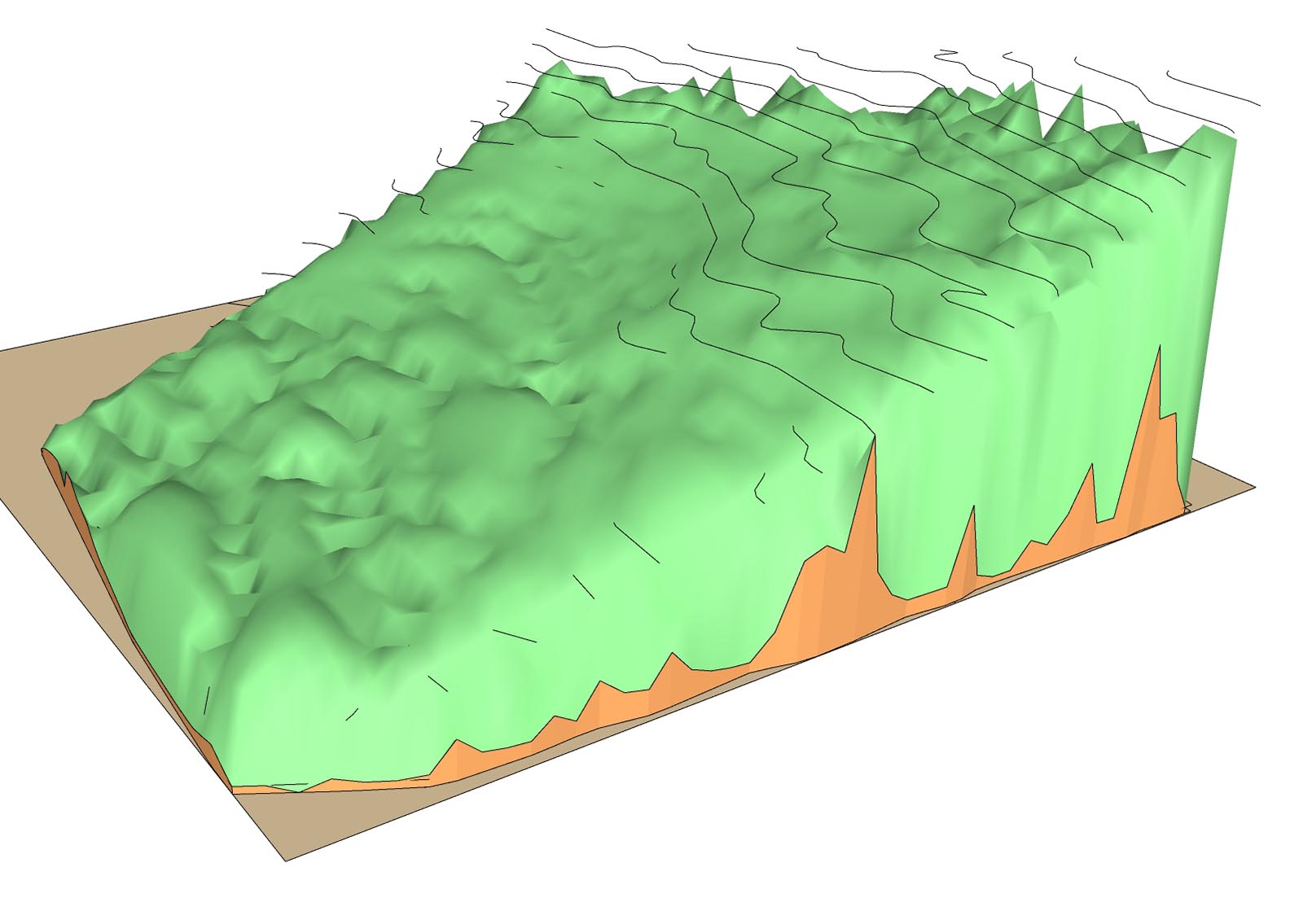
-
@menes said:
I attach some files maybe someone understands what's going on
I would suggest you do not select the quadrangular base contour, just the isocontours.
Best would be that you attach the model.
Fredo
-
Hello,
thank you very much for your reply...
"I would suggest you do not select the quadrangular base contour, just the isocontours.
Best would be that you attach the model.
Fredo"
I didn't included the base contour...but the problem remains
I add here the file , thank youBest
Alberto
-
@menes said:
I didn't included the base contour...but the problem remains
Actually, it's a matter of scale. Your model is far too small (height is 30 cm).
So scale it by a factor of 1000 and it will give give normal results.
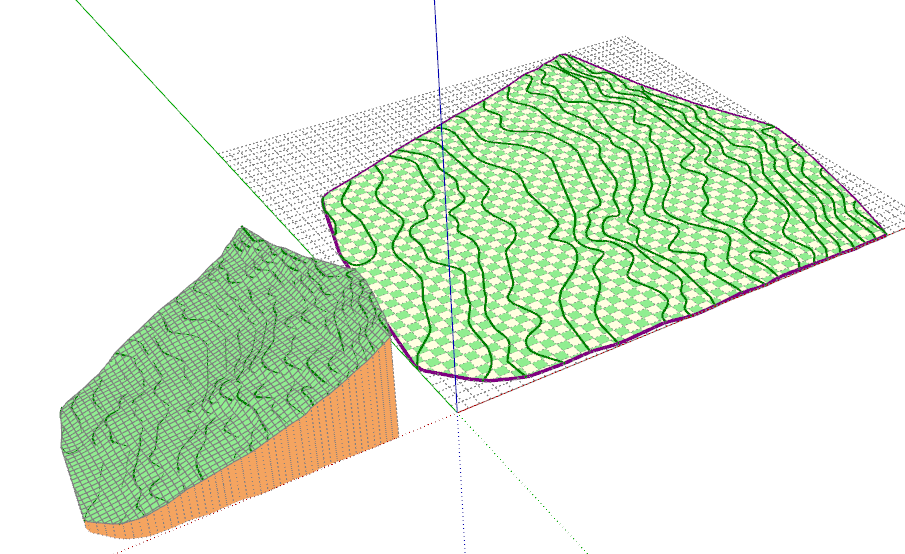
-
LOL ....

you're right...sometimes we getting lost with the most stupid thing...
thank you very much...sorry.Best regards
Alberto -
I've just imported from Autocad from a Topographer...and I didn't scale it at all

Thank you again
Advertisement











