Clothworks license
-
@woodsaj said:
:x





I purchased the clothworks license a week ago. I emailed and messaged support. Zip-nothing-not a word. FURIOUS. Where is my license?
Hey, I responded to your message. Thanks!
-
I have installed cloth plugin but not able to license it
-
@arushamehta said:
I have installed cloth plugin but not able to license it
What version of SketchUp are you actually using? Your profile says 2019 Free/Make which does not exist.
Have you installed the Sketchucation Extension Store tool?
What did you do to try to license Clothworks?
-
How can i buy the license, only buy license, not subscribe SketchUcation.
-
Hi Anton,
does ClothWorks work with SU 2021? (MacOS10.14)
I just upgraded to SU2021 and receive error messages only regarding ClothWorks (files in plugins are missing and others require load or register etc.).- I dragged&dropped all ams_ClothWorks plugins from the 2020 folder to the 2021 folder - error messages on startup
- deleted all ams_ClothWorks files and fresh installed from sketchUcation Extension Store - restart - error message as above
The procedure described in your license manual does not work, because the extension is not loaded on startup.
I purchased a license (see post No. 3)
Can you please help me? Thanks*togo
-
See Anton's post here:
https://sketchucation.com/forums/viewtopic.php?f=323&t=69485&start=480#p666103
-
Hey I made a payment for my license and I haven't received any email with my license file, please help! Where can I find it?
-
@mariandrea said:
Hey I made a payment for my license and I haven't received any email with my license file, please help! Where can I find it?
Hello, please check your email. Thanks!
-
Hello,
about a month ago I bought the full version of ClothWorks and recieved a zipped lecense file.
When I tried to unzip it, I got this message:
[pre:3a0a7ybw]Error - Cannot open file "SCF_Purchased_License_ClothWorks_NORMAL_20201219" as archive.[/pre:3a0a7ybw]
I emailed clothworks@sketchucation.com and never heard back, thought it was because of the holidays.
I tried emailing again today and recieved this email in return:
[pre:3a0a7ybw]mx.google.com rejected your message to the following email addresses:clothworks@sketchucation.com (clothworks@sketchucation.com)
Your message wasn't delivered because the recipient's email provider rejected it.[/pre:3a0a7ybw]
what am I supposed to do now?
-
@angiesoliman said:
Hello,
about a month ago I bought the full version of ClothWorks and recieved a zipped lecense file.
When I tried to unzip it, I got this message:
[pre:1wmg9e2g]Error - Cannot open file "SCF_Purchased_License_ClothWorks_NORMAL_20201219" as archive.[/pre:1wmg9e2g]
I emailed clothworks@sketchucation.com and never heard back, thought it was because of the holidays.
I tried emailing again today and recieved this email in return:
[pre:1wmg9e2g]mx.google.com rejected your message to the following email addresses:clothworks@sketchucation.com (clothworks@sketchucation.com)
Your message wasn't delivered because the recipient's email provider rejected it.[/pre:1wmg9e2g]
what am I supposed to do now?
Hello,
You should not unzip the file. It's not a zip file. Just download the file, and provided you installed SketchUcationTools and ClothWorks, activate your license file.
You can refer to the instructions here:
- https://antonsynytsia.github.io/manuals/ClothWorks/installation_manual_v174.pdf
- https://antonsynytsia.github.io/manuals/ClothWorks/license_manual_v174.pdf
Also, I am not sure why your email is rejected.
Let us know if that works.
Thanks,
Anton -
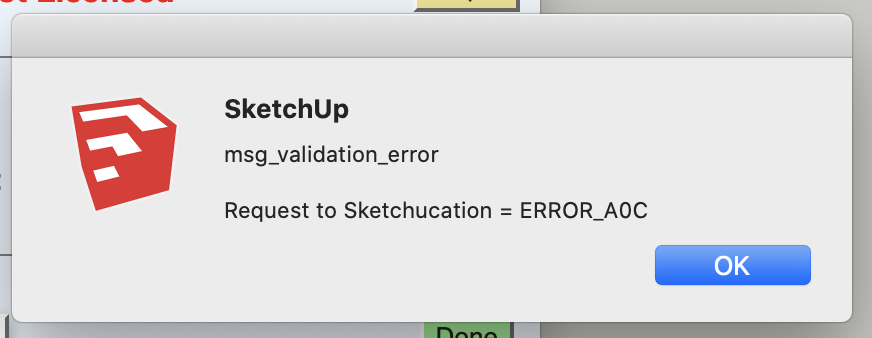 Hello, Anton -
Hello, Anton -An excellent plug-in, I think. I've purchased Clothworks license and received the license file, but I receive this error message when I try to activate.
I've sent a request to change the number of seats (whatever that means) and haven't received a reply. Can you help?
Thanks,
Joe
sonoratheatrewrx -
@sonoratheatrewrx said:
[attachment=0:2vsg0ae6]<!-- ia0 -->Screen Shot 2021-03-18 at 3.08.00 PM.png<!-- ia0 -->[/attachment:2vsg0ae6]Hello, Anton -
An excellent plug-in, I think. I've purchased Clothworks license and received the license file, but I receive this error message when I try to activate.
I've sent a request to change the number of seats (whatever that means) and haven't received a reply. Can you help?
Thanks,
Joe
sonoratheatrewrxHi Joe,
The error means there is an issue with your licensing cache. Please delete the licensing cache and then try activating again. To delete the licensing cache, you can follow the steps in ClothWorks licensing manual, Known Issue section, #3: https://antonsynytsia.github.io/manuals/ClothWorks/license_manual_v174.pdf
Upon deleting the cache, try activation.
Let us know if this helps.
Thanks,
Anton -
Hello,
I just installed SketchUcation(newest version) and Clothworks. I purchased the license and got the License e-mail. But I am not able to validate it. I am using a Mac. I saw someone above had the same problem (same system) I never used the SKetchUcation extension before. It's the first time I purchase a license on it. So I don't know if the mac system is the problem.
I e-mailed back, don't know if there will be any answer.Please help. Thanks!
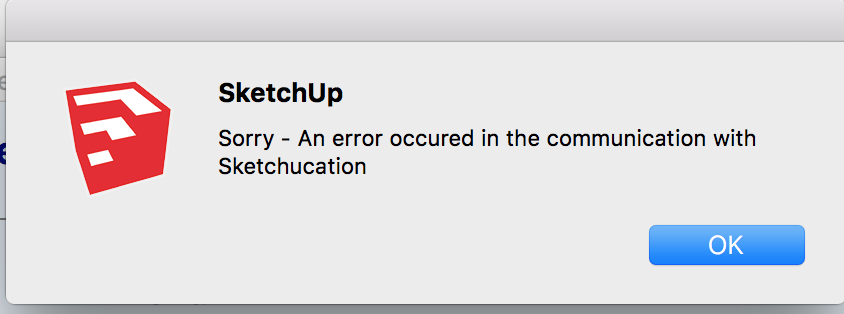
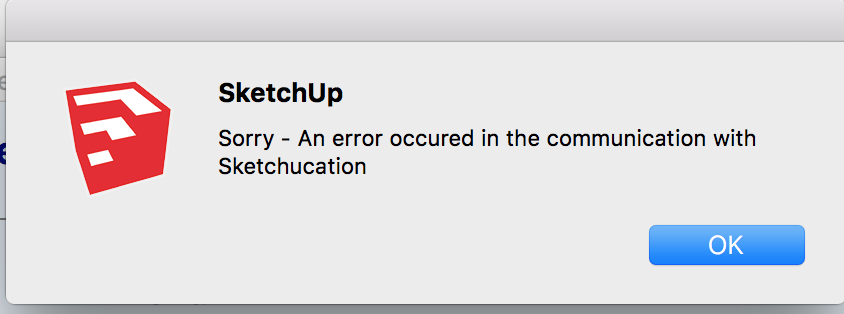
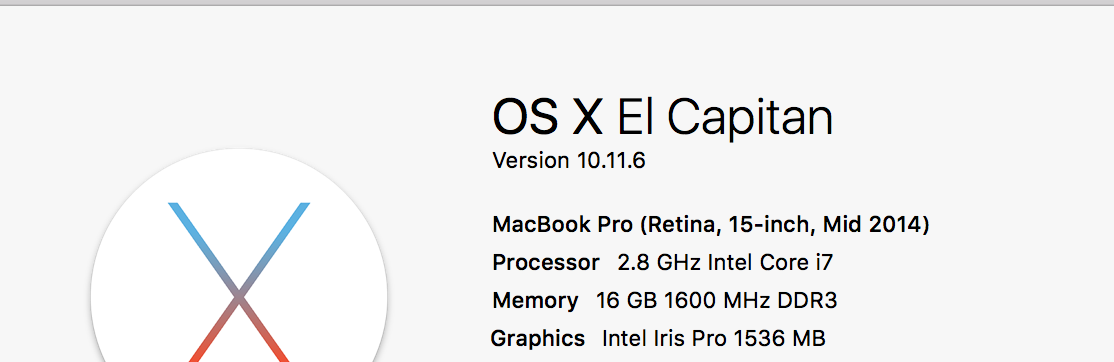
-
@hydboxhydbox said:
I just installed SketchUcation(newest version) and Clothworks. I purchased the license and got the License e-mail. But I am not able to validate it. I am using a Mac. I saw someone above had the same problem (same system) I never used the SKetchUcation extension before. It's the first time I purchase a license on it. So I don't know if the mac system is the problem.
I e-mailed back, don't know if there will be any answer.Not sure what's the issue here. Can you confirm your SketchUcation version by selecting (Menu)Window->Extension Manager? See attached image.
-
@anton_s said:
@hydboxhydbox said:
I just installed SketchUcation(newest version) and Clothworks. I purchased the license and got the License e-mail. But I am not able to validate it. I am using a Mac. I saw someone above had the same problem (same system) I never used the SKetchUcation extension before. It's the first time I purchase a license on it. So I don't know if the mac system is the problem.
I e-mailed back, don't know if there will be any answer.Not sure what's the issue here. Can you confirm your SketchUcation version by selecting (Menu)Window->Extension Manager? See attached image.
some infomation:
system: OS X 10.11.6
SketchUp: SketchUp 2017 pro
Cloth works: ClothWorks_v1.7.4
SketchUcationTools_v4.1.1
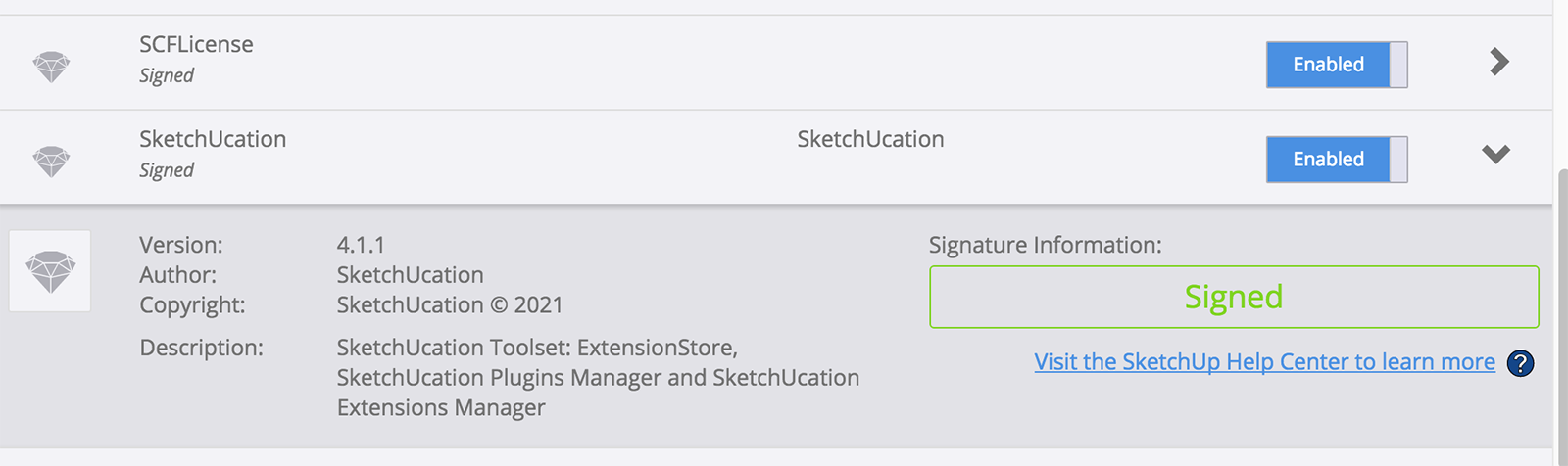
-
@anton_s said:
@hydboxhydbox said:
I just installed SketchUcation(newest version) and Clothworks. I purchased the license and got the License e-mail. But I am not able to validate it. I am using a Mac. I saw someone above had the same problem (same system) I never used the SKetchUcation extension before. It's the first time I purchase a license on it. So I don't know if the mac system is the problem.
I e-mailed back, don't know if there will be any answer.Not sure what's the issue here. Can you confirm your SketchUcation version by selecting (Menu)Window->Extension Manager? See attached image.
Hi Anton,
It's sorted. I updated my system to MacOS 10.13. and tried again. The validating message went through.
Thanks.
Best,
Yida
-
I have updated to a new computer and all but Clothworks plugins work. I put in my name and serial number but got this response.
I am connected to the internet, and I uninstalled clothworks from old PC.
-
Did you install a fresh copy of the Sketcucation extension?
-
@unknownuser said:
I put in my name and serial number
You need to validate with the .scflicense file

There's no serial number you input. Click the Open License Location and see what .scflicense files you have
-
Hello
I purchased a ClothWorks license yesterday and I have not received an email with your license file.
I also sent email to clothworks@sketchucation.com but there is no any response till now
I purchased with credit card (Thailand)


Advertisement







