[Plugin] FredoTools - v4.5c - 24 Jun 24
-
fredo tools icon problems
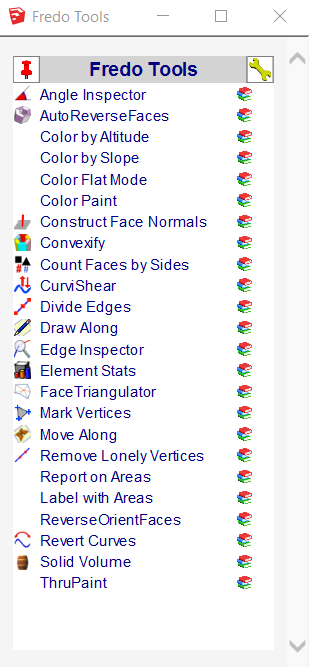
-
@designerbursa said:
fredo tools icon problems
This is a known problem with SU2020, not specific to my plugins.
Apparently, the installation of SU2020 'forgets' to register itself to Internet Explorer and as a result, it does not display the SVG graphics. Not even sure this is fixed with a new installation.
See this post for a kind of fix.
Fredo
P: Are you still on SU8, as indicated in your profile?
-
yes I switched to 2020, thanks for your help

-
Windows Registry Editor Version 5.00
[HKEY_CURRENT_USER\Software\Microsoft\Internet Explorer\Main\FeatureControl\FEATURE_BROWSER_EMULATION]
"sketchup.exe"=dword:00002af8I added regedit and it was improved thanks a lot
-
NEW RELEASE: FredoTools v4.0a - 17 May 20
Requirement: LibFredo6 v10.4b or above
FredoTools 4.0a is a major release for ReportLabelArea, fixing visual display and resizing.
See FredoTools plugin home page for Download.
See also main post of this thread for User Discussion.
Fredo
-
@fredo6 said:
NEW RELEASE: FredoTools v4.0a - 17 May 20
Requirement: LibFredo6 v10.4b or above
FredoTools 4.0a is a major release for ReportLabelArea, fixing visual display and resizing.
See FredoTools plugin home page for Download.
See also main post of this thread for User Discussion.
Fredo
Hi,
Since the 4.0a release I get an error when starting Sketchup (screenshot attached).
All other updates have been fine...
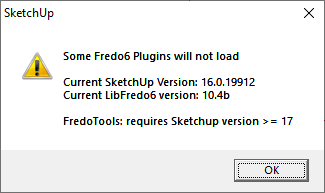
-
@cth1963 said:
Hi,
Since the 4.0a release I get an error when starting Sketchup (screenshot attached).
All other updates have been fine...
Please note that I do not support evolution for my plugins for versions prior to SU2017 (so up to SU2016). This is due to a change of policy in the releasing of extension by Trimble.
For convenience, I kept the legacy versions in this place.
-
@fredo6 said:
@cth1963 said:
Hi,
Since the 4.0a release I get an error when starting Sketchup (screenshot attached).
All other updates have been fine...
Please note that I do not support evolution for my plugins for versions prior to SU2017 (so up to SU2016). This is due to a change of policy in the releasing of extension by Trimble.
For convenience, I kept the legacy versions in this place.
Thanks, I was hoping to get a link to the prior version - much appreciated.
-
Bonjour,
Je n'arrive pas à lancer votre plugin, L'erreur ci-dessous s'affiche lors du lancement de sketchup :
Auriez vous une solution à me proposer ?Cordialement
Erreur de chargement du fichier Fredo6_!LibFredo6.rb
Error: #<Errno::EACCES: Permission denied @ rb_sysopen - C:/Users/ST1DCE~1/AppData/Local/Temp/Fredo6_LibFredo6_TemporaryFiles/LibFredo6Trace_17_1590444009629.txt>
c:/users/sté/appdata/roaming/sketchup/sketchup 2017/sketchup/plugins/fredo6_!libfredo6/top_libfredo6.rbe:113:ininitialize' c:/users/sté/appdata/roaming/sketchup/sketchup 2017/sketchup/plugins/fredo6_!libfredo6/top_libfredo6.rbe:113:inopen'
c:/users/sté/appdata/roaming/sketchup/sketchup 2017/sketchup/plugins/fredo6_!libfredo6/top_libfredo6.rbe:113:inlog' c:/users/sté/appdata/roaming/sketchup/sketchup 2017/sketchup/plugins/fredo6_!libfredo6/top_libfredo6.rbe:166:instartup'
C:/Users/sTé/AppData/Roaming/SketchUp/SketchUp 2017/SketchUp/Plugins/Fredo6_!LibFredo6.rb:65:inprocess' C:/Users/sTé/AppData/Roaming/SketchUp/SketchUp 2017/SketchUp/Plugins/Fredo6_!LibFredo6.rb:72:inmodule:LibFredo6_Loader'
C:/Users/sTé/AppData/Roaming/SketchUp/SketchUp 2017/SketchUp/Plugins/Fredo6_!LibFredo6.rb:30:in<top (required)>' Erreur de chargement du fichier Fredo6_FredoTools.rb Error: #<TypeError: can't convert nil into an exact number> C:/Users/sTé/AppData/Roaming/SketchUp/SketchUp 2017/SketchUp/Plugins/Fredo6_!LibFredo6.rb:81:in-'
C:/Users/sTé/AppData/Roaming/SketchUp/SketchUp 2017/SketchUp/Plugins/Fredo6_!LibFredo6.rb:81:in<top (required)>' C:/Program Files/SketchUp/SketchUp 2017/Tools/RubyStdLib/rubygems/core_ext/kernel_require.rb:54:inrequire'
C:/Program Files/SketchUp/SketchUp 2017/Tools/RubyStdLib/rubygems/core_ext/kernel_require.rb:54:inrequire' C:/Users/sTé/AppData/Roaming/SketchUp/SketchUp 2017/SketchUp/Plugins/Fredo6_FredoTools.rb:47:inmodule:Fredo6'
C:/Users/sTé/AppData/Roaming/SketchUp/SketchUp 2017/SketchUp/Plugins/Fredo6_FredoTools.rb:26:in `<top (required)>' -
Exactly the same over here...
-
You have an accented character in your Windows user-name:
c:/users/sté/appdata/...
This used to be the kiss-of-death to older Ruby versions, but with the newer 'encode' methods most user's paths can be re-encoded into a 'Ruby-safe' format...
Clearly something is going wrong !
I'm sure that Fredo will have ideas, and a solution...
Watch this space...Vous avez un caractère accentué dans votre nom d'utilisateur Windows:
c:/users/sté/appdata/...
Auparavant, c'était le baiser de la mort pour les anciennes versions de Ruby, mais avec les nouvelles méthodes d'encodage, la plupart des chemins de l'utilisateur peuvent être ré-encodés au format 'Ruby-safe' ...
De toute évidence, quelque chose ne va pas!
Je suis sûr que Fredo aura des idées et une solution ...
Surveillez cet endroit... -
@cth1963 said:
@fredo6 said:
@cth1963 said:
Hi,
Since the 4.0a release I get an error when starting Sketchup (screenshot attached).
All other updates have been fine...
Please note that I do not support evolution for my plugins for versions prior to SU2017 (so up to SU2016). This is due to a change of policy in the releasing of extension by Trimble.
For convenience, I kept the legacy versions in this place.
Thanks, I was hoping to get a link to the prior version - much appreciated.
Ok, I've now installed LibFredo v9.5k from the Sketchucation store which says it's OK for SU versions up to 2016. When Skethcup restarts, I get a dialog saying:
"This legacy version of LibFredo6 can ONLY be used for Sketchup version prior to SU2016"
This implies: new LibFredo only for SU >=2017
legacy LibFrdeo only for SU <= 2015No provision for SU2016?!?
I look in Fredo6_!LibFredo6.rb and see one of the first the lines is:
if Sketchup.version.to_i < 16
Thinking this was a typo I edited it to test for '< 17' and now the result is:
"Wrong installation: Folder Fredo6_!LibFredo6 is missing in <my plugins location>"
I can confirm the folder is present in the location that it's complaining about.
I'm not sure what's going on here - any help appreciated.
-
What is your "plugins location"? What version of SketchUp are you using? Please complete your profile.
-
Thanks for signaling this problem. I have updated the Prior2017 - LibFredo6 - Archived version on the Sketchucation Extension Store.
Initially, I thought I could exclude SU2016 from legacy, but there are other elements that will be deprecated in Sketchup also in this version. So I ended up to consider Legacy all SU versions <= 2016.
Fredo
-
@fredo6 said:
Thanks for signaling this problem. I have updated the Prior2017 - LibFredo6 - Archived version on the Sketchucation Extension Store.
Initially, I thought I could exclude SU2016 from legacy, but there are other elements that will be deprecated in Sketchup also in this version. So I ended up to consider Legacy all SU versions <= 2016.
Fredo
Fredo, I have 2019 and the problem remains.
-
Your problem is related to permission of Sketchup to access the AppData directories.
Erreur de chargement du fichier Fredo6_!LibFredo6.rb Error; #<Errno;;EACCES; Permission denied @ rb_sysopen - C;/Users/ST1DCE~1/AppData/Local/Temp/Fredo6_LibFredo6_TemporaryFiles/LibFredo6Trace_17_1590444009629.txt>I guess this is related to setting the proper security parameters.
Fredo
-
As Fredo says it's caused by your computer not having permissions set up correctly.
This is usually because the user double-clicked the installer's exe file to 'Run' it.
You can do a 'Repair' as follows...While logged into Windows as your normal user-account, ensure that SketchUp is closed.
Find the SketchUp installer's exe file - usually in your Downloads folder ?
Select the installer's exe file's icon and right-click > context-menu > "Run as administrator"
When prompted choose "Repair" [note that for a brand new installation that would be "Install"].
When it completes retry and seem if the permissions are now set right...Sometimes permissions to extension's own Temp files like this can be messed up and you need to delete the folder:
C:/Users/ST1DCE~1/AppData/Local/Temp/**Fredo6_LibFredo6_TemporaryFiles**
When SketchUp is next started it'll be recreated with good permissionsThese folders are hidden, but pasting
C:/Users/ST1DCE~1/AppData/Local/Temp/in a Windows Explorer path-bar should take you there... -
@dave r said:
What is your "plugins location"? What version of SketchUp are you using? Please complete your profile.
Plugin folder:
c:\Users\Chris\AppData\Roaming\SketchUp\SketchUp 2016\SketchUp\Plugins
So you can see the Sketchup version is 2016.
The permissions on the ../Appdata/.. tree of directories is 'Full Control' for 3 users:
SYSTEM
Chris (me - member of Users and Administrators)
AdministratorsSo I can't imagine that Sketchup should have any problems with accessing the plugins folder - it never has in the past 4 years & it's running on the same PC for all that time.
I'll try applying the updated build Fredo mentions below.
Thanks for all the suggestions.
-
@cth1963 said:
@dave r said:
What is your "plugins location"? What version of SketchUp are you using? Please complete your profile.
Plugin folder:
c:\Users\Chris\AppData\Roaming\SketchUp\SketchUp 2016\SketchUp\Plugins
So you can see the Sketchup version is 2016.
The permissions on the ../Appdata/.. tree of directories is 'Full Control' for 3 users:
SYSTEM
Chris (me - member of Users and Administrators)
AdministratorsSo I can't imagine that Sketchup should have any problems with accessing the plugins folder - it never has in the past 4 years & it's running on the same PC for all that time.
I'll try applying the updated build Fredo mentions below.
Thanks for all the suggestions.
Update:
Installing the updated plugin (via sketchucation Plugin Store extension) still results in the dialog "Wrong installation..." per my previous reply. I can see the Fredo6_!LibFredo6 folder and associated Fredo6_!LibFredo6.rb file is present in the plugins directory.@Fredo, I have nothing in Appdata/local/temp with "Fredo" in it's name but cleared all anyway with no difference in result. BTW, can you pls explain how to get the error log example quoted in your reply?
Thx.
-
@cth1963 said:
@cth1963 said:
@dave r said:
What is your "plugins location"? What version of SketchUp are you using? Please complete your profile.
Plugin folder:
c:\Users\Chris\AppData\Roaming\SketchUp\SketchUp 2016\SketchUp\Plugins
So you can see the Sketchup version is 2016.
The permissions on the ../Appdata/.. tree of directories is 'Full Control' for 3 users:
SYSTEM
Chris (me - member of Users and Administrators)
AdministratorsSo I can't imagine that Sketchup should have any problems with accessing the plugins folder - it never has in the past 4 years & it's running on the same PC for all that time.
I'll try applying the updated build Fredo mentions below.
Thanks for all the suggestions.
Update:
Installing the updated plugin (via sketchucation Plugin Store extension) still results in the dialog "Wrong installation..." per my previous reply. I can see the Fredo6_!LibFredo6 folder and associated Fredo6_!LibFredo6.rb file is present in the plugins directory.@Fredo, I have nothing in Appdata/local/temp with "Fredo" in it's name but cleared all anyway with no difference in result. BTW, can you pls explain how to get the error log example quoted in your reply?
Thx.
I think I found the issue: The line below in Fredo6_!LibFredo6.rb
file_encrypted = (Sketchup.version.to_i >= 16) ? folder + ".rbe" ; folder + ".rbs"selects the .rbe file which doesn't exist - the .rbs file does. Changing the version test to >=17 solved the problem.
Thanks everyone for your attention to the issue.
Advertisement











