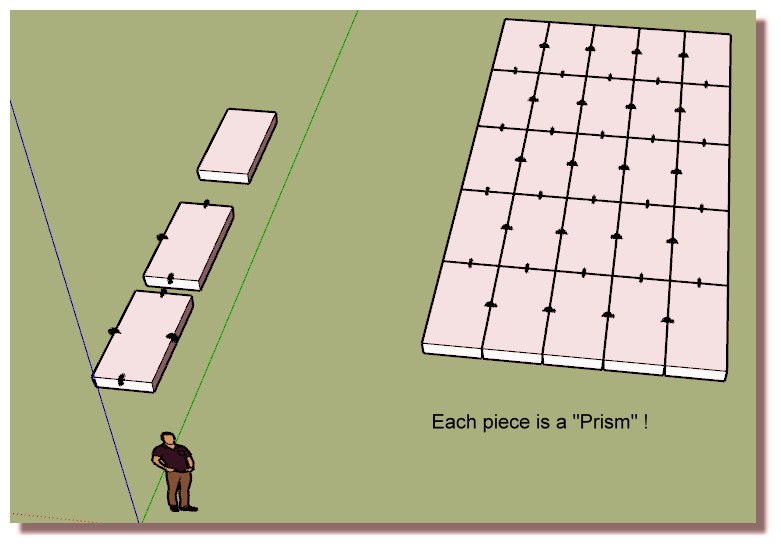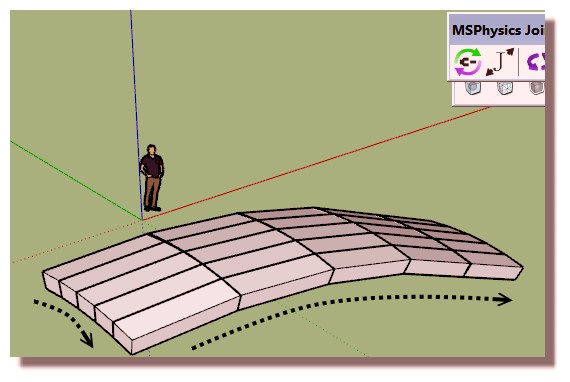MSPhysics 1.0.3 (16 October 2017)
-
Looking forward to see the new version of this plugin that it will work on new versions of SU. Keep updating us! Thank you!

-
What if flying simulation in msp2 ?
-
@tayyab2224 said:
What if flying simulation in msp2 ?
You mean aerodynamics? I am planning to implement Newtonian drag (already developed in ClothWorks for simulating flags and parachute effects). Newtonian drag alone does not provide accurate results, as it does not involve turbulence and additional actors, but should yield useful results for simulating wings. -
Hello is there anyway to combine a slider and servo motor. Similar to the corkscrew but I need it to move apart automatically in twisting and sliding a certain distance and angle. Whenever I do a slider I cant move the servo and vice versa.
-
@sheadacus said:
Hello is there anyway to combine a slider and servo motor. Similar to the corkscrew but I need it to move apart automatically in twisting and sliding a certain distance and angle. Whenever I do a slider I cant move the servo and vice versa.
Hi! Yes, there is. To do this, you need two groups. One way to do this is by having slider as a top level joint and servo as an inner level joint:
- Create two box groups positioned next to each other.
- Create a slider joint at the top level, next to group A.
- Create a servo joint, one level inside group A.
- Using the joint connection tool, connect servo to group B.
- Then, connect slider to group A.
In this scenario, group A will be constrained to the slider and group B will be constrained to a servo, with respect to group A.
-
Good morning
I installed MSPhysic 1.0.3 and related AMS 3.6.0h libraries, but when opening SketchUp I get this error ...
ThanksErrore di caricamento del file C:/Users/Mauro/AppData/Roaming/SketchUp/SketchUp 2019/SketchUp/Plugins/MSPhysics/main_entry.rb
Error: #<IOError: The required, staged c extension file, "C:/Users/Mauro/AppData/Roaming/SketchUp/SketchUp 2019/SketchUp/Plugins/MSPhysics/libraries/stage/win64/2.5/msp_lib.so", is missing!>
C:/Users/Mauro/AppData/Roaming/SketchUp/SketchUp 2019/SketchUp/Plugins/ams_Lib/extension_manager.rb:204:inblock in require_all' C:/Users/Mauro/AppData/Roaming/SketchUp/SketchUp 2019/SketchUp/Plugins/ams_Lib/extension_manager.rb:201:ineach'
C:/Users/Mauro/AppData/Roaming/SketchUp/SketchUp 2019/SketchUp/Plugins/ams_Lib/extension_manager.rb:201:inrequire_all' C:/Users/Mauro/AppData/Roaming/SketchUp/SketchUp 2019/SketchUp/Plugins/MSPhysics/main.rb:70:in<top (required)>'
C:/SketchUp 2019/Tools/RubyStdLib/rubygems/core_ext/kernel_require.rb:59:inrequire' C:/SketchUp 2019/Tools/RubyStdLib/rubygems/core_ext/kernel_require.rb:59:inrequire'
C:/Users/Mauro/AppData/Roaming/SketchUp/SketchUp 2019/SketchUp/Plugins/MSPhysics/main_entry.rb:15:in<top (required)>' C:/SketchUp 2019/Tools/extensions.rb:197:inrequire'
C:/SketchUp 2019/Tools/extensions.rb:197:inload' C:/Users/Mauro/AppData/Roaming/SketchUp/SketchUp 2019/SketchUp/Plugins/MSPhysics.rb:21:inregister_extension'
C:/Users/Mauro/AppData/Roaming/SketchUp/SketchUp 2019/SketchUp/Plugins/MSPhysics.rb:21:in<module:MSPhysics>' C:/Users/Mauro/AppData/Roaming/SketchUp/SketchUp 2019/SketchUp/Plugins/MSPhysics.rb:5:in<top (required)>' -
@mauroa6 said:
Good morning
I installed MSPhysic 1.0.3 and related AMS 3.6.0h libraries, but when opening SketchUp I get this error ...
ThanksErrore di caricamento del file C:/Users/Mauro/AppData/Roaming/SketchUp/SketchUp 2019/SketchUp/Plugins/MSPhysics/main_entry.rb
Error: #<IOError: The required, staged c extension file, "C:/Users/Mauro/AppData/Roaming/SketchUp/SketchUp 2019/SketchUp/Plugins/MSPhysics/libraries/stage/win64/2.5/msp_lib.so", is missing!>
C:/Users/Mauro/AppData/Roaming/SketchUp/SketchUp 2019/SketchUp/Plugins/ams_Lib/extension_manager.rb:204:inblock in require_all' C:/Users/Mauro/AppData/Roaming/SketchUp/SketchUp 2019/SketchUp/Plugins/ams_Lib/extension_manager.rb:201:ineach'
C:/Users/Mauro/AppData/Roaming/SketchUp/SketchUp 2019/SketchUp/Plugins/ams_Lib/extension_manager.rb:201:inrequire_all' C:/Users/Mauro/AppData/Roaming/SketchUp/SketchUp 2019/SketchUp/Plugins/MSPhysics/main.rb:70:in<top (required)>'
C:/SketchUp 2019/Tools/RubyStdLib/rubygems/core_ext/kernel_require.rb:59:inrequire' C:/SketchUp 2019/Tools/RubyStdLib/rubygems/core_ext/kernel_require.rb:59:inrequire'
C:/Users/Mauro/AppData/Roaming/SketchUp/SketchUp 2019/SketchUp/Plugins/MSPhysics/main_entry.rb:15:in<top (required)>' C:/SketchUp 2019/Tools/extensions.rb:197:inrequire'
C:/SketchUp 2019/Tools/extensions.rb:197:inload' C:/Users/Mauro/AppData/Roaming/SketchUp/SketchUp 2019/SketchUp/Plugins/MSPhysics.rb:21:inregister_extension'
C:/Users/Mauro/AppData/Roaming/SketchUp/SketchUp 2019/SketchUp/Plugins/MSPhysics.rb:21:in<module:MSPhysics>' C:/Users/Mauro/AppData/Roaming/SketchUp/SketchUp 2019/SketchUp/Plugins/MSPhysics.rb:5:in<top (required)>'MsP NOT WORKS IN 2017-2020.
-
MSPhysic doesn't work in SketchUp > 2017 but in SU2017 works fine.
-
Hello,
I saw a way to use this to create a walkthrough exactly like I used to be able to do it in an old architect software I had. I can't get it this, or the AMS library to work, just gets a list of errors. I have SketchUp 2020 on a Windows 10 Machine, I'm guessing it is a compatibility issue with either of those. Any ideas? If it requires an update to the plugins, do you have any plans to do that?It will be a real bummer if I have to figure out a different way to do this. I have a lot of difficulty having animations turn out right just using the built in ability with scenes.
Thanks,
Skeeter -
Hello, Skeeter. I mentioned this earlier, but MSPhysics is not compatible with 2019+. I am working on 2.0, from scratch. This is one of the reasons it takes too long to release. I hope to have a working version in June or July. Thanks!
-
Is it possible to create an animation like that; Disappear or appear an object after 5 seconds?
-
Can anyone help me with this simulation of multiple plastic bottles over a conveyor?
I need to know the flow of bottles over the conveyor. Whenever i run the simulation, it crashes.
Don't know the reason.Also, if possible how can i model a simple flat belt that runs instead of this chain type belt. I have attached the file which i modelled in sketchup pro 2017.
-
-
@anton_s said:
.......is one of the reasons it takes too long to release. I hope to have a working version in June or July. Thanks!
Hi Anton
Is there some newsletter - or like, we can subscript to, to be informed when you release the next version?

Jorgensen
-
@jorgensen said:
@anton_s said:
.......is one of the reasons it takes too long to release. I hope to have a working version in June or July. Thanks!
Hi Anton
Is there some newsletter - or like, we can subscript to, to be informed when you release the next version?

Jorgensen
Hi Jorgensen,
There isn't any newsletters. Looks like I am falling behind on schedule with this one. Will do my best.
Thanks,
Anton -
-
As it's very easy to make this,
 it's a nightmare to make a simple grid with the same "Prismatic" module!
it's a nightmare to make a simple grid with the same "Prismatic" module!  (2 curvatures in the same time)
(2 curvatures in the same time)After tones of traying no success! I must miss something!
Have you some lights about that ?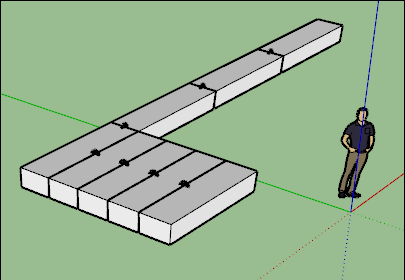
-
Sorry bad hypothesis !

That can't work with these prisms!
There are overlapings!
Works for 2 perpendicular "lines" but not for a checkerboard!
Here with a pyramid with 5° basis
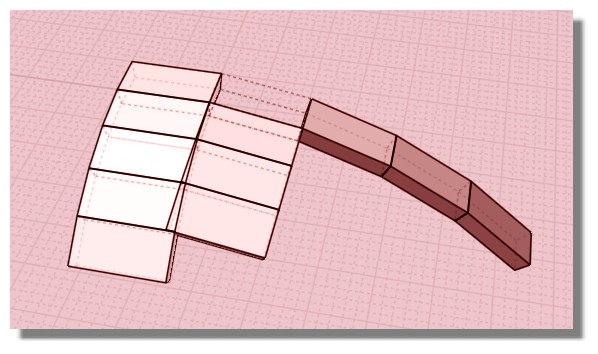
-
I found my error and won half of joints!

No so evident to find the good angles following sizes!
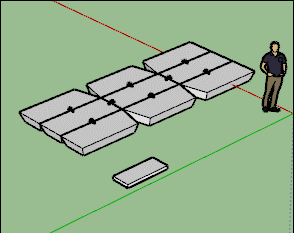
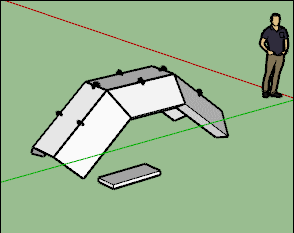
-
Hello Anton_S
We thank you very much for this effort
I was hoping the work would Export in mdl format
Is there a way for that?Thanks ..
Advertisement